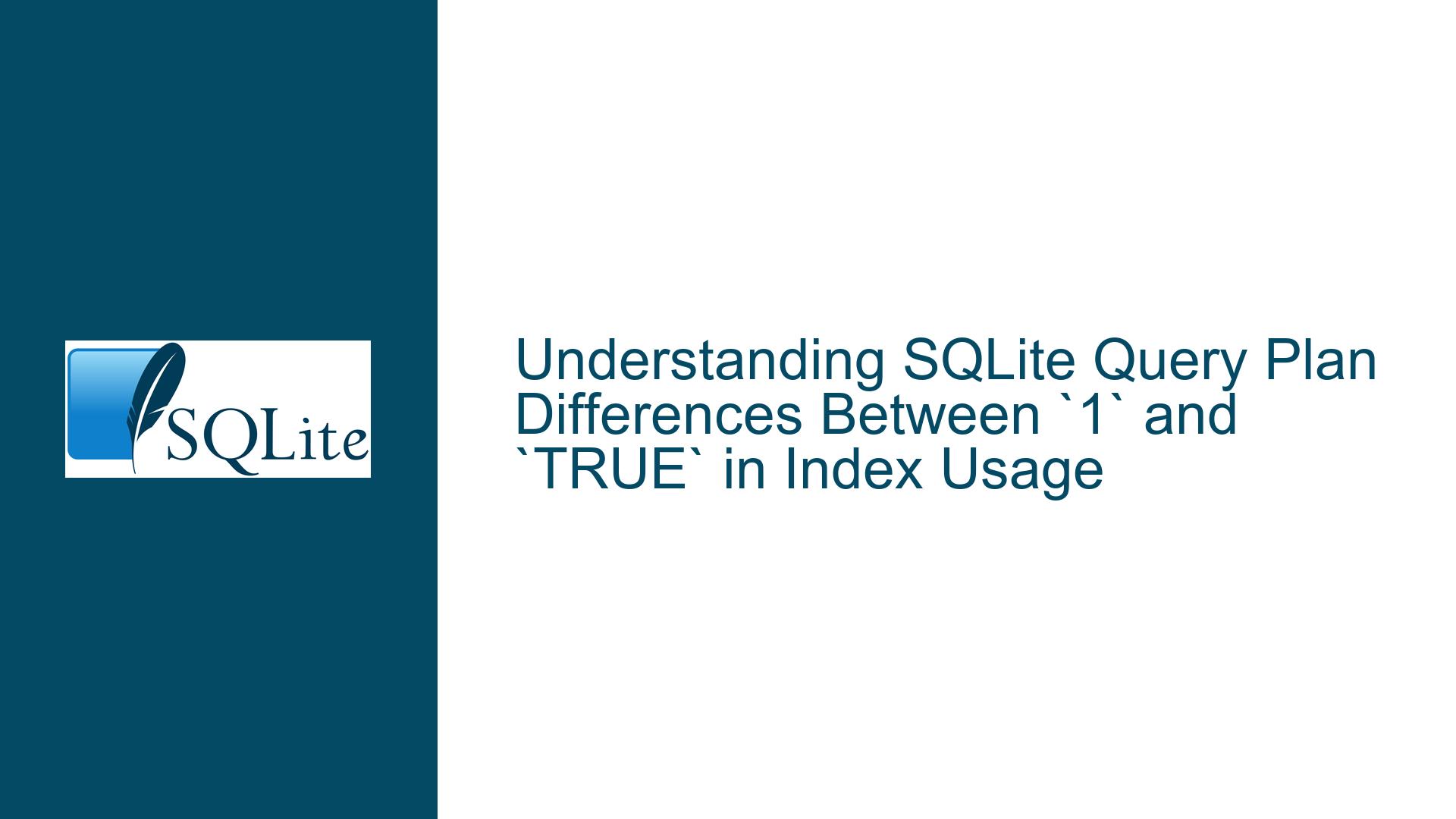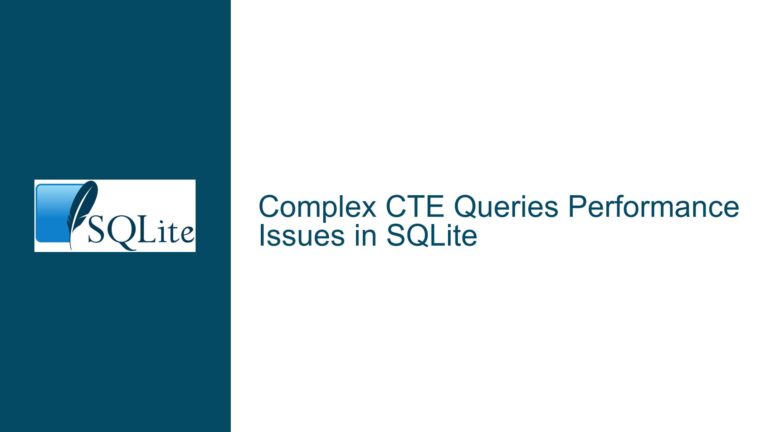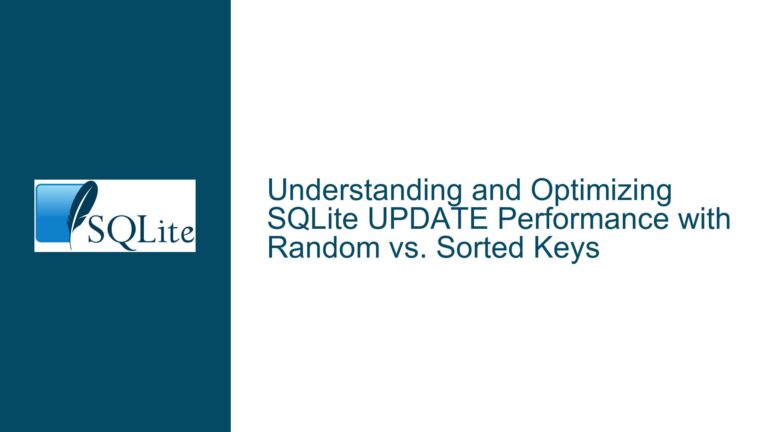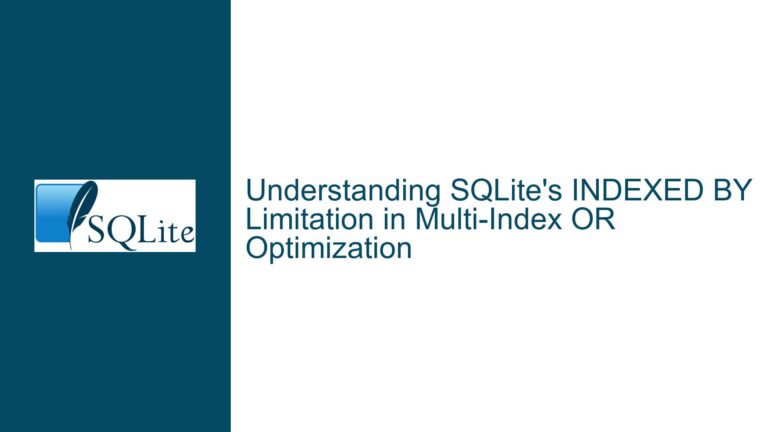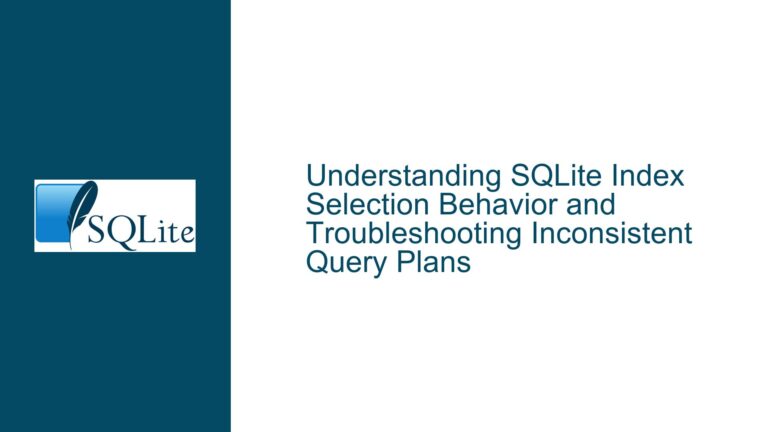SQLite Query Plan Differences Between `1` and `TRUE` in Index Usage
Issue Overview: Query Plan Discrepancies Between 1 and TRUE in SQLite
SQLite, a lightweight and widely-used relational database management system, provides a flexible type system where boolean values are represented as integers. Specifically, TRUE and FALSE are treated as aliases for 1 and 0, respectively. However, as highlighted in the provided discussion, there are subtle but significant differences in how SQLite handles these representations, particularly when it comes to query optimization and index usage. These differences can lead to unexpected query plan behaviors, especially when conditional expressions or indexed columns are involved.
The core issue revolves around the observation that SQLite’s query planner does not treat 1 and TRUE interchangeably when determining whether to use an index. For instance, a query with a condition like b = TRUE might utilize an index, while an equivalent condition like b = 1 might not. This discrepancy can have a substantial impact on query performance, particularly in larger datasets where index usage is critical for efficient data retrieval.
To understand this behavior, it is essential to delve into SQLite’s type system, query planner, and indexing mechanisms. SQLite’s type system is dynamic, meaning that the type of a value is associated with the value itself rather than the column in which it is stored. This flexibility allows SQLite to handle a wide range of data types but also introduces complexities in how values are compared and optimized. Additionally, SQLite’s query planner relies on exact matches between query conditions and index definitions to determine whether an index can be used. This requirement for exact matches extends to the textual representation of values, which explains why TRUE and 1 are treated differently despite their semantic equivalence.
Possible Causes: Why 1 and TRUE Are Not Interchangeable in Query Plans
The discrepancy in query plans when using 1 instead of TRUE can be attributed to several factors related to SQLite’s internal mechanisms. These factors include the handling of boolean literals, the query planner’s reliance on exact textual matches, and the nuances of SQLite’s type system.
First, SQLite’s handling of boolean literals is not as straightforward as it might seem. While TRUE and FALSE are indeed aliases for 1 and 0, they are not treated identically in all contexts. Specifically, SQLite’s query planner distinguishes between the textual representation of these values when determining index usage. This distinction arises because the query planner relies on exact matches between the query conditions and the index definitions. If an index is defined using WHERE b = TRUE, the query planner will only consider using that index if the query condition also uses TRUE. Using 1 instead of TRUE results in a mismatch, causing the query planner to fall back to a full table scan.
Second, SQLite’s type system plays a crucial role in this behavior. SQLite uses a dynamic type system, where the type of a value is associated with the value itself rather than the column in which it is stored. This means that TRUE and 1 are treated as distinct values at the query planning stage, even though they are semantically equivalent. The query planner does not perform type coercion or value substitution when determining index usage, leading to the observed discrepancies.
Third, the query planner’s reliance on exact textual matches extends to the comparison operators used in query conditions. For example, the IS operator in SQLite has special handling for boolean values, which can further complicate the query planning process. When TRUE or FALSE appears on the right-hand side of an IS operator, SQLite evaluates the left-hand operand as a boolean value and returns an appropriate result. This special handling does not apply to integer literals like 1 or 0, leading to differences in query plans.
Finally, the size and structure of the dataset can influence the query planner’s decisions. In small datasets, the query planner might not prioritize index usage due to the overhead of index lookups. However, in larger datasets, the difference in query plans between 1 and TRUE can have a significant impact on performance. Understanding these nuances is crucial for optimizing queries and ensuring efficient data retrieval.
Troubleshooting Steps, Solutions & Fixes: Addressing Query Plan Discrepancies in SQLite
To address the query plan discrepancies between 1 and TRUE in SQLite, it is essential to adopt a systematic approach that involves understanding the underlying mechanisms, optimizing query conditions, and leveraging SQLite’s features effectively. Below are detailed steps and solutions to mitigate these issues:
1. Ensure Consistency Between Index Definitions and Query Conditions
The most straightforward solution is to ensure that the query conditions match the index definitions exactly. If an index is defined using WHERE b = TRUE, the query condition should also use TRUE to ensure that the query planner considers the index. For example, instead of writing:
SELECT rowid, * FROM test WHERE a = 1 AND b = 1;
use:
SELECT rowid, * FROM test WHERE a = 1 AND b = TRUE;
This approach ensures that the query planner recognizes the match between the query condition and the index definition, leading to more efficient query execution.
2. Use Explicit Type Casting or Conversion Functions
In cases where it is not feasible to modify the query conditions, consider using explicit type casting or conversion functions to ensure that the values match the expected types. For example, you can use the CAST function to convert integer literals to boolean values:
SELECT rowid, * FROM test WHERE a = 1 AND CAST(b AS BOOLEAN) = TRUE;
This approach forces SQLite to treat the value of b as a boolean, ensuring that the query planner considers the index. However, this method should be used judiciously, as it can introduce additional overhead and complexity.
3. Leverage the IS Operator for Boolean Comparisons
The IS operator in SQLite has special handling for boolean values, which can be leveraged to ensure consistent query plans. When TRUE or FALSE appears on the right-hand side of an IS operator, SQLite evaluates the left-hand operand as a boolean value and returns an appropriate result. For example:
SELECT rowid, * FROM test WHERE a = 1 AND b IS TRUE;
This approach ensures that the query planner treats the condition as a boolean comparison, leading to more predictable query plans. However, note that the IS operator does not work across subqueries, so it should be used with caution in complex queries.
4. Optimize Index Definitions for Common Query Patterns
When designing indexes, consider the most common query patterns and ensure that the index definitions align with these patterns. For example, if queries frequently use conditions like b = TRUE, define the index accordingly:
CREATE UNIQUE INDEX test_index ON test(a) WHERE b = TRUE;
This approach ensures that the query planner can leverage the index for the most common queries, improving overall performance. Additionally, consider using covering indexes to further optimize query execution.
5. Analyze Query Plans and Adjust Query Structure
Use SQLite’s EXPLAIN QUERY PLAN statement to analyze the query plans and identify potential inefficiencies. For example:
EXPLAIN QUERY PLAN SELECT rowid, * FROM test WHERE a = 1 AND b = 1;
This statement provides detailed information about how SQLite plans to execute the query, including whether it will use an index. Based on the analysis, adjust the query structure or index definitions to ensure optimal performance.
6. Consider Database Schema Design and Data Types
When designing the database schema, consider the implications of SQLite’s dynamic type system and choose data types that align with the expected query patterns. For example, if boolean values are frequently used in query conditions, consider using a dedicated boolean column type or explicitly defining the column as an integer with a check constraint:
CREATE TABLE test (
a INTEGER,
b INTEGER CHECK (b IN (0, 1))
);
This approach ensures that the column values are consistent with the expected boolean semantics, reducing the likelihood of query plan discrepancies.
7. Monitor and Tune Query Performance
Regularly monitor query performance and use SQLite’s profiling tools to identify and address performance bottlenecks. For example, use the .timer on command in the SQLite shell to measure query execution times:
.timer on
SELECT rowid, * FROM test WHERE a = 1 AND b = TRUE;
Based on the results, adjust the query structure, index definitions, or database schema to optimize performance. Additionally, consider using SQLite’s ANALYZE command to collect statistics about the database, which can help the query planner make more informed decisions.
8. Stay Informed About SQLite Updates and Best Practices
SQLite is continuously evolving, with new features and optimizations being introduced in each release. Stay informed about the latest updates and best practices by regularly reviewing the SQLite documentation and participating in the SQLite community. This knowledge can help you leverage new features and avoid potential pitfalls when working with SQLite.
By following these steps and solutions, you can effectively address query plan discrepancies between 1 and TRUE in SQLite, ensuring optimal query performance and efficient data retrieval. Understanding the nuances of SQLite’s type system, query planner, and indexing mechanisms is crucial for achieving these goals and maintaining a high-performing database environment.