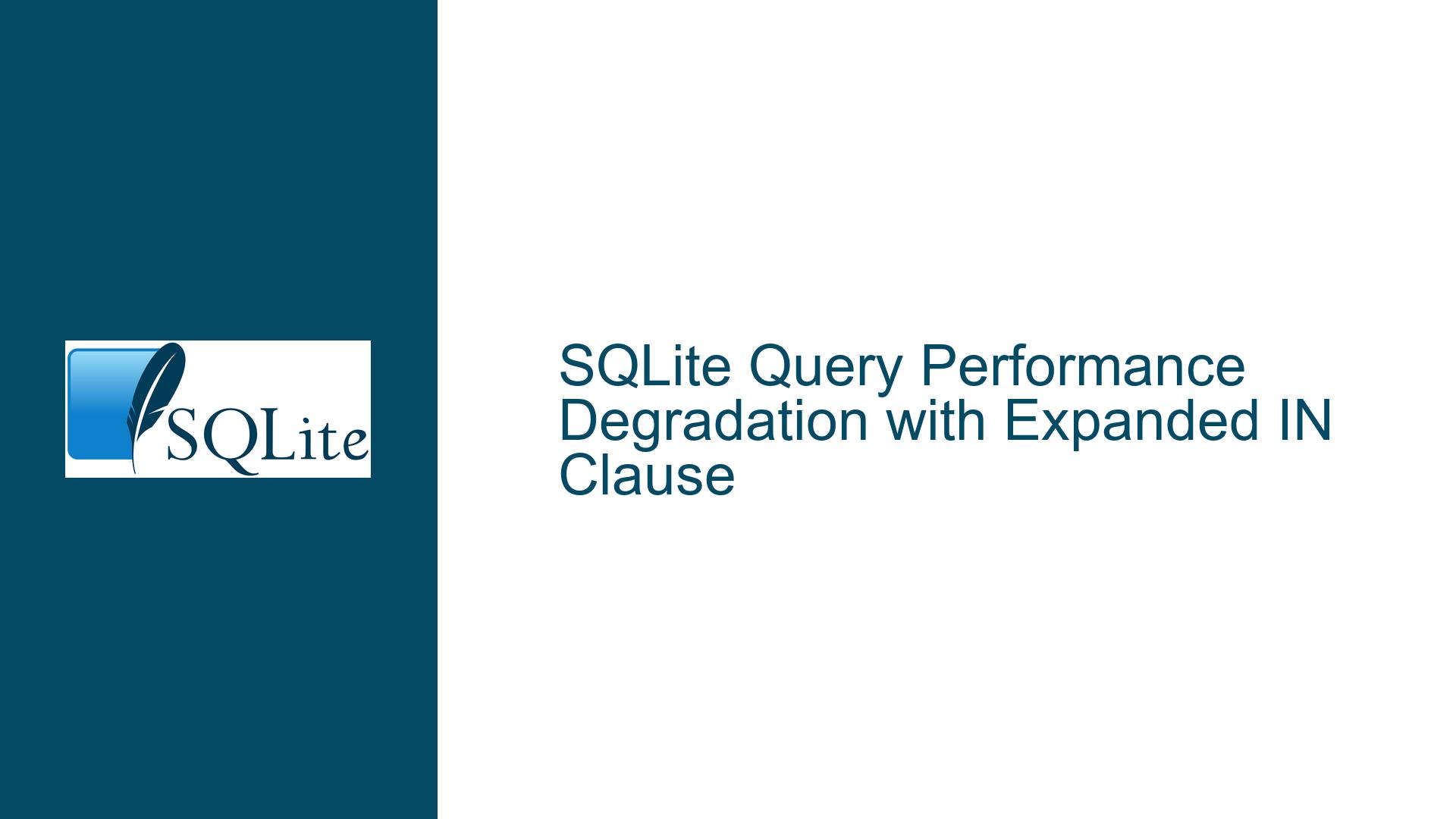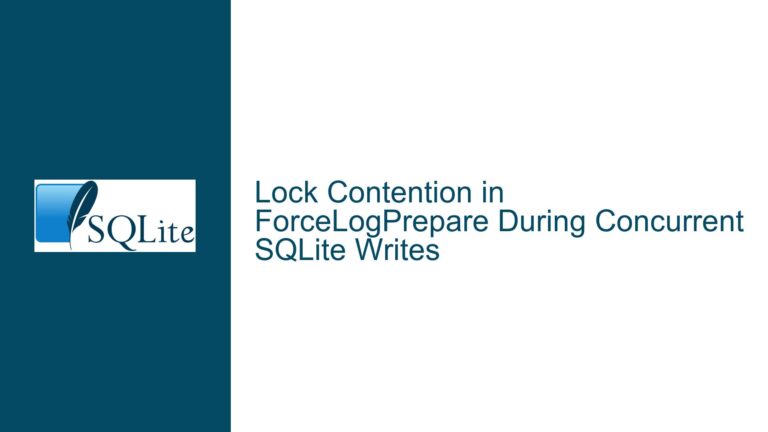SQLite Query Performance Degradation with Expanded IN Clause
Query Performance Degradation with Expanded IN Clause
When working with SQLite, one of the most common performance issues arises when using the IN clause in queries, especially when the number of parameters within the IN clause increases. The problem becomes particularly pronounced in large databases, where the query optimizer’s decisions can significantly impact execution time. In the case of a 6GB database with over 76 million rows, a query that executes in a few seconds with two parameters in the IN clause can become unresponsive when even one more parameter is added. This behavior is counterintuitive, especially when the expected result set is small (e.g., 30 rows). The issue is rooted in how SQLite’s query optimizer handles the IN clause and the underlying statistics that guide its decisions.
The query in question involves multiple joins and filters, including a self-join on the denotationx table and joins with the expr and langvar tables. The IN clause is applied to the expr.langvar column, and the query also filters on expr2.langvar. When the IN clause contains only two parameters, the query executes efficiently. However, adding a third or fourth parameter causes the query to hang indefinitely, even though the result set remains small. This suggests that the query optimizer is making suboptimal decisions when the IN clause is expanded, leading to inefficient execution plans.
Suboptimal Query Plan Due to Incorrect Statistics
The root cause of this performance degradation lies in the query optimizer’s reliance on statistics stored in the sqlite_stat1 and sqlite_stat4 tables. These tables contain information about the distribution of values in indexed columns, which the optimizer uses to estimate the cost of different execution plans. When these statistics are outdated or incorrect, the optimizer may choose a suboptimal plan, such as placing the wrong table in the outer loop of a join or failing to use an appropriate index.
In the case of the problematic query, the optimizer incorrectly places expr2 in the outer loop when the IN clause is expanded, leading to a significant increase in execution time. This decision is based on incorrect or insufficient statistics, which cause the optimizer to underestimate the cost of scanning expr2 and overestimate the cost of scanning expr. When the statistics are accurate, the optimizer correctly places expr in the outer loop, resulting in a much faster query execution.
The issue is exacerbated by the fact that SQLite’s default ANALYZE command may not generate sufficiently detailed statistics for large databases. The analysis_limit parameter, which controls the number of rows sampled during statistics generation, is set too low by default (200). This can result in incomplete or inaccurate statistics, particularly for columns with a wide range of values or uneven distribution. Increasing the analysis_limit to a higher value (e.g., 45000) can improve the accuracy of the statistics and help the optimizer make better decisions.
Implementing PRAGMA analysis_limit and Query Rewriting
To address the performance degradation caused by the expanded IN clause, several steps can be taken. The first step is to ensure that the statistics used by the query optimizer are accurate and up-to-date. This can be achieved by running the following commands:
PRAGMA analysis_limit=45000;
ANALYZE;
These commands increase the number of rows sampled during statistics generation and update the statistics tables. This should help the optimizer make better decisions when executing the query. However, if the problem persists, it may be necessary to delete the existing statistics tables and regenerate them from scratch:
DELETE FROM sqlite_stat1;
DELETE FROM sqlite_stat4;
ANALYZE;
In some cases, the optimizer may still make suboptimal decisions even with accurate statistics. This can occur due to limitations in SQLite’s query planner or the complexity of the query. In such cases, rewriting the query to guide the optimizer can be effective. One approach is to use the + operator to prevent the optimizer from reordering the tables or using certain indexes. For example, modifying the query as follows can force the optimizer to use a more efficient execution plan:
SELECT expr.langvar, langvar.uid, expr.txt, expr2.txt, expr2.langvar
FROM denotationx
JOIN expr ON (expr.id = denotationx.expr)
JOIN denotationx denotationx2 ON (denotationx2.meaning = denotationx.meaning)
JOIN expr expr2 ON (expr2.id = denotationx2.expr)
JOIN langvar ON (expr.langvar = langvar.id)
WHERE denotationx.expr != denotationx2.expr
AND expr.langvar IN (1261, 1776, 3003, 5741)
AND +expr2.langvar = 187
ORDER BY expr.langvar;
The + operator before expr2.langvar prevents the optimizer from reordering the tables or using an index on expr2.langvar, which can lead to a more efficient execution plan. This workaround has been shown to resolve the performance issue in some cases.
Another approach is to use temporary tables or common table expressions (CTEs) to break the query into smaller, more manageable parts. For example, the following query uses a CTE to pre-filter the expr table based on the IN clause, reducing the number of rows that need to be joined in the main query:
WITH filtered_expr AS (
SELECT id, langvar, txt
FROM expr
WHERE langvar IN (1261, 1776, 3003, 5741)
)
SELECT fe.langvar, langvar.uid, fe.txt, expr2.txt, expr2.langvar
FROM denotationx
JOIN filtered_expr fe ON (fe.id = denotationx.expr)
JOIN denotationx denotationx2 ON (denotationx2.meaning = denotationx.meaning)
JOIN expr expr2 ON (expr2.id = denotationx2.expr)
JOIN langvar ON (fe.langvar = langvar.id)
WHERE denotationx.expr != denotationx2.expr
AND expr2.langvar = 187
ORDER BY fe.langvar;
This approach can improve performance by reducing the complexity of the main query and allowing the optimizer to focus on a smaller subset of data.
In conclusion, the performance degradation caused by an expanded IN clause in SQLite queries is often due to suboptimal query plans resulting from incorrect or insufficient statistics. By updating the statistics, rewriting the query, or using temporary tables, it is possible to guide the optimizer toward a more efficient execution plan and restore acceptable performance.