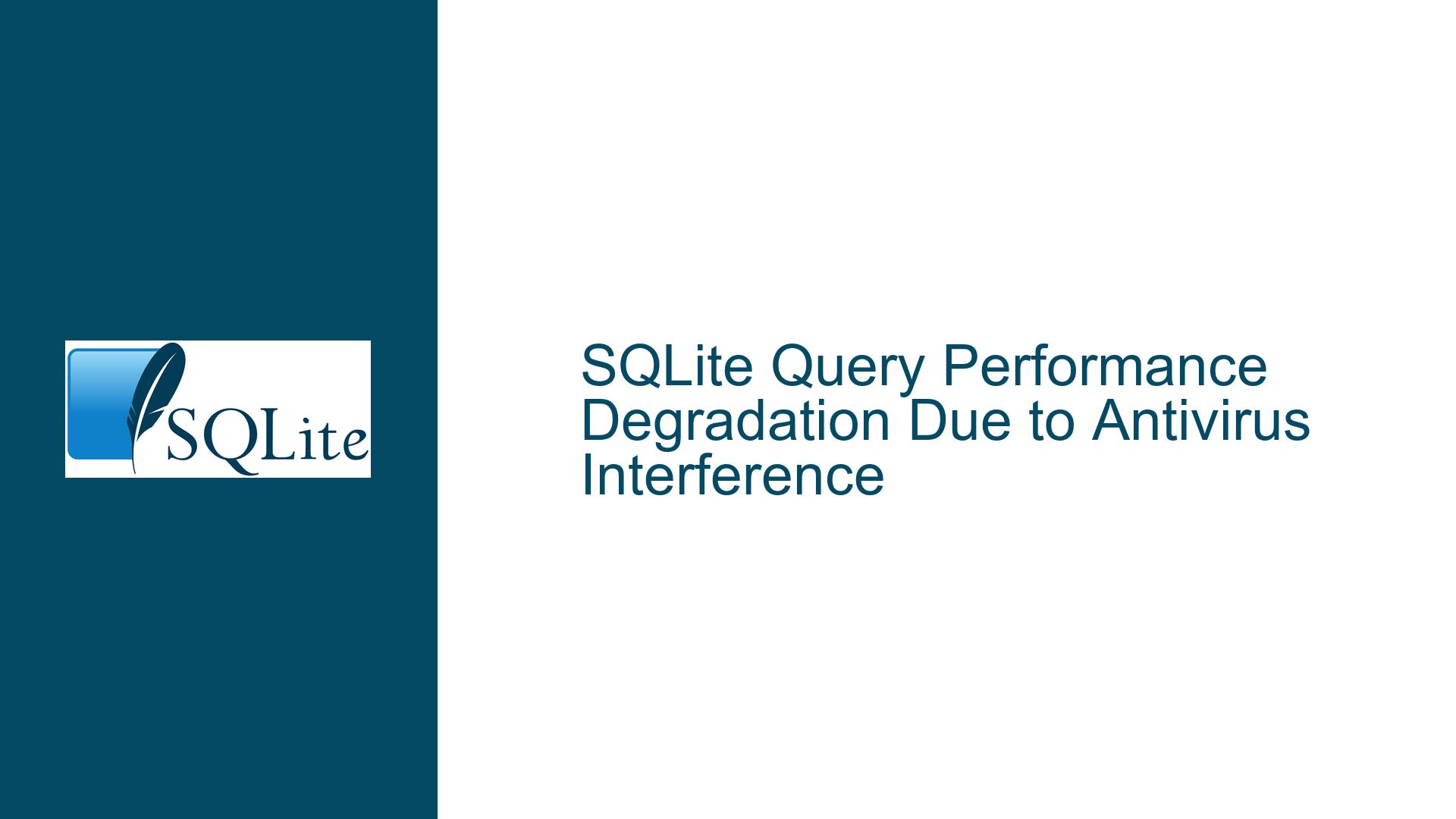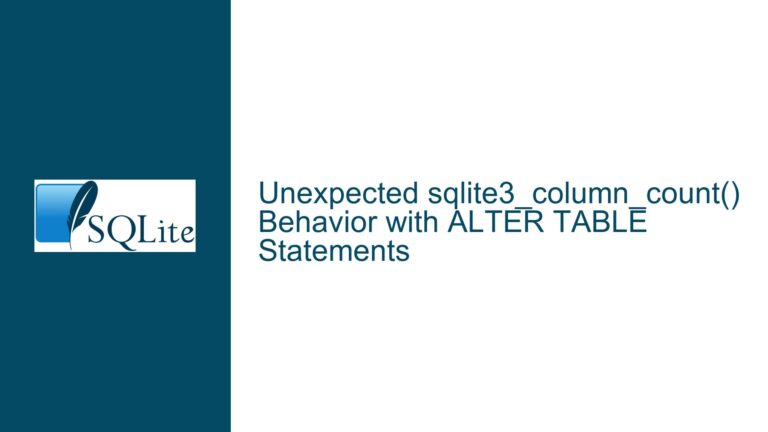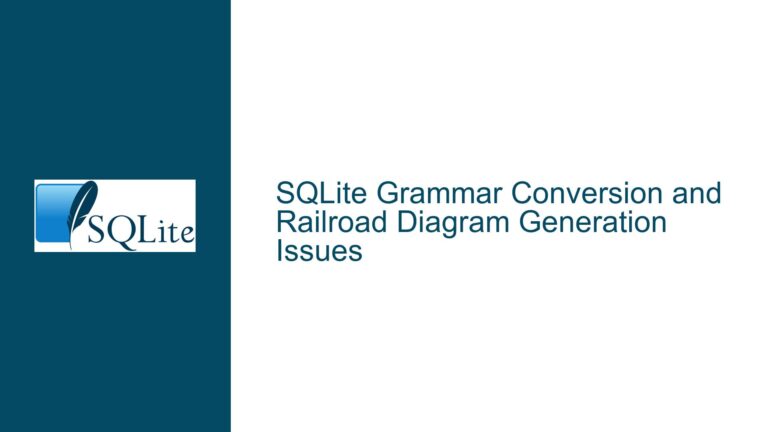SQLite Query Performance Degradation Due to Antivirus Interference
SQLite Query Performance Degradation in Specific Folders
When working with SQLite databases, performance issues can often be traced back to unexpected sources. One such scenario involves a significant slowdown in query execution times when the database is accessed from certain directories, while the same queries execute swiftly in other locations. This discrepancy can be particularly perplexing when the database schema, query structure, and application code remain unchanged across different environments.
In the case at hand, a C# Windows Forms application utilizing Dapper for database interactions experiences a stark contrast in performance. The application performs a simple SELECT * FROM House ORDER BY Territory, TSeq ASC query on a small table containing 80 rows and approximately 10 columns. When executed from the /bin/Release/ directory, the query completes in a fraction of a second, and the results are promptly displayed in a ListView. However, when the same executable, along with its associated DLLs and database file, is copied to other directories on the C: or D: drives, the query execution time balloons to approximately 5 seconds.
This performance degradation is not attributable to the SQLite database itself, as evidenced by the consistent execution time of 0.07 seconds when the query is run directly in SQLiteStudio. The issue is also not related to the application code, given that the same codebase performs optimally in the /bin/Release/ directory. The root cause, as it turns out, lies in the interaction between the application and the system’s antivirus software, specifically Malwarebytes.
Antivirus Software Interfering with Database File Access
Antivirus software plays a crucial role in safeguarding systems against malicious threats, but it can inadvertently introduce performance bottlenecks, particularly when it comes to file I/O operations. In this scenario, the antivirus software is configured to exclude the /bin/Release/ directory from its scanning routines, allowing the application to access the SQLite database file without interference. However, when the application is run from other directories, the antivirus software actively scans the database file each time it is accessed, leading to significant delays.
The behavior observed here is consistent with how many modern antivirus programs operate, especially those equipped with anti-ransomware features. These programs are designed to monitor and throttle I/O operations that they deem suspicious or potentially harmful. The rationale behind this approach is that ransomware typically performs a large number of I/O operations in a short period to encrypt files rapidly. By slowing down such operations, antivirus software aims to mitigate the impact of ransomware attacks.
However, this protective mechanism can have unintended consequences for legitimate applications that perform frequent or rapid I/O operations, such as those interacting with SQLite databases. The antivirus software may interpret these operations as suspicious, leading to increased latency as it scrutinizes each access to the database file. This is particularly problematic for applications that rely on SQLite for real-time data access, as even minor delays can significantly impact user experience.
Excluding Application Directories from Antivirus Scans
The solution to this performance issue lies in configuring the antivirus software to exclude the directories from which the application is run. In this case, adding the problematic directories to the exclusion list in Malwarebytes resolved the issue, bringing the query execution time back in line with the performance observed in the /bin/Release/ directory.
To implement this solution, follow these steps:
Identify the Antivirus Software: Determine which antivirus program is active on the system. In this scenario, Malwarebytes was the culprit, but other antivirus programs, including Windows Defender, may exhibit similar behavior.
Access Antivirus Settings: Open the antivirus software and navigate to the settings or configuration menu. Look for options related to exclusions, scanning, or real-time protection.
Add Directory Exclusions: Locate the section where you can specify directories or files to be excluded from scanning. Add the directories from which the application is run, ensuring that both the executable and the SQLite database file are covered by the exclusion.
Test the Application: After applying the exclusions, run the application from the previously problematic directories and verify that the query execution time has returned to normal.
Monitor for Side Effects: While excluding directories from antivirus scans can resolve performance issues, it is essential to remain vigilant for any potential security risks. Ensure that the excluded directories do not contain any untrusted or potentially malicious files.
In addition to configuring antivirus exclusions, consider the following best practices to mitigate similar issues in the future:
Consistent Directory Structure: Maintain a consistent directory structure across development, testing, and production environments. This reduces the likelihood of encountering environment-specific issues, such as those caused by antivirus software.
Performance Monitoring: Implement performance monitoring within the application to detect and diagnose performance degradation promptly. This can help identify issues related to antivirus interference or other environmental factors.
Documentation and Knowledge Sharing: Document any performance issues and their resolutions, and share this knowledge with the development team. This ensures that team members are aware of potential pitfalls and can take proactive measures to avoid them.
By understanding the interplay between antivirus software and database file access, developers can take steps to ensure optimal performance for their SQLite-based applications. Configuring antivirus exclusions and adhering to best practices can help mitigate the impact of antivirus interference, allowing applications to run smoothly across different environments.