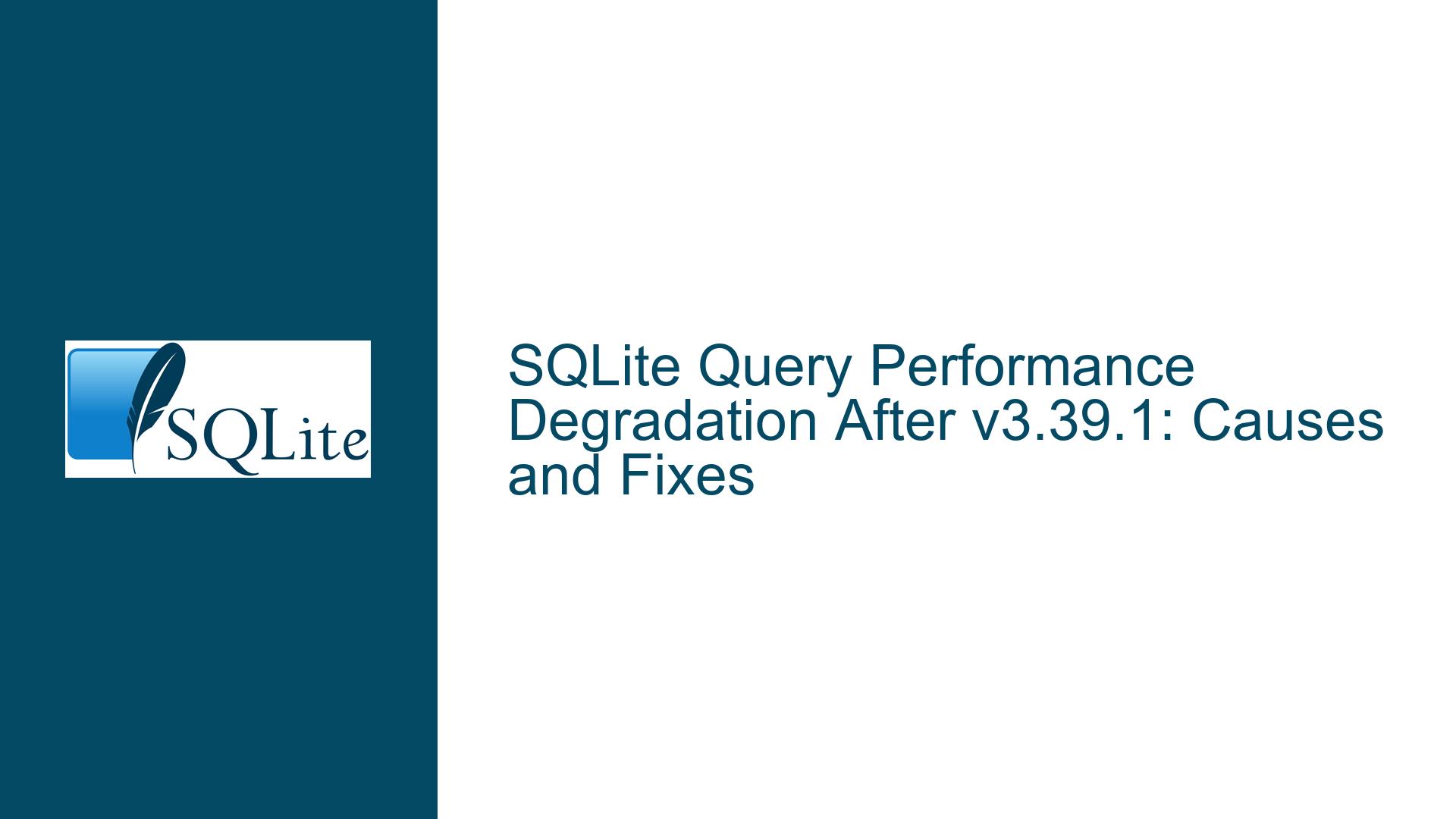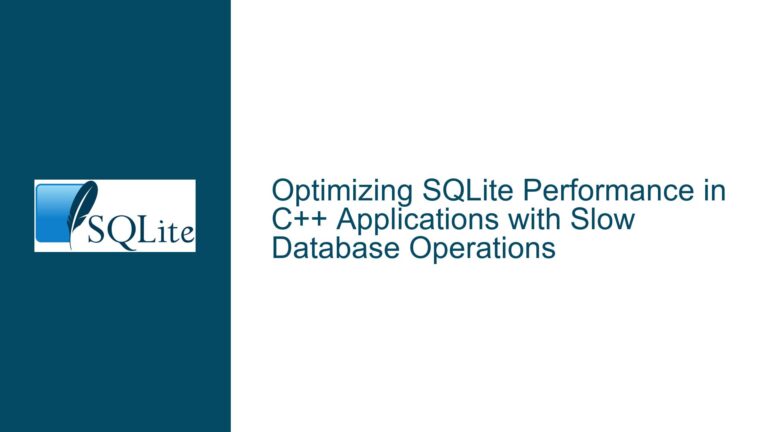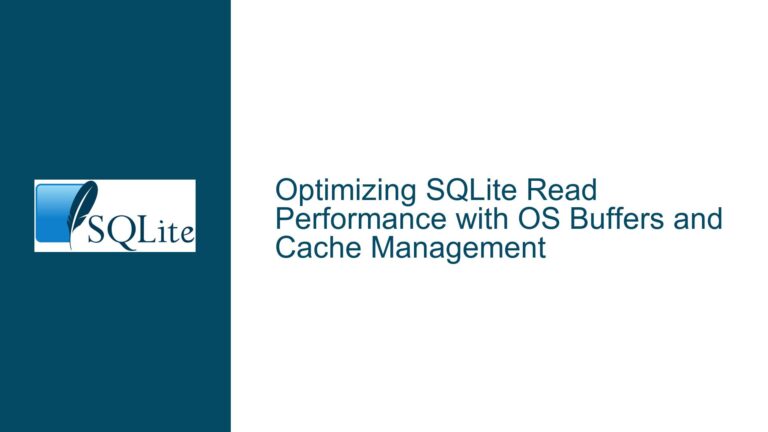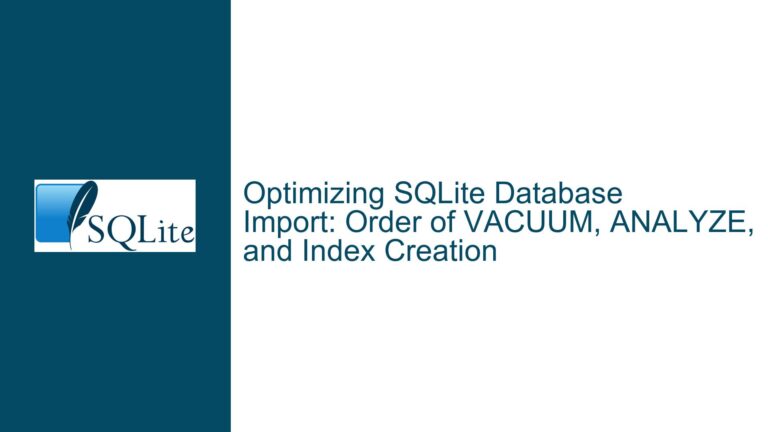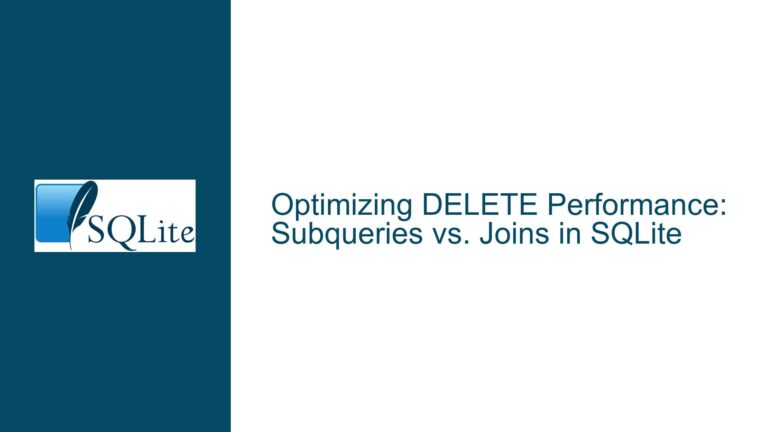SQLite Query Performance Degradation After v3.39.1: Causes and Fixes
Issue Overview: Query Performance Degradation After SQLite Upgrade
The core issue revolves around a significant performance degradation observed in certain SQLite queries after upgrading to versions post v3.39.1. Specifically, some queries that previously executed in 0.2 seconds now take over 7 seconds to complete. This performance issue is particularly pronounced in queries involving multiple table joins and inline table definitions. The problem was initially reported with a sample database and query, which demonstrated a 40x slowdown in execution time. The query in question involves joining several tables (SONGS, GENRES, LANGUAGES, OTHER_ARTISTS, SUBGENRES) and an inline table defined using a UNION ALL construct. The performance degradation was observed when the query included all these joins, but removing just one join brought the execution time back to normal.
The issue was further investigated by SQLite developers, who identified that the problem was not directly related to the inline table but rather to the query planner’s inability to handle certain index configurations efficiently. The query planner was getting confused by the presence of "bad" indexes—indexes that do not contribute to query performance but instead hinder it. This confusion was exacerbated by the lopsided distribution of values in certain indexed columns, such as GenreId, where 75% of the entries in the SONGS table belonged to the top 4 genres. This skewed distribution made the index less effective, turning what should have been an index lookup into something closer to a full table scan.
Possible Causes: Inefficient Indexing and Query Planner Behavior
The primary cause of the performance degradation lies in the interaction between the query planner and the database’s indexing strategy. Several factors contributed to this issue:
Lopsided Index Distribution: The
_SONGS16index on theGenreIdcolumn was identified as a significant bottleneck. Since 75% of the songs in theSONGStable belonged to the top 4 genres, the index was not effective in narrowing down the search space. Instead of speeding up the query, the index lookup was behaving like a full table scan, leading to poor performance.Inefficient Inline Table Handling: The original query used an inline table defined with a
UNION ALLconstruct. While this approach is syntactically valid, it can confuse the query planner, especially when combined with multiple joins. The query planner struggled to optimize the execution plan for such queries, leading to suboptimal performance.Over-Indexing: The database schema contained a large number of single-column indexes, many of which were not useful for the queries being executed. These redundant indexes not only increased the size of the database but also added overhead to the query planner, which had to evaluate each index’s potential usefulness. This over-indexing was particularly problematic because it led to the creation of indexes on columns with low cardinality (e.g., columns with only a few distinct values), which are generally not helpful for query optimization.
Query Planner Limitations: The SQLite query planner, while highly efficient in most cases, has certain limitations when dealing with complex queries involving multiple joins and inline tables. In this specific case, the query planner was unable to recognize that some indexes were not useful and ended up choosing suboptimal execution plans.
Troubleshooting Steps, Solutions & Fixes: Optimizing Queries and Indexes
To address the performance issues, several steps can be taken, ranging from immediate workarounds to long-term optimizations:
Drop Ineffective Indexes: The most immediate fix is to drop indexes that are not contributing to query performance. In this case, dropping the
_SONGS16index resolved the performance issue for the specific query. This index was not useful due to the lopsided distribution of values in theGenreIdcolumn. By removing this index, the query planner was forced to choose a more efficient execution plan.DROP INDEX _SONGS16;Rewrite Queries Using Common Table Expressions (CTEs): Instead of using inline tables defined with
UNION ALL, the query can be rewritten using a Common Table Expression (CTE) with aVALUESclause. This approach is more efficient and allows the query planner to better optimize the execution plan.WITH n(CutAndFadeId, CutAndFadeName) AS ( VALUES (0, '<.?.>'), (1, 'CC'), (2, 'CM'), (3, 'CF'), (4, 'MC'), (5, 'MM'), (6, 'MF'), (7, 'FC'), (8, 'FM'), (9, 'FF') ) SELECT a.SongId ItemId, a.SongName, c.GenreName, d.LanguageName, h.SubgenreName, e.ArtistName, n.CutAndFadeName FROM SONGS a JOIN GENRES c ON c.GenreId = a.GenreId JOIN LANGUAGES d ON d.LanguageId = a.LanguageId JOIN OTHER_ARTISTS e ON e.ArtistId = a.ComposerId JOIN SUBGENRES h ON h.SubgenreId = a.SubgenreId JOIN n ON n.CutAndFadeId = a.CutAndFade WHERE a.SongName LIKE 'Hata%';Use Multi-Column Indexes: Instead of creating single-column indexes on every searchable column, consider creating multi-column indexes that cover the most common query patterns. For example, an index on
(CutAndFade, SongName)can significantly improve the performance of queries that filter on both columns.CREATE INDEX SONGS_idx_f03d6948 ON SONGS(CutAndFade, SongName COLLATE NOCASE);Avoid Over-Indexing: While indexing is crucial for query performance, over-indexing can be detrimental. Avoid creating indexes on columns with low cardinality or columns that are rarely used in queries. Instead, focus on creating indexes that cover the most critical query patterns.
Run ANALYZE to Update Statistics: Running the
ANALYZEcommand updates the statistics used by the query planner, which can help it make better decisions. In some cases, setting a loweranalysis_limitcan improve the accuracy of these statistics.PRAGMA analysis_limit=100; ANALYZE;Consider Using FTS (Full-Text Search) for Text Searches: If the application involves a lot of text searches, consider using SQLite’s Full-Text Search (FTS) feature. FTS is optimized for text searches and can provide better performance than traditional
LIKEqueries, especially for large datasets.CREATE VIRTUAL TABLE songs_fts USING fts5(SongName, GenreName, LanguageName, SubgenreName, ArtistName);Test with the Latest SQLite Version: The issue was reportedly resolved in SQLite version 3.45.1. If possible, upgrade to the latest version of SQLite and test the queries to see if the performance issues have been resolved.
Evaluate Schema Design: In some cases, the root cause of performance issues lies in the schema design. For example, denormalized schemas with redundant data can lead to inefficiencies. Consider normalizing the schema or using a hybrid approach that balances normalization and performance.
CREATE TABLE text ( id INTEGER PRIMARY KEY, txt TEXT NOT NULL UNIQUE CHECK(LENGTH(txt) > 0) ); CREATE TABLE track ( id INTEGER PRIMARY KEY, album INT REFERENCES text, artist INT REFERENCES text, title INT REFERENCES text );
By following these steps, you can significantly improve the performance of your SQLite queries and avoid the pitfalls associated with inefficient indexing and query planning.