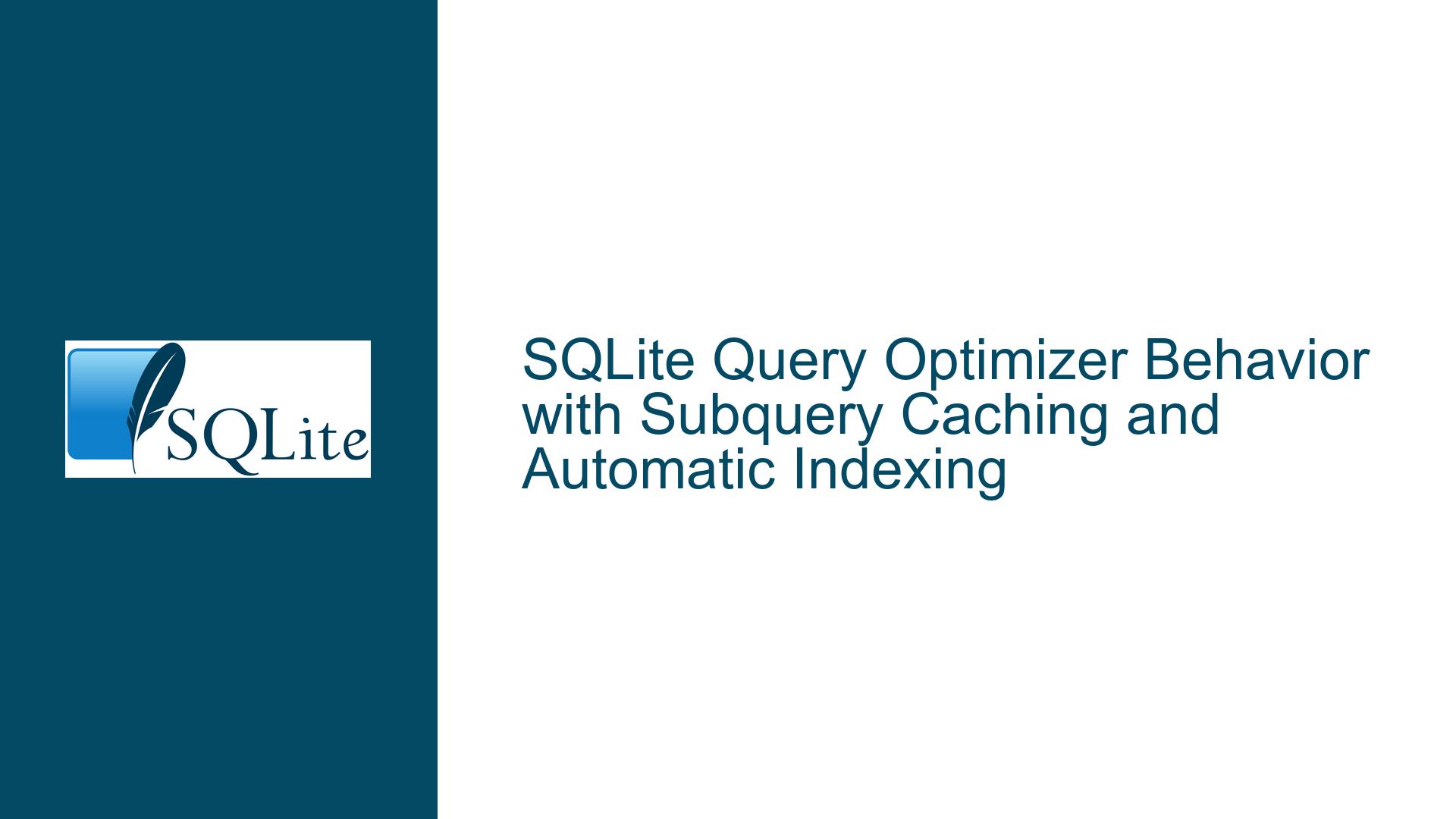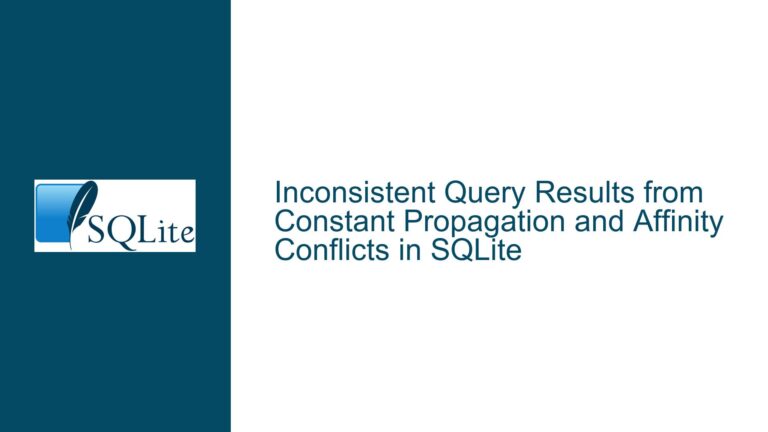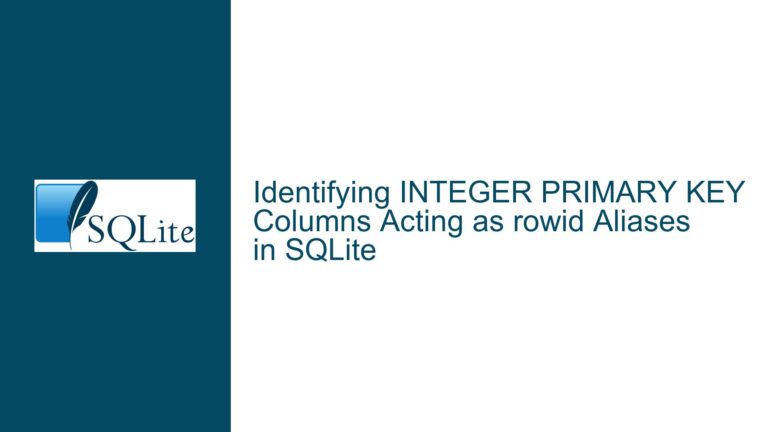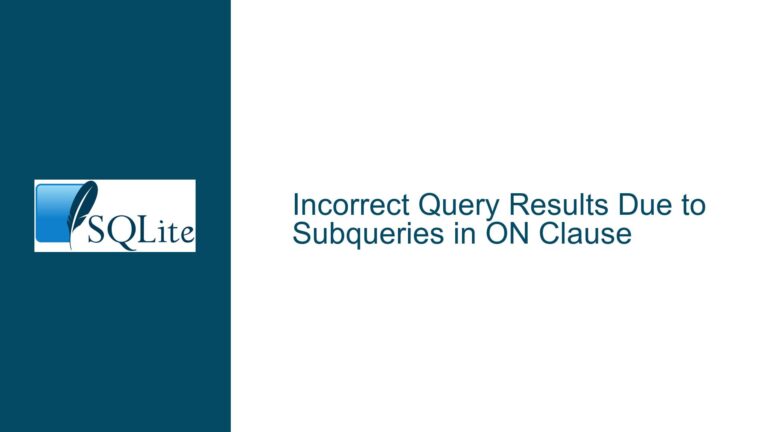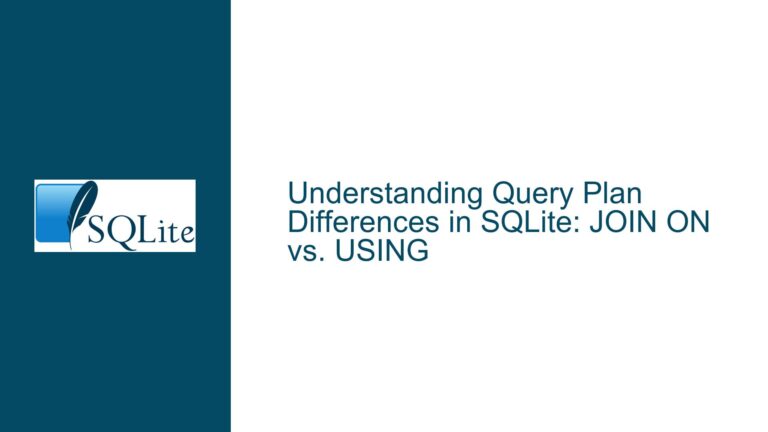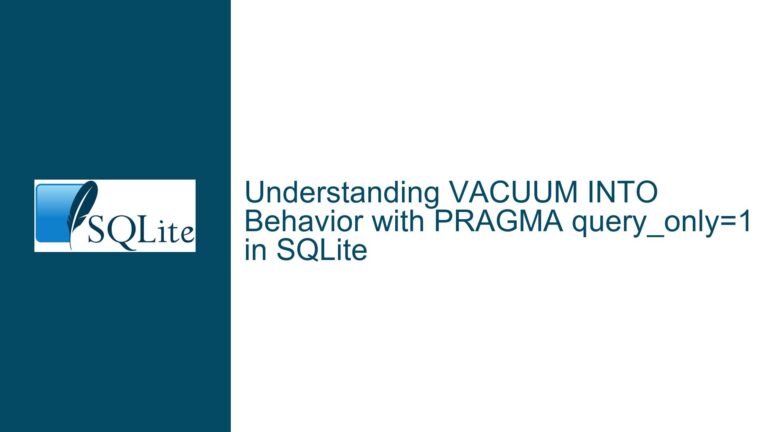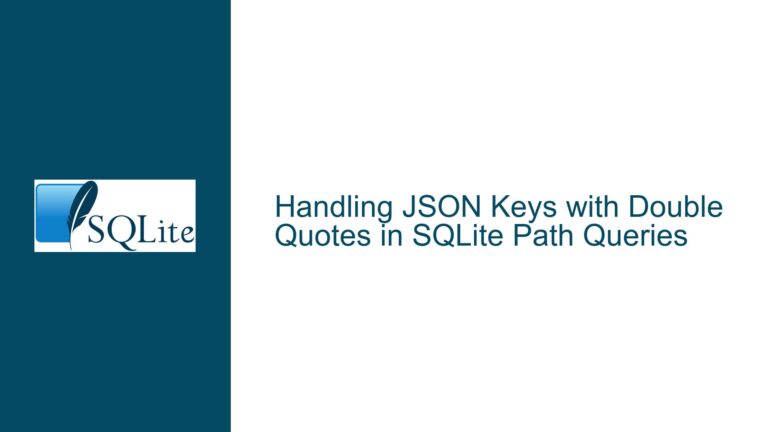SQLite Query Optimizer Behavior with Subquery Caching and Automatic Indexing
Subquery Caching and Automatic Indexing in SQLite
The behavior of SQLite’s query optimizer when dealing with subqueries and automatic indexing can lead to unexpected results, particularly when the subquery involves non-deterministic functions like RANDOM(). This issue arises because SQLite’s optimizer may choose to cache the results of a subquery and reuse them, or it may decide to re-execute the subquery for each row in the outer query. This decision can significantly impact the outcome of the query, especially when the subquery is non-deterministic.
Non-Deterministic Subqueries and Automatic Indexing
When a subquery is non-deterministic, such as one that uses the RANDOM() function, the results of the subquery can vary each time it is executed. However, SQLite’s query optimizer may choose to cache the results of such a subquery if it determines that doing so would improve performance. This caching behavior is particularly likely when the subquery is used in a context where an automatic index can be created, such as in a WHERE clause.
For example, consider the following query:
WITH lucky_numbers(lucky_number) AS (
SELECT x
FROM natural_numbers
ORDER BY RANDOM()
LIMIT 50
)
SELECT SUM(EXISTS(
SELECT 1
FROM lucky_numbers
WHERE x = lucky_number
))
FROM natural_numbers;
In this query, the lucky_numbers CTE (Common Table Expression) generates a list of 50 random numbers from the natural_numbers table. The outer query then counts how many of these "lucky numbers" exist in the natural_numbers table. The WHERE x = lucky_number clause in the subquery is where the automatic indexing comes into play. SQLite may choose to create an automatic index on the lucky_number column to speed up the search, which can lead to the subquery being cached.
However, if the subquery is cached, the results of the RANDOM() function will not be re-evaluated for each row in the outer query. This means that the same set of 50 random numbers will be used for every comparison, leading to a consistent result of 50. This behavior is in contrast to the case where the subquery is not cached, and the RANDOM() function is re-evaluated for each row, leading to a result that fluctuates around 50.
Impact of the Unary + Operator on Subquery Caching
The use of the unary + operator in the WHERE clause can prevent SQLite from creating an automatic index, thereby forcing the subquery to be re-evaluated for each row. This is because the unary + operator effectively disables the use of an index for the column it is applied to. For example:
WITH lucky_numbers(lucky_number) AS (
SELECT x
FROM natural_numbers
ORDER BY RANDOM()
LIMIT 50
)
SELECT SUM(EXISTS(
SELECT 1
FROM lucky_numbers
WHERE x = +lucky_number
))
FROM natural_numbers;
In this version of the query, the WHERE x = +lucky_number clause prevents SQLite from creating an automatic index on the lucky_number column. As a result, the subquery is not cached, and the RANDOM() function is re-evaluated for each row in the outer query. This leads to a result that fluctuates around 50, as expected.
Implications for Query Design and Optimization
The behavior of SQLite’s query optimizer in this context has important implications for query design and optimization. Specifically, it highlights the need for caution when using non-deterministic functions in subqueries, particularly when those subqueries are used in contexts where automatic indexing might be applied.
One key takeaway is that the use of the unary + operator can be a useful tool for controlling whether or not an automatic index is created, and thereby controlling whether or not a subquery is cached. However, this approach should be used with care, as it can also impact the performance of the query.
Another important consideration is that the behavior of the query optimizer in this context is not guaranteed to be consistent across different versions of SQLite or different database engines. As noted by Richard Hipp, the SQLite query planner is free to choose whether or not to cache the results of a subquery, and this decision can change from one version of SQLite to the next. This means that queries that rely on specific caching behavior may produce different results when run on different versions of SQLite or different database engines.
Best Practices for Handling Non-Deterministic Subqueries
Given the potential for unexpected results when using non-deterministic functions in subqueries, it is important to follow best practices to ensure that queries behave as expected. Some key best practices include:
Avoid Reliance on Subquery Caching Behavior: When using non-deterministic functions in subqueries, avoid writing queries that rely on whether or not the subquery is cached. Instead, structure the query in such a way that the results are consistent regardless of whether the subquery is cached or re-evaluated.
Use Explicit Indexing: If you need to ensure that a subquery is not cached, consider using explicit indexing or other techniques to control the behavior of the query optimizer. For example, you can use the unary
+operator to disable automatic indexing, as shown in the example above.Test Across Different Versions: If you are writing queries that involve non-deterministic functions, be sure to test them across different versions of SQLite to ensure that they produce consistent results. This is particularly important if you are deploying the queries in a production environment where the version of SQLite may change over time.
Document Assumptions: If you are writing queries that rely on specific behavior of the query optimizer, be sure to document these assumptions clearly. This will help other developers understand the intended behavior of the query and avoid introducing changes that could lead to unexpected results.
Conclusion
The behavior of SQLite’s query optimizer when dealing with non-deterministic subqueries and automatic indexing can lead to unexpected results, particularly when the subquery involves functions like RANDOM(). By understanding how the query optimizer works and following best practices for query design, you can avoid these pitfalls and ensure that your queries behave as expected. Whether you are using the unary + operator to control indexing or testing your queries across different versions of SQLite, taking the time to understand and manage the behavior of the query optimizer will pay off in the long run.