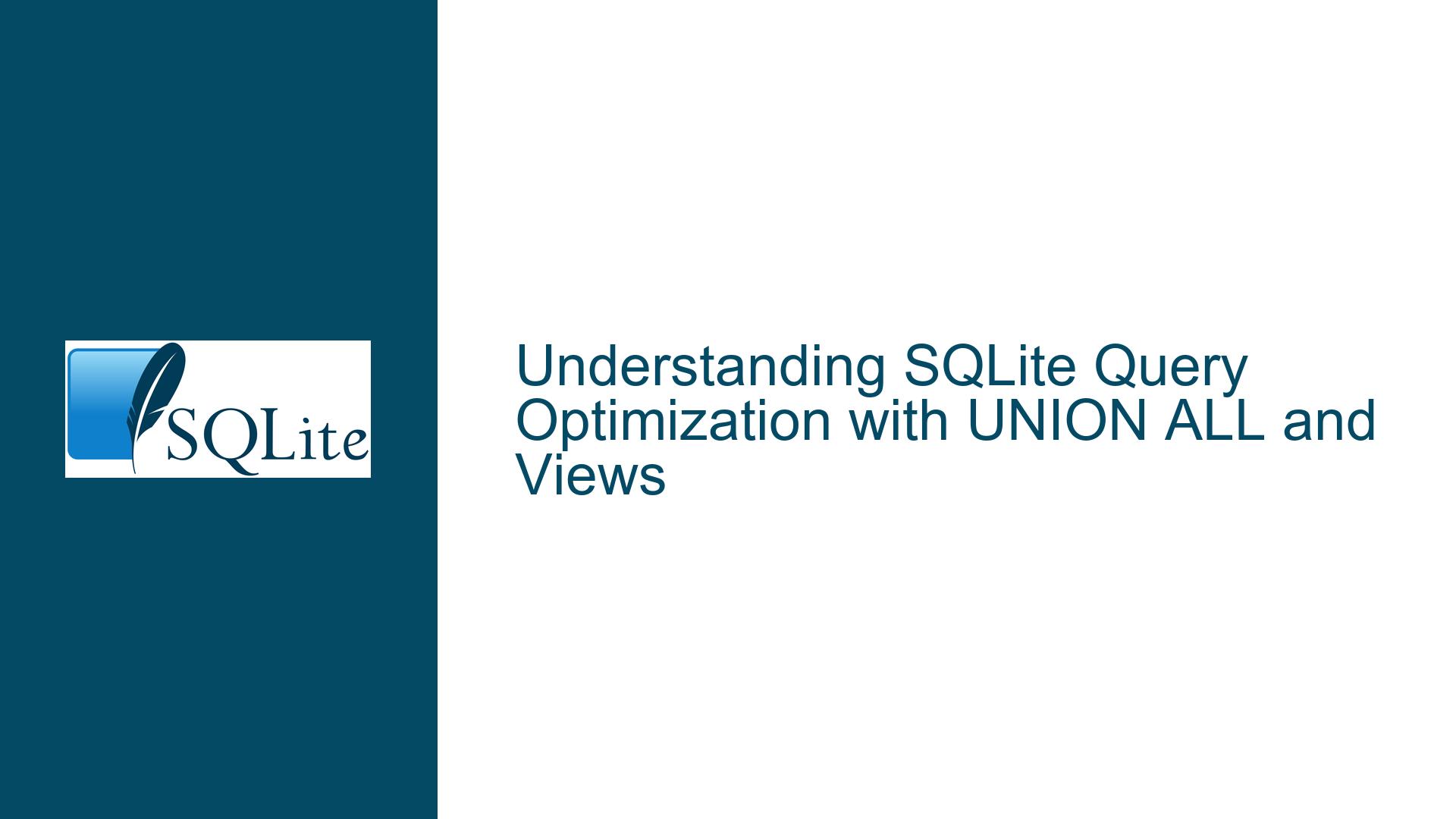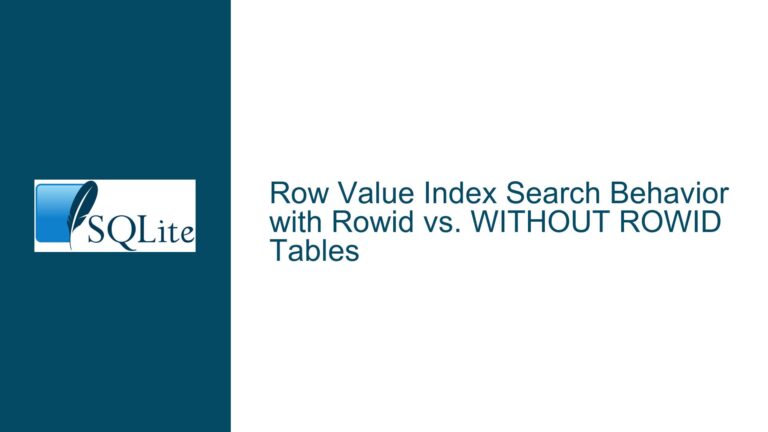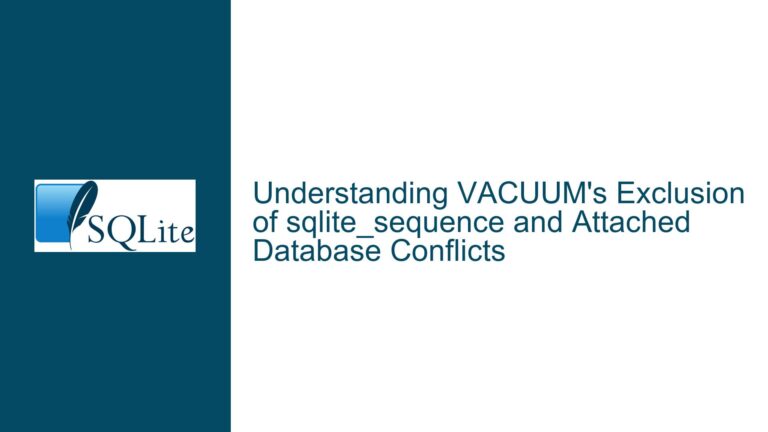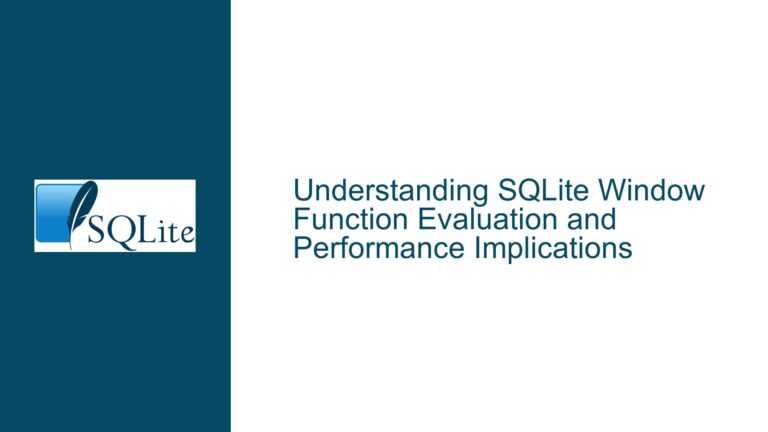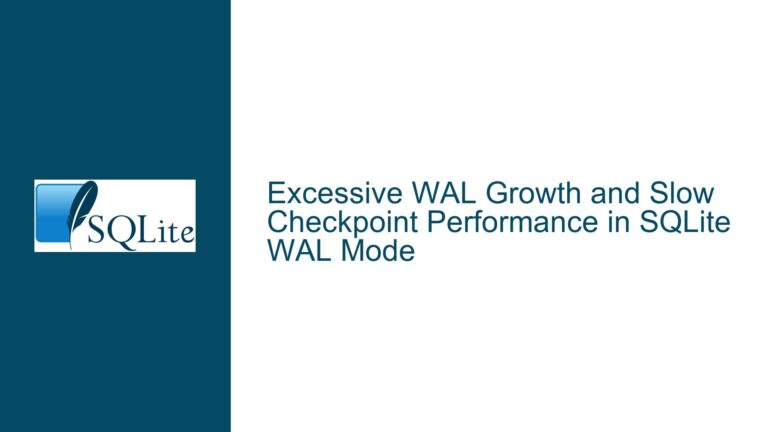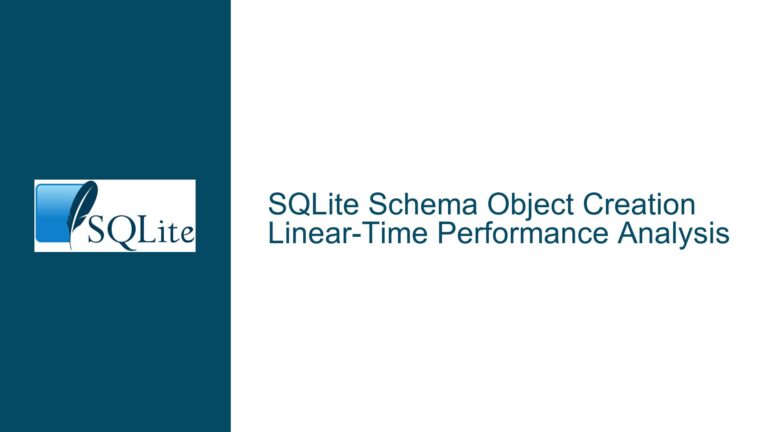SQLite Query Optimization with UNION ALL and Views
SQLite Query Execution Behavior with UNION ALL and Views
When working with SQLite, one of the most common questions that arises is how the database engine handles the execution of views within compound queries, particularly when using the UNION ALL operator. The core issue revolves around whether a view referenced multiple times in a UNION ALL query is executed once and cached, or if it is executed multiple times. This behavior has significant implications for query performance, especially when dealing with large datasets or complex views.
SQLite’s query planner is responsible for determining the most efficient way to execute a given query. The planner evaluates various execution strategies and selects the one it deems most optimal based on factors such as available indexes, table sizes, and the complexity of the query. However, the planner’s decision-making process is not always transparent, and its choices can vary depending on the specific version of SQLite, the schema design, and even the data distribution within the tables.
In the context of a UNION ALL query that references the same view multiple times, the query planner might choose to execute the view once and reuse the results, or it might decide to execute the view multiple times. This decision is influenced by the planner’s estimation of which approach will yield the fastest execution time. While it might seem intuitive that caching the view’s results would always be faster, this is not necessarily the case. The planner might determine that executing the view multiple times is more efficient, especially if the view’s underlying query is simple or if the view’s results are not significantly large.
To understand the behavior of a specific query, SQLite provides the EXPLAIN command, which outputs the query plan chosen by the planner. By examining the output of EXPLAIN, you can gain insights into how SQLite intends to execute the query, including whether it plans to cache the results of a view or execute it multiple times. However, it’s important to note that the query plan can change between different versions of SQLite or even between consecutive runs of the same query, depending on changes in the database schema or data distribution.
Factors Influencing SQLite’s Decision to Cache or Re-execute Views
Several factors influence SQLite’s query planner when deciding whether to cache the results of a view or re-execute it multiple times in a UNION ALL query. Understanding these factors can help you anticipate the planner’s behavior and design your queries and views accordingly.
One of the primary factors is the complexity of the view’s underlying query. If the view’s query is simple and can be executed quickly, the planner might decide that re-executing the view multiple times is more efficient than caching its results. This is especially true if the view’s results are not significantly large, as caching would require additional memory and potentially slow down the overall query execution.
Another factor is the size of the view’s results. If the view returns a large number of rows, caching the results could consume a substantial amount of memory, which might outweigh the benefits of avoiding multiple executions. In such cases, the planner might opt to re-execute the view to minimize memory usage, even if it results in slightly longer execution times.
The presence of indexes on the tables involved in the view’s query can also influence the planner’s decision. If the view’s query can take advantage of indexes to quickly retrieve the required data, the planner might be more inclined to re-execute the view multiple times, as the cost of each execution would be relatively low. On the other hand, if the view’s query involves full table scans or other expensive operations, the planner might prefer to cache the results to avoid redundant computations.
Additionally, the specific version of SQLite and the configuration settings can impact the planner’s behavior. Different versions of SQLite might employ different optimization strategies, and certain configuration options, such as the cache size or the journal mode, can affect how the planner handles views in compound queries.
Finally, the distribution of data within the tables can play a role in the planner’s decision-making process. If the data is highly skewed or if certain columns have a large number of distinct values, the planner might adjust its strategy to account for these characteristics. For example, if a view’s query involves filtering on a column with a high cardinality, the planner might decide that caching the results is more efficient, as the filter would significantly reduce the number of rows returned by the view.
Leveraging EXPLAIN and Best Practices for Optimizing UNION ALL Queries with Views
To gain a deeper understanding of how SQLite handles views in UNION ALL queries, you can use the EXPLAIN command to analyze the query plan. The EXPLAIN command outputs a detailed breakdown of the steps that SQLite will take to execute the query, including any subqueries, joins, or other operations. By examining the output of EXPLAIN, you can determine whether SQLite plans to cache the results of a view or re-execute it multiple times.
When using EXPLAIN, it’s important to pay attention to the "SCAN" and "SEARCH" operations, as these indicate how SQLite is accessing the underlying tables. If you see multiple SCAN or SEARCH operations for the same view, it suggests that SQLite is re-executing the view multiple times. Conversely, if you see a single SCAN or SEARCH operation followed by a "TEMPORARY TABLE" or "SUBQUERY" operation, it indicates that SQLite is caching the view’s results.
In addition to using EXPLAIN, there are several best practices you can follow to optimize UNION ALL queries that involve views. One approach is to materialize the view’s results into a temporary table before executing the UNION ALL query. This can be done using the CREATE TEMPORARY TABLE statement, which allows you to store the view’s results in a temporary table that can be referenced multiple times in the UNION ALL query. By materializing the view’s results, you can ensure that the view is executed only once, regardless of how many times it is referenced in the UNION ALL query.
Another best practice is to carefully design your views to minimize their complexity and the size of their results. This can be achieved by filtering out unnecessary rows or columns in the view’s query, or by using indexes to speed up data retrieval. By reducing the complexity and size of the view’s results, you can increase the likelihood that SQLite will cache the results, thereby improving the overall performance of the UNION ALL query.
Finally, it’s important to regularly monitor and analyze the performance of your queries, especially if they involve complex views or large datasets. By using tools such as SQLite’s EXPLAIN QUERY PLAN command or third-party profiling tools, you can identify potential bottlenecks and optimize your queries accordingly. Additionally, staying up-to-date with the latest versions of SQLite and its optimization techniques can help you take advantage of new features and improvements that can further enhance query performance.
In conclusion, while SQLite’s query planner is highly capable of optimizing queries, its behavior can be unpredictable when it comes to handling views in UNION ALL queries. By understanding the factors that influence the planner’s decisions and leveraging tools such as EXPLAIN, you can gain greater control over query execution and ensure optimal performance. Additionally, following best practices such as materializing view results and minimizing view complexity can further enhance the efficiency of your queries, making them more robust and scalable.