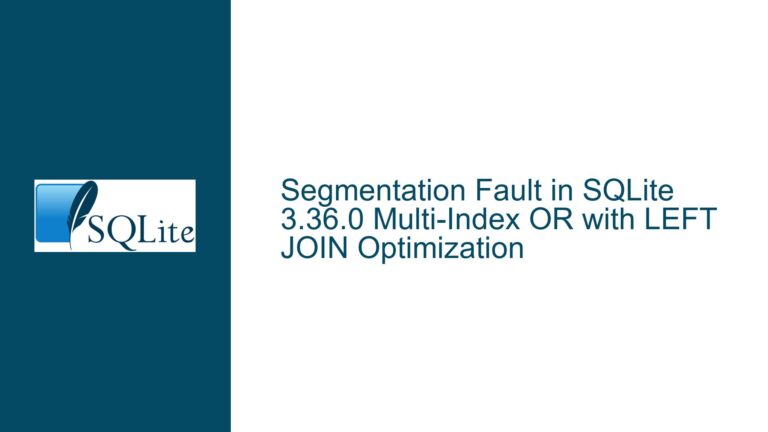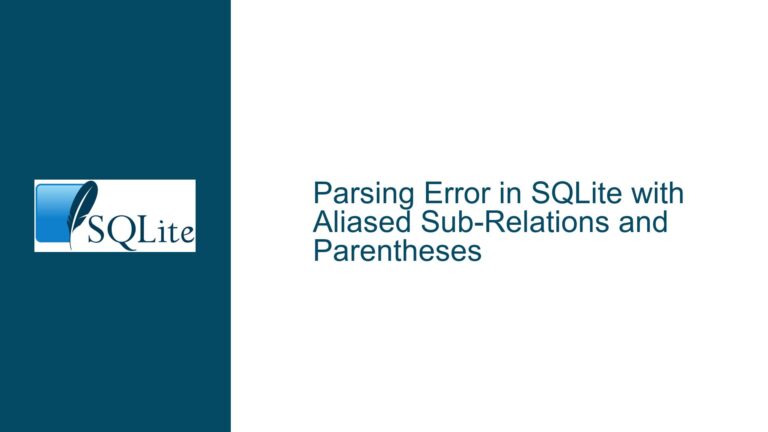SQLite Query Multiplication Issue in UNION ALL Operations
Issue Overview: Column Multiplication Fails in UNION ALL Queries
The core issue revolves around a SQLite query where a column (Columna4) is intended to be multiplied by a factor of 5, but the multiplication operation does not produce the expected result. The query involves multiple UNION ALL operations, which combine the results of several subqueries. The user observes that when Columna4 is multiplied by 5, the result remains unchanged, displaying the same value as if no multiplication had occurred. This behavior is unexpected, as the multiplication operation should alter the value of Columna4 in the final result set.
The query structure is complex, involving multiple joins, filters, and aggregations across several tables. The user initially suspects that the issue lies in the way SQLite handles multiplication within the context of UNION ALL operations. However, upon closer inspection, it becomes clear that the problem is rooted in the placement of the multiplication operation within the query. Specifically, the multiplication is applied to only one side of the UNION ALL operation, leading to inconsistent results.
Possible Causes: Misplacement of Multiplication Operation and Data Type Issues
Misplacement of the Multiplication Operation:
The most likely cause of the issue is the incorrect placement of the multiplication operation within the query. In the original query, the multiplication (Columna4 * 5) is applied only to one of the subqueries combined usingUNION ALL. This means that the multiplication is not uniformly applied to all rows in the final result set. As a result, some rows reflect the multiplied value, while others do not, leading to the appearance that the multiplication operation has no effect.Data Type Mismatch or Implicit Conversion:
Another potential cause could be related to the data type ofColumna4. IfColumna4is stored as a string or another non-numeric data type, SQLite might implicitly convert it to a numeric type during the multiplication operation. However, if the conversion fails or is inconsistent, the multiplication operation might not produce the expected result. This is particularly relevant in cases whereColumna4contains non-numeric values (e.g.,'-'), which could disrupt the arithmetic operation.Aggregation and Grouping Interference:
The query involves aggregations (SUM) and grouping operations, which could interfere with the multiplication operation. If the multiplication is applied after the aggregation, it might not behave as expected, especially if the aggregation results in unexpected values or nulls. Additionally, the grouping operation might cause the multiplication to be applied inconsistently across different groups of rows.Filtering and Conditional Logic:
The query includes extensive filtering and conditional logic, which could inadvertently exclude rows from the multiplication operation. For example, if the multiplication is applied only to rows that meet certain conditions, rows that do not meet those conditions will retain their original values, leading to inconsistent results.
Troubleshooting Steps, Solutions & Fixes: Ensuring Consistent Multiplication Across UNION ALL Operations
Uniform Application of Multiplication Across UNION ALL Subqueries:
The primary solution is to ensure that the multiplication operation is applied uniformly across all subqueries combined usingUNION ALL. This means that the multiplication (Columna4 * 5) should be included in both sides of theUNION ALLoperation. For example:SELECT Columna1, Columna2, Columna3, Columna4 * 5 AS Columna4, ID FROM ( -- First subquery SELECT tabla1.Nombre AS Columna1, tabla2.Columna2 AS Columna2, tabla2.Columna3 AS Columna3, SUM([m_tabla2].Columna4) AS Columna4, tabla2.ID AS ID FROM tabla2 INNER JOIN tabla1 ON tabla2.IDColumna1 = tabla1.ID INNER JOIN [m_tabla2] ON tabla2.ID = [m_tabla2].ColumnaData5 WHERE ColumnaData1 = 28 AND [m_tabla2].ColumnaData3 = '-' AND ColumnaData2 = 0 AND ColumnaData4 = 0 AND (Columna3 <> '-' AND Strftime('%Y', tabla2.Columna3) = '2023') GROUP BY tabla2.ID UNION ALL -- Second subquery SELECT tabla1.Nombre AS Columna1, tabla2.Columna2 AS Columna2, tabla2.Columna3 AS Columna3, SUM([m_tabla2].Columna4) * 5 AS Columna4, tabla2.ID AS ID FROM tabla2 INNER JOIN tabla1 ON tabla2.IDColumna1 = tabla1.ID INNER JOIN [m_tabla2] ON tabla2.ID = [m_tabla2].ColumnaData5 WHERE ColumnaData1 = 28 AND [m_tabla2].ColumnaData3 = '-' AND ColumnaData2 = 0 AND ColumnaData4 = 0 AND Strftime('%Y', tabla2.Columna2) = '2023' AND (Columna3 = '-' AND Columna2 > '2023-03-19') GROUP BY tabla2.ID ) WHERE Columna3 = '-';By applying the multiplication uniformly, the query ensures that all rows in the final result set reflect the multiplied value.
Explicit Data Type Conversion:
To avoid issues related to implicit data type conversion, explicitly convertColumna4to a numeric type before performing the multiplication. This can be done using theCASTfunction:SELECT Columna1, Columna2, Columna3, CAST(Columna4 AS REAL) * 5 AS Columna4, ID FROM ( -- Subqueries with explicit type conversion );This ensures that
Columna4is treated as a numeric value, preventing any unexpected behavior during the multiplication operation.Verification of Aggregation and Grouping Logic:
Review the aggregation and grouping logic to ensure that the multiplication operation is applied consistently. If necessary, perform the multiplication before the aggregation to ensure that the correct values are summed:SELECT Columna1, Columna2, Columna3, SUM(Columna4 * 5) AS Columna4, ID FROM ( -- Subqueries with multiplication before aggregation ) GROUP BY Columna1, Columna2, Columna3, ID;This approach ensures that the multiplication is applied to individual rows before they are aggregated, producing consistent results.
Simplification and Debugging of the Query:
To isolate the issue, simplify the query by removing unnecessary joins, filters, and conditional logic. Start with a basic query that performs the multiplication operation and gradually reintroduce complexity:-- Simplified query for debugging SELECT Columna1, Columna2, Columna3, Columna4 * 5 AS Columna4, ID FROM ( SELECT 'Test' AS Columna1, '2023-01-01' AS Columna2, '2023-01-01' AS Columna3, 10.0 AS Columna4, 1 AS ID UNION ALL SELECT 'Test' AS Columna1, '2023-01-01' AS Columna2, '2023-01-01' AS Columna3, 20.0 AS Columna4, 2 AS ID );This approach helps identify the specific part of the query that is causing the issue, allowing for targeted troubleshooting.
Testing with Sample Data:
Create a sample dataset that mirrors the structure and content of the actual data. Use this dataset to test the query and verify that the multiplication operation produces the expected results:-- Sample data for testing CREATE TABLE tabla1 (ID INTEGER, Nombre TEXT); CREATE TABLE tabla2 (ID INTEGER, IDColumna1 INTEGER, Columna2 TEXT, Columna3 TEXT); CREATE TABLE m_tabla2 (ColumnaData5 INTEGER, Columna4 REAL, ColumnaData3 TEXT, ColumnaData1 INTEGER, ColumnaData2 INTEGER, ColumnaData4 INTEGER); INSERT INTO tabla1 VALUES (1, 'Test1'); INSERT INTO tabla2 VALUES (1, 1, '2023-01-01', '2023-01-01'); INSERT INTO m_tabla2 VALUES (1, 10.0, '-', 28, 0, 0); -- Test query SELECT Columna1, Columna2, Columna3, Columna4 * 5 AS Columna4, ID FROM ( SELECT tabla1.Nombre AS Columna1, tabla2.Columna2 AS Columna2, tabla2.Columna3 AS Columna3, SUM([m_tabla2].Columna4) AS Columna4, tabla2.ID AS ID FROM tabla2 INNER JOIN tabla1 ON tabla2.IDColumna1 = tabla1.ID INNER JOIN [m_tabla2] ON tabla2.ID = [m_tabla2].ColumnaData5 WHERE ColumnaData1 = 28 AND [m_tabla2].ColumnaData3 = '-' AND ColumnaData2 = 0 AND ColumnaData4 = 0 AND (Columna3 <> '-' AND Strftime('%Y', tabla2.Columna3) = '2023') GROUP BY tabla2.ID );Testing with sample data helps confirm that the query logic is correct and that the multiplication operation behaves as expected.
By following these troubleshooting steps and implementing the suggested solutions, the issue of inconsistent multiplication in UNION ALL queries can be resolved, ensuring that the final result set reflects the intended calculations.