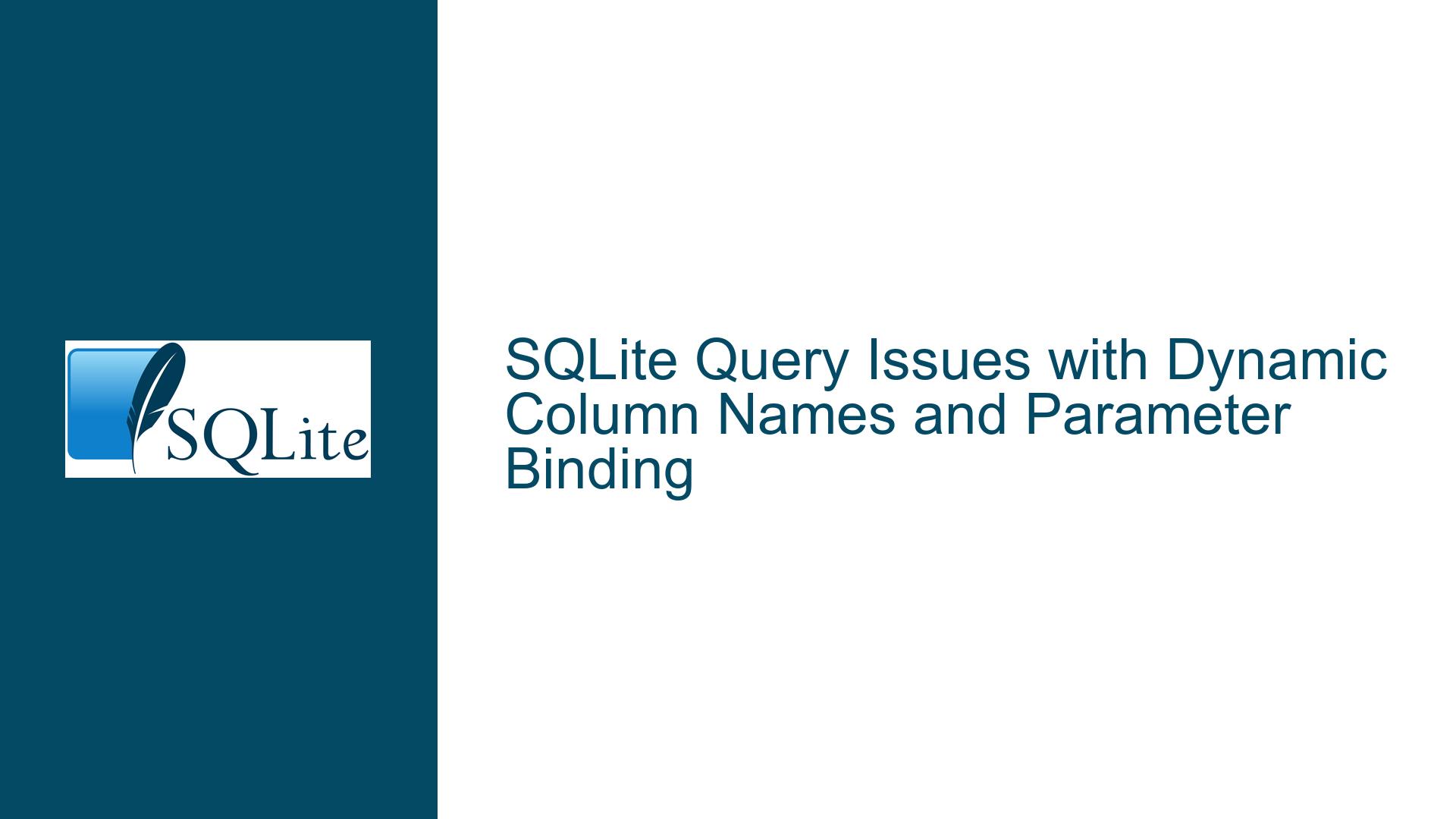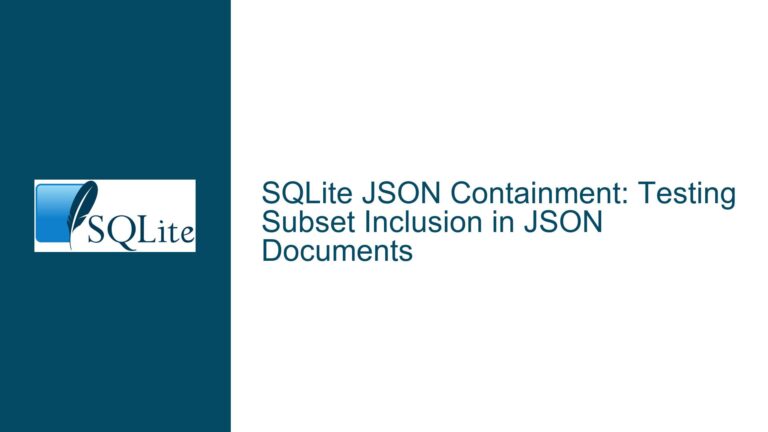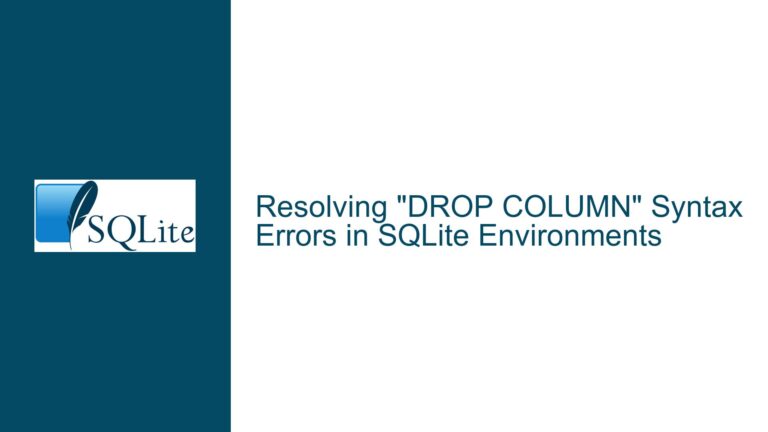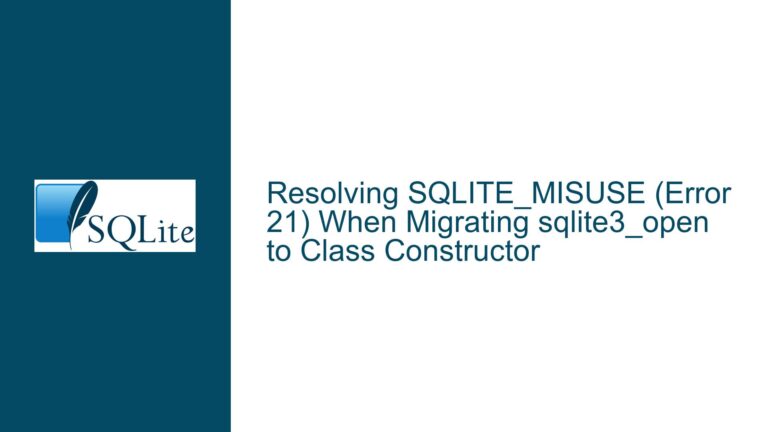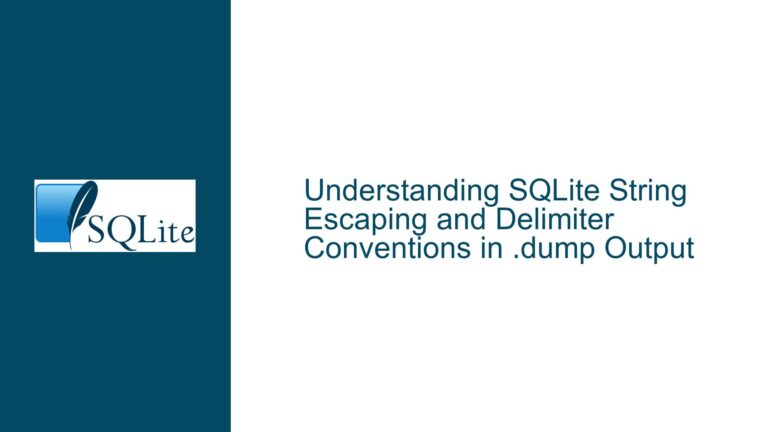SQLite Query Issues with Dynamic Column Names and Parameter Binding
Dynamic Column Name Binding in SQLite Queries
When working with SQLite, one common issue that developers encounter is the inability to dynamically bind column names in SQL queries using parameterized statements. This limitation arises because SQLite requires all schema elements, such as table and column names, to be known at the time the query is prepared. This is a fundamental aspect of SQLite’s query planning and execution process, which ensures that the query is optimized for performance before it is executed.
In the context of the provided discussion, the developer is attempting to retrieve posts from a table based on a dynamically specified column name (name) and a corresponding value (tag). The initial approach involves using parameterized queries, where the column name and the tag value are passed as parameters. However, this approach fails because SQLite does not support binding column names as parameters. The second approach, which involves string concatenation to dynamically construct the query, also fails, but for different reasons, which we will explore in detail.
The core issue here is the misunderstanding of how SQLite handles parameter binding and the distinction between string literals and identifiers in SQL queries. This post will delve into the nuances of these issues, explore the possible causes of the failures, and provide detailed troubleshooting steps and solutions to address them.
Interrupted Write Operations Leading to Index Corruption
The primary cause of the issue lies in the misuse of parameterized queries and the misunderstanding of SQLite’s handling of schema elements. In SQLite, parameterized queries are designed to bind values to placeholders in the SQL statement, but they cannot be used to bind schema elements such as table or column names. This is because SQLite needs to know the structure of the query at the time it is prepared, which includes the names of the tables and columns involved.
In the first code sample provided by the developer, the query attempts to bind both the column name (name) and the tag value (tag) as parameters:
def get_posts(name, tag):
posts = get_db().execute(
'SELECT * FROM post WHERE (? = ?) ORDER BY created DESC', (name, tag)
).fetchall()
This approach fails because SQLite interprets the placeholders (?) as value placeholders, not as column name placeholders. As a result, the query is effectively comparing two string literals, which is not the intended behavior.
The second approach involves string concatenation to dynamically construct the query:
def get_posts(name, tag):
posts = get_db().execute(
'SELECT * FROM post WHERE ('+ name +' = ?) ORDER BY created DESC', (tag,)
).fetchall()
While this approach correctly constructs the query with the column name, it introduces a significant security risk: SQL injection. If the name variable is derived from user input, an attacker could manipulate the input to inject malicious SQL code into the query. This is a serious security vulnerability that must be addressed.
Additionally, the second approach may fail if the name variable contains characters that are not valid in SQL identifiers, such as spaces or special characters. In such cases, the query will result in a syntax error.
Implementing Proper Parameter Binding and Query Construction
To address the issues outlined above, it is essential to understand the correct way to construct SQL queries with dynamic column names while avoiding SQL injection and ensuring that the query is syntactically correct. The following steps provide a detailed guide on how to achieve this:
Step 1: Validate and Sanitize Input
Before constructing the query, it is crucial to validate and sanitize the input to ensure that it does not contain any malicious code or invalid characters. This can be done by checking that the name variable corresponds to a valid column name in the post table. One way to achieve this is by maintaining a list of valid column names and checking that the name variable is in this list:
VALID_COLUMNS = ['author', 'title', 'body']
def get_posts(name, tag):
if name not in VALID_COLUMNS:
raise ValueError(f"Invalid column name: {name}")
# Proceed with query construction
This approach ensures that only valid column names are used in the query, preventing SQL injection and syntax errors.
Step 2: Use Proper Identifier Quoting
In SQL, identifiers such as table and column names should be enclosed in double quotes to distinguish them from string literals, which are enclosed in single quotes. However, in SQLite, double quotes are used for identifiers, and single quotes are used for string literals. To ensure that the column name is correctly interpreted as an identifier, it should be enclosed in double quotes:
def get_posts(name, tag):
if name not in VALID_COLUMNS:
raise ValueError(f"Invalid column name: {name}")
query = f'SELECT * FROM post WHERE ("{name}" = ?) ORDER BY created DESC'
posts = get_db().execute(query, (tag,)).fetchall()
return posts
This approach ensures that the column name is correctly interpreted as an identifier, and the tag value is safely bound as a parameter, preventing SQL injection.
Step 3: Use Prepared Statements with Dynamic Column Names
While SQLite does not support binding column names as parameters, it is possible to use prepared statements with dynamically constructed queries, provided that the column names are validated and properly quoted. The following code demonstrates how to achieve this:
def get_posts(name, tag):
if name not in VALID_COLUMNS:
raise ValueError(f"Invalid column name: {name}")
query = f'SELECT * FROM post WHERE ("{name}" = ?) ORDER BY created DESC'
posts = get_db().execute(query, (tag,)).fetchall()
return posts
In this code, the name variable is validated against the list of valid column names, and the query is constructed with the column name properly quoted. The tag value is then safely bound as a parameter, ensuring that the query is both secure and syntactically correct.
Step 4: Handle Edge Cases and Errors
It is important to handle edge cases and errors that may arise during query execution. For example, if the post table does not contain any rows that match the specified tag value, the query will return an empty result set. In such cases, it may be necessary to handle the empty result set appropriately, such as by returning a message indicating that no posts were found.
Additionally, it is important to handle any exceptions that may occur during query execution, such as database connection errors or syntax errors. The following code demonstrates how to handle these cases:
def get_posts(name, tag):
try:
if name not in VALID_COLUMNS:
raise ValueError(f"Invalid column name: {name}")
query = f'SELECT * FROM post WHERE ("{name}" = ?) ORDER BY created DESC'
posts = get_db().execute(query, (tag,)).fetchall()
if not posts:
return "No posts found with the specified tag."
return posts
except Exception as e:
return f"An error occurred: {e}"
This code ensures that any errors that occur during query execution are caught and handled appropriately, providing a more robust and user-friendly experience.
Step 5: Optimize Query Performance
Finally, it is important to consider the performance implications of dynamically constructed queries. While the approach outlined above is secure and correct, it may not be the most efficient, especially if the post table contains a large number of rows. To optimize query performance, consider the following:
Indexing: Ensure that the columns used in the
WHEREclause are indexed. This will significantly improve query performance, especially for large tables.Caching: If the same query is likely to be executed multiple times with the same parameters, consider caching the results to avoid repeated database access.
Query Planning: Use SQLite’s
EXPLAINcommand to analyze the query plan and identify any potential performance bottlenecks.
By following these steps, you can ensure that your dynamically constructed SQLite queries are both secure and efficient, providing a robust solution to the problem of retrieving posts based on dynamic column names and tag values.
Conclusion
In summary, the issue of dynamically binding column names in SQLite queries is a common challenge that arises from the limitations of parameterized queries and the need to ensure security and correctness. By validating and sanitizing input, properly quoting identifiers, using prepared statements, handling edge cases and errors, and optimizing query performance, you can construct secure and efficient SQLite queries that meet your application’s requirements. This approach not only addresses the immediate issue but also provides a foundation for handling similar challenges in the future.