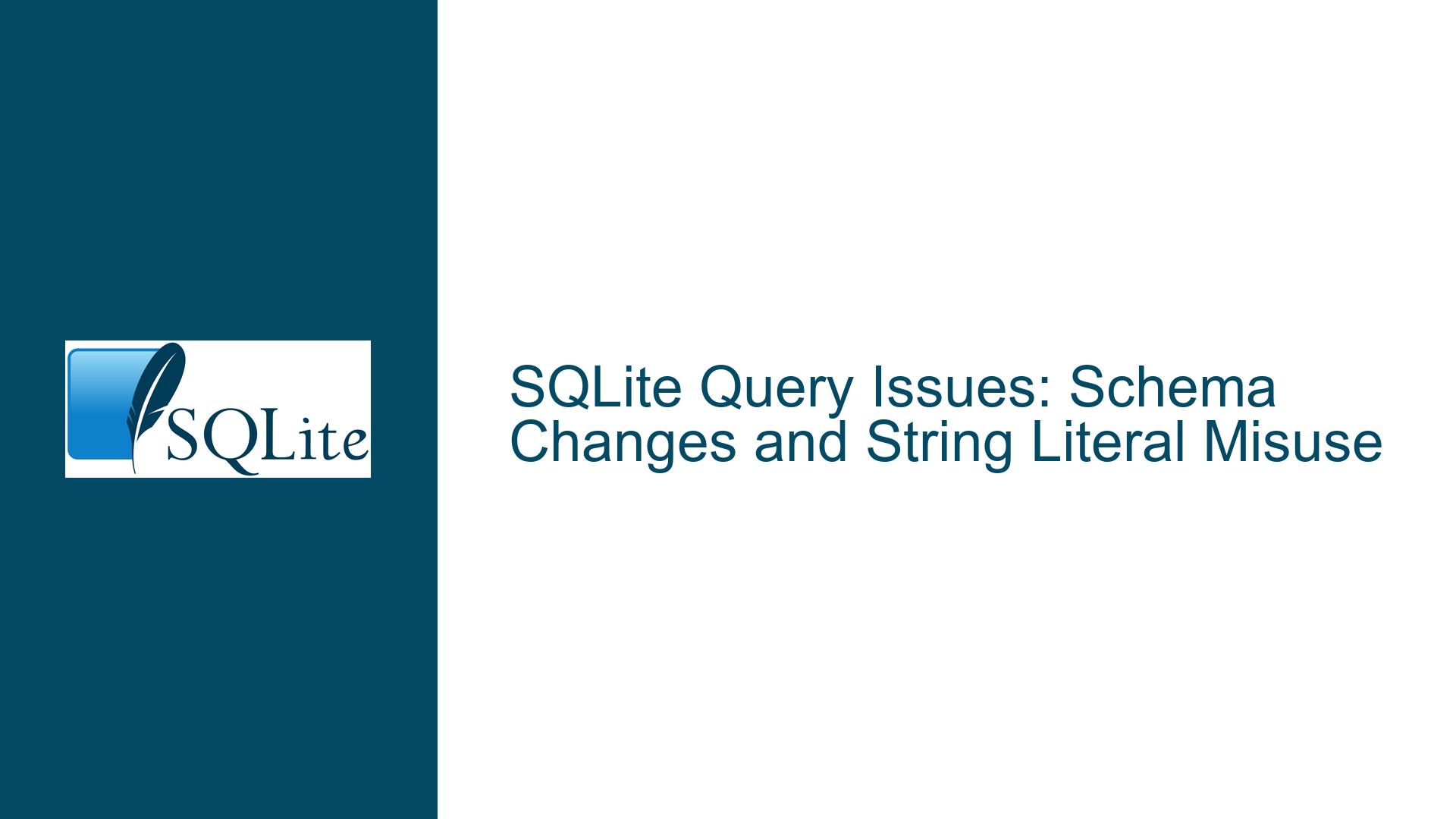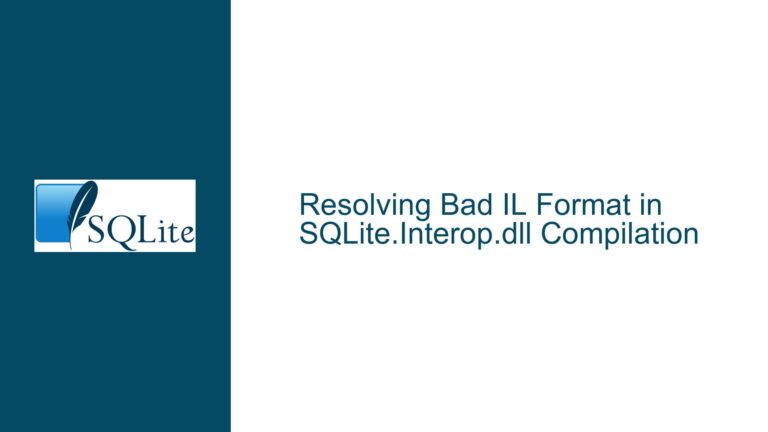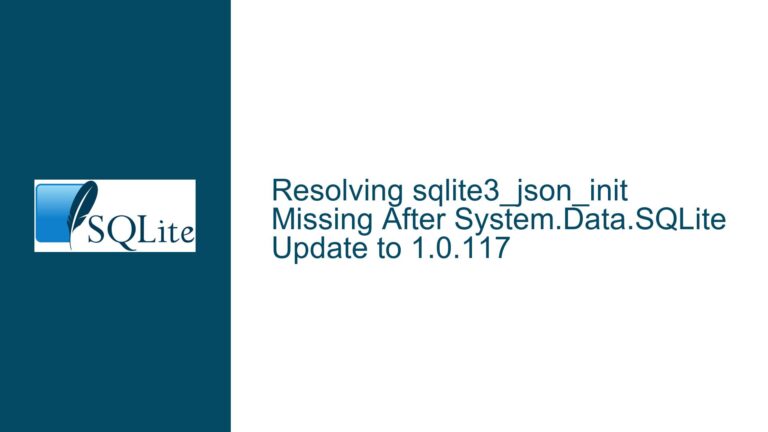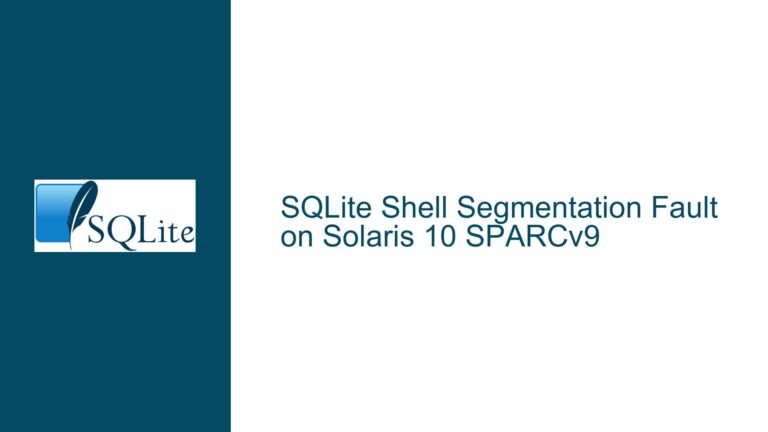SQLite Query Issues: Schema Changes and String Literal Misuse
Misuse of Double Quotes in String Literals Leading to Incorrect Query Results
The core issue in this scenario revolves around the misuse of double quotes (") in SQLite queries, which led to unexpected query results. SQLite interprets double quotes as identifiers (e.g., column or table names) rather than string literals. When double quotes are used incorrectly, SQLite may silently accept them as string literals, but this behavior is not guaranteed and can lead to ambiguous or incorrect results.
In the provided example, the query select x from achse where e=%d and i=%d and c="%c"; was used to check for the existence of a row. Here, c="C" was interpreted as comparing the column c with itself, which always evaluates to TRUE. This caused the query to return all rows where c was not NULL, regardless of the actual value of c. The correct approach is to use single quotes for string literals, as in c='C'.
This issue highlights the importance of understanding SQLite’s syntax rules. Single quotes (') are strictly for string literals, while double quotes (") are for identifiers. Misusing these can lead to subtle bugs that are difficult to diagnose, especially when SQLite silently accepts incorrect syntax.
To avoid this issue, always use single quotes for string literals in SQLite queries. For example:
SELECT x FROM achse WHERE e = 0 AND i = 1 AND c = 'C';
This ensures that the query is interpreted correctly and returns the expected results.
Schema Changes Causing "No Such Column" Errors During Query Execution
Another critical issue in this discussion is the occurrence of "no such column" errors, specifically SQLITE_ERROR (17) - database schema has changed. This error typically arises when the schema of a database is altered between the preparation and execution of a query. In SQLite, prepared statements are tied to the schema at the time of preparation. If the schema changes (e.g., a column is renamed or dropped), the prepared statement becomes invalid, leading to this error.
In the example, the query select x from kostenstelle where k=456; failed with the error no such column: x. This suggests that the schema was modified after the query was prepared but before it was executed. This could happen if multiple connections to the same database are open simultaneously, and one connection modifies the schema while another is executing a query.
To diagnose and resolve this issue, follow these steps:
- Ensure Single-Threaded Access: If your application is single-threaded, ensure that only one connection is open at a time. This eliminates the possibility of schema changes interfering with query execution.
- Check for Schema Modifications: Before executing a query, verify that the schema has not been modified. This can be done by querying the
sqlite_mastertable to check for changes. - Use Transactions: Wrap schema modifications in transactions to ensure atomicity. This prevents other connections from seeing partial schema changes.
- Re-Prepare Statements: If schema changes are unavoidable, re-prepare all statements after the schema is modified. This ensures that the statements are tied to the updated schema.
For example, to check for schema changes:
SELECT sql FROM sqlite_master WHERE name = 'kostenstelle';
If the schema has changed, re-prepare the statement:
sqlite3_finalize(stmt);
sqlite3_prepare_v2(db, "SELECT x FROM kostenstelle WHERE k = ?", -1, &stmt, NULL);
Differences Between sqlite3_exec() and sqlite3_prepare() in Handling Queries
The discussion also highlights a discrepancy in behavior between using sqlite3_exec() and sqlite3_prepare() for query execution. While sqlite3_exec() worked as expected, sqlite3_prepare() resulted in errors such as no such column or no tables specified. This discrepancy is likely due to differences in how these functions handle schema changes and query preparation.
sqlite3_exec() is a convenience function that combines preparation, execution, and finalization of a query in a single call. It is less efficient for repeated queries but is simpler to use and less prone to errors caused by schema changes. On the other hand, sqlite3_prepare() separates these steps, allowing for more efficient execution of repeated queries. However, this separation makes it more susceptible to errors if the schema changes between preparation and execution.
To address this issue:
- Use
sqlite3_exec()for One-Off Queries: For queries that are executed only once,sqlite3_exec()is a safer choice as it avoids the risk of schema changes affecting query execution. - Re-Prepare Statements After Schema Changes: If using
sqlite3_prepare(), ensure that statements are re-prepared after any schema modifications. This can be done by callingsqlite3_finalize()followed bysqlite3_prepare_v2(). - Validate Schema Before Query Execution: Before executing a prepared statement, validate the schema to ensure it has not changed. This can be done by querying the
sqlite_mastertable or using thesqlite3_table_column_metadata()function.
For example, to re-prepare a statement:
sqlite3_finalize(stmt);
sqlite3_prepare_v2(db, "SELECT rowid FROM raum WHERE e = ? AND m = ? AND r = ?", -1, &stmt, NULL);
Best Practices for Handling Schema Changes and Query Execution in SQLite
To summarize, the issues discussed can be mitigated by adhering to the following best practices:
- Use Single Quotes for String Literals: Always use single quotes (
') for string literals in SQLite queries to avoid ambiguity and incorrect results. - Minimize Schema Changes: Avoid modifying the schema while queries are being executed. If schema changes are necessary, ensure they are done atomically and re-prepare all statements.
- Use Transactions for Schema Modifications: Wrap schema modifications in transactions to ensure atomicity and prevent interference from other connections.
- Validate Schema Before Query Execution: Before executing a query, validate the schema to ensure it has not changed. This can be done by querying the
sqlite_mastertable or using thesqlite3_table_column_metadata()function. - Choose the Right Function for Query Execution: Use
sqlite3_exec()for one-off queries andsqlite3_prepare()for repeated queries. Re-prepare statements after schema changes to ensure they are tied to the updated schema.
By following these best practices, you can avoid common pitfalls and ensure robust and reliable query execution in SQLite.