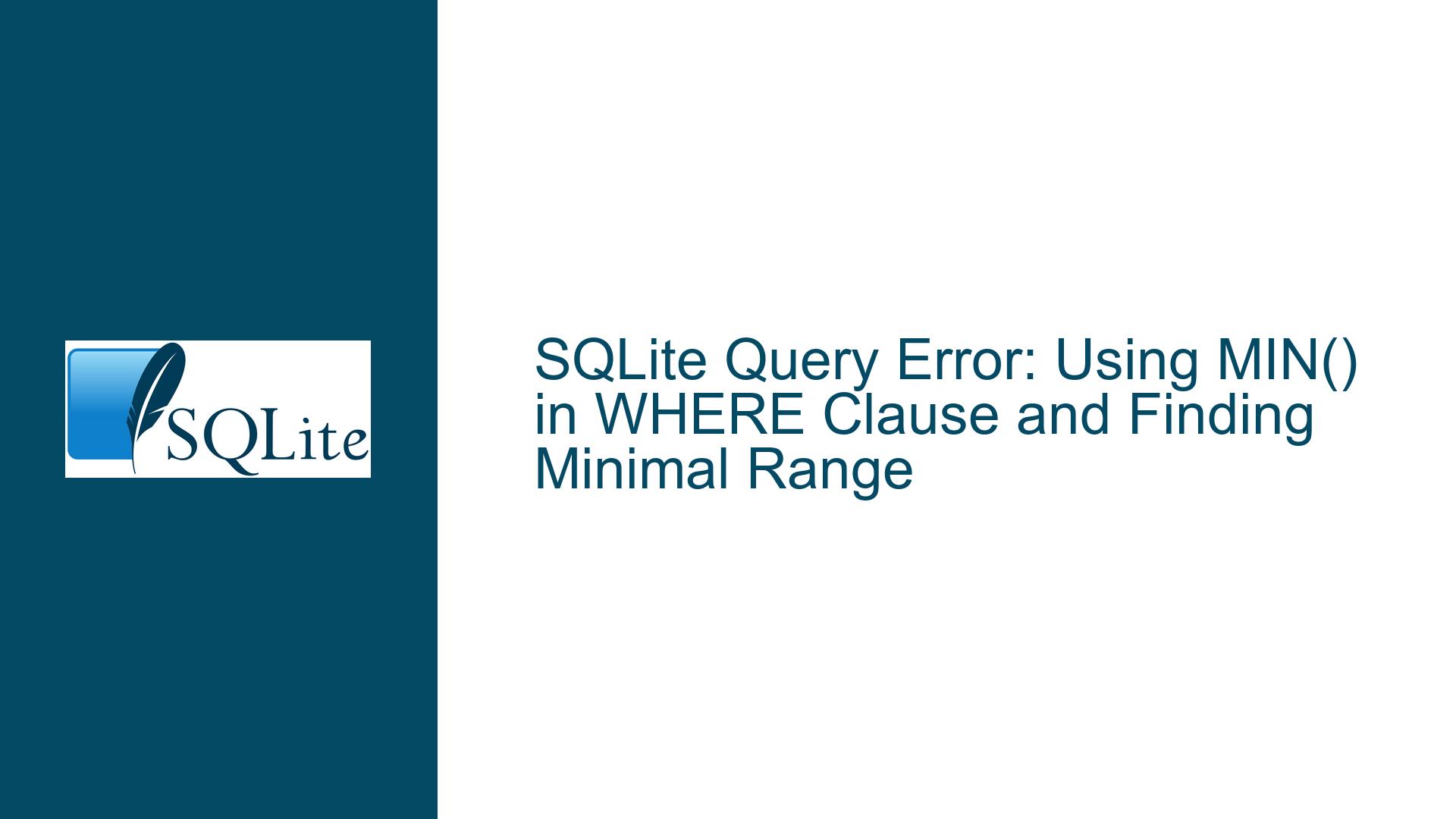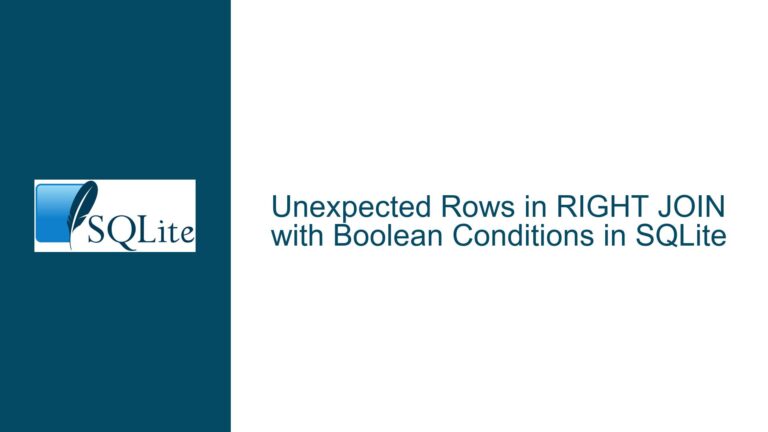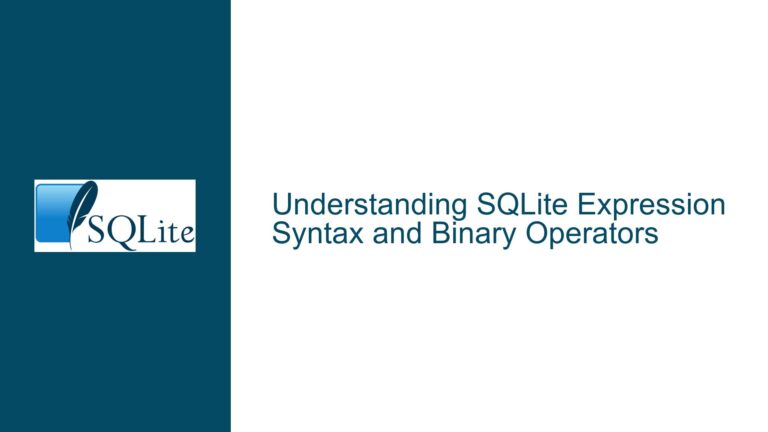SQLite Query Error: Using MIN() in WHERE Clause and Finding Minimal Range
Understanding the Query Requirements and the Parse Error
The core issue revolves around a SQLite query that aims to retrieve a single row from a table based on specific conditions, including finding the row with the minimal difference between two columns. The user attempted to use the MIN() function directly in the WHERE clause, which resulted in a parse error. This error occurs because MIN() is an aggregate function and cannot be used in the WHERE clause without proper context, such as a GROUP BY clause or a subquery.
The table in question, afc_etf, contains columns like freq_low_mhz, freq_high_mhz, and others, which store frequency ranges and associated values. The goal is to find a row where the frequency range (freq_high_mhz - freq_low_mhz) is minimal, while also satisfying additional conditions on the frequency bounds (freq_low_mhz <= ? and freq_high_mhz >= ?).
The user’s initial query was:
SELECT * FROM afc_etf
WHERE freq_low_mhz <= 1000.0
AND freq_high_mhz >= 2010.1
AND MIN(freq_high_mhz - freq_low_mhz);
This query fails because MIN() is not valid in the WHERE clause. The WHERE clause is used to filter rows based on conditions, but aggregate functions like MIN() operate on groups of rows, not individual rows. This mismatch in functionality is the root cause of the parse error.
Misuse of Aggregate Functions and Logical Errors in Query Design
The primary cause of the issue is the misuse of the MIN() aggregate function in the WHERE clause. Aggregate functions like MIN(), MAX(), SUM(), and AVG() are designed to operate on sets of rows, typically in conjunction with a GROUP BY clause. When used without a GROUP BY, these functions collapse the entire result set into a single row, which is not compatible with the row-by-row filtering performed by the WHERE clause.
In the user’s query, the intention was to find the row with the smallest frequency range (freq_high_mhz - freq_low_mhz) that also satisfies the conditions on freq_low_mhz and freq_high_mhz. However, the MIN() function was incorrectly placed in the WHERE clause, leading to a logical error. The WHERE clause cannot evaluate aggregate functions because it operates on individual rows, not groups of rows.
Another potential cause of confusion is the misunderstanding of how to combine filtering conditions with aggregate calculations. The user wanted to filter rows based on two conditions (freq_low_mhz <= 1000.0 and freq_high_mhz >= 2010.1) and then find the row with the minimal frequency range among the filtered rows. This requires a two-step process: first, filter the rows, and then find the row with the minimal range. The initial query attempted to perform both steps simultaneously, which is not possible due to the nature of SQL’s execution order.
Correcting the Query with ORDER BY and LIMIT
To resolve the issue, the query needs to be restructured to separate the filtering and aggregation steps. The correct approach is to first filter the rows based on the conditions and then order the results by the frequency range, limiting the output to the first row. This can be achieved using the ORDER BY and LIMIT clauses.
Here is the corrected query:
SELECT * FROM afc_etf
WHERE freq_low_mhz <= 1000.0
AND freq_high_mhz >= 2010.1
ORDER BY freq_high_mhz - freq_low_mhz
LIMIT 1;
This query works as follows:
- The
WHEREclause filters the rows to include only those wherefreq_low_mhzis less than or equal to 1000.0 andfreq_high_mhzis greater than or equal to 2010.1. - The
ORDER BYclause sorts the filtered rows by the frequency range (freq_high_mhz - freq_low_mhz) in ascending order. - The
LIMIT 1clause ensures that only the first row of the sorted result set is returned, which corresponds to the row with the smallest frequency range.
This approach avoids the misuse of aggregate functions in the WHERE clause and achieves the desired result in a clear and efficient manner. It leverages SQLite’s ability to sort and limit results, which is a common and effective technique for finding extreme values (minimum or maximum) in a dataset.
Additional Considerations for Query Optimization and Edge Cases
While the corrected query addresses the immediate issue, there are additional considerations to ensure robustness and efficiency, especially when dealing with larger datasets or more complex conditions.
Handling Edge Cases
One potential edge case is when no rows satisfy the filtering conditions. In such scenarios, the query will return an empty result set, which is the expected behavior. However, if the application logic requires a fallback or a different action when no rows are found, this should be handled at the application level.
Another edge case is when multiple rows have the same minimal frequency range. The LIMIT 1 clause ensures that only one row is returned, but it does not guarantee which row will be selected if there are ties. If the application requires a specific tiebreaker (e.g., selecting the row with the lowest id), additional ordering criteria can be added to the ORDER BY clause:
ORDER BY freq_high_mhz - freq_low_mhz, id;
Indexing for Performance
For large datasets, the performance of the query can be improved by adding indexes on the columns used in the WHERE clause and the ORDER BY clause. In this case, indexes on freq_low_mhz and freq_high_mhz would help speed up the filtering process, while an index on the computed column freq_high_mhz - freq_low_mhz could improve the sorting performance.
Creating these indexes can be done as follows:
CREATE INDEX idx_freq_low ON afc_etf(freq_low_mhz);
CREATE INDEX idx_freq_high ON afc_etf(freq_high_mhz);
CREATE INDEX idx_freq_range ON afc_etf(freq_high_mhz - freq_low_mhz);
However, it’s important to note that SQLite does not support indexes on computed columns directly. Instead, you would need to create a virtual column or use a trigger to maintain a separate column for the frequency range if indexing is critical for performance.
Using Subqueries for Complex Conditions
In some cases, the filtering conditions or the calculation of the minimal range might be more complex, requiring the use of subqueries. For example, if the minimal range needs to be calculated across multiple tables or involves additional logic, a subquery can be used to first determine the minimal range and then filter the main table based on that value.
Here is an example using a subquery:
SELECT * FROM afc_etf
WHERE freq_low_mhz <= 1000.0
AND freq_high_mhz >= 2010.1
AND (freq_high_mhz - freq_low_mhz) = (
SELECT MIN(freq_high_mhz - freq_low_mhz)
FROM afc_etf
WHERE freq_low_mhz <= 1000.0
AND freq_high_mhz >= 2010.1
);
This query first calculates the minimal frequency range using a subquery and then filters the main table to include only rows with that range. While this approach is more verbose, it can handle more complex scenarios where the minimal range calculation involves additional logic or joins.
Conclusion
The issue of using MIN() in the WHERE clause is a common pitfall for SQL beginners, but it can be resolved by understanding the proper use of aggregate functions and SQL’s execution order. By restructuring the query to use ORDER BY and LIMIT, the desired result can be achieved efficiently and clearly. Additionally, considering edge cases, indexing for performance, and using subqueries for complex conditions can further enhance the robustness and efficiency of the solution. With these techniques, SQLite developers can confidently tackle similar challenges and optimize their queries for a wide range of use cases.