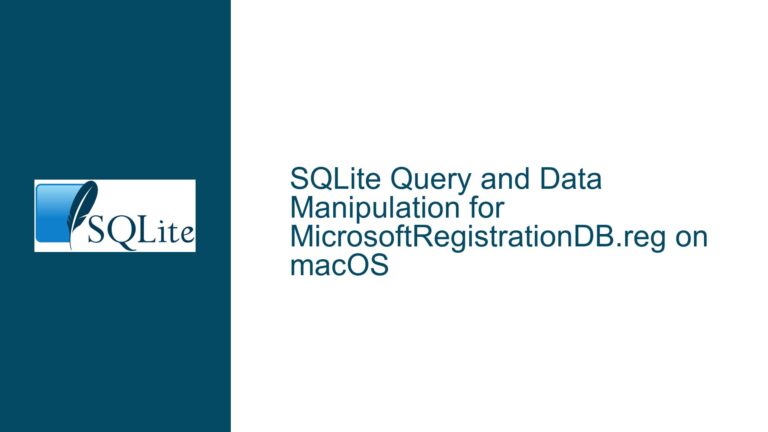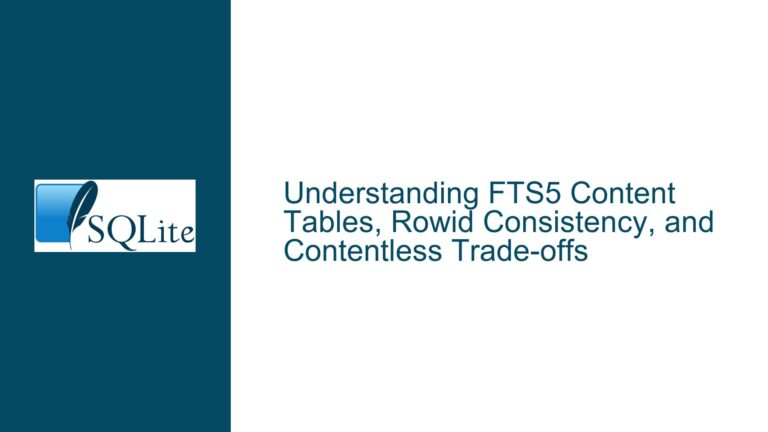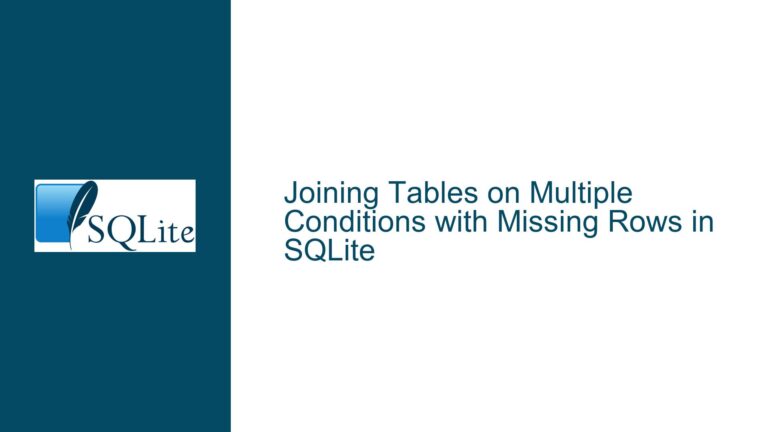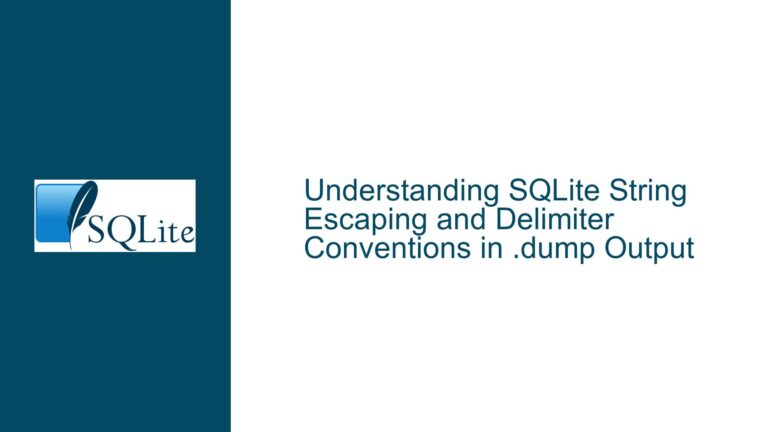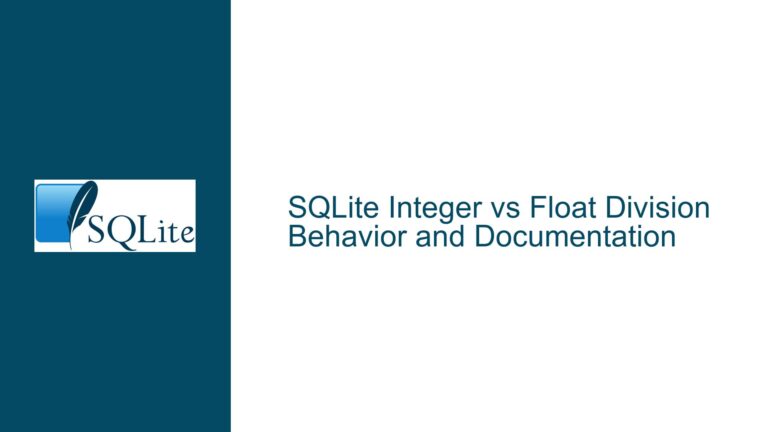SQLite Query Discrepancy Due to Optimization Bug in Version 3.34
Unexpected Missing Rows in JOIN Query with IN Clause
The core issue revolves around a discrepancy in query results when using an IN clause in conjunction with a JOIN operation in SQLite. Specifically, the query returns fewer rows than expected when executed in SQLite version 3.34.0 and 3.34.1, whereas the same query works correctly in version 3.33.0. The query in question involves joining two tables, Foo and FooBarLink, based on a hash value and filtering the results using an IN clause on the Foo.Id column. The unexpected behavior manifests as the omission of certain rows (e.g., Foo.Id = 4) from the result set, despite these rows being present in the database and satisfying the join and filter conditions.
The issue is not due to data corruption, schema mismatches, or incorrect data types, as confirmed by running PRAGMA integrity_check, ANALYZE, REINDEX, and VACUUM commands, all of which report no issues. The problem is isolated to a specific optimization introduced in SQLite 3.34.0, which inadvertently alters the query execution plan, leading to incorrect results.
Optimization Attempt in SQLite 3.34 Causing Incorrect Query Results
The root cause of the issue lies in a specific optimization attempt introduced in SQLite 3.34.0. This optimization was intended to improve query performance by altering the way certain join operations are executed, particularly when combined with filter conditions like the IN clause. However, the optimization introduced a bug that causes the query planner to incorrectly exclude valid rows from the result set under specific conditions.
The optimization affects queries where:
- A
JOINoperation is performed on two tables using a hash-based condition. - An
INclause is applied to filter the results based on a column from one of the joined tables. - The query involves multiple rows with the same
Idvalue in theFootable.
In such cases, the query planner in SQLite 3.34.0 and 3.34.1 incorrectly assumes that certain rows do not meet the join or filter conditions, leading to their exclusion from the result set. This behavior is inconsistent with the expected set theory principles, where all rows satisfying both the join and filter conditions should be included in the output.
The issue was identified through bisecting the SQLite source code, which traced the problem to a specific commit related to query optimization. This commit introduced changes to the way the query planner handles join operations, inadvertently causing the observed discrepancy.
Resolving the Issue with SQLite Prerelease Snapshot and Workarounds
To address the issue, the SQLite development team has released a prerelease snapshot that includes a fix for the optimization bug. Users experiencing this problem are advised to update to the latest prerelease version of SQLite, which can be downloaded from the official SQLite website. After updating, re-running the problematic query should yield the correct results, with all expected rows included in the output.
For users unable to update to the prerelease version immediately, the following workarounds can be employed:
Revert to SQLite 3.33.0: Since the issue is specific to versions 3.34.0 and 3.34.1, reverting to version 3.33.0 ensures that the query behaves as expected. This is a viable short-term solution for production environments where updating to a prerelease version is not feasible.
Modify the Query Structure: Adjusting the query to avoid the problematic optimization can also resolve the issue. For example, rewriting the query to explicitly include the
INclause within theWHEREcondition, rather than relying on the join condition, can bypass the bug. Here is an example of such a modification:SELECT Foo.Id FROM Foo INNER JOIN FooBarLink ON FooBarLink.SourceHash = Foo.Hash WHERE FooBarLink.TargetResourceHash = x'a0267eaf1cf9e72861f5688876a2211426d5bd00' AND Foo.Id IN (1,2,3,4,5);Use Alternative Filtering Logic: If the
INclause is not strictly necessary, consider using alternative filtering logic, such as a series ofORconditions or a subquery, to achieve the same result. For example:SELECT Foo.Id FROM Foo INNER JOIN FooBarLink ON FooBarLink.SourceHash = Foo.Hash WHERE FooBarLink.TargetResourceHash = x'a0267eaf1cf9e72861f5688876a2211426d5bd00' AND (Foo.Id = 1 OR Foo.Id = 2 OR Foo.Id = 3 OR Foo.Id = 4 OR Foo.Id = 5);Monitor SQLite Updates: Keep an eye on official SQLite announcements for the release of a stable version that includes the fix. Once the stable version is available, update your SQLite installation to ensure long-term resolution of the issue.
Detailed Analysis of the Query Execution Plan
To further understand the issue, it is helpful to examine the query execution plan before and after the optimization. The following table compares the execution plans for the problematic query in SQLite 3.33.0 and 3.34.1:
| SQLite Version | Execution Plan |
|---|---|
| 3.33.0 | The query planner correctly identifies all rows in Foo that match the IN clause and performs the join operation with FooBarLink based on the hash condition. All matching rows are included in the result set. |
| 3.34.1 | The query planner incorrectly excludes certain rows from Foo that match the IN clause, due to the flawed optimization. This results in an incomplete result set. |
By analyzing the execution plan, it becomes clear that the optimization in SQLite 3.34.1 alters the way the query planner processes the join and filter conditions, leading to the observed discrepancy.
Conclusion
The issue of missing rows in SQLite queries involving JOIN and IN clauses is a direct result of a specific optimization bug introduced in version 3.34.0. While the bug has been identified and fixed in a prerelease snapshot, users can employ workarounds such as reverting to version 3.33.0 or modifying their queries to avoid the problematic optimization. Monitoring official SQLite updates and applying the stable fix once available is recommended for long-term resolution. Understanding the underlying cause and available solutions ensures that database operations remain accurate and reliable.