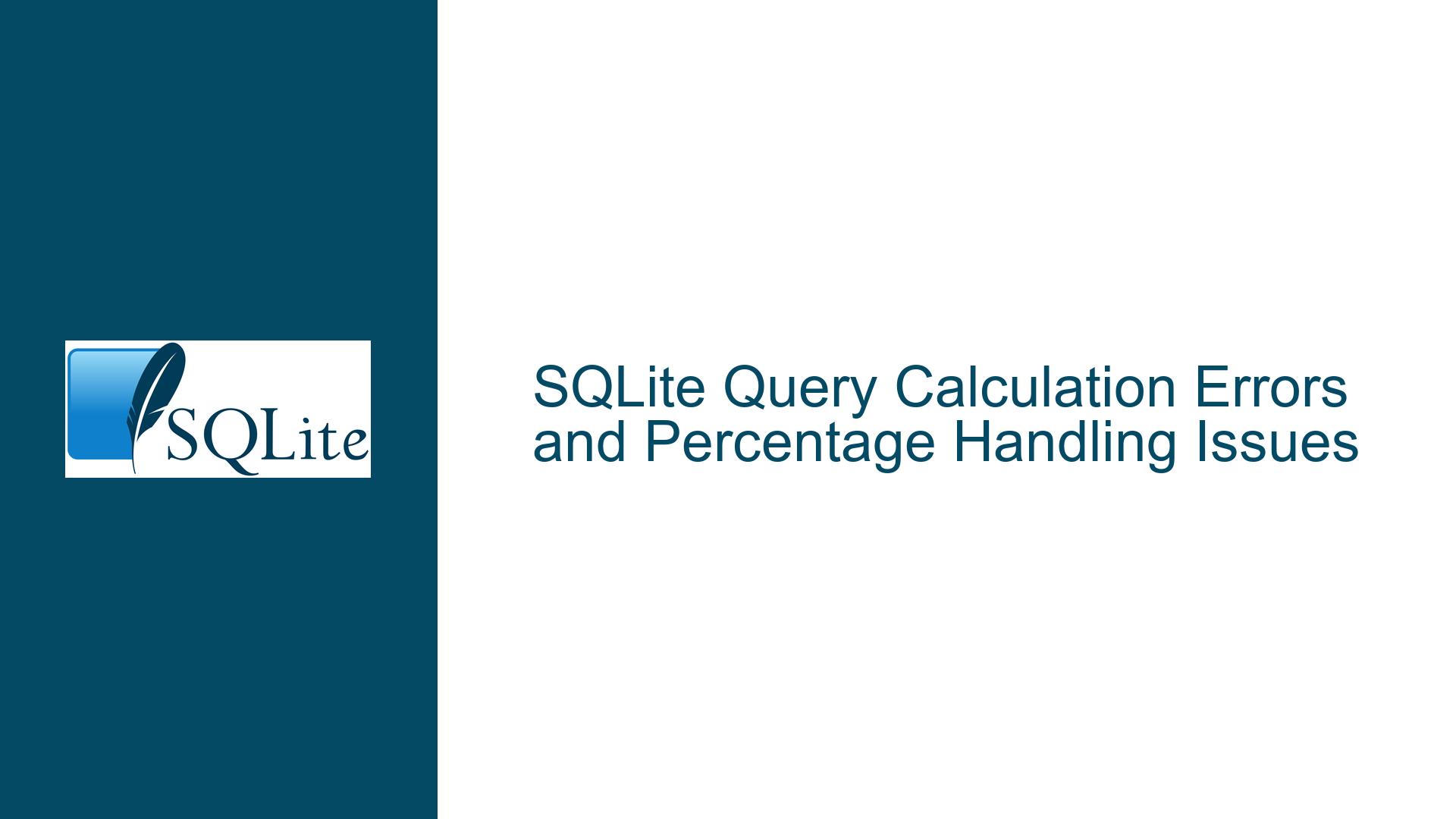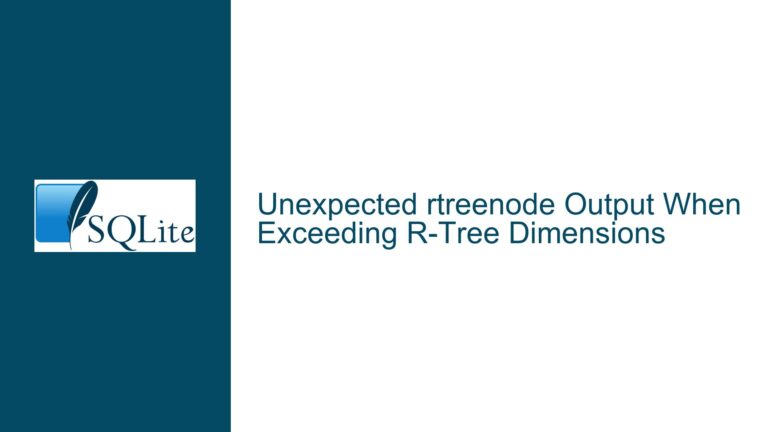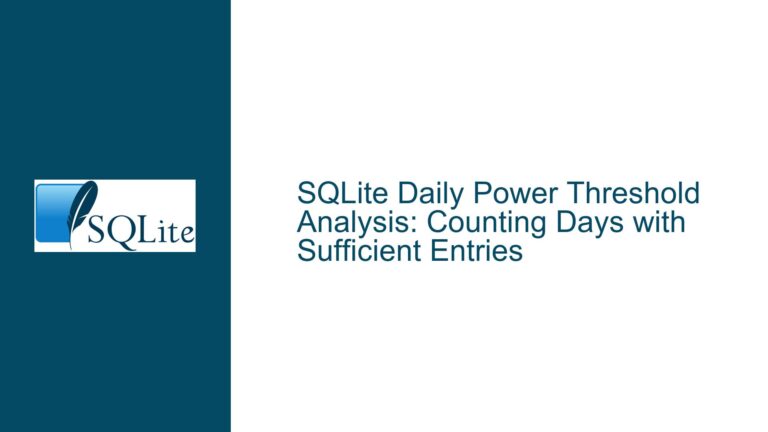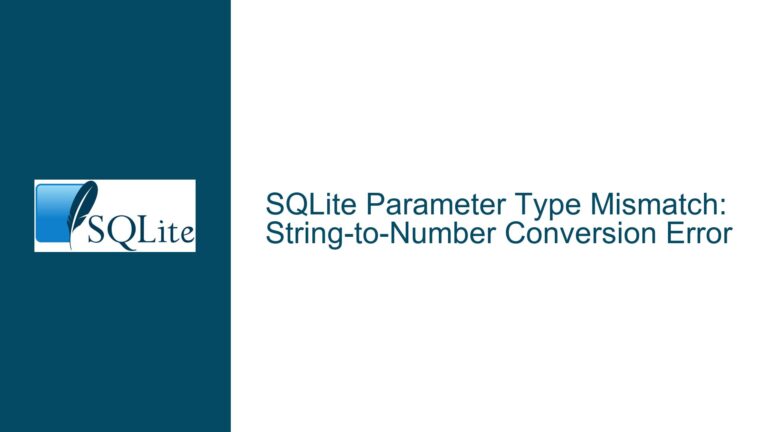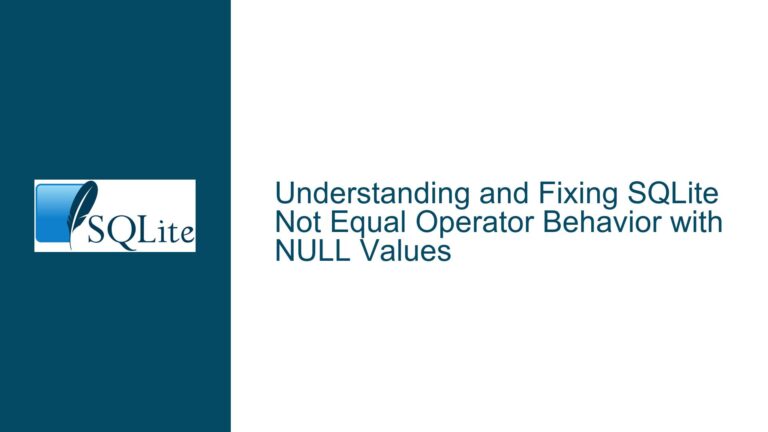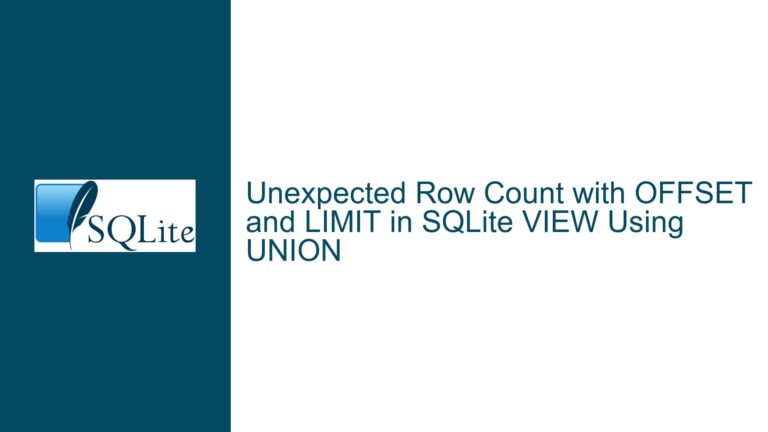SQLite Query Calculation Errors and Percentage Handling Issues
Issue Overview: Incorrect Calculations and Syntax Ambiguities in SQLite Query
The core issue revolves around a SQLite query designed to calculate various financial metrics, including gross profit, gross loss, win percentage, loss percentage, average profit, average loss, and profit factor, grouped by a specific symbol. The query also attempts to incorporate a tax rate of 26% into the net profit calculation. However, the query fails to produce the correct results, particularly in the calculation involving the tax rate. The user has provided a query that runs without syntax errors but produces incorrect or unexpected results, especially in the line sum((profit/100)*tax) as net_profit.
The query is structured to aggregate data from a DEALS table, where each row represents a trade with attributes such as SYMBOL, entry, profit, swap, commission, and others. The goal is to summarize these trades by SYMBOL and calculate derived metrics. The user has encountered issues specifically with the tax calculation, which is intended to adjust the net profit by applying a 26% tax rate.
The user has also mentioned that the query runs without errors except for the tax calculation line, suggesting that the issue is not a syntax error but rather a logical or data type issue. The user has attempted to solve the problem by pre-calculating the tax-adjusted profit before inserting it into the database, but they are still interested in understanding how to perform this calculation directly within the SQL query.
Possible Causes: Data Type Mismatches and Logical Errors
The incorrect calculation of the tax-adjusted net profit can be attributed to several potential causes, primarily revolving around data type mismatches and logical errors in the query.
Data Type Mismatches: SQLite uses dynamic typing, meaning that the data type of a value is associated with the value itself, not with its container (column). However, when performing arithmetic operations, SQLite follows specific rules for type affinity and conversion. If the
profitcolumn is stored as an integer, dividing it by 100 will result in integer division, which truncates the decimal part. This can lead to incorrect results when calculating percentages or applying tax rates. For example, ifprofitis 200, thenprofit/100would yield 2 instead of 2.0, and multiplying by 0.26 would result in 0.52 instead of the expected 52.08.Logical Errors in the Query: The query uses a nested
SELECTstatement to aggregate data bySYMBOLand then calculates various metrics in the outer query. The logical error could be in the way the tax rate is applied. The user has attempted to calculate the tax-adjusted net profit usingsum((profit/100)*tax) as net_profit, but this approach may not be correct. The tax rate should be applied directly to the profit, not divided by 100 first. Additionally, the user has not specified whether thetaxcolumn exists in theDEALStable or if it is a constant value (0.26). Iftaxis a column, it should be included in theGROUP BYclause or aggregated appropriately.Ambiguity in Syntax: The user has included double quotation marks (
" ") in the query, which are not standard SQL syntax. These quotation marks are likely artifacts from the programming language used to construct the query. While they do not cause syntax errors in this case, they introduce unnecessary complexity and could lead to confusion when debugging the query. The user should ensure that the query is written in plain SQL without any language-specific syntax intrusions.Incorrect Use of Aggregate Functions: The query uses
SUMandCASEstatements to calculate various metrics. However, the use ofSUMwithCASEcan sometimes lead to unexpected results if the conditions are not properly defined. For example,sum(case when profit > 0 then profit else 0 end) as gross_profitcorrectly calculates the gross profit, but similar logic applied to the tax calculation may not yield the desired result if the data types are not handled correctly.Misunderstanding of SQLite’s Type Handling: SQLite does not enforce strict data types, which can lead to unexpected behavior when performing arithmetic operations. For example, if the
profitcolumn contains both integer and floating-point values, SQLite may treat all values as integers during calculations, leading to incorrect results. The user should ensure that all values involved in the calculation are explicitly treated as floating-point numbers if a floating-point result is desired.
Troubleshooting Steps, Solutions & Fixes: Ensuring Accurate Calculations and Proper Syntax
To resolve the issues with the query, the following steps can be taken:
Ensure Proper Data Types: To avoid integer division and ensure accurate calculations, explicitly cast the
profitcolumn to a floating-point number before performing division. For example, instead ofsum((profit/100)*tax) as net_profit, usesum((CAST(profit AS REAL)/100)*tax) as net_profit. This ensures that the division operation yields a floating-point result, which can then be multiplied by the tax rate to produce the correct value.Simplify the Tax Calculation: The tax calculation can be simplified by directly applying the tax rate to the profit without dividing by 100. For example, use
sum(profit*0.26) as net_profit_taxinstead ofsum((profit/100)*tax) as net_profit. This approach eliminates the unnecessary division and ensures that the tax rate is applied correctly. If the tax rate is stored in a column, ensure that it is included in theGROUP BYclause or aggregated appropriately.Use
IFNULLfor Division Operations: To handle cases where the divisor is zero, use theIFNULLfunction to provide a default value. For example, replace(case when r.trades != 0 then (r.gross_profit+r.gross_loss)/r.trades else 0 end) as expected_payoffwithifnull((r.gross_profit + r.gross_loss) / r.trades, 0) as expected_payoff. This simplifies the query and ensures that division by zero does not result in an error.Remove Unnecessary Syntax: Ensure that the query is written in plain SQL without any language-specific syntax intrusions. Remove the double quotation marks (
" ") and any other non-SQL elements that may have been introduced by the programming language used to construct the query. This makes the query easier to read and debug.Verify Column Data Types: Check the data types of the columns involved in the calculation, particularly
profitandtax. If these columns are stored as integers, consider altering the table schema to store them as floating-point numbers. Alternatively, explicitly cast these columns to floating-point numbers in the query to ensure accurate calculations.Test with Sample Data: Create a sample dataset that includes various combinations of
profit,tax, and other relevant columns. Run the query against this dataset and compare the results with the expected values. This helps identify any discrepancies in the calculations and ensures that the query produces the correct results.Use
FILTERfor Aggregates: To improve readability and ensure accurate aggregation, use theFILTERclause with aggregate functions. For example, replacesum(case when profit > 0 then profit else 0 end) as gross_profitwithsum(profit) filter (where profit > 0) as gross_profit. This approach is more concise and easier to understand.Debug Step-by-Step: Break down the query into smaller parts and test each part individually. For example, first test the inner
SELECTstatement to ensure that it correctly aggregates the data bySYMBOL. Then, test the outer query to ensure that it correctly calculates the derived metrics. This step-by-step approach helps isolate the source of the error and ensures that each part of the query works as expected.Consult SQLite Documentation: Refer to the SQLite documentation for detailed information on data types, type affinity, and arithmetic operations. This helps ensure that the query follows best practices and takes advantage of SQLite’s features.
Consider Alternative Approaches: If the query remains problematic, consider alternative approaches to achieve the same result. For example, pre-calculate the tax-adjusted profit before inserting it into the database, as the user has already done. Alternatively, use a temporary table or a common table expression (CTE) to perform intermediate calculations before aggregating the final results.
By following these steps, the user can resolve the issues with the query and ensure that it produces accurate and reliable results. The key is to handle data types correctly, simplify the query where possible, and test each part of the query to identify and fix any errors.