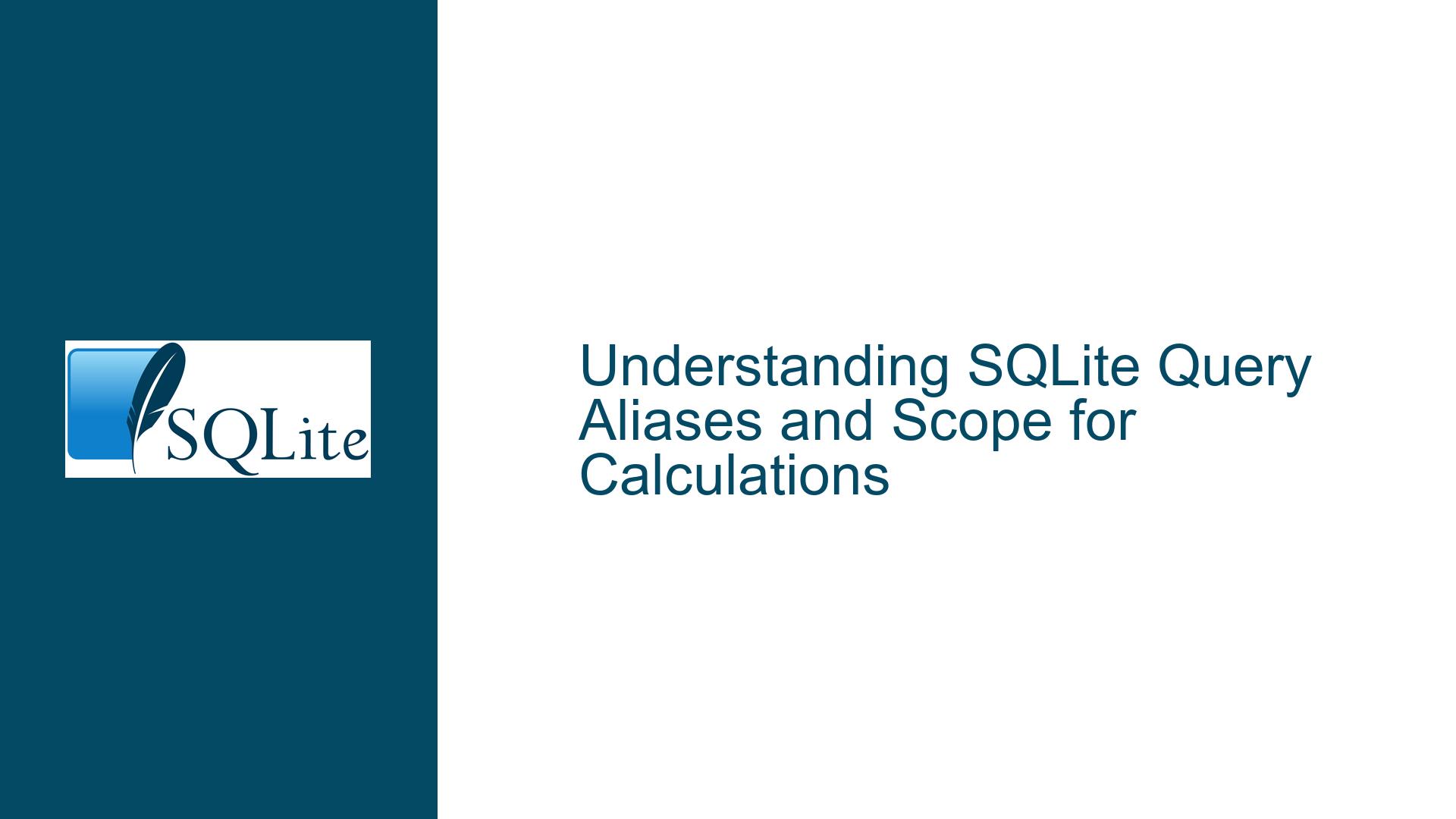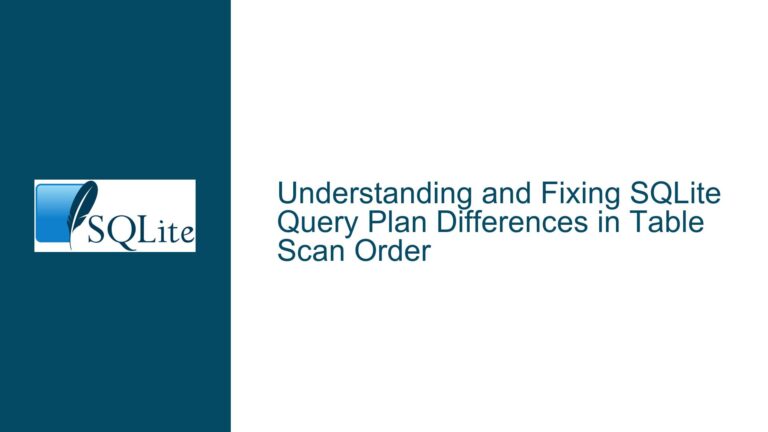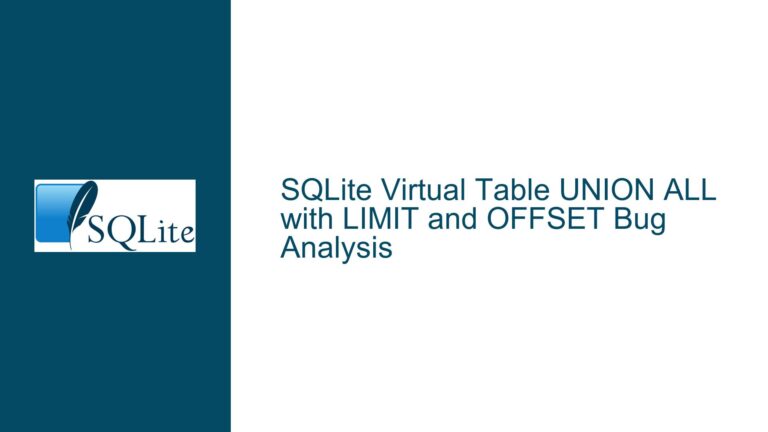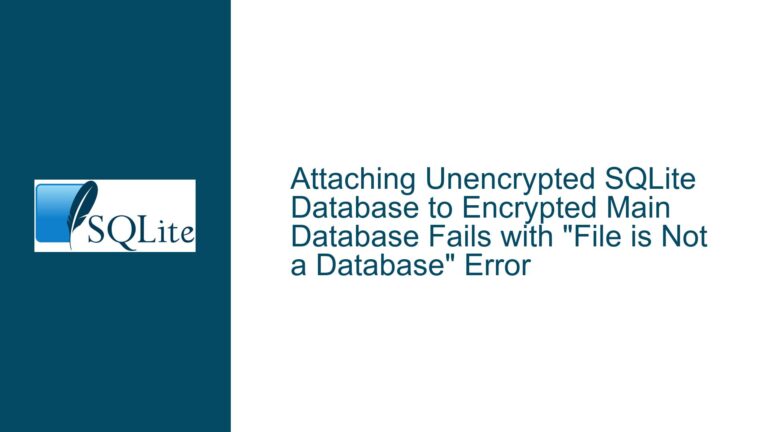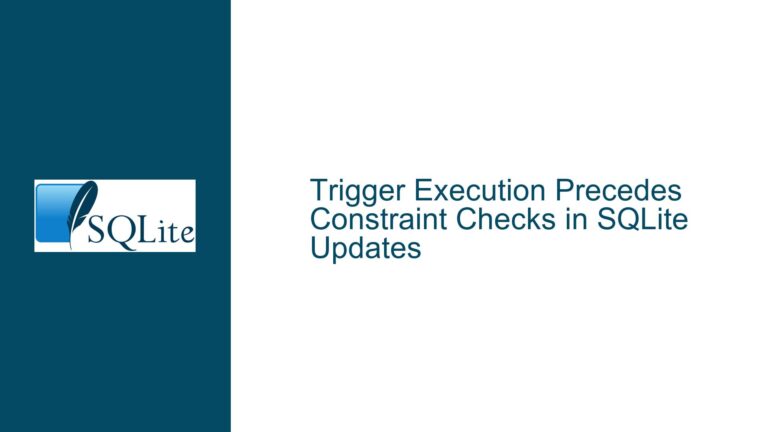SQLite Query Aliases and Scope for Calculations
Issue Overview: Misuse of Aliases and Scope in SQLite Queries
The core issue revolves around the misuse of aliases and misunderstanding the scope of these aliases within SQLite queries. The user attempts to perform calculations using aliases defined in the same SELECT clause, which is not allowed due to SQLite’s scoping rules. Aliases in SQLite are only available in the final result set and cannot be referenced within the same SELECT clause where they are defined. This leads to confusion when trying to perform calculations that depend on previously defined aliases.
The user’s initial query attempts to use the aliases xz_in and zy_out within the same SELECT clause to calculate a fourth field. SQLite throws an error because these aliases are not in scope at the time of their use. The user also encounters issues when trying to perform nested calculations, such as calculating a Diff column and then using that Diff column to calculate another column (Delay) within the same query. This requires a clear understanding of how SQLite handles subqueries and the scope of aliases.
Additionally, the user attempts to use window functions like lag() to perform calculations based on previous rows. However, they struggle to integrate these calculations with other arithmetic operations, such as multiplying the result of the lag() function by a constant value. This highlights a common challenge when working with window functions and arithmetic operations in SQLite.
Possible Causes: Scoping Rules and Query Structure
The primary cause of the issue is the misunderstanding of SQLite’s scoping rules for aliases. In SQLite, aliases defined in a SELECT clause are only available in the final result set of that query. They cannot be referenced within the same SELECT clause or in other parts of the query where they are not in scope. This is why the user’s attempt to use xz_in and zy_out within the same SELECT clause fails.
Another cause is the structure of the query itself. The user attempts to perform multiple calculations in a single query without properly nesting subqueries. This leads to confusion about which aliases are available at each level of the query. For example, the user tries to calculate Diff and then use Diff to calculate Delay in the same query. However, Diff is not available in the same scope as the calculation for Delay, leading to errors.
The use of window functions like lag() introduces additional complexity. Window functions operate on a set of rows and return a value for each row based on the window defined. However, the user struggles to integrate these functions with other arithmetic operations, such as multiplying the result of lag() by a constant. This is because the result of a window function is not immediately available for use in other calculations within the same SELECT clause.
Troubleshooting Steps, Solutions & Fixes: Proper Use of Subqueries and Window Functions
To resolve these issues, the user must understand how to properly structure queries using subqueries and how to use window functions effectively. Here are the steps to troubleshoot and fix the issues:
Understanding Subqueries and Scope: The user must recognize that aliases defined in a
SELECTclause are only available in the final result set. To use an alias in another calculation, the calculation must be performed in a separate subquery. For example, the user’s initial query can be rewritten as follows:SELECT Counts, xz_in, zy_out, (zy_out + 82793601.0) / xz_in AS calculated_result FROM ( SELECT COUNT(IDRecord) AS Counts, SUM(xz) AS xz_in, SUM(zy) AS zy_out FROM EGRRecord );In this query, the aliases
Counts,xz_in, andzy_outare defined in the inner subquery and then used in the outer query to perform the final calculation.Nested Calculations: When performing multiple calculations that depend on each other, the user must use nested subqueries. For example, to calculate
Diffand then useDiffto calculateDelay, the query should be structured as follows:SELECT EG, GPVBW / 1000000 - EG AS Diff, (GPVBW / 1000000 - EG) / 0.003 / 250 / 750 * 60 AS Delay FROM ( SELECT *, TID * 0.003 * 250 AS EG FROM CalculateGrowth );In this query, the
EGalias is defined in the inner subquery and then used in the outer query to calculateDiffandDelay.Using Window Functions: When using window functions like
lag(), the user must ensure that the result of the window function is available for use in other calculations. This can be achieved by performing the window function calculation in a subquery and then using the result in the outer query. For example:SELECT current_TID, next_TID, EG, EG * 0.003 * 250 AS calculated_EG FROM ( SELECT lag(TID, 1, 0) OVER w AS current_TID, TID AS next_TID, (TID - lag(TID, 1, 0) OVER w) AS EG FROM CalculateGrowth WINDOW w AS (PARTITION BY PIG ORDER BY PIG) ) e WHERE EG IS NOT NULL;In this query, the
lag()function is used in the inner subquery to calculatecurrent_TIDandEG. The result of thelag()function is then used in the outer query to perform additional calculations.Floating-Point Arithmetic: The user should ensure that arithmetic operations involving division or multiplication by non-integer values are performed using floating-point numbers. This can be achieved by explicitly using floating-point literals (e.g.,
82793601.0instead of82793601). This ensures that the result of the calculation is a floating-point number rather than an integer.Testing and Validation: After restructuring the queries, the user should test them with sample data to ensure that the results are as expected. This involves running the queries and comparing the results with manual calculations or expected values. If the results are incorrect, the user should review the query structure and ensure that all calculations are performed in the correct order and scope.
By following these steps, the user can resolve the issues related to alias scope, nested calculations, and window functions in SQLite. Properly structuring queries and understanding the scope of aliases are essential for performing complex calculations in SQLite.