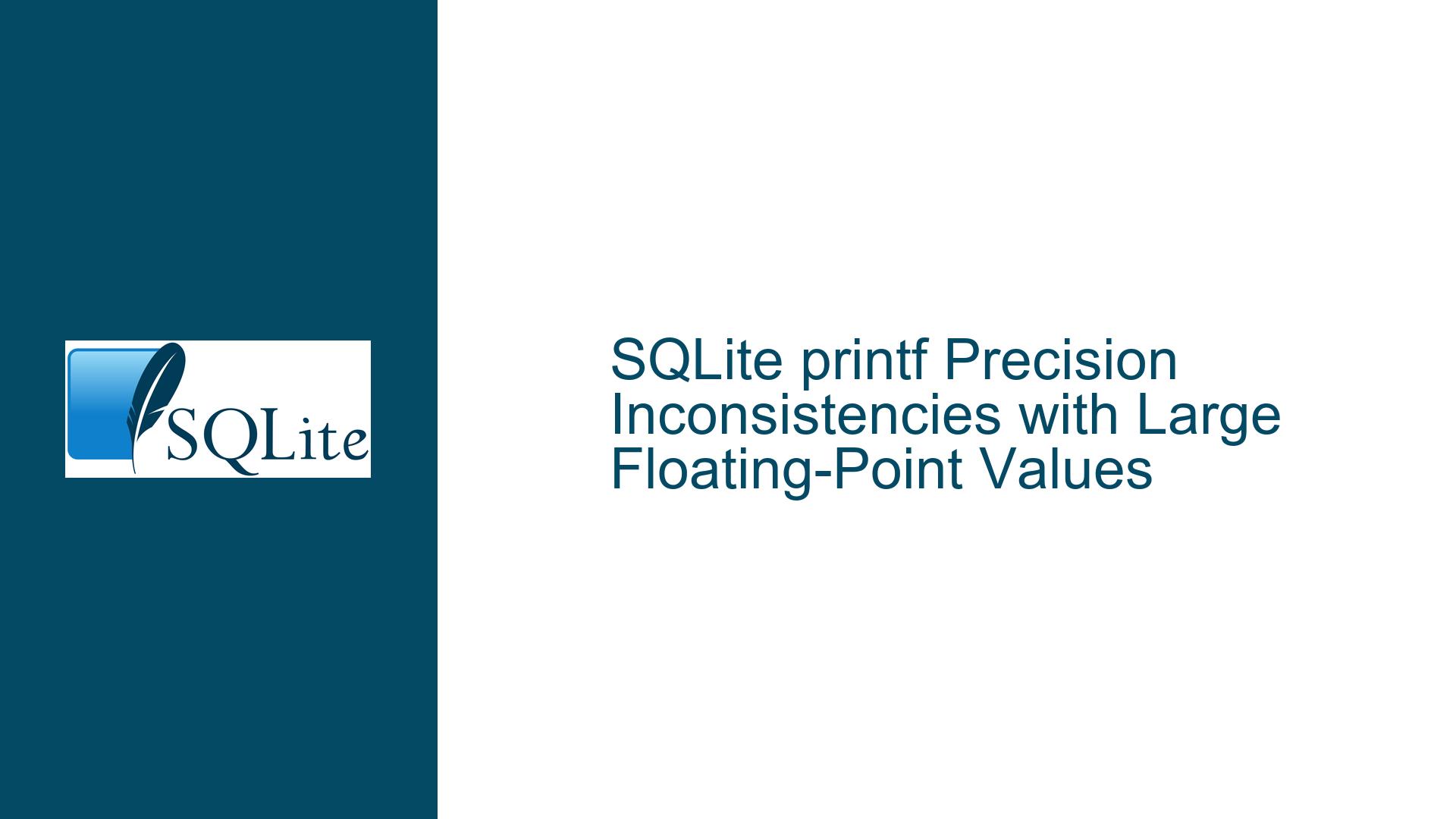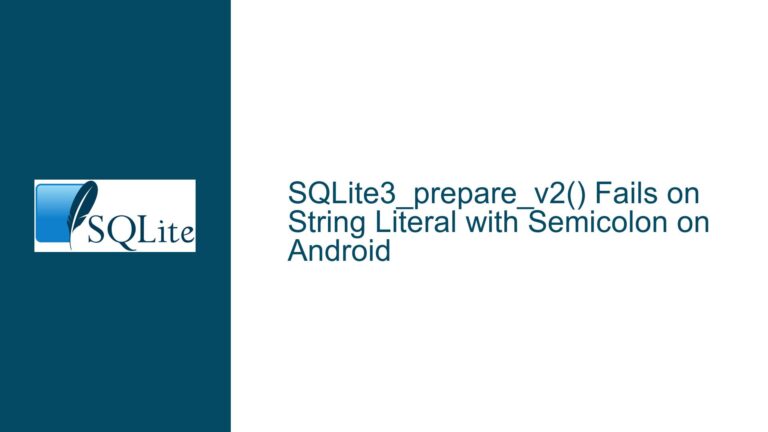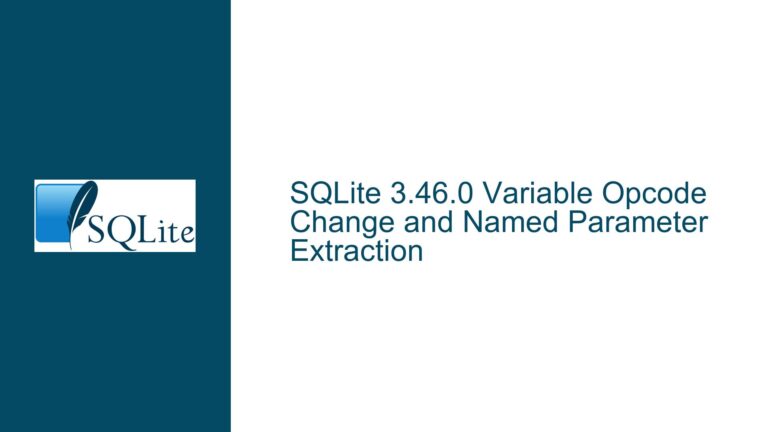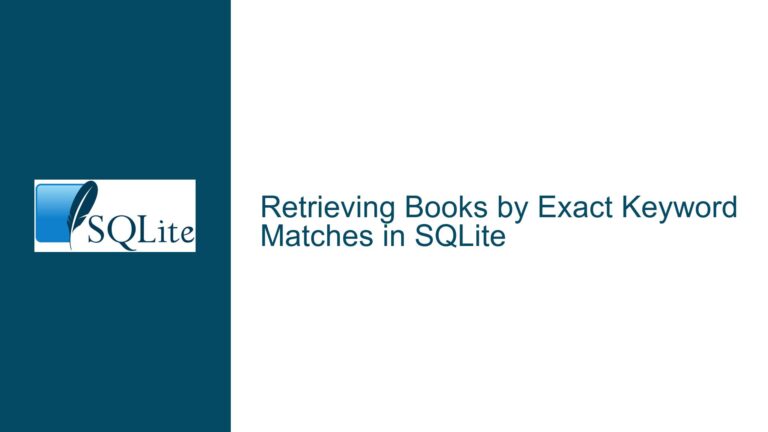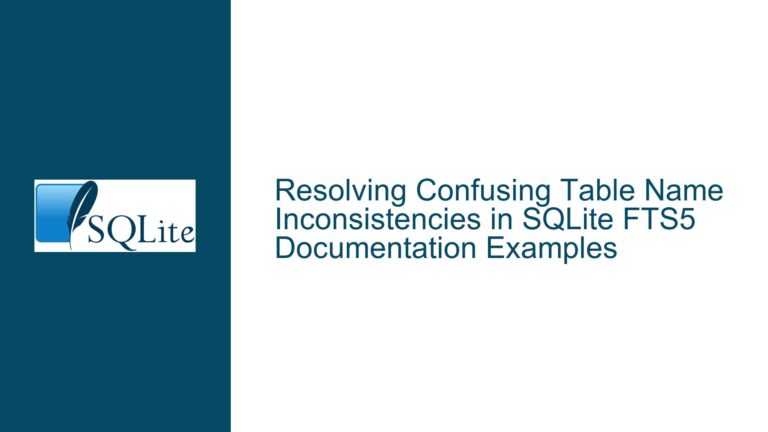SQLite printf Precision Inconsistencies with Large Floating-Point Values
Understanding Floating-Point Representation and printf Behavior in SQLite
Issue Overview
The core issue revolves around unexpected discrepancies in the output of SQLite’s printf function when formatting extremely large floating-point values (e.g., 1e25). For example, when using different precision modifiers in format strings such as %.*f, %!.*f, or %1.0f, the resulting text representations of the same input value (e.g., 1e25) may display inconsistent digits, particularly beyond the 15th significant decimal digit. A notable example is the appearance of a "9" at the 18th position in some outputs (e.g., 10000000000000000900000000) despite the original value being 10000000000000000000000000.
This behavior stems from the interplay between three critical factors:
- Floating-Point Representation Limitations: SQLite stores numeric values as 64-bit double-precision floating-point numbers (IEEE 754 binary64 format), which have finite precision (approximately 15–17 significant decimal digits).
- printf Precision Modifiers: The
printffunction in SQLite allows dynamic or fixed precision specifications for formatting floating-point values, but these modifiers interact with the inherent limitations of binary-to-decimal conversion. - Decimal vs. Binary Rounding Artifacts: When converting between binary floating-point representations and decimal strings, rounding errors and approximation artifacts can propagate, especially for values exceeding the precision guarantees of the IEEE 754 standard.
The root cause of the observed discrepancies is not a bug in SQLite but a fundamental limitation of binary floating-point arithmetic when handling values that require more precision than the hardware can provide.
Technical Foundations of the Problem
IEEE 754 Double-Precision Floating-Point Limitations
A 64-bit double-precision floating-point number allocates 52 bits for the significand (mantissa), 11 bits for the exponent, and 1 sign bit. This structure allows precise representation of integers up to 2⁵³ (approximately 9e15) and exponents covering a range from 10⁻³⁰⁸ to 10³⁰⁸. However, values outside the 53-bit integer precision range (e.g., 1e25 or 10²⁵) cannot be represented exactly. Instead, they are approximated as the closest representable binary fraction.
For example, 1e25 (10²⁵) is not an exact power of two. Its binary representation is a repeating fraction, which must be truncated to fit within the 52-bit mantissa. This truncation introduces rounding errors that manifest as "unexpected" digits when the value is converted back to a decimal string. The discrepancy observed in the 18th digit (...900000000... instead of ...000000000...) is a direct consequence of this binary-to-decimal approximation.
SQLite’s printf Function and Precision Handling
SQLite’s printf function supports format specifiers similar to the C standard library’s printf, with extensions like %!f for dynamic decimal places. Key behaviors include:
%.*f: Precision is determined by an integer argument, which specifies the number of digits after the decimal point.%!.*f: Similar to%.*fbut allows negative precision to suppress trailing zeros.%<width>.<precision>f: Fixed-width formatting with optional padding.
When formatting a floating-point value, SQLite converts the binary64 value to a decimal string using an algorithm that prioritizes round-tripping (ensuring the decimal string can be converted back to the original binary value). However, this process does not guarantee that all decimal digits will match the "ideal" mathematical representation of the number, especially beyond the 15th significant digit.
Data Model and Precision Expectations
The implicit assumption that floating-point numbers can accurately represent arbitrarily large integers is flawed. While SQLite dynamically types columns and allows integers up to 64 bits (8-byte signed integers), values exceeding 2⁶³−1 (≈9.2e18) are stored as IEEE 754 doubles. For 1e25 (10²⁵), this exceeds the 64-bit integer range, forcing SQLite to store it as an approximate floating-point value. Applications that require exact decimal precision for such large values must avoid floating-point representations entirely.
Resolving Precision Discrepancies in printf Outputs
Step 1: Diagnose Floating-Point Approximation Errors
To confirm whether a value is affected by floating-point precision limitations, use SQLite’s hex function to inspect the binary representation:
SELECT hex(1e25);
-- Output: 4B3B4CA85A86C47A
This hexadecimal value corresponds to the IEEE 754 binary64 encoding of 1e25. Tools like IEEE 754 converters can decode this to:
- Sign: Positive (0x4…)
- Exponent: 0x4B3 (biased exponent 1075, actual exponent 1075−1023=52)
- Significand: 0x4CA85A86C47A
The exact decimal value of this binary64 number is:
10,000,000,000,000,009,059,696,128
This explains the "9" observed in the 18th digit when formatting 1e25 with insufficient precision.
Step 2: Adjust printf Precision Parameters
To minimize unexpected digits, limit the number of significant digits in printf format strings to 15 or fewer:
SELECT printf('%.15f', 1e25);
-- Output: 100000000000000009059696128.000000000000000
Even with this adjustment, trailing digits beyond the 15th place may still reflect approximation artifacts.
Step 3: Use String Storage for Exact Decimal Values
If exact decimal representation is required, store values as text or in a separate table with integer coefficients and exponents:
CREATE TABLE exact_decimals (
coefficient TEXT, -- e.g., "1"
exponent INTEGER -- e.g., 25
);
For formatting, reconstruct the value using string manipulation:
SELECT coefficient || 'e' || exponent AS scientific_notation FROM exact_decimals;
Step 4: Leverage SQLite Extensions for Arbitrary-Precision Arithmetic
Extensions like decimal (a wrapper for the MPDec library) or sqlite3_math provide arbitrary-precision decimal arithmetic. After loading such an extension, use custom functions to handle exact operations:
SELECT decimal_format('%!.0f', decimal('1e25'));
-- Output: 10000000000000000000000000
Step 5: Validate Data Models for Precision Requirements
Audit data models to ensure that floating-point types are only used where approximation is acceptable. For financial, scientific, or cryptographic applications requiring exactness, prefer:
- TEXT storage with validation constraints.
- BLOB storage for serialized arbitrary-precision structures.
- INTEGER storage for values within 64-bit signed range.
Step 6: Implement Application-Side Formatting and Validation
Offload formatting to application code where precise control over decimal conversions is possible. For example, in Python:
from decimal import Decimal
value = Decimal('1e25')
print(f"{value:.0f}") # Output: 10000000000000000000000000
Final Recommendations
- Avoid Floating-Point for Exact Values: Use strings or integers for values exceeding 2⁵³.
- Limit printf Precision: Never exceed 15 significant digits when formatting doubles.
- Use Extensions Judiciously: Arbitrary-precision libraries mitigate issues but add complexity.
- Educate Stakeholders: Ensure all users understand the limitations of IEEE 754 doubles.
By addressing the problem through a combination of technical adjustments, data model refinements, and educational efforts, developers can mitigate precision-related discrepancies in SQLite’s printf outputs and ensure robust handling of large numeric values.