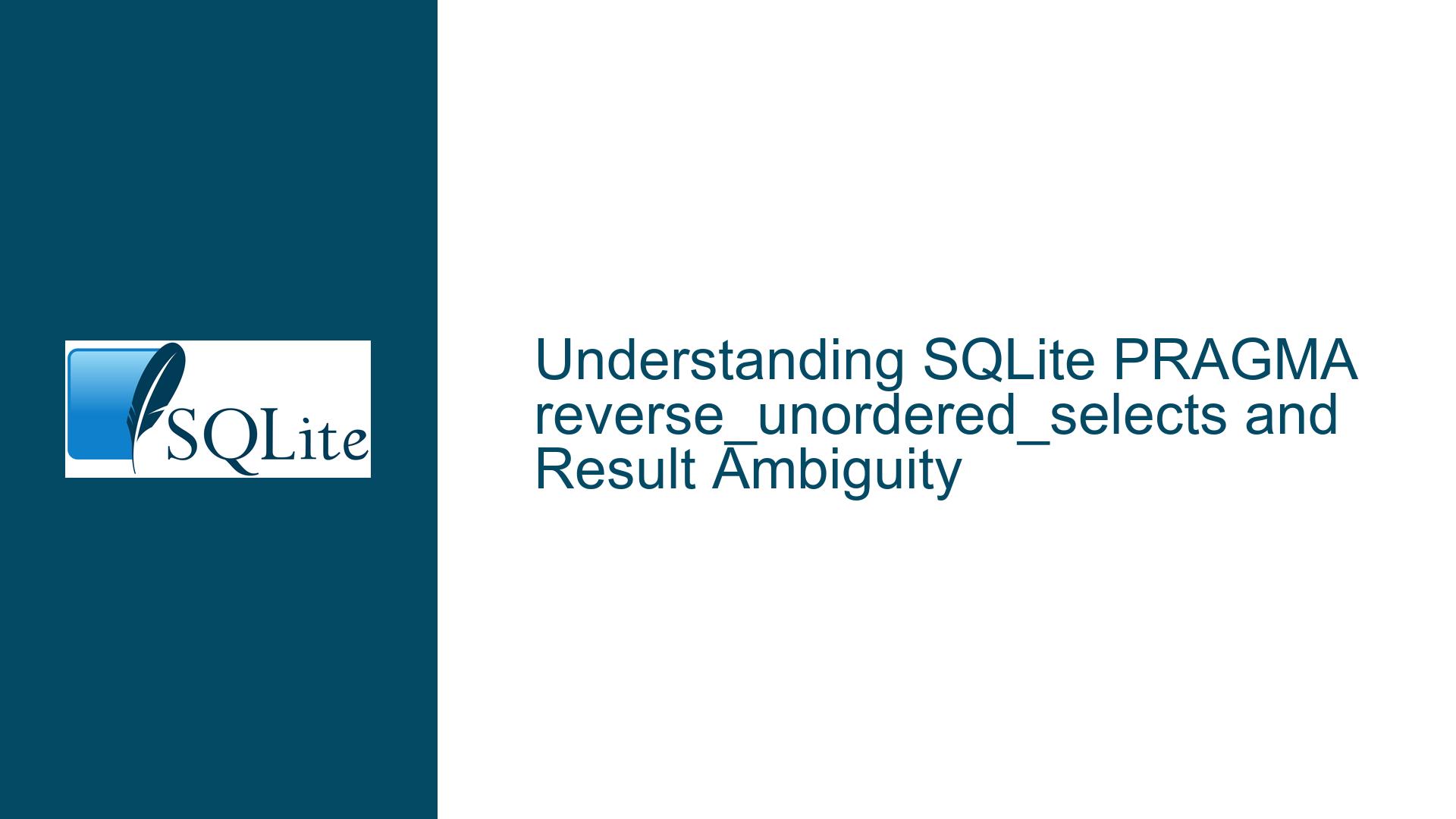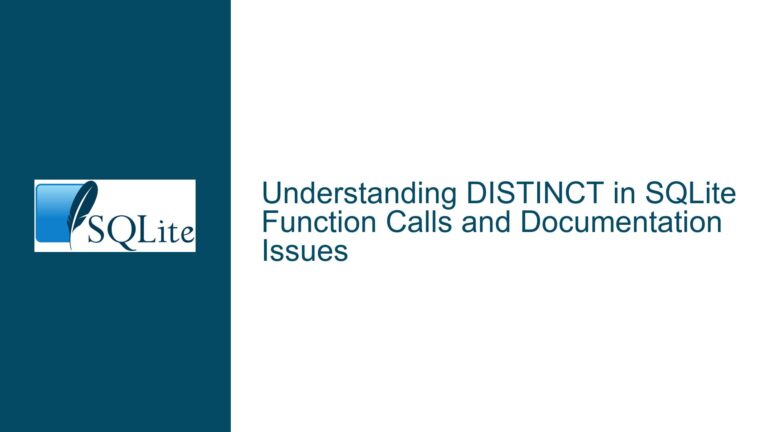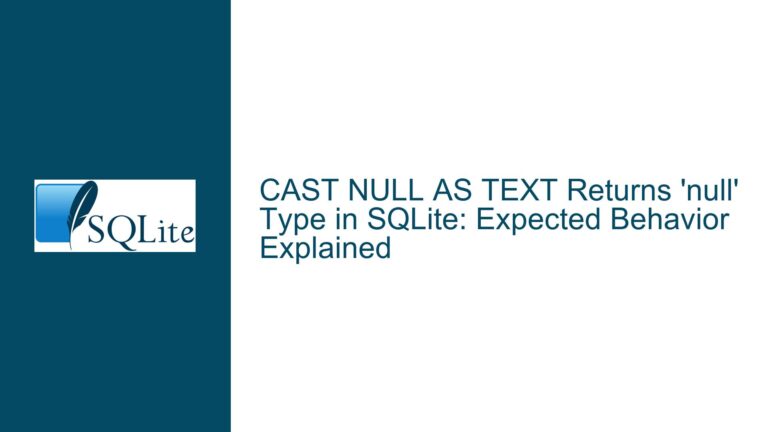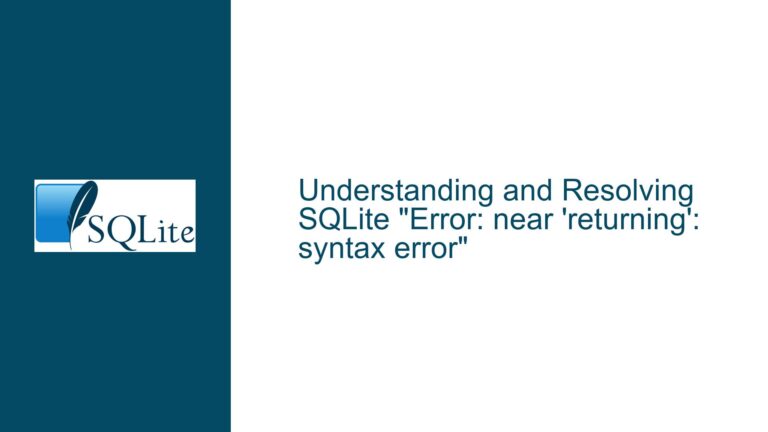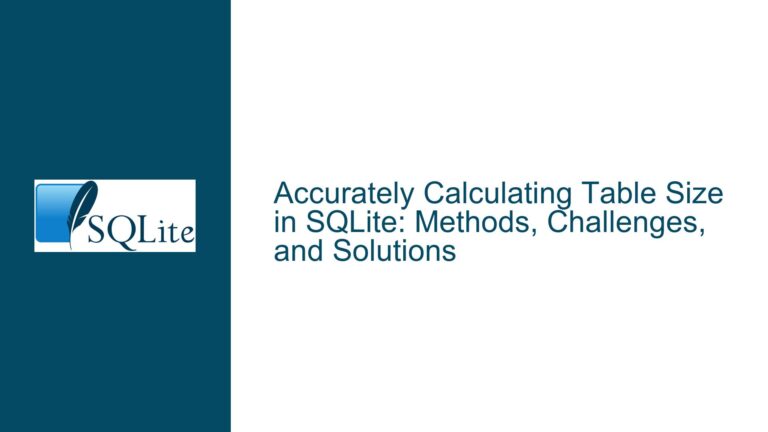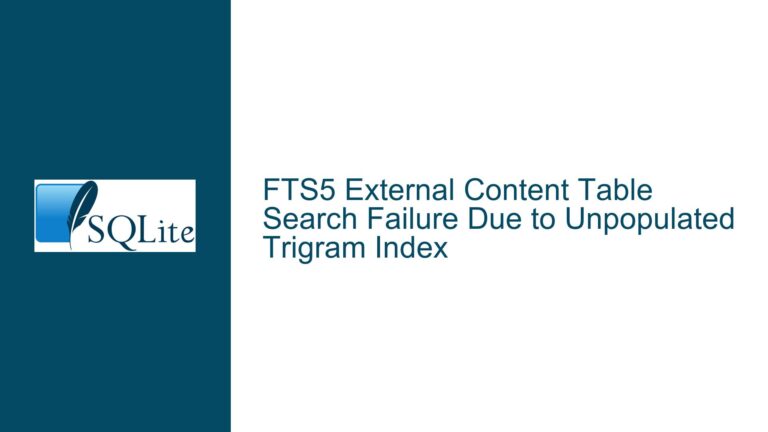SQLite PRAGMA reverse_unordered_selects and Result Ambiguity
Issue Overview: PRAGMA reverse_unordered_selects and Result Ambiguity in SQLite
The core issue revolves around the behavior of SQLite when the PRAGMA reverse_unordered_selects is enabled or disabled, leading to different results for the same SELECT statement. This behavior is observed in a specific scenario involving a temporary table, a view, and a SELECT query with a WHERE clause that includes a CAST operation and a NOT BETWEEN condition. The crux of the problem lies in the fact that the PRAGMA reverse_unordered_selects setting influences the order in which rows are processed, which in turn affects the results of certain operations, particularly those involving type conversion and aggregation.
In the provided example, the PRAGMA reverse_unordered_selects setting causes the view v0 to produce different values (0.0 vs. 0) depending on whether the pragma is enabled or not. This difference in values then propagates to the final SELECT statement, resulting in different outputs. The issue is further complicated by the use of the DISTINCT keyword, the ABS function, and the CAST operation, all of which interact in subtle ways to produce the observed behavior.
The key points of confusion and concern are:
Type Conversion and Affinity: The
CASToperation in SQLite has a specific type affinity, which affects how values are compared. In this case, casting a numeric value toTEXTchanges the way the value is compared, leading to unexpected results when combined with theNOT BETWEENcondition.Order of Row Processing: The
PRAGMA reverse_unordered_selectssetting changes the order in which rows are processed in the absence of anORDER BYclause. This can lead to different results when operations likeDISTINCTorABSare applied, as the order in which rows are processed can influence the final output.Ambiguity in Results: The results of the query are ambiguous because they depend on the order of computation, which is influenced by the
PRAGMA reverse_unordered_selectssetting. This ambiguity is not a bug but rather a consequence of the way SQLite is designed to handle unordered selects.
Possible Causes: Type Affinity, Row Processing Order, and Ambiguity
The issue can be attributed to several factors, each of which contributes to the observed behavior:
Type Affinity and CAST Operation: In SQLite, the
CASToperation has a specific type affinity, which determines how values are converted and compared. When a numeric value is cast toTEXT, it is treated as a string in subsequent comparisons. This can lead to unexpected results, especially when combined with conditions likeNOT BETWEEN. In the provided example, theCAST(v0.c0 AS TEXT)operation changes the way the value is compared, leading to different results depending on whether the value is 0 or 0.0.Row Processing Order and PRAGMA reverse_unordered_selects: The
PRAGMA reverse_unordered_selectssetting changes the order in which rows are processed in the absence of anORDER BYclause. This can affect the results of operations likeDISTINCTandABS, as the order in which rows are processed can influence the final output. In the provided example, thePRAGMA reverse_unordered_selectssetting causes the viewv0to produce different values (0.0 vs. 0) depending on whether the pragma is enabled or not.Ambiguity in Results Due to Order of Computation: The results of the query are ambiguous because they depend on the order of computation, which is influenced by the
PRAGMA reverse_unordered_selectssetting. This ambiguity is not a bug but rather a consequence of the way SQLite is designed to handle unordered selects. In the provided example, the ambiguity arises from the fact that theSELECT DISTINCToperation can produce different results depending on the order in which rows are processed.Interaction of DISTINCT and ABS Functions: The use of the
DISTINCTkeyword and theABSfunction in the viewv0further complicates the issue. TheDISTINCTkeyword ensures that only unique values are returned, but the order in which rows are processed can influence which values are considered unique. TheABSfunction, which returns the absolute value of a number, can also produce different results depending on the order in which rows are processed.
Troubleshooting Steps, Solutions & Fixes: Addressing Type Affinity, Row Processing Order, and Ambiguity
To address the issue and ensure consistent results, the following steps and solutions can be implemented:
Explicitly Specify Order with ORDER BY: To eliminate the ambiguity caused by the
PRAGMA reverse_unordered_selectssetting, explicitly specify the order in which rows should be processed using anORDER BYclause. This ensures that the results are consistent regardless of the pragma setting. For example, modify theSELECTstatement in the viewv0to include anORDER BYclause:CREATE TEMPORARY VIEW v0(c0) AS SELECT DISTINCT ABS(DISTINCT ((x'd869')*(t1.c0))) FROM t1 ORDER BY c0;This ensures that the rows are processed in a consistent order, eliminating the ambiguity caused by the
PRAGMA reverse_unordered_selectssetting.Avoid Ambiguous Type Conversions: To avoid unexpected results caused by type conversions, ensure that all values are of the same type before performing comparisons. In the provided example, the
CAST(v0.c0 AS TEXT)operation changes the type of the value, leading to unexpected results. Instead, ensure that all values are of the same type before performing the comparison. For example, modify theWHEREclause to compare values of the same type:SELECT v0.c0 FROM v0, t1 WHERE (NOT t1.c0) NOT BETWEEN CAST(v0.c0 AS REAL) AND NULL;This ensures that the values being compared are of the same type, eliminating the ambiguity caused by type conversions.
Use Explicit Type Affinity: To ensure consistent behavior when performing type conversions, use explicit type affinity in the
CASToperation. For example, instead of casting toTEXT, cast to a specific numeric type likeREALorINTEGER:SELECT v0.c0 FROM v0, t1 WHERE (NOT t1.c0) NOT BETWEEN CAST(v0.c0 AS REAL) AND NULL;This ensures that the values being compared are of the same type, eliminating the ambiguity caused by type conversions.
Avoid Unnecessary DISTINCT and ABS Operations: To simplify the query and reduce the potential for ambiguity, avoid unnecessary
DISTINCTandABSoperations. In the provided example, theDISTINCTandABSoperations are not necessary and only serve to complicate the query. Instead, simplify the query by removing these operations:CREATE TEMPORARY VIEW v0(c0) AS SELECT ((x'd869')*(t1.c0)) FROM t1;This simplifies the query and reduces the potential for ambiguity, ensuring consistent results regardless of the
PRAGMA reverse_unordered_selectssetting.Test with Different PRAGMA Settings: To ensure that the query produces consistent results regardless of the
PRAGMA reverse_unordered_selectssetting, test the query with both settings enabled and disabled. This helps identify any remaining ambiguity and ensures that the query produces consistent results in all scenarios.PRAGMA reverse_unordered_selects = true; -- Run the query and observe the results PRAGMA reverse_unordered_selects = false; -- Run the query and observe the resultsThis helps identify any remaining ambiguity and ensures that the query produces consistent results in all scenarios.
Review SQLite Documentation on Type Affinity and CAST: To better understand the behavior of type conversions and type affinity in SQLite, review the relevant documentation. The SQLite documentation provides detailed information on how type affinity works and how it affects comparisons and conversions. This helps ensure that the query is written in a way that avoids ambiguity and produces consistent results.
SQLite Documentation on Type Affinity
SQLite Documentation on CASTThis helps ensure that the query is written in a way that avoids ambiguity and produces consistent results.
Consider Using a Different Database for Complex Queries: If the query is particularly complex and prone to ambiguity, consider using a different database that provides more robust support for complex queries and type conversions. While SQLite is a powerful and lightweight database, it may not be the best choice for all scenarios, especially those involving complex queries and type conversions.
This ensures that the query produces consistent results and avoids ambiguity, regardless of the database used.
By following these steps and solutions, the issue of result ambiguity caused by the PRAGMA reverse_unordered_selects setting can be effectively addressed, ensuring consistent and reliable results in SQLite.