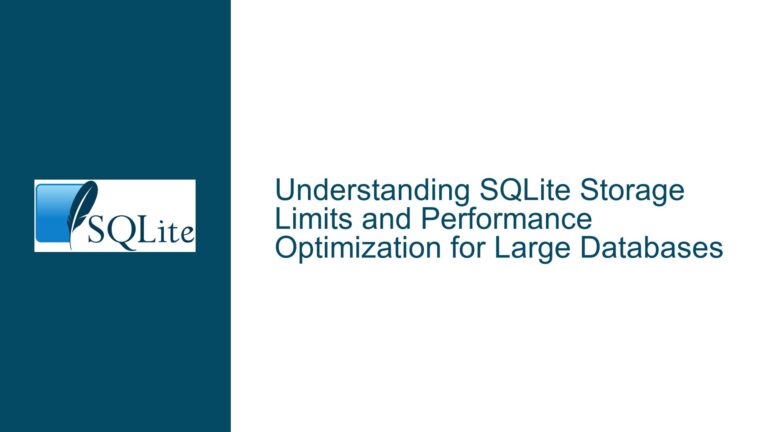SQLite Persistent Connections and File Handling During Transactions
SQLite’s File Handling Behavior During High-Frequency INSERTs
SQLite is a lightweight, serverless database engine that is widely used in applications requiring embedded database functionality. One of the key aspects of SQLite’s design is its handling of database files during transactions, particularly when performing high-frequency operations like bulk INSERTs. The core issue revolves around whether SQLite must close and reopen the database file for each transaction, especially when the application maintains a persistent connection to the database.
In older versions of SQLite, such as version 2.7.6, the database file was closed and reopened for each transaction, which led to significant performance overhead. This behavior was due to the lack of a central server to coordinate access, requiring SQLite to invalidate its cache and reopen the file for each transaction. However, in modern versions of SQLite (3.x), this behavior has been optimized, but certain file operations still occur for each transaction, even if the database file itself is not fully closed and reopened.
When a persistent connection is maintained, SQLite does not close the database file between transactions. However, it still performs several file system operations for each transaction, such as opening the directory containing the database, creating and removing journal files, and flushing data to disk. These operations can impact performance, especially on traditional spinning disk drives (HDDs) compared to solid-state drives (SSDs).
The performance impact is influenced by the underlying hardware and the file system’s behavior. For example, on an HDD, the mechanical movement of the disk head and rotational delays can significantly slow down these operations. On an SSD, the absence of mechanical components reduces these delays, but the number of write operations can still affect the lifespan of the drive due to wear leveling.
File System Operations and Transaction Overhead in SQLite
The primary cause of performance overhead during high-frequency INSERTs in SQLite is the series of file system operations that occur with each transaction. These operations are part of SQLite’s atomic commit mechanism, which ensures data integrity even in the event of a system crash or power failure. The following steps are performed for each transaction:
- Opening the Directory: SQLite opens the directory containing the database file to check for existing journal files and to create new ones if necessary.
- Creating a Journal File: A new journal file is created to store rollback data. This involves updating the directory structure and allocating disk space.
- Writing Rollback Data: The rollback data, which is necessary to revert the transaction in case of a failure, is written to the journal file.
- Flushing the Journal File: The data in the journal file is flushed to disk to ensure it is physically written and not just cached in memory.
- Updating the Database File: The actual changes (e.g., INSERTs) are written to the database file.
- Flushing the Database File: The changes to the database file are flushed to disk.
- Removing the Journal File: Once the transaction is successfully committed, the journal file is removed, and the directory is updated again.
- Flushing the Directory: The updates to the directory are flushed to disk to ensure consistency.
These steps are necessary to maintain the ACID properties of the database, but they introduce significant overhead, especially when performing a large number of small transactions. The overhead is more pronounced on traditional HDDs due to their slower seek times and rotational delays. On SSDs, the overhead is reduced, but the high number of write operations can still impact performance and the longevity of the drive.
Another factor contributing to the overhead is the default journaling mode in SQLite, which is DELETE. In this mode, SQLite creates a separate journal file for each transaction, leading to the aforementioned file system operations. Alternative journaling modes, such as WAL (Write-Ahead Logging), can reduce some of this overhead by consolidating writes into a single log file, but they come with their own trade-offs.
Optimizing SQLite for High-Frequency INSERTs
To mitigate the performance overhead associated with high-frequency INSERTs in SQLite, several strategies can be employed. These strategies focus on reducing the number of file system operations, optimizing transaction handling, and leveraging hardware capabilities.
1. Batching Transactions
One of the most effective ways to reduce overhead is to batch multiple INSERTs into a single transaction. Instead of committing each INSERT individually, you can group them into larger transactions. This reduces the number of times the journal file is created and removed, and it minimizes the number of directory updates and disk flushes.
For example, instead of executing 1000 individual INSERTs, you can wrap them in a single transaction:
BEGIN TRANSACTION;
INSERT INTO t1 VALUES(1,13153,'thirteen thousand one hundred fifty three');
INSERT INTO t1 VALUES(2,75560,'seventy five thousand five hundred sixty');
...
INSERT INTO t1 VALUES(1000,94142,'ninety four thousand one hundred forty two');
COMMIT;
This approach significantly reduces the number of file system operations and can lead to a substantial performance improvement.
2. Using the WAL Journaling Mode
The WAL (Write-Ahead Logging) journaling mode can also improve performance by reducing the number of file system operations. In WAL mode, SQLite writes changes to a single log file instead of creating and removing a separate journal file for each transaction. This reduces the overhead associated with directory updates and file creation/deletion.
To enable WAL mode, you can execute the following command:
PRAGMA journal_mode=WAL;
However, WAL mode has some trade-offs, such as increased memory usage and potential compatibility issues with certain file systems or network file systems. It is important to test and evaluate whether WAL mode is suitable for your specific use case.
3. Adjusting Synchronization Settings
SQLite’s synchronization settings control how often data is flushed to disk. The default setting (FULL) ensures that data is flushed to disk after each transaction, which provides the highest level of durability but also introduces significant overhead. You can adjust this setting to reduce the frequency of disk flushes, but this comes at the cost of reduced durability.
For example, you can set the synchronization mode to NORMAL:
PRAGMA synchronous=NORMAL;
This setting reduces the number of disk flushes, improving performance at the risk of potential data loss in the event of a power failure or system crash. For applications where performance is critical and data loss is acceptable (e.g., caching), this can be a viable option.
4. Optimizing Hardware and File System
The performance of SQLite is heavily influenced by the underlying hardware and file system. Using an SSD instead of an HDD can significantly reduce the overhead associated with file system operations due to the absence of mechanical delays. Additionally, using a file system that is optimized for small file operations (e.g., ext4 on Linux) can further improve performance.
5. Monitoring and Profiling
Finally, it is important to monitor and profile your application to identify bottlenecks and optimize accordingly. SQLite provides several tools for monitoring performance, such as the EXPLAIN command and the sqlite3_profile function. These tools can help you understand how SQLite is executing your queries and where performance improvements can be made.
Conclusion
SQLite’s file handling behavior during high-frequency INSERTs can introduce significant performance overhead, especially on traditional HDDs. However, by understanding the underlying mechanisms and employing optimization strategies such as batching transactions, using the WAL journaling mode, adjusting synchronization settings, and optimizing hardware and file system choices, you can mitigate this overhead and improve the performance of your SQLite-based applications.