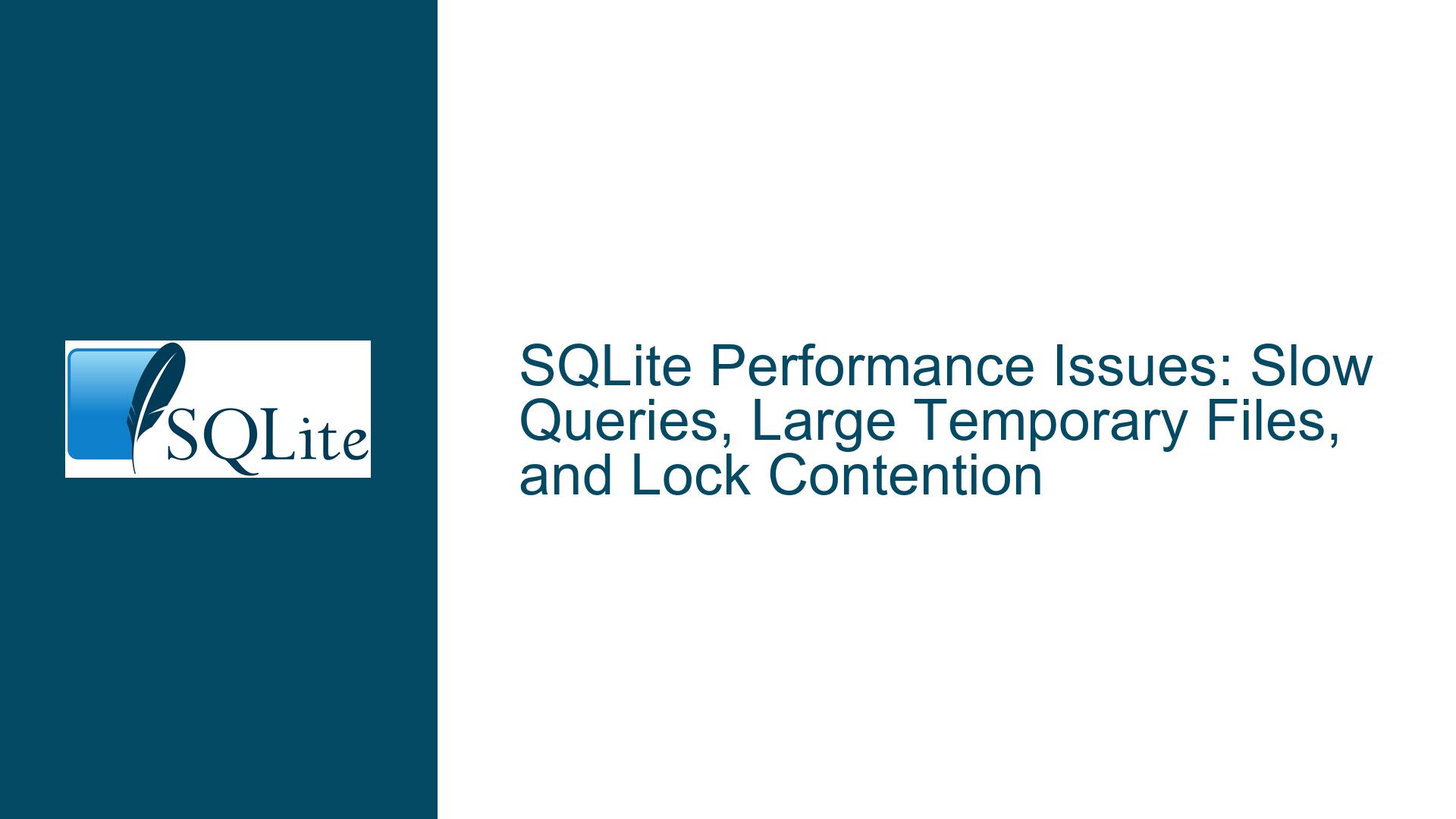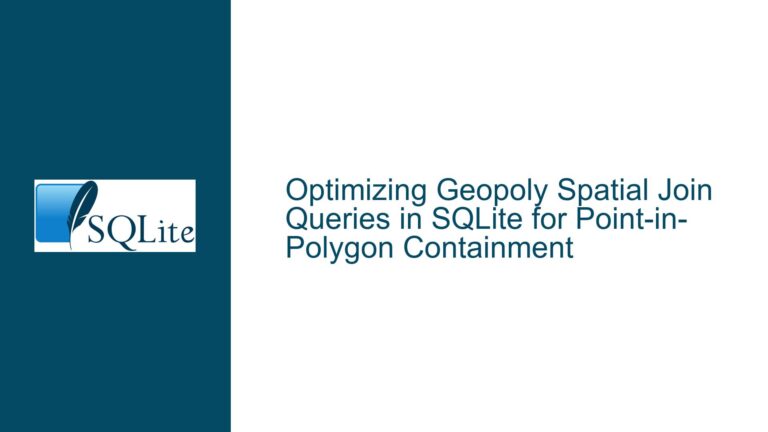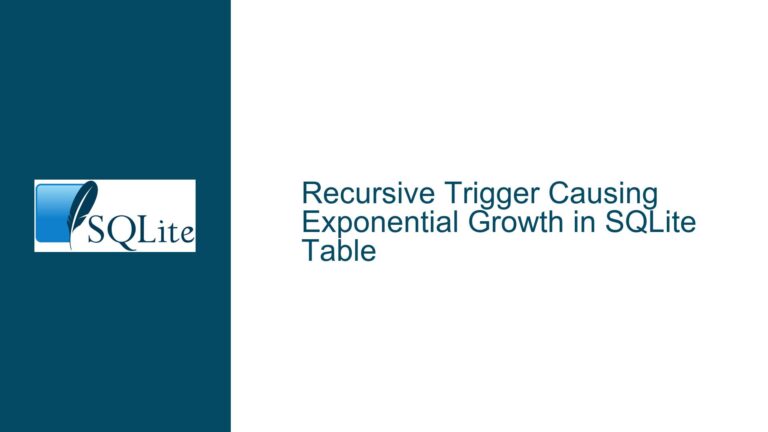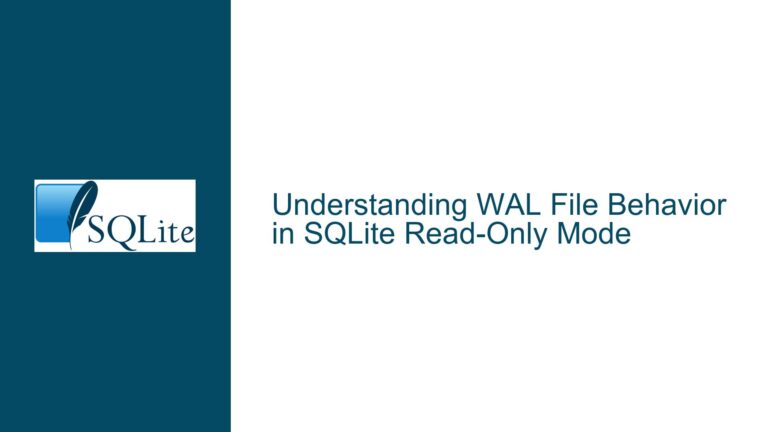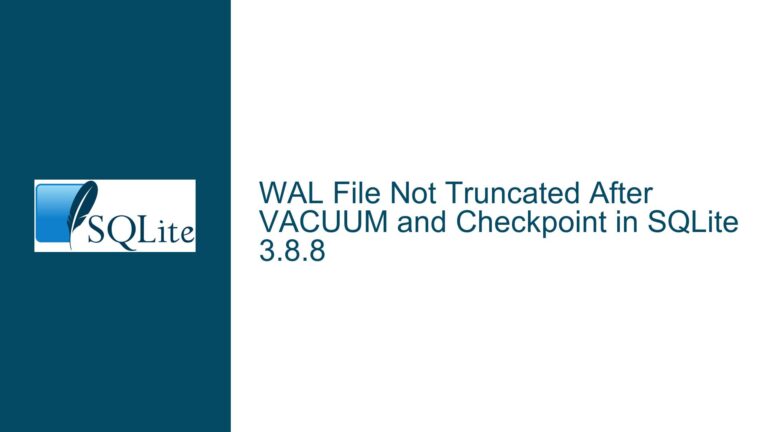SQLite Performance Issues: Slow Queries, Large Temporary Files, and Lock Contention
Understanding the Slow Query Performance and Large Temporary Files in SQLite
The core issue revolves around SQLite queries running excessively slow, with API calls taking up to a minute to complete. This performance bottleneck is accompanied by the creation of large temporary files (approximately 100MB each) named sqlite3tmp*. Additionally, threads are frequently stuck waiting on SQLite-related locks, and the disk queue length is reported as 10. These symptoms suggest a combination of inefficient query execution, suboptimal schema design, and potential misuse of SQLite’s concurrency model. Below, we will dissect the problem into its fundamental components, explore possible causes, and provide detailed troubleshooting steps and solutions.
Investigating the Root Causes: Query Complexity, Schema Design, and Concurrency
Query Complexity and Lack of Indexing
The primary suspect for slow query performance is the absence of proper indexing or the execution of highly complex queries. SQLite is designed to handle queries efficiently, but its performance heavily depends on the presence of appropriate indexes. When a query involves filtering or joining large datasets without indexes, SQLite must perform full table scans, which are computationally expensive and time-consuming. For example, searching a table with a million rows for a specific value in a non-indexed column can take significantly longer than if the column were indexed. Additionally, queries that involve multiple conditions or joins across large tables can exacerbate the problem, especially if intermediate results are not cached or indexed.
The use of temporary files (sqlite3tmp*) further indicates that SQLite is resorting to on-disk operations to handle intermediate results. These files are typically created when SQLite runs out of memory for in-memory operations or when the query involves sorting, grouping, or joining large datasets. The size of these files (100MB each) suggests that the queries are processing substantial amounts of data, which could be optimized by refining the query logic or improving the schema design.
Schema Design and Data Distribution
Another critical factor is the schema design and the distribution of data within the database. If the schema is not normalized or if it contains redundant data, queries may need to process more information than necessary. For instance, a table with poorly defined relationships or excessive columns can lead to inefficient query execution. Additionally, the distribution of data within the tables can impact performance. If certain columns contain highly repetitive or skewed data, queries filtering on those columns may not benefit from indexing as much as expected.
The issue of large temporary files also points to potential inefficiencies in how the database handles large datasets. If the database is not configured to use memory efficiently or if the queries are not optimized to minimize intermediate results, SQLite may resort to writing large amounts of data to disk, leading to performance degradation.
Concurrency and Lock Contention
The presence of threads stuck waiting on SQLite-related locks indicates concurrency issues. SQLite uses a file-based locking mechanism to manage concurrent access to the database. While SQLite supports multiple readers or a single writer at any given time, excessive contention for locks can lead to performance bottlenecks. This is particularly problematic in applications with high concurrency, where multiple threads or processes attempt to access the database simultaneously.
The disk queue length of 10 further suggests that the system is experiencing significant I/O contention. This could be due to a combination of inefficient queries, large temporary files, and frequent locking operations. If the application is not designed to handle concurrency properly, threads may spend a disproportionate amount of time waiting for locks, leading to increased latency and reduced throughput.
Resolving the Performance Bottlenecks: Query Optimization, Schema Refinement, and Concurrency Management
Query Optimization and Indexing
The first step in resolving the performance issues is to analyze and optimize the queries being executed. The EXPLAIN QUERY PLAN command in SQLite can provide valuable insights into how SQLite processes a query. By examining the output of this command, you can identify whether SQLite is using indexes effectively or resorting to full table scans. If the query plan indicates that an index would be beneficial, you should create the appropriate indexes on the relevant columns.
For example, consider a query that filters a table based on two columns:
SELECT * FROM orders WHERE customer_id = 123 AND order_date > '2023-01-01';
If there is no index on the customer_id or order_date columns, SQLite will perform a full table scan. Creating a composite index on both columns can significantly improve performance:
CREATE INDEX idx_orders_customer_date ON orders(customer_id, order_date);
Additionally, you should review the complexity of the queries and consider breaking them down into smaller, more manageable steps. For instance, if a query involves multiple joins or subqueries, you can use temporary tables or common table expressions (CTEs) to simplify the logic and reduce the amount of data processed at each step.
Schema Refinement and Data Normalization
Next, you should evaluate the schema design and ensure that it is optimized for the types of queries being executed. Normalizing the schema can help eliminate redundancy and improve query performance. For example, if a table contains duplicate data or if relationships between tables are not properly defined, you should refactor the schema to adhere to normalization principles.
In some cases, denormalization may be necessary to improve performance for specific queries. For example, if a query frequently joins multiple tables to retrieve a small subset of data, you can create a denormalized view or materialized view to precompute the results and reduce the overhead of joining tables at runtime.
Concurrency Management and Locking Strategies
To address the concurrency issues, you should review the application’s threading model and ensure that it adheres to SQLite’s concurrency limitations. SQLite allows only one writer at a time, and multiple readers can access the database concurrently as long as no write operations are in progress. If your application requires high concurrency, you should consider using connection pooling to limit the number of active connections and reduce contention for locks.
Additionally, you can configure SQLite to use a write-ahead log (WAL) mode, which allows readers and writers to operate concurrently without blocking each other. Enabling WAL mode can significantly improve performance in high-concurrency scenarios:
PRAGMA journal_mode=WAL;
Finally, you should monitor the disk I/O performance and ensure that the system has sufficient resources to handle the workload. If the disk queue length remains high, you may need to upgrade the storage subsystem or optimize the queries and schema further to reduce the I/O load.
Temporary File Management
To address the issue of large temporary files, you should review the queries and schema to identify opportunities for reducing the amount of data processed. For example, if a query involves sorting or grouping large datasets, you can use indexes or precomputed results to minimize the need for temporary files.
Additionally, you can configure SQLite to use more memory for in-memory operations, reducing the reliance on temporary files. The PRAGMA cache_size command can be used to increase the size of the page cache:
PRAGMA cache_size=-10000; -- Set cache size to 10,000 pages
If the temporary files are still excessively large, you should investigate whether the application is creating unnecessary temporary files or if there are other inefficiencies in the query execution plan.
Conclusion
The performance issues described in this post stem from a combination of inefficient queries, suboptimal schema design, and concurrency bottlenecks. By analyzing the query execution plans, refining the schema, and implementing appropriate concurrency management strategies, you can significantly improve the performance of your SQLite database. Additionally, optimizing the use of temporary files and ensuring that the system has sufficient resources will help mitigate the impact of large datasets and high concurrency. With these steps, you can transform a sluggish SQLite database into a high-performance data store capable of handling even the most demanding workloads.