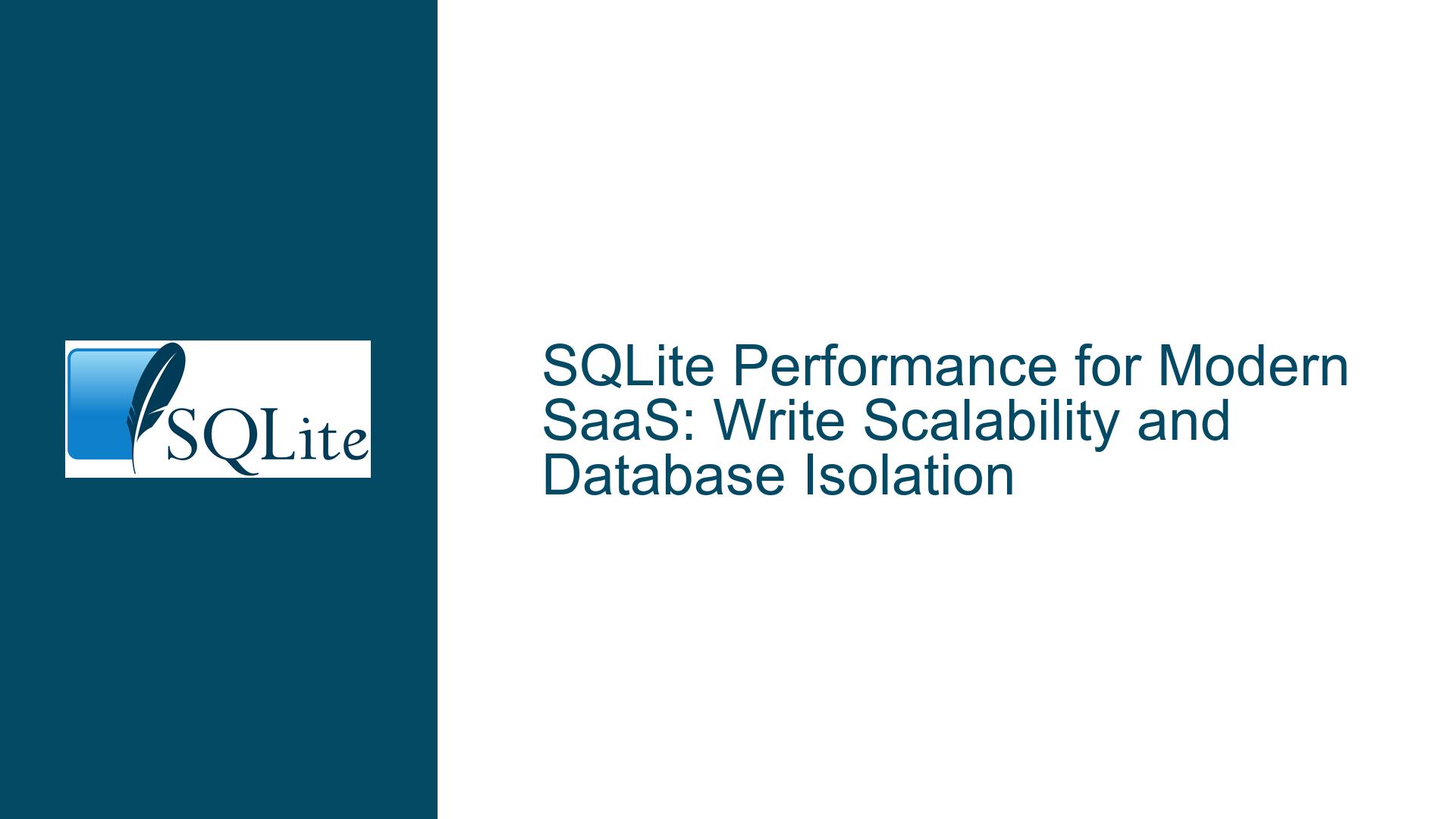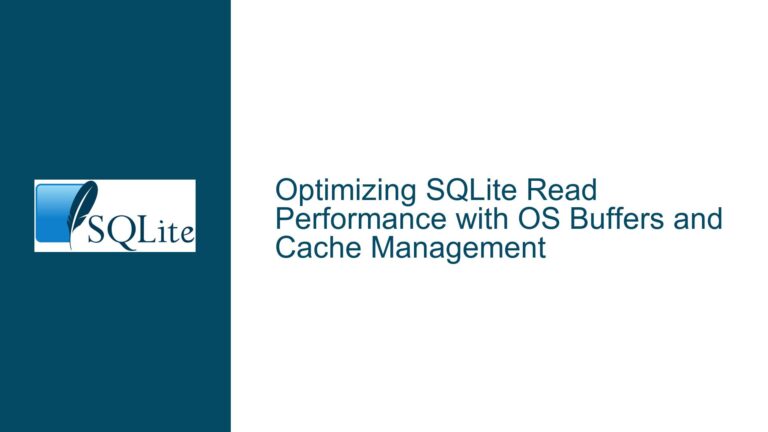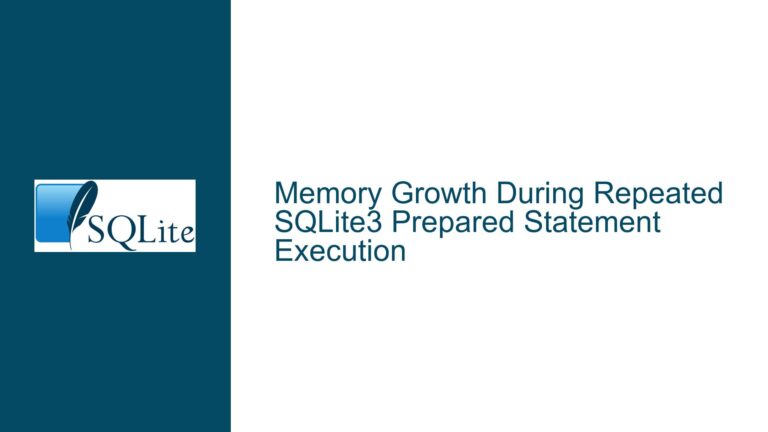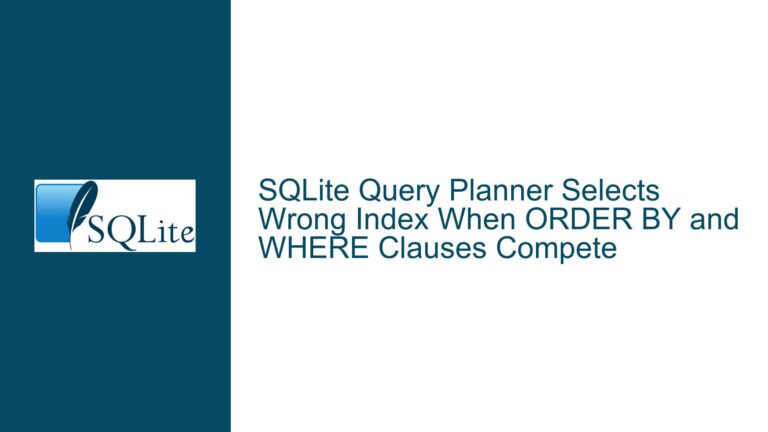SQLite Performance for Modern SaaS: Write Scalability and Database Isolation
Understanding SQLite’s Write Scalability in High-Volume SaaS Applications
SQLite is often praised for its simplicity, portability, and efficiency in handling read-heavy workloads. However, when it comes to write scalability, especially in the context of modern SaaS applications, there are nuances that need to be carefully considered. The core issue revolves around SQLite’s single-writer model, which inherently limits concurrent write operations. While this design choice ensures data integrity and simplicity, it can become a bottleneck in scenarios where high write throughput is required.
In a SaaS environment, where multiple customers might be generating write operations simultaneously, the single-writer constraint can lead to contention. For instance, if 20,000 customers are each performing write operations, even at a modest rate of 1 write per second per customer, the system would need to handle 20,000 writes per second. While SQLite can handle a significant number of writes on modern hardware, the real challenge lies in managing the queuing and serialization of these writes to avoid performance degradation.
The discussion also touches on the idea of using a message broker to queue writes, which can help mitigate the single-writer limitation. By serializing writes through a broker, you can ensure that SQLite processes one write at a time, thus maintaining data integrity while potentially improving throughput. However, this approach introduces additional complexity and latency, as writes must first be queued before being processed by SQLite.
Another factor to consider is the hardware on which SQLite is running. As noted in the discussion, the performance of SQLite can vary significantly depending on the underlying storage system. For example, NVMe SSDs on cloud providers may not deliver the same performance as high-end bare-metal servers. This variability in hardware performance can have a direct impact on SQLite’s ability to handle high write volumes, making it crucial to choose the right hardware for your specific use case.
In summary, while SQLite’s single-writer model can be a limitation in high-volume SaaS applications, there are strategies to mitigate this issue. By carefully managing write operations through queuing and selecting appropriate hardware, it is possible to achieve acceptable performance levels. However, it is essential to thoroughly test and benchmark your specific workload to ensure that SQLite can meet your application’s requirements.
The Trade-offs of Database Isolation: One Database vs. Multiple Databases per Customer
One of the key decisions when designing a SaaS application with SQLite is whether to use a single database for all customers or to create a separate database for each customer. This decision has significant implications for performance, maintenance, and scalability.
Using a single database for all customers simplifies schema management and allows SQLite to optimize queries and caching across the entire dataset. This approach can lead to better overall performance, as SQLite can leverage its internal optimizations more effectively. However, it also introduces challenges related to data isolation and backup. For example, if a single customer’s data needs to be migrated or restored, it becomes more complex to extract and manipulate that data within a larger database.
On the other hand, using a separate database for each customer offers several advantages in terms of isolation and simplicity. Each customer’s data is completely separate, making it easier to manage backups, migrations, and troubleshooting. This approach also simplifies access control, as each customer’s data is stored in a distinct file. However, this strategy can lead to performance issues, particularly when dealing with a large number of databases. Opening and closing thousands of database files can strain the operating system’s file handle limits and cache management, potentially leading to slower performance.
The discussion highlights the importance of considering the specific requirements of your application when making this decision. For example, if your application requires frequent access to multiple customers’ data simultaneously, a single database might be more efficient. Conversely, if your application primarily accesses one customer’s data at a time, using separate databases could be more manageable.
Another factor to consider is the potential for schema changes. In a single-database setup, schema changes must be applied to the entire dataset, which can be time-consuming and risky. With separate databases, schema changes can be applied incrementally, reducing the risk of widespread issues. However, this approach requires careful management to ensure that all databases remain consistent.
In conclusion, the choice between a single database and multiple databases per customer involves trade-offs between performance, isolation, and maintainability. It is essential to carefully evaluate your application’s specific needs and conduct thorough testing to determine the best approach.
Optimizing SQLite for SaaS: Hardware, Caching, and Schema Design
To maximize SQLite’s performance in a SaaS environment, it is crucial to consider several factors, including hardware selection, caching strategies, and schema design. Each of these elements plays a significant role in determining the overall performance and scalability of your application.
Hardware Selection: As mentioned in the discussion, the performance of SQLite can vary significantly depending on the underlying hardware. High-performance SSDs, such as NVMe drives, can dramatically improve write throughput and reduce latency. However, not all SSDs are created equal, and the performance of cloud-based NVMe instances may not match that of bare-metal servers. When selecting hardware, it is essential to consider both the raw performance of the storage system and the overall system architecture, including the CPU and memory.
Caching Strategies: SQLite relies heavily on the operating system’s file system cache to improve performance. By ensuring that your server has sufficient RAM, you can maximize the effectiveness of this cache. Additionally, you can use SQLite’s built-in caching mechanisms, such as the page cache, to further improve performance. However, it is important to balance the size of the cache with the available memory, as an overly large cache can lead to memory pressure and reduced performance.
Schema Design: The design of your database schema can have a significant impact on SQLite’s performance. Proper indexing is crucial for optimizing query performance, particularly in read-heavy workloads. However, excessive indexing can slow down write operations, as each index must be updated whenever a row is inserted, updated, or deleted. It is essential to strike a balance between the number of indexes and the performance of write operations.
Another consideration is the use of views and triggers. While these features can simplify query writing and enforce business rules, they can also introduce overhead. It is important to carefully evaluate the performance impact of views and triggers and use them judiciously.
Connection Pooling: In a SaaS environment, where multiple customers may be accessing the database simultaneously, connection pooling can help improve performance. By reusing database connections, you can reduce the overhead associated with opening and closing connections. However, it is important to manage the pool size carefully, as too many open connections can lead to resource contention.
Testing and Benchmarking: Finally, it is essential to thoroughly test and benchmark your application to ensure that SQLite can meet your performance requirements. This includes testing under realistic workloads, with a mix of read and write operations, and simulating peak usage scenarios. By identifying potential bottlenecks early, you can make informed decisions about hardware, caching, and schema design.
In conclusion, optimizing SQLite for a SaaS application requires careful consideration of hardware, caching, schema design, and connection management. By addressing these factors, you can maximize SQLite’s performance and scalability, ensuring that your application can handle the demands of a modern SaaS environment.