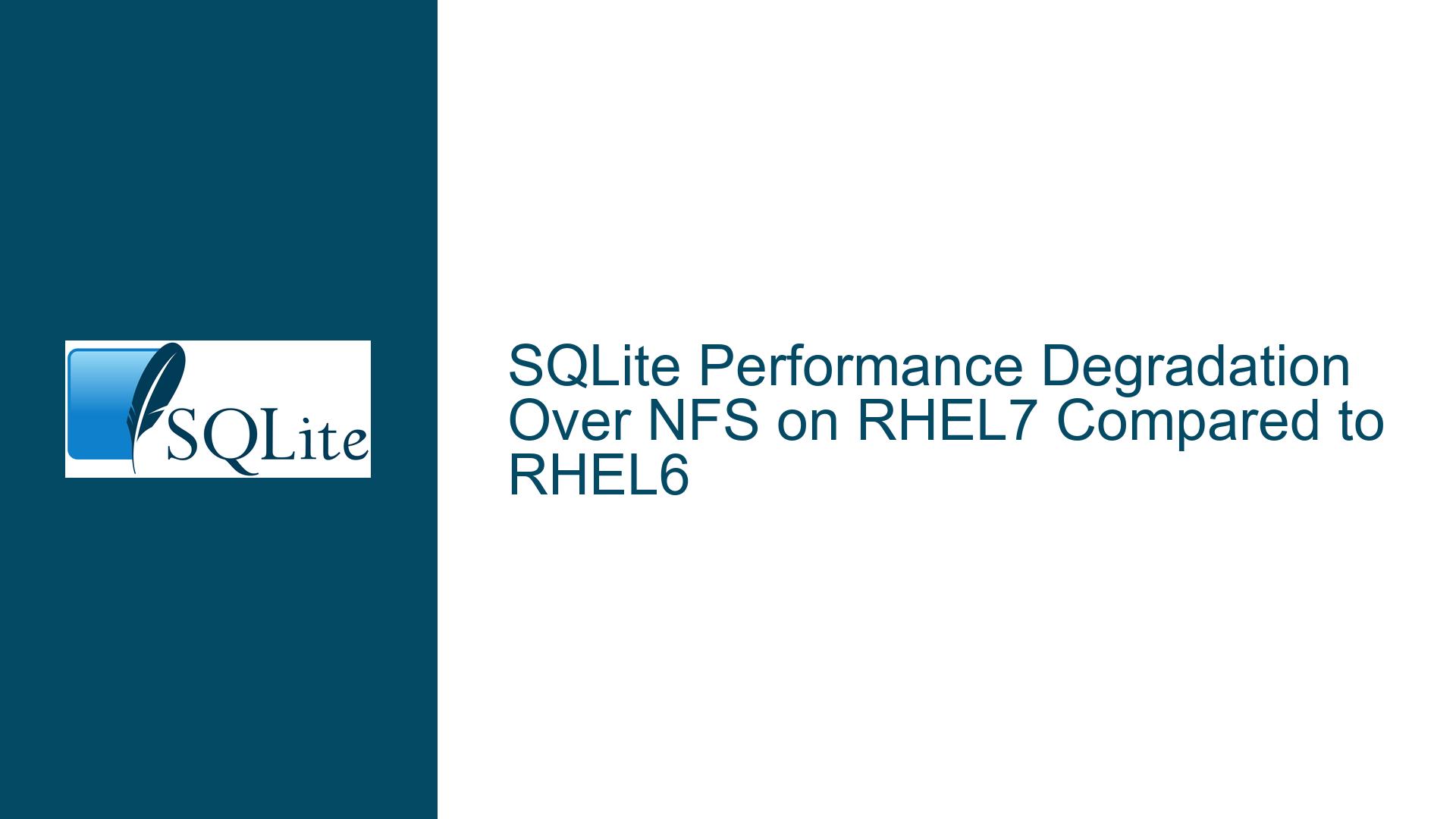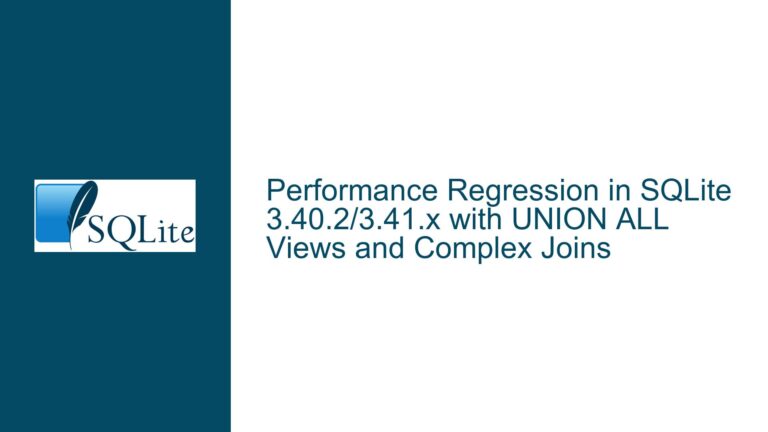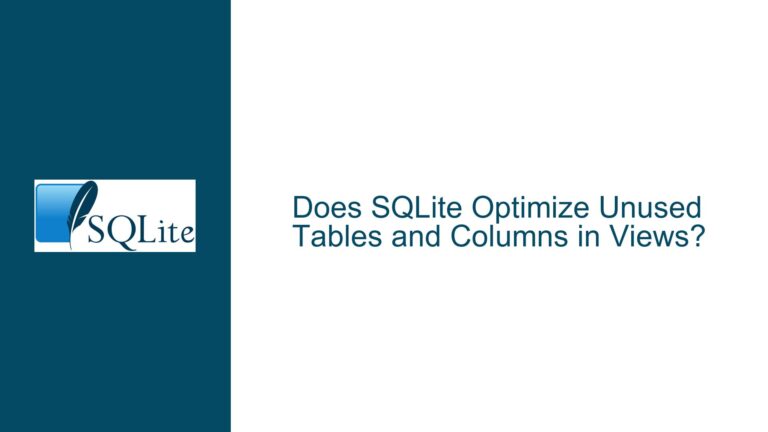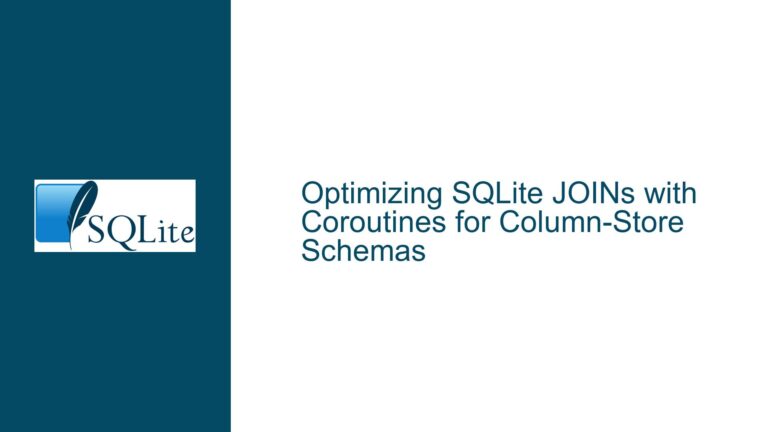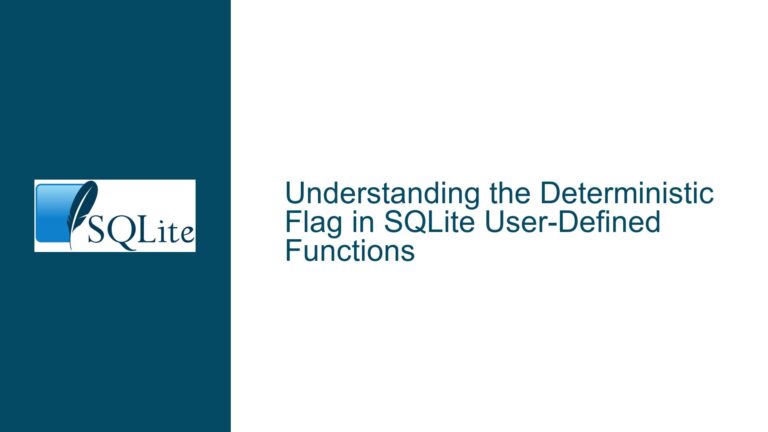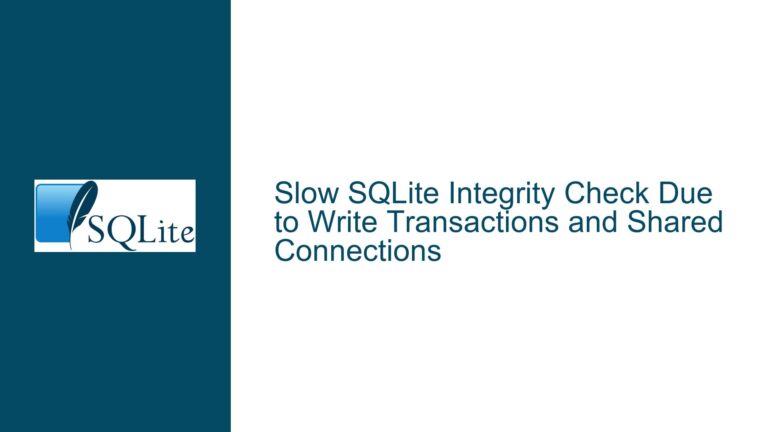SQLite Performance Degradation Over NFS on RHEL7 Compared to RHEL6
SQLite Database Access Over NFS Shows Significant Slowdown on RHEL7
When accessing an SQLite database over NFS (Network File System) on Red Hat Enterprise Linux 7 (RHEL7), users may experience a significant performance degradation compared to the same setup on RHEL6. The database in question is relatively small, around 300 MB, and is accessed via a Python script that primarily performs read operations. On RHEL6, the script completes in approximately 1 minute, while on RHEL7, the execution time balloons to 15-20 minutes. Even when the database is recreated on a native RHEL7 machine, the execution time improves only marginally to around 4 minutes, still significantly slower than on RHEL6.
The issue is particularly perplexing because both RHEL6 and RHEL7 clients mount the same NetApp filer using NFSv3, and the database itself is not excessively large. The Python and SQLite versions differ between the two systems, but the .dump command executed from the sqlite3 shell shows comparable execution times on both RHEL6 and RHEL7, suggesting that the issue is not directly related to the SQLite database’s internal structure or the Python script’s logic.
NFS File Locking and Kernel Differences Between RHEL6 and RHEL7
One possible cause of the performance degradation is the difference in how NFS file locking is handled between RHEL6 and RHEL7. NFS file locking is crucial for maintaining data integrity, especially when multiple clients access the same database concurrently. On RHEL6, file locking might not be properly configured, allowing faster but potentially unsafe access to the database. This could explain why the database access is faster on RHEL6 but also more prone to corruption or data inconsistency.
Another factor to consider is the difference in kernel versions between RHEL6 and RHEL7. RHEL6 uses kernel version 2.6.32, while RHEL7 uses kernel version 3.10.0. The newer kernel in RHEL7 might introduce additional overhead or different handling of NFS operations, which could contribute to the slowdown. Additionally, the SQLite versions differ between the two systems (3.6.23 on RHEL6 vs. 3.7.17 on RHEL7), and while SQLite is generally backward compatible, there could be subtle differences in how each version interacts with the NFS layer.
The Python versions also differ between RHEL6 (Python 2.6.6) and RHEL7 (Python 2.7.5). While Python 2.7.5 is generally faster and more efficient than Python 2.6.6, the interaction between Python, SQLite, and NFS might be less optimized in RHEL7, leading to the observed performance degradation.
Optimizing NFS Configuration and SQLite Access Patterns
To address the performance degradation, several troubleshooting steps and solutions can be implemented. First, it is essential to ensure that NFS file locking is properly configured on both RHEL6 and RHEL7. This can be done by checking the NFS mount options and ensuring that the lock option is enabled. The lock option ensures that file locking is handled correctly, preventing data corruption while maintaining performance.
Another approach is to experiment with different NFS versions. While the original setup uses NFSv3, NFSv4 offers several improvements in performance and security. However, in this case, the user reported no significant difference in execution time between NFSv3 and NFSv4 on RHEL7. This suggests that the issue might not be directly related to the NFS version but rather to how NFS is implemented in the RHEL7 kernel.
Kernel tuning can also be explored to improve NFS performance on RHEL7. This includes adjusting parameters such as nfsd_threads, nfsd_callback_tcpport, and sunrpc.tcp_max_slot_table_entries. These parameters control the number of NFS server threads, the TCP port used for NFS callbacks, and the maximum number of slot table entries for NFS operations, respectively. Adjusting these parameters can help optimize NFS performance on RHEL7.
In addition to NFS configuration, optimizing SQLite access patterns can also help mitigate the performance degradation. For example, using prepared statements and transactions can reduce the overhead of repeated SQL queries. Additionally, enabling SQLite’s PRAGMA journal_mode to WAL (Write-Ahead Logging) can improve performance by allowing concurrent reads and writes, although this might not be directly applicable in an NFS environment due to potential file locking issues.
Finally, it is worth considering alternative storage solutions if NFS continues to be a bottleneck. For example, using a local SSD for the SQLite database and synchronizing it with a remote server can provide faster access times while still maintaining data integrity. Alternatively, using a different lightweight database system that is more optimized for network file systems might be a viable solution.
In conclusion, the performance degradation of SQLite over NFS on RHEL7 compared to RHEL6 is likely due to a combination of factors, including differences in NFS file locking, kernel versions, and SQLite/Python interactions. By optimizing NFS configuration, tuning the kernel, and improving SQLite access patterns, it is possible to mitigate the performance issues and achieve a more balanced performance between RHEL6 and RHEL7.