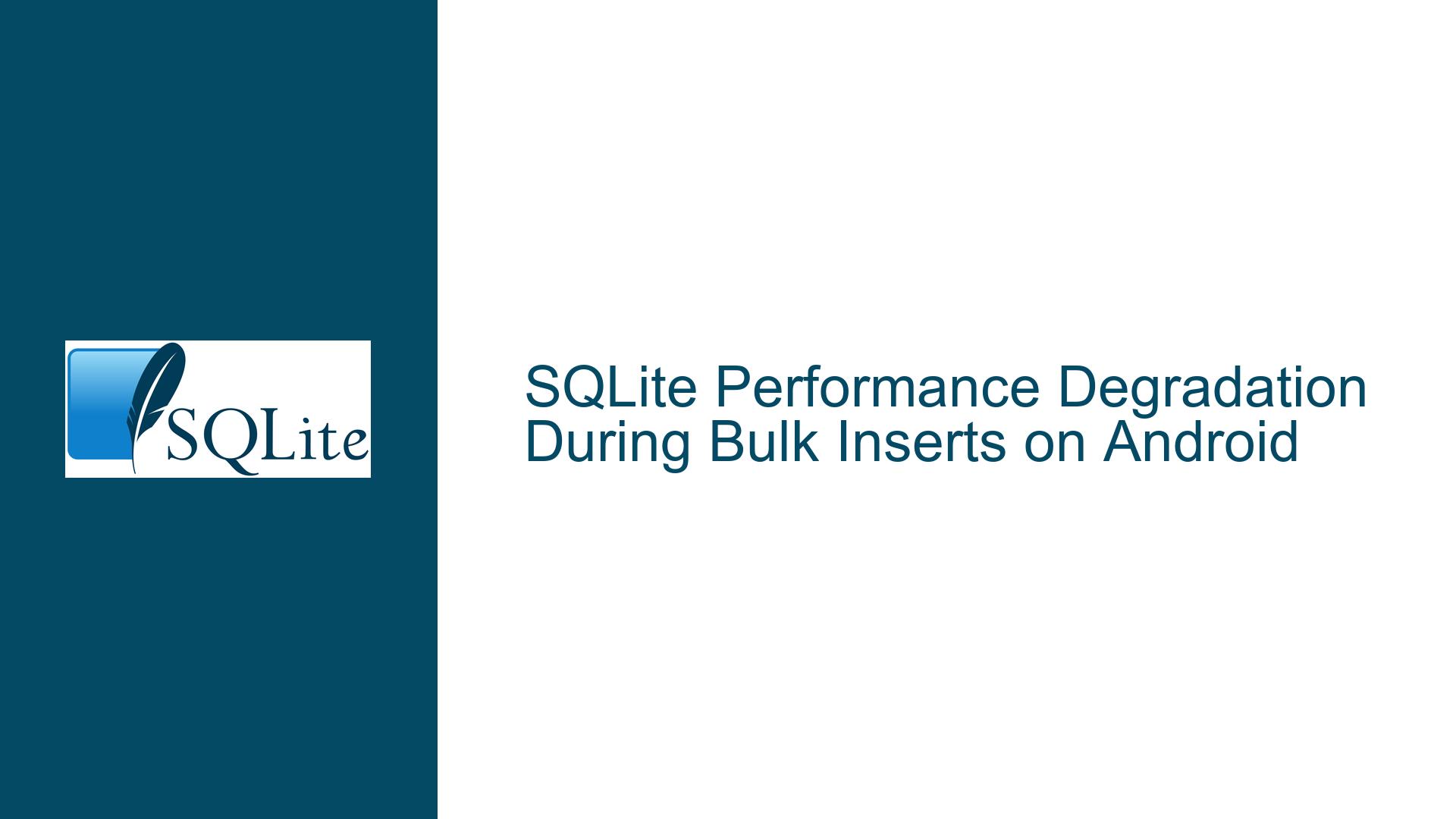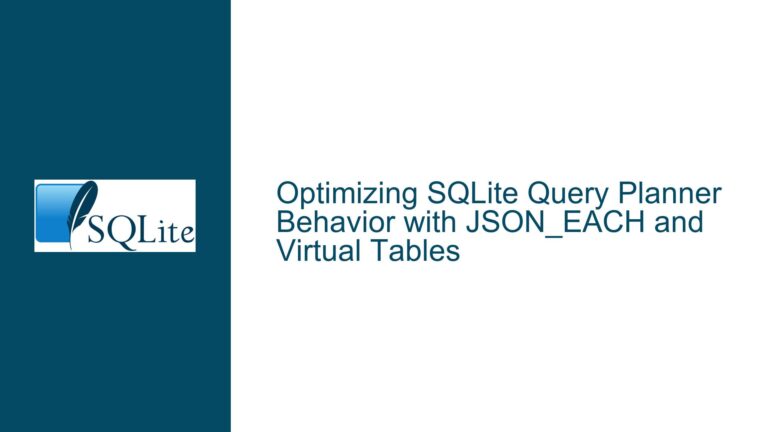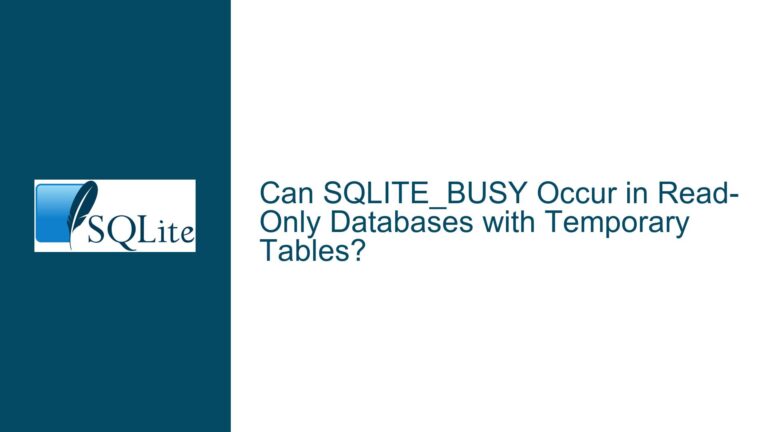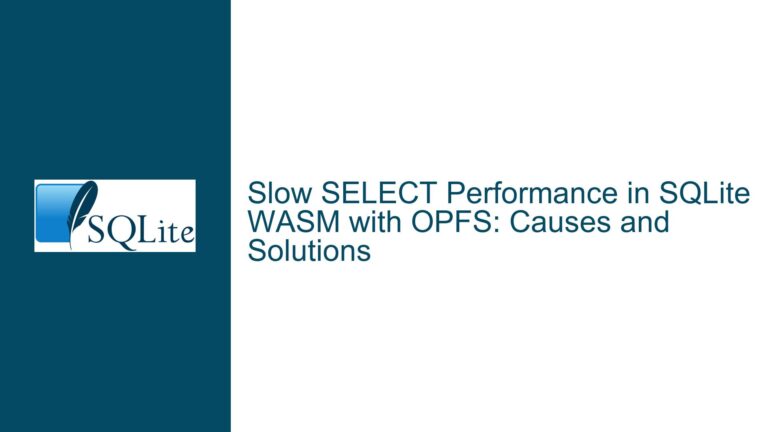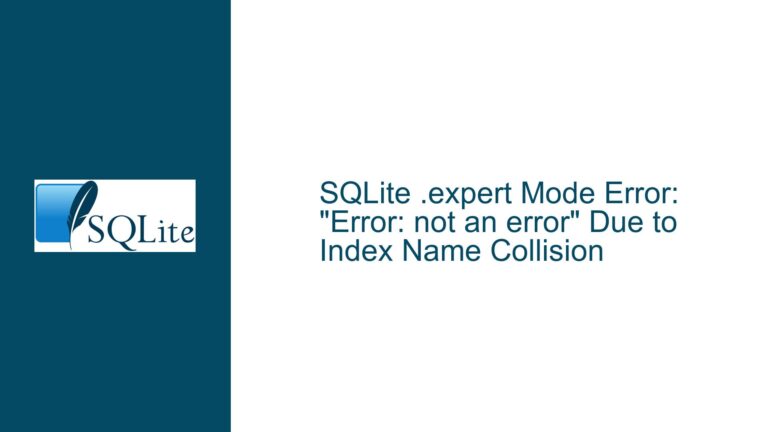SQLite Performance Degradation During Bulk Inserts on Android
SQLite Bulk Insert Performance Degradation on Android Devices
When working with SQLite on Android devices, particularly in high-load environments such as Point-of-Sale (POS) systems, performance degradation during bulk insert operations can become a significant issue. This problem often manifests as progressively slower insert speeds, where the first few thousand records are inserted quickly, but subsequent batches take exponentially longer. For instance, the first 2000 records might insert in seconds, while the last 2000 could take up to 30 minutes. This degradation can be attributed to a combination of factors, including index maintenance, file system limitations, and the inherent constraints of mobile hardware.
The issue is exacerbated when dealing with large datasets, such as millions of records, where the database must maintain indexes on certain columns. While indexes are essential for query performance, they can significantly slow down insert operations, especially when the data being inserted is not optimally ordered. Additionally, the Android file system, particularly when writing to external SD cards, can introduce further latency, compounding the problem.
Understanding the root causes of this performance degradation is crucial for implementing effective solutions. By analyzing the schema, the insert statements, and the environment in which SQLite is operating, we can identify specific bottlenecks and apply targeted fixes to improve performance.
Index Maintenance and File System Limitations During Bulk Inserts
One of the primary causes of performance degradation during bulk inserts in SQLite on Android is the maintenance of indexes. Indexes are data structures that improve the speed of data retrieval operations but come at the cost of slower insert, update, and delete operations. Each time a record is inserted, the database must update the relevant indexes, which can lead to significant overhead, especially when inserting large batches of data.
In the case of the described issue, the presence of indexes on certain columns is likely contributing to the slowdown. Even though removing the indexes provides some improvement, the performance is still not acceptable, indicating that other factors are at play. One such factor is the order in which the data is being inserted. If the data is not ordered in a way that aligns with the structure of the index, the database may need to perform excessive rebalancing of the B-tree that underlies the index. This rebalancing can lead to disproportionate increases in insert time as the number of records grows.
Another critical factor is the file system on which the SQLite database resides. Android devices often use external SD cards for storage, which are typically slower than internal storage. Writing large amounts of data to an SD card can introduce significant latency, particularly when the card is nearing its capacity or is fragmented. This latency can exacerbate the performance degradation observed during bulk inserts.
Additionally, the Android operating system itself may impose limitations on file system performance, particularly in high-load environments. The POS system described in the discussion is likely under constant use, with multiple processes competing for limited resources. This competition can lead to increased I/O wait times, further slowing down insert operations.
Optimizing SQLite Bulk Inserts on Android: Schema, Indexes, and Storage
To address the performance degradation during bulk inserts in SQLite on Android, a multi-faceted approach is required. This approach should focus on optimizing the database schema, managing indexes effectively, and ensuring that the database is stored on the fastest available storage medium.
Schema Optimization
The first step in optimizing bulk insert performance is to review and optimize the database schema. This involves analyzing the structure of the tables, the data types used, and the relationships between tables. A well-designed schema can significantly reduce the overhead associated with insert operations.
For example, using appropriate data types for columns can minimize the amount of data that needs to be written to disk. Integer columns should be used for numeric data that does not require decimal precision, while text columns should be used for variable-length strings. Additionally, avoiding unnecessary columns and reducing the size of each record can help improve insert performance.
Index Management
As previously mentioned, indexes are a double-edged sword when it comes to database performance. While they are essential for query performance, they can significantly slow down insert operations. To mitigate this, consider the following strategies:
Temporary Index Removal: Before performing a bulk insert, drop the indexes on the affected tables. Once the insert operation is complete, recreate the indexes. This approach can significantly reduce the overhead associated with index maintenance during the insert process.
Batch Inserts: Instead of inserting records one at a time, use batch inserts to insert multiple records in a single transaction. This reduces the number of times the database needs to update the indexes, leading to improved performance.
Optimal Insert Order: If possible, order the data being inserted in a way that aligns with the structure of the indexes. This can reduce the amount of rebalancing required and improve insert performance.
Storage Optimization
The storage medium on which the SQLite database resides can have a significant impact on performance. To ensure optimal performance, consider the following storage-related optimizations:
Internal Storage: Whenever possible, store the SQLite database on the device’s internal storage rather than an external SD card. Internal storage is typically faster and more reliable, particularly for high-load environments.
File System Maintenance: Regularly check the file system for fragmentation and other issues that could impact performance. Defragmenting the file system and ensuring that there is sufficient free space can help maintain optimal performance.
Journal Mode: SQLite supports several journal modes, which control how transactions are logged and committed. Using the
WAL(Write-Ahead Logging) journal mode can improve performance by allowing concurrent reads and writes. This mode is particularly beneficial in high-load environments where multiple processes may be accessing the database simultaneously.
Diagnostic Tools and Techniques
To further diagnose and address performance issues, consider using the following tools and techniques:
SQLite CLI: The SQLite command-line interface (CLI) can be used to run diagnostic queries and analyze the performance of the database. Compile the CLI for Android and use it to log on to the device and run performance tests.
Database Schema Analysis: Use tools like
DB Browser for SQLiteorSQLiteSpeedto analyze the database schema and identify potential bottlenecks. These tools can provide insights into the structure of the database and suggest optimizations.Performance Profiling: Use performance profiling tools to monitor the database’s performance during insert operations. This can help identify specific queries or operations that are causing slowdowns and provide insights into how to optimize them.
Conclusion
Performance degradation during bulk inserts in SQLite on Android can be a complex issue, influenced by factors such as index maintenance, file system limitations, and the constraints of mobile hardware. By optimizing the database schema, managing indexes effectively, and ensuring that the database is stored on the fastest available storage medium, it is possible to significantly improve insert performance. Additionally, using diagnostic tools and techniques can help identify and address specific bottlenecks, leading to a more efficient and responsive database system.
In high-load environments such as POS systems, where performance is critical, these optimizations can make a substantial difference in the overall user experience. By taking a proactive approach to database performance, you can ensure that your SQLite database remains fast and reliable, even under heavy load.