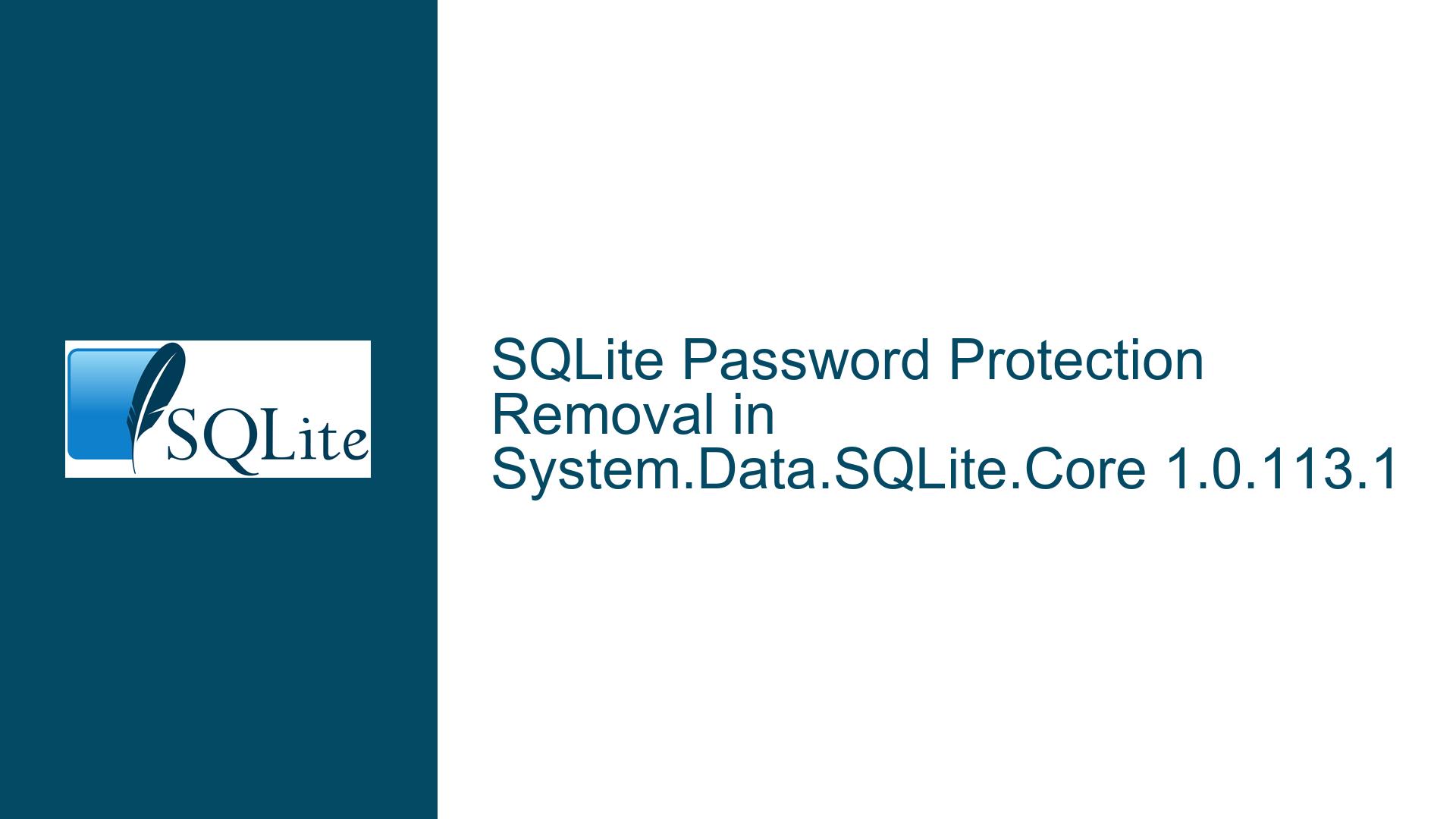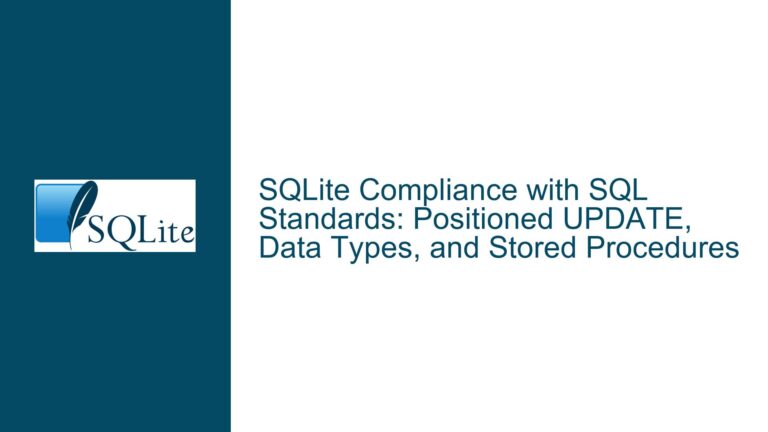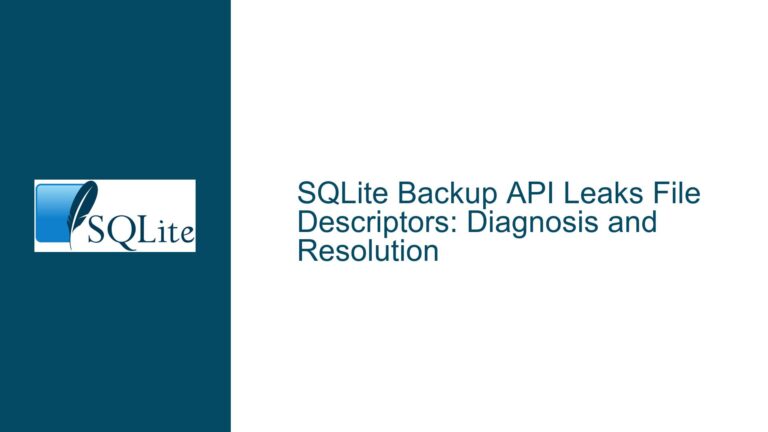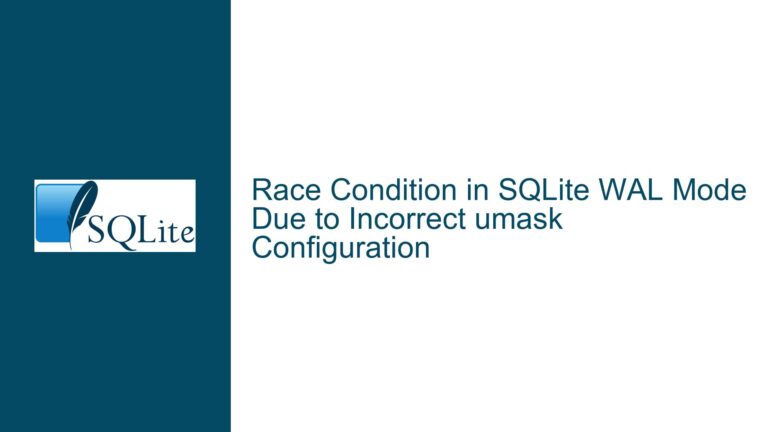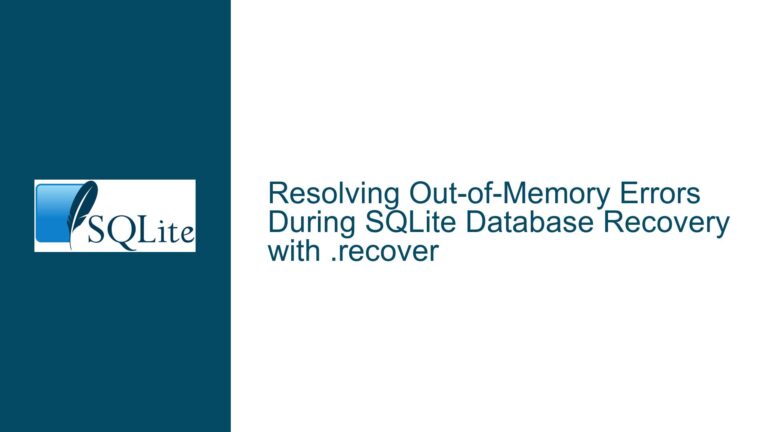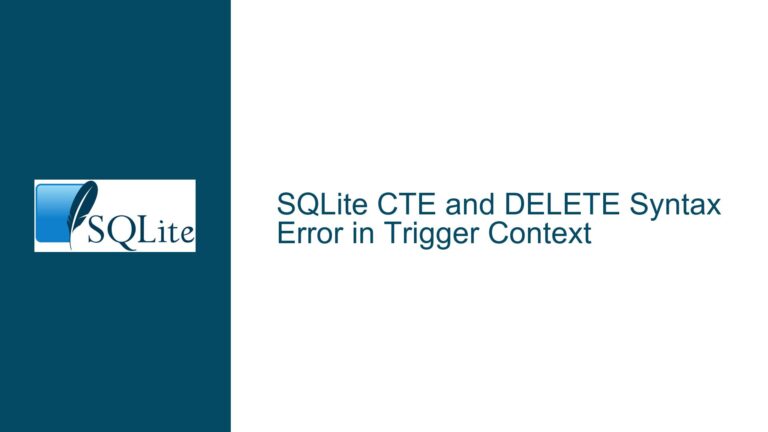SQLite Password Protection Removal in System.Data.SQLite.Core 1.0.113.1
Undocumented Encryption API Removal in System.Data.SQLite.Core 1.0.113.1
The issue at hand revolves around the removal of the .SetPassword method in the System.Data.SQLite.Core library, specifically when upgrading from version 1.0.112 to version 1.0.113.1. This method was previously used to natively password-protect SQLite databases within .NET applications. The removal of this method has caused significant confusion and disruption for developers who relied on this functionality for securing their databases. The .SetPassword method was part of an undocumented and unsupported encryption API, which has now been removed in the newer version of the library. This change has left developers scrambling to find alternative methods to secure their databases, especially those who were unaware that the API was unsupported in the first place.
The .SetPassword method was a convenient way to set a password on an SQLite database file, effectively encrypting it and requiring the password to be provided for any subsequent access. This functionality was particularly useful in scenarios where sensitive data needed to be stored locally, such as in desktop applications or mobile apps. The removal of this method without a clear migration path or alternative has left many developers in a difficult position, especially those who have already deployed applications that rely on this feature.
The removal of the .SetPassword method is not just a simple API change; it represents a broader shift in how SQLite handles encryption. SQLite itself does not natively support encryption; instead, it relies on third-party extensions or libraries to provide this functionality. The System.Data.SQLite.Core library previously included such an extension, but it was never officially supported or documented. This lack of official support meant that developers who used this feature were always at risk of encountering issues like the one described here.
The impact of this change is significant, especially for applications that have already been deployed and are in production. These applications may now fail to open their databases if they are upgraded to the newer version of the library, leading to potential data loss or corruption. Additionally, developers who are in the process of developing new applications may find themselves without a clear path forward for securing their databases, forcing them to either stick with the older version of the library or seek out alternative solutions.
Implications of Relying on Unsupported Encryption APIs
The removal of the .SetPassword method highlights the risks associated with relying on undocumented or unsupported features in software libraries. In this case, the encryption API provided by System.Data.SQLite.Core was never officially supported, meaning that developers who used it were essentially using it at their own risk. While the API may have worked as expected in previous versions, there was no guarantee that it would continue to work in future releases. This lack of guarantee is particularly problematic in the context of security-related features, where changes can have far-reaching consequences.
One of the key reasons why the encryption API was removed is likely related to the fact that SQLite itself does not natively support encryption. Instead, encryption is typically provided by third-party extensions or libraries, which may or may not be reliable or secure. By including an unsupported encryption API in the System.Data.SQLite.Core library, the maintainers of the library were essentially taking on the responsibility of maintaining a feature that was outside the scope of SQLite itself. This likely became unsustainable, leading to the decision to remove the API altogether.
Another factor that may have contributed to the removal of the encryption API is the potential for security vulnerabilities. Unsupported or undocumented features are often not subject to the same level of scrutiny as officially supported features, meaning that they may contain undiscovered vulnerabilities. By removing the encryption API, the maintainers of the System.Data.SQLite.Core library may have been attempting to reduce the risk of such vulnerabilities being exploited.
The removal of the encryption API also raises questions about the future of encryption in SQLite. While SQLite itself does not natively support encryption, there are several third-party extensions and libraries that provide this functionality. However, these extensions and libraries are not always easy to integrate, and they may not provide the same level of convenience as the .SetPassword method did. This leaves developers in a difficult position, as they must now choose between sticking with an older version of the library that includes the unsupported encryption API or finding an alternative solution that may be more complex or less reliable.
Migrating to Supported Encryption Solutions in SQLite
Given the removal of the .SetPassword method in System.Data.SQLite.Core 1.0.113.1, developers must now seek out alternative methods for securing their SQLite databases. One of the most straightforward solutions is to use a third-party encryption library that is specifically designed to work with SQLite. There are several such libraries available, each with its own set of features and trade-offs. Some of the most popular options include SQLCipher, SEE (SQLite Encryption Extension), and wxSQLite3.
SQLCipher is one of the most widely used encryption extensions for SQLite. It provides transparent 256-bit AES encryption of database files and is available for a wide range of platforms, including Windows, macOS, Linux, iOS, and Android. SQLCipher is open-source and has been extensively audited for security, making it a reliable choice for developers who need to secure their SQLite databases. To use SQLCipher, developers must integrate the library into their application and modify their code to use the SQLCipher API instead of the standard SQLite API. This typically involves changing the way database connections are opened and providing a key or password to encrypt and decrypt the database.
SEE (SQLite Encryption Extension) is another option for encrypting SQLite databases. SEE is a commercial product that provides 128-bit or 256-bit AES encryption of database files. Unlike SQLCipher, SEE is not open-source, and it requires a license to use. However, SEE is officially supported by the SQLite team, which may make it a more attractive option for some developers. To use SEE, developers must purchase a license and then integrate the SEE library into their application. Like SQLCipher, SEE requires changes to the way database connections are opened and managed.
wxSQLite3 is a wrapper around SQLite that provides additional features, including support for encryption. wxSQLite3 is open-source and supports both AES-128 and AES-256 encryption. It is designed to be easy to integrate into existing applications and provides a simple API for encrypting and decrypting database files. To use wxSQLite3, developers must download and compile the library, then modify their code to use the wxSQLite3 API instead of the standard SQLite API.
In addition to using third-party encryption libraries, developers may also consider implementing their own encryption solution. This could involve encrypting the entire database file using a separate encryption library or tool, or encrypting individual fields within the database. However, implementing a custom encryption solution can be complex and error-prone, and it may not provide the same level of security as a well-established third-party library. Developers who choose to go this route should be prepared to invest significant time and effort into ensuring that their solution is secure and reliable.
Another option for securing SQLite databases is to use the built-in PRAGMA commands to enable encryption. However, this approach is not recommended, as it relies on the same unsupported encryption API that was removed in System.Data.SQLite.Core 1.0.113.1. Instead, developers should focus on using third-party libraries or custom encryption solutions that are well-documented and supported.
Regardless of the encryption solution chosen, developers should also consider implementing additional security measures to protect their databases. This could include using secure storage for encryption keys, implementing access controls to restrict who can access the database, and regularly backing up the database to prevent data loss in the event of a security breach.
In conclusion, the removal of the .SetPassword method in System.Data.SQLite.Core 1.0.113.1 has left developers without a convenient way to natively password-protect their SQLite databases. However, there are several alternative solutions available, including third-party encryption libraries like SQLCipher, SEE, and wxSQLite3, as well as custom encryption solutions. Developers should carefully evaluate these options and choose the one that best meets their needs, taking into account factors such as ease of integration, security, and support. By doing so, they can ensure that their SQLite databases remain secure and protected, even in the absence of the previously available encryption API.