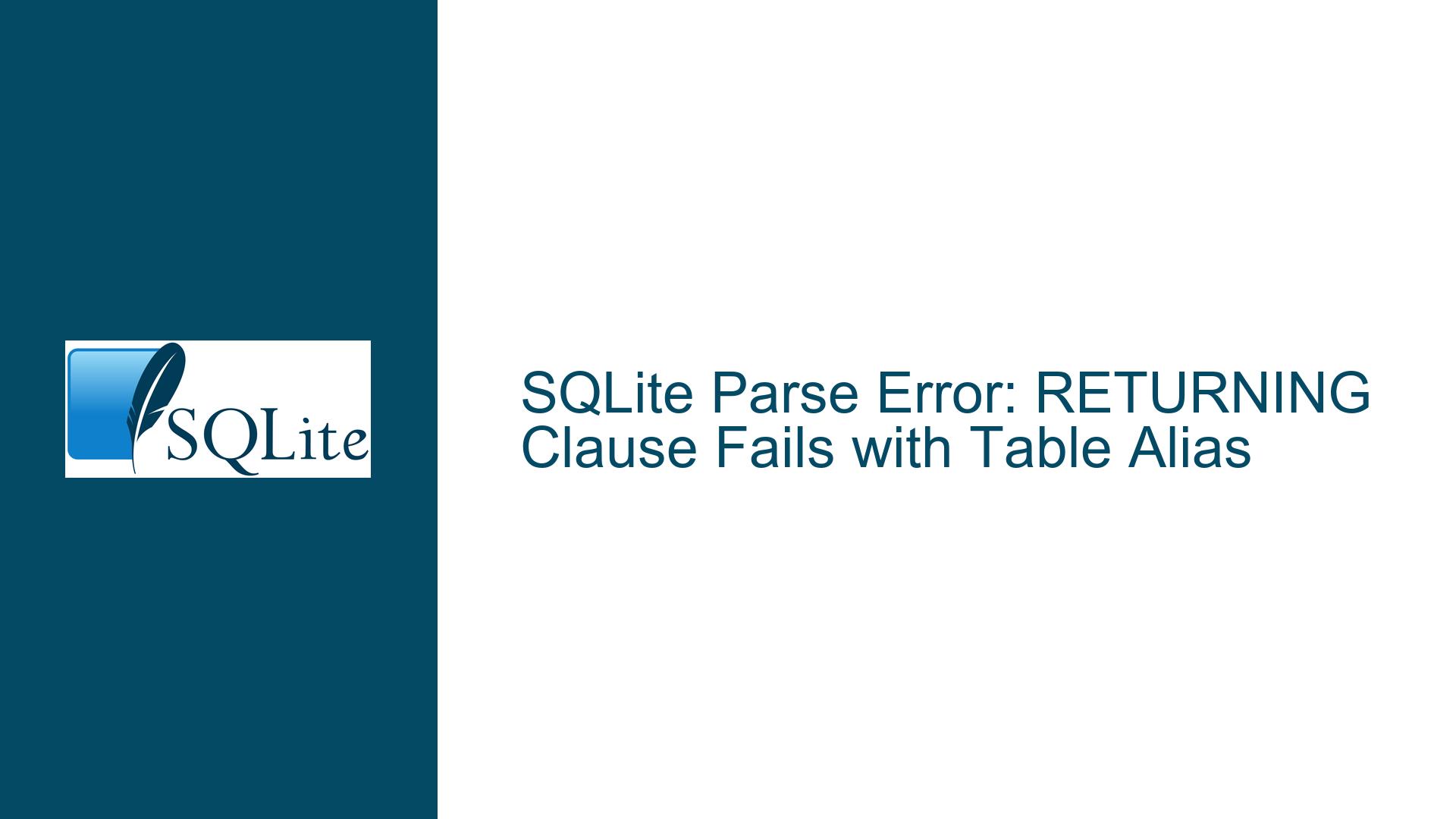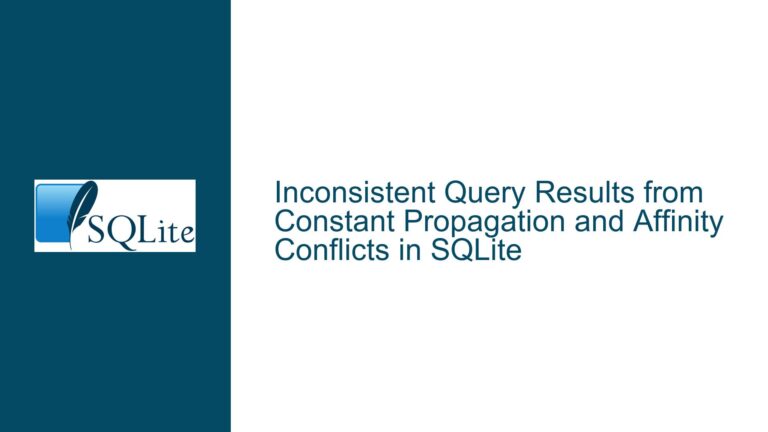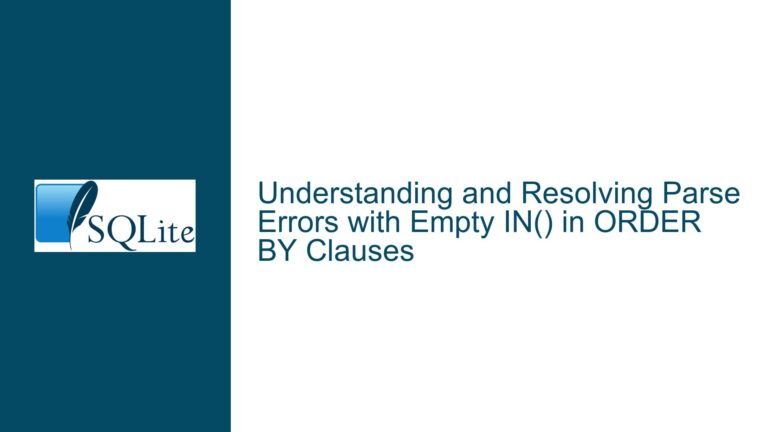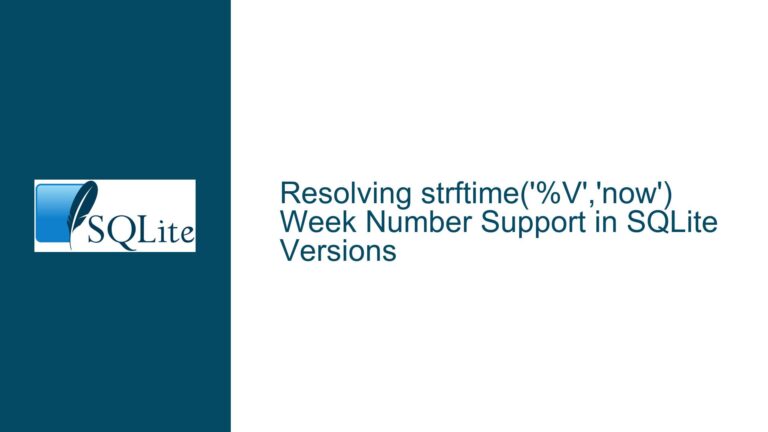SQLite Parse Error: RETURNING Clause Fails with Table Alias
Understanding the Parse Error in RETURNING Clause with Table Aliases
When working with SQLite, particularly in version 3.40.1, a specific parse error can occur when the RETURNING clause refers to the alias of the inserted table instead of the original table name. This issue manifests when executing an INSERT statement with an alias assigned to the table, followed by a RETURNING clause that attempts to reference the alias. For example:
CREATE TABLE t1(a INT, b INT);
INSERT INTO t1 AS a (a, b) VALUES(1, 2) RETURNING a.b;
The above query results in a parse error: no such column: a.b. This error is unexpected, especially for users familiar with PostgreSQL, where such a query would execute successfully. The confusion arises because SQLite’s documentation suggests that the RETURNING clause can reference columns using the schema_name.table_name.column_name syntax, leading some to assume that table aliases are also supported in this context.
The core of the issue lies in SQLite’s parsing logic for the RETURNING clause. While SQLite allows table aliases in the INSERT statement, it does not extend this support to the RETURNING clause. This limitation is not explicitly documented, leading to confusion and misinterpretation of the feature’s capabilities. Additionally, the error message no such column: a.b is misleading because it implies a missing column rather than an unsupported alias reference.
Possible Causes of the Parse Error and Misinterpretation
The parse error and the associated confusion stem from several factors, including SQLite’s implementation details, documentation ambiguities, and user expectations shaped by other database systems like PostgreSQL.
1. SQLite’s Parsing Logic for RETURNING Clause
SQLite’s parser is designed to handle the RETURNING clause by strictly referencing the original table name and its columns. When an alias is used in the INSERT statement, the parser does not map this alias to the RETURNING clause. This behavior is consistent with SQLite’s internal design, which prioritizes simplicity and performance over feature parity with more complex databases like PostgreSQL. However, this design choice is not clearly communicated in the documentation, leading users to expect alias support based on the schema_name.table_name.column_name syntax.
2. Documentation Ambiguities
The SQLite documentation for the RETURNING clause mentions that columns can be referenced using the schema_name.table_name.column_name syntax. This phrasing can be misinterpreted to imply that table aliases are also valid in the RETURNING clause. For example, users might assume that a.b in the RETURNING clause refers to the alias a assigned in the INSERT statement. This misinterpretation is compounded by the lack of explicit documentation stating that aliases are not supported in this context.
3. Cross-Database Expectations
Users familiar with PostgreSQL, which supports table aliases in the RETURNING clause, may naturally expect the same behavior in SQLite. This expectation is reinforced by the fact that SQLite’s RETURNING clause is modeled after PostgreSQL’s implementation. However, SQLite does not fully replicate PostgreSQL’s feature set, leading to discrepancies in behavior. For example, PostgreSQL allows the RETURNING clause to reference columns from other tables using USING or Common Table Expressions (CTEs), while SQLite restricts the RETURNING clause to the table being modified.
4. Alias Collision with Column Names
Another potential source of confusion is the choice of alias names that collide with column names. In the example query, the alias a is also the name of a column in the table t1. While SQLite’s parser should theoretically distinguish between table aliases and column names, this collision can exacerbate the parse error and make the error message more cryptic. However, as noted in the discussion, changing the alias name does not resolve the issue, indicating that the problem lies deeper in SQLite’s parsing logic.
Troubleshooting Steps, Solutions, and Fixes
To address the parse error and ensure compatibility with SQLite’s behavior, users can follow these troubleshooting steps and apply the recommended solutions.
1. Avoid Using Aliases in the RETURNING Clause
The simplest and most effective solution is to avoid using table aliases in the RETURNING clause. Instead, reference the original table name and its columns directly. For example:
INSERT INTO t1 (a, b) VALUES (1, 2) RETURNING t1.b;
This approach ensures compatibility with SQLite’s parsing logic and eliminates the parse error. While this may require modifying queries generated by ORMs or other tools, it is a reliable workaround that aligns with SQLite’s design.
2. Modify ORM-Generated Queries
If the problematic queries are generated by an ORM that supports both SQLite and PostgreSQL, users may need to customize the ORM’s behavior to account for SQLite’s limitations. This can be achieved by:
- Conditional Query Generation: Configure the ORM to generate different queries for SQLite and PostgreSQL. For SQLite, omit the alias in the
RETURNINGclause. - Post-Processing Queries: Implement a post-processing step to remove or replace aliases in the
RETURNINGclause for SQLite-specific queries.
For example, an ORM might generate the following query for PostgreSQL:
INSERT INTO t1 AS a (a, b) VALUES (1, 2) RETURNING a.b;
For SQLite, the ORM could modify the query to:
INSERT INTO t1 (a, b) VALUES (1, 2) RETURNING t1.b;
3. Leverage Common Table Expressions (CTEs)
While SQLite’s RETURNING clause does not support table aliases, users can achieve similar functionality using CTEs. A CTE allows users to define a temporary result set that can be referenced in subsequent queries. For example:
WITH inserted AS (
INSERT INTO t1 (a, b) VALUES (1, 2) RETURNING *
)
SELECT b FROM inserted;
This approach provides greater flexibility and avoids the limitations of the RETURNING clause. However, it may introduce additional complexity and performance overhead, depending on the use case.
4. Verify SQLite Version and Documentation
Users should ensure they are using the latest version of SQLite and consult the official documentation for any updates or changes to the RETURNING clause. While the current behavior is unlikely to change in the near future, staying informed about SQLite’s development can help users anticipate and adapt to new features or limitations.
5. Provide Feedback to the SQLite Development Team
If the current behavior is deemed inconsistent or problematic, users can provide feedback to the SQLite development team. This can be done through the SQLite forum or mailing list, where users can share their use cases and advocate for improved alias support in the RETURNING clause. While there is no guarantee of immediate changes, constructive feedback can influence future development priorities.
By understanding the root causes of the parse error and applying the recommended solutions, users can effectively troubleshoot and resolve this issue in their SQLite workflows. While SQLite’s behavior may differ from other databases like PostgreSQL, its simplicity and performance make it a valuable tool for many applications. With careful query design and a thorough understanding of SQLite’s capabilities, users can harness its full potential while avoiding common pitfalls.