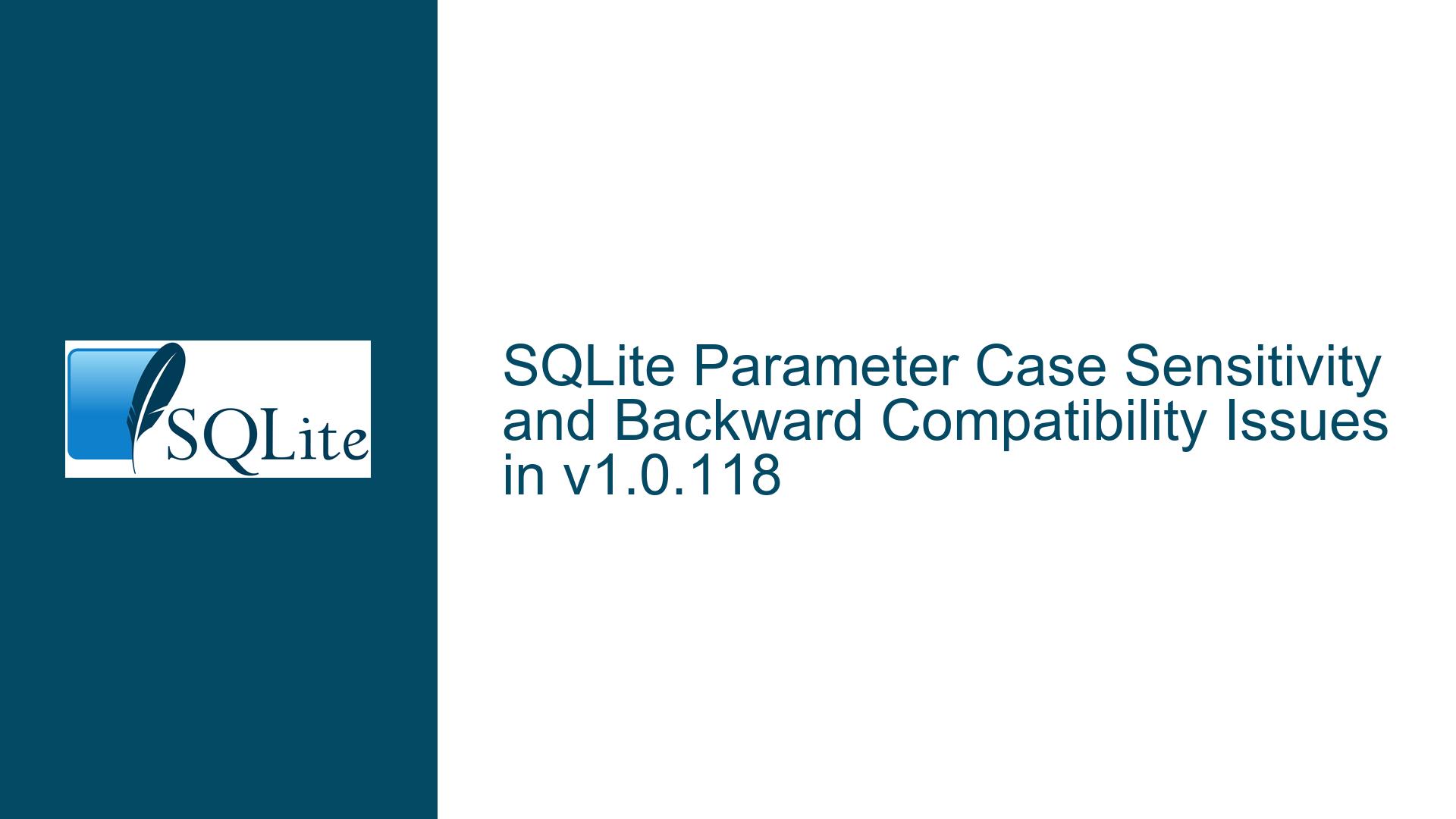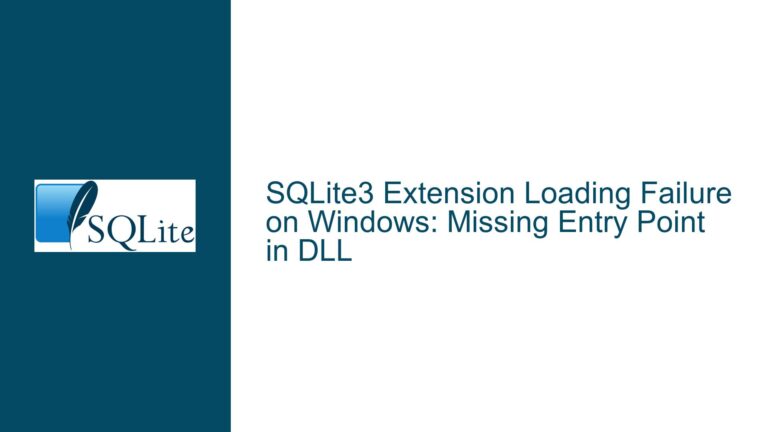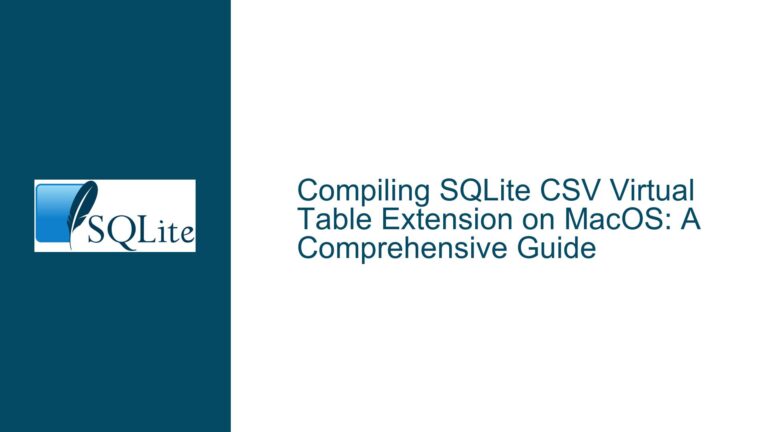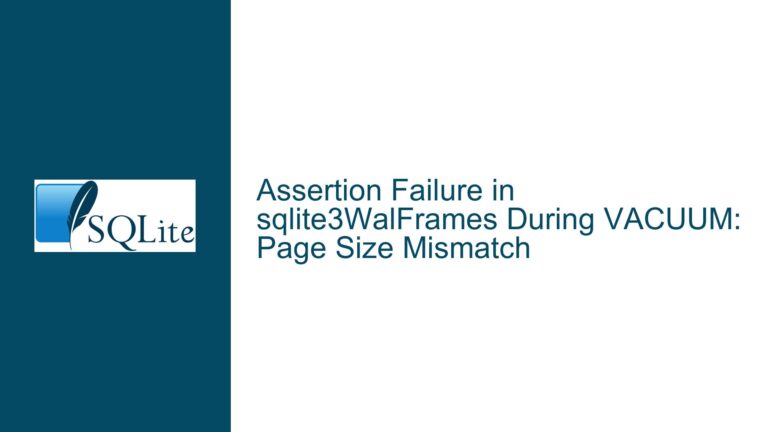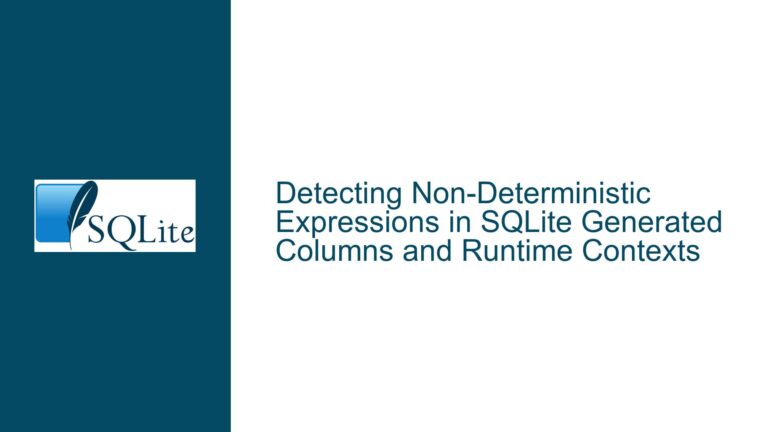SQLite Parameter Case Sensitivity and Backward Compatibility Issues in v1.0.118
Issue Overview: SQLite Parameter Case Sensitivity and Backward Compatibility
The core issue revolves around an error message, "Insufficient parameters supplied to the command," which occurs when upgrading from SQLite version 1.0.117 to 1.0.118 in a VB.NET application. The application uses the System.Data.SQLite.Core.NetStandard library to interact with a SQLite database. The error arises during an INSERT operation where parameters are used to populate a table. The issue was traced back to a case sensitivity mismatch in parameter names, specifically between :ICAOTypecode and :ICAOTypeCode. While the code worked flawlessly in version 1.0.117, the upgrade to 1.0.118 exposed this inconsistency, leading to the error.
The discussion also highlights broader concerns about backward compatibility and potential changes in behavior between SQLite versions. The error suggests that the newer version enforces stricter rules regarding parameter naming, which were previously more lenient. This raises questions about whether the issue lies within SQLite itself or the .NET wrapper (System.Data.SQLite). Additionally, the discussion touches on best practices for parameter handling, such as using AddWithValue instead of Add for simplicity and reducing the likelihood of errors.
Possible Causes: Parameter Case Sensitivity and Version-Specific Behavior
The primary cause of the issue is the case sensitivity of parameter names in the SQLiteCommand object. In the provided code, the parameter :ICAOTypecode was incorrectly cased compared to the column name ICAOTypeCode in the table definition. While this mismatch did not cause issues in version 1.0.117, it became problematic in version 1.0.118. This suggests that the newer version enforces stricter rules for parameter naming, potentially as part of a broader effort to improve consistency and reduce subtle bugs.
Another possible cause is a change in the behavior of the System.Data.SQLite library between versions. The library acts as a wrapper around the native SQLite engine, and changes in the wrapper could introduce new constraints or validation rules. For example, the library might have updated its internal logic to enforce case sensitivity for parameter names, even though SQLite itself is generally case-insensitive for column names and keywords.
The discussion also raises the possibility of backward compatibility issues in version 1.0.118. Other users have reported problems with this version, indicating that it may introduce breaking changes or regressions. This could explain why the code worked in version 1.0.117 but failed in 1.0.118, even after fixing the case sensitivity issue.
Finally, the issue could be related to the interaction between the .NET application and the SQLite database. For example, the Add method used to define parameters includes a parameterSize argument, which could introduce errors if not specified correctly. Switching to AddWithValue simplifies the code and eliminates this potential source of errors.
Troubleshooting Steps, Solutions & Fixes: Addressing Parameter Case Sensitivity and Version-Specific Issues
To resolve the issue, the first step is to ensure that parameter names in the SQLiteCommand object match the column names in the table definition exactly, including case. In the provided code, the parameter :ICAOTypecode was changed to :ICAOTypeCode to match the column name. This simple fix resolved the error and allowed the code to run successfully in version 1.0.118.
For developers encountering similar issues, the following troubleshooting steps are recommended:
Verify Parameter Names: Carefully check that all parameter names in the
SQLiteCommandobject match the corresponding column names in the table definition, including case. This is especially important when upgrading to a new version of SQLite or theSystem.Data.SQLitelibrary, as newer versions may enforce stricter rules.Use
AddWithValuefor Parameters: Replace theAddmethod withAddWithValueto simplify parameter handling and reduce the likelihood of errors. TheAddWithValuemethod takes only two arguments: the parameter name and its value. This eliminates the need to specify theparameterSizeargument, which can be a source of errors.Test Outside a Transaction: If the error occurs within a transaction, try running the code outside the transaction to isolate the issue. This can help determine whether the error is related to the transaction itself or the data being inserted.
Debug the Code: Use the debugging tools in Visual Studio to step through the code and inspect the values of parameters and variables. This can help identify any discrepancies or unexpected behavior that might be causing the error.
Check for Null Values: Ensure that all parameters have valid values and that none are null unless explicitly allowed by the table schema. Null values can cause errors if the corresponding columns do not allow nulls.
Review Version-Specific Changes: Consult the release notes for the
System.Data.SQLitelibrary and the SQLite engine to identify any changes that might affect parameter handling or case sensitivity. This can provide insights into why the code worked in one version but not another.Consider Alternative Data Transfer Methods: If the data is being transferred from another database (e.g., Microsoft Access), consider using alternative methods such as exporting the data to a CSV file and importing it into SQLite. This can simplify the process and reduce the likelihood of errors.
Update the OLEDB Provider: If using Microsoft Access as a data source, consider upgrading from the deprecated
Microsoft.Jet.OLEDBprovider to the newerMicrosoft.ACE.OLEDBprovider. This may require additional steps to ensure compatibility with the target environment.Report Issues to the Community: If the issue persists, consider reporting it to the SQLite community or the maintainers of the
System.Data.SQLitelibrary. Providing a detailed description of the problem, along with sample code and error messages, can help others diagnose and resolve the issue.Evaluate Backward Compatibility: If the issue is related to backward compatibility, consider whether it is feasible to continue using the older version of the library or SQLite engine. Alternatively, update the code to comply with the new requirements introduced in the newer version.
By following these steps, developers can address parameter case sensitivity issues, ensure compatibility with newer versions of SQLite and the System.Data.SQLite library, and avoid similar problems in the future. The key takeaway is to pay close attention to parameter naming and handling, especially when upgrading to new versions of software components.