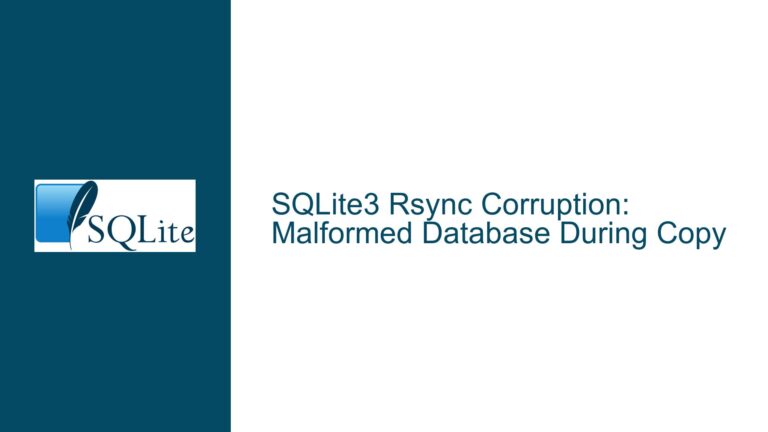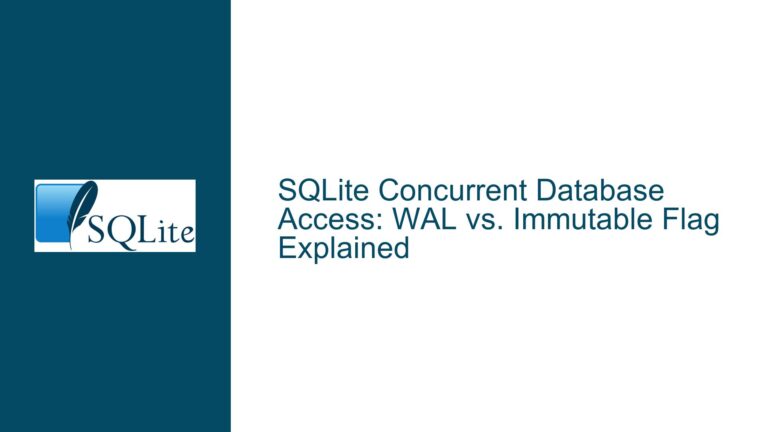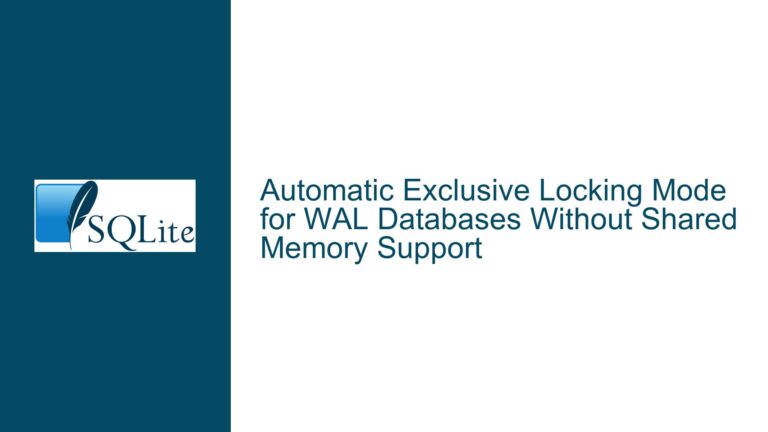SQLite Over NFS Performance Issues with Cachefilesd Caching
Understanding SQLite’s Performance and Reliability Challenges Over NFS
The core issue revolves around deploying SQLite databases on an NFS-mounted filesystem (specifically AWS Elastic File System, or EFS) while attempting to improve read performance using cachefilesd, a Linux daemon designed to cache network filesystem data locally. Despite enabling caching, read query performance remains suboptimal, and concerns about data consistency, locking mechanisms, and high availability persist. SQLite is designed as an embedded database engine that assumes direct, low-latency access to a local filesystem with strict adherence to POSIX file locking semantics. When deployed over NFS—even with modern versions like NFSv4+ that claim improved locking support—the interplay between SQLite’s internal mechanisms and the networked filesystem introduces complexities that undermine performance and reliability.
The problem is exacerbated by the use of cachefilesd, which caches entire files locally but fails to accelerate SQLite read operations. This discrepancy arises from SQLite’s granular, page-oriented I/O patterns and reliance on frequent file-system-level operations (e.g., fsync, file locking) that bypass or invalidate traditional file caching strategies. Additionally, the user’s goal of achieving a "dead simple" highly available system with no single point of failure conflicts with SQLite’s architecture, which is not designed for concurrent multi-writer scenarios. The discussion highlights attempts to use shared block storage (AWS EBS with multi-attach) and clustered filesystems (GFS2, OCFS2) as alternatives, but these introduce their own challenges, such as I/O fencing limitations and instability during failover.
Factors Contributing to Ineffective Read Caching and Locking Semantics
1. SQLite’s I/O Patterns vs. NFS Caching Mechanics
SQLite operates at the page level, fetching and modifying 4KB chunks of the database file. These operations are often random-access, especially during index traversals or vacuuming. cachefilesd caches entire files but does not optimize for partial or scattered reads within large files. When SQLite performs a read query, it may seek across multiple pages, triggering numerous small I/O requests that the NFS layer treats as independent operations. Since cachefilesd is unaware of SQLite’s internal structure, it cannot prioritize or retain frequently accessed pages, leading to cache misses and redundant network fetches.
2. O_DIRECT and Bypassing Kernel Caches
SQLite uses the O_DIRECT flag on Linux systems when configured with the "PRAGMA synchronous=FULL" setting. This flag instructs the OS to bypass the kernel’s page cache, ensuring that writes are flushed directly to disk. While this enhances data durability, it also negates the benefits of cachefilesd, which relies on the kernel cache to store file data. Even for read operations, O_DIRECT forces SQLite to read from the underlying storage (in this case, NFS) rather than leveraging cached data. Disabling O_DIRECT (via recompiling SQLite or using "PRAGMA synchronous=OFF") might allow caching but risks data corruption during crashes.
3. NFS Locking and Cache Coherency
NFSv4+ introduces lease-based locking and claim mechanisms to improve consistency across clients. However, SQLite’s locking model depends on advisory byte-range locks (fcntl locks) and strict atomicity guarantees for file metadata (e.g., file size updates). Network latency and NFS server implementation quirks can delay lock propagation or create false positives for lock availability. For example, if two clients attempt to write simultaneously, NFS might grant both a write lock due to delayed revocation, leading to database corruption. cachefilesd further complicates this by caching stale file versions, as it lacks awareness of SQLite’s transactional boundaries.
4. AWS EFS and Multi-Attach EBS Limitations
AWS Elastic File System (EFS) is optimized for scalable file storage but inherits NFS’s limitations for database workloads. While EFS supports NFSv4.1 locking, its consistency model (eventual consistency for metadata, close-to-open consistency for data) conflicts with SQLite’s need for immediate consistency. Similarly, EBS multi-attach volumes allow block storage to be mounted on multiple EC2 instances, but concurrent access requires a clustered filesystem like GFS2 or OCFS2. These filesystems mandate strict coordination (e.g., distributed lock managers), which introduce overhead and instability if not configured correctly. The absence of I/O fencing in EBS multi-attach can also lead to split-brain scenarios during network partitions.
5. Write Amplification and Network Latency
SQLite’s write-ahead log (WAL) mode reduces contention by allowing readers and writers to coexist, but each checkpoint operation (merging the WAL into the main database) involves heavy sequential writes. On NFS, these writes are subject to network latency and packet loss, which delay transaction commits and increase I/O wait times. cachefilesd does not mitigate this, as write operations invalidate cached file regions, forcing subsequent reads to fetch updated data from the remote server.
Strategies for Mitigating Performance Issues and Ensuring Data Integrity
1. Reconfigure SQLite and NFS for Caching Compatibility
- Disable O_DIRECT: Compile SQLite without the
O_DIRECTflag or setPRAGMA synchronous=OFFto allow kernel caching. This letscachefilesdretain database pages in memory. However, this trade-off increases crash recovery risks. - Adjust NFS Mount Options: Use
vers=4.1,noac(disable attribute caching), andhardmounts to balance performance and consistency. Thenoacoption ensures that file metadata (e.g., size, timestamps) is always fetched from the server, reducing the chance of SQLite misinterpreting the database state. - Tune Cachefilesd Parameters: Increase the cache size (
/etc/cachefilesd.conf) and setbrun/bcullthresholds to retain more data. Monitor cache hit rates withcachefilesd_statsto verify effectiveness.
2. Evaluate Alternative Storage Architectures
- iSCSI with Local Filesystems: Replace NFS with iSCSI block storage mounted as a local ext4/XFS volume. SQLite interacts with the block device via the kernel’s buffer cache, which is more aligned with its I/O patterns. AWS EBS volumes can be attached via iSCSI, providing low-latency access without NFS overhead.
- Clustered Filesystems with EBS Multi-Attach: Deploy GFS2 or OCFS2 on multi-attach EBS volumes. Ensure fencing mechanisms (e.g., AWS Instance Health Checks) are in place to prevent split-brain scenarios. Configure the cluster stack (e.g., Pacemaker) to manage failover and lock coordination.
- Read-Only Replicas with Periodic Sync: For read-heavy workloads, maintain a primary SQLite instance on local storage and replicate the database to NFS-mounted read-only replicas hourly. Use
sqlite3_backupAPI to create snapshots, reducing contention on the primary node.
3. Transition to a Client-Server Database Engine
- Embedded-to-Server Migration: Use tools like
sqlite3CLI orpgloaderto convert SQLite databases to PostgreSQL or MySQL. Deploy the server on a highly available setup (e.g., AWS RDS Multi-AZ) with automated failover. While this introduces overhead, it eliminates filesystem-level contention and leverages battle-tested replication. - SQLite as a Frontend with Remote Storage: Implement a custom VFS layer that redirects SQLite’s I/O operations to a centralized server via HTTP/RPC. This approach requires significant development effort but allows fine-grained control over caching and locking.
4. Leverage AWS-Specific Optimizations
- EFS Performance Mode: Switch EFS to "Max I/O" mode to prioritize throughput over consistency. Use provisioned throughput to guarantee baseline performance.
- Lambda and AppSync for Serverless Workloads: For applications with sporadic access patterns, offload SQLite processing to AWS Lambda functions with EFS mounts. Combine with AppSync for real-time query synchronization.
5. Application-Level Sharding and Concurrency Control
- Database Sharding by Function: Split the database into smaller, functionally independent shards (e.g., by user ID or region). Mount each shard on a separate EBS volume or EFS directory, reducing lock contention.
- Lease-Based Locking: Implement a distributed lock manager (e.g., Redis or DynamoDB) to coordinate write access. Before modifying the database, acquire a lease from the lock manager, and release it post-commit.
6. Monitoring and Validation
- Profile I/O with
iotopandnfsiostat: Identify hotspots where SQLite generates excessive read/write traffic. Compare local vs. NFS latency usingddfor sequential writes andfiofor random access. - Enable SQLite’s Debug Logs: Compile SQLite with
-DSQLITE_DEBUGand setPRAGMA vdbe_trace=ONto trace page accesses and lock acquisitions. Cross-reference with NFS server logs to diagnose lock conflicts. - Validate Cachefilesd Effectiveness: Use
vmtouchto inspect cached file regions and verify that the SQLite database is partially or fully resident in memory.
Conclusion and Decision Framework
Achieving acceptable performance and reliability with SQLite over NFS requires careful alignment of filesystem semantics, caching strategies, and application architecture. While cachefilesd and NFSv4+ improvements reduce some bottlenecks, they cannot fully reconcile SQLite’s design with the realities of networked storage. For write-light, read-heavy workloads, a combination of iSCSI-backed local filesystems and read-only replicas may suffice. However, scenarios demanding high availability and concurrent access are better served by migrating to a client-server database or adopting AWS-managed services like RDS. Developers prioritizing simplicity over scalability should consider sharding, application-level locking, and rigorous monitoring to mitigate risks. Ultimately, SQLite remains an excellent choice for embedded and single-node deployments, but its use over NFS demands compromise and vigilance.