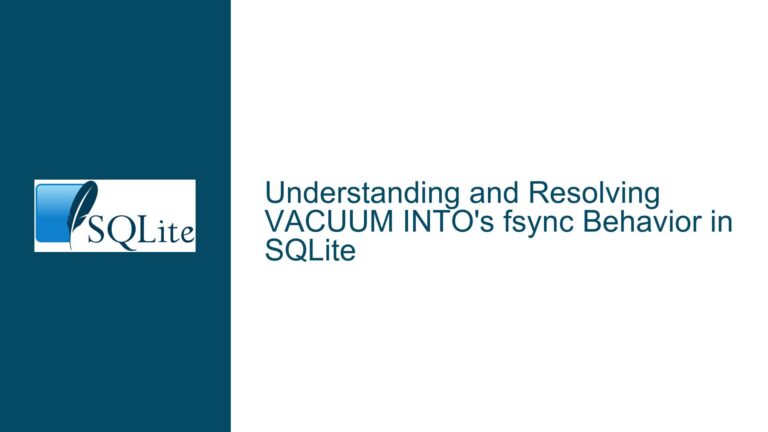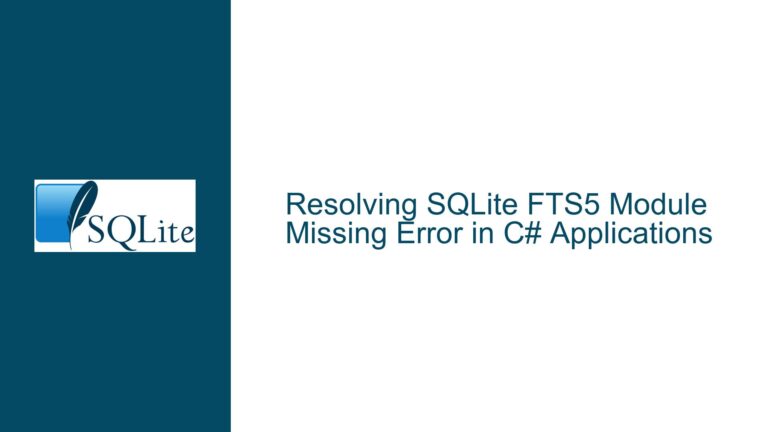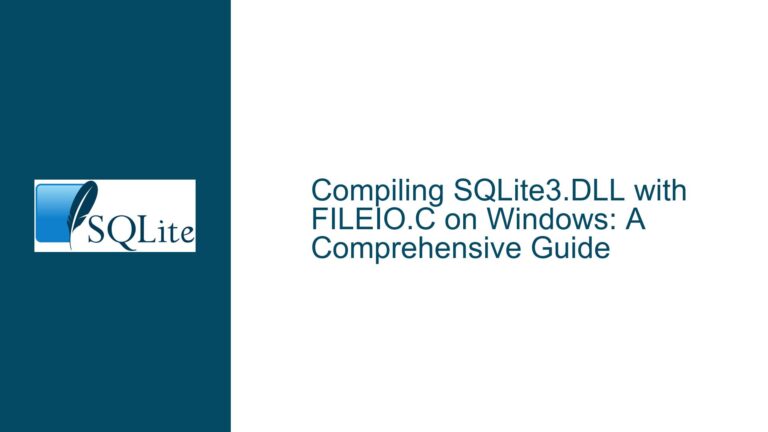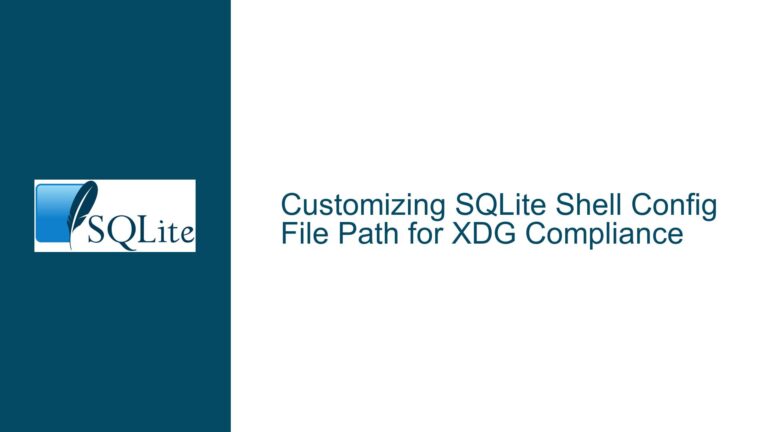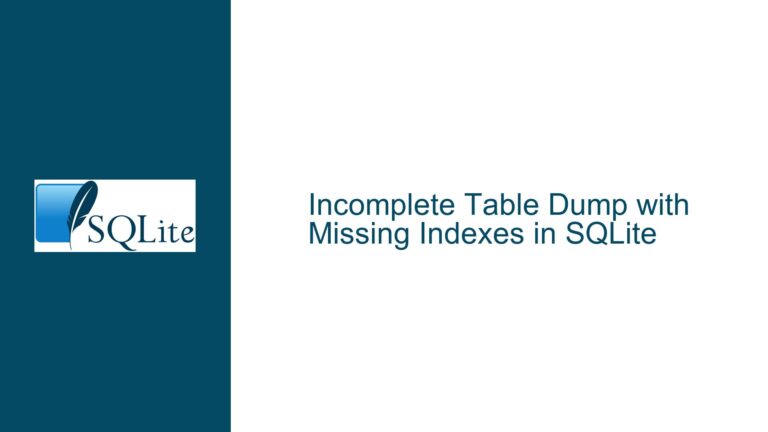SQLite Opens Read-Only Database Files in Read/Write Mode: Behavior Change in Version 3.34.0
SQLite 3.34.0 Opens Read-Only Database Files Without Error
In SQLite version 3.34.0, a significant change in behavior was introduced regarding how the database engine handles read-only database files. Prior to this version, attempting to open a read-only database file in read/write mode would result in an immediate error, preventing the database from being opened at all. However, starting with version 3.34.0, SQLite will now open the database file even if it is marked as read-only at the operating system level, but it will open it in read-only mode. This change has implications for applications that rely on the previous behavior, particularly those that expect an immediate failure when attempting to open a read-only database file in read/write mode.
The change in behavior is particularly noticeable on Windows systems, where the read-only attribute can be set at the file system level using tools like Windows File Explorer. In SQLite 3.33.0 and earlier versions, attempting to open a read-only database file with the .open command would result in an error message such as Error: unable to open database "./db/test2.db": unable to open database file. However, in SQLite 3.34.0, the same command will succeed, and the database will be opened in read-only mode, as indicated by the r/o status shown by the .databases command.
This change in behavior has caused confusion among some users, particularly those who rely on the immediate failure of the .open command to detect whether a database file is writable. The new behavior means that applications must now use additional checks, such as the sqlite3_db_readonly() function, to determine whether a database is writable after it has been opened.
Interrupted Write Operations Leading to Index Corruption
The change in behavior in SQLite 3.34.0 can be traced back to a deliberate design decision aimed at improving the user experience in certain scenarios. Prior to this change, SQLite would fail to open a database file if it could not obtain both read and write access, even if the application only intended to perform read operations. This behavior could be problematic in situations where the database file was marked as read-only, but the application only needed to read data from it.
The new behavior in SQLite 3.34.0 allows the database to be opened in read-only mode if the file is marked as read-only, even if the application requested read/write access. This change was made in response to user feedback and is intended to make SQLite more flexible and user-friendly. However, it also means that applications must now be more careful when checking whether a database is writable, as the failure to open a database in read/write mode is no longer guaranteed to occur at the time the database is opened.
One possible cause of confusion is that the change in behavior was not explicitly documented in the SQLite 3.34.0 release notes. While the release notes do mention that the .databases command now shows the status of each database file as determined by sqlite3_db_readonly() and sqlite3_txn_state(), they do not explicitly state that the behavior of the .open command has changed with respect to read-only database files.
Another potential cause of confusion is that the behavior of SQLite can vary depending on the operating system and file system being used. On Windows, the read-only attribute is a file system-level property that can be set using tools like Windows File Explorer. On other operating systems, such as Linux, the read-only status of a file is determined by the file permissions, which are more granular and can be more complex to manage. This difference in how read-only status is handled at the operating system level can lead to different behavior when opening database files in SQLite, particularly when moving database files between different operating systems.
Implementing PRAGMA journal_mode and Database Backup
To address the issues arising from the change in behavior in SQLite 3.34.0, developers can take several steps to ensure that their applications continue to function correctly. One approach is to use the sqlite3_db_readonly() function to check whether a database is writable after it has been opened. This function returns 1 if the database is read-only and 0 if it is writable. By using this function, applications can determine whether they have write access to the database and take appropriate action if they do not.
Another approach is to use the PRAGMA journal_mode command to control how SQLite handles write operations. The journal_mode pragma can be used to set the journaling mode for the database, which affects how SQLite handles transactions and ensures data integrity. For example, setting the journal mode to WAL (Write-Ahead Logging) can improve performance and allow multiple readers and writers to access the database simultaneously, even if the database file is marked as read-only.
In addition to these measures, developers should also consider implementing a robust database backup strategy to protect against data loss in the event of a failure. SQLite provides several tools for backing up databases, including the sqlite3_backup_init() function, which can be used to create a backup of a database while it is in use. By regularly backing up their databases, developers can ensure that they have a copy of their data in case the database file becomes corrupted or inaccessible.
Finally, developers should be aware of the differences in how read-only status is handled on different operating systems and file systems. When moving database files between different systems, it is important to check the file permissions and attributes to ensure that the database can be opened and accessed as expected. On Windows, this may involve checking the read-only attribute using tools like Windows File Explorer, while on Linux, it may involve checking the file permissions using the ls -l command.
In conclusion, the change in behavior in SQLite 3.34.0 regarding the opening of read-only database files is a deliberate design decision aimed at improving the user experience. However, it also requires developers to take additional steps to ensure that their applications continue to function correctly. By using the sqlite3_db_readonly() function, setting the journal_mode pragma, implementing a robust backup strategy, and being aware of the differences in how read-only status is handled on different operating systems, developers can mitigate the impact of this change and ensure that their applications remain reliable and secure.