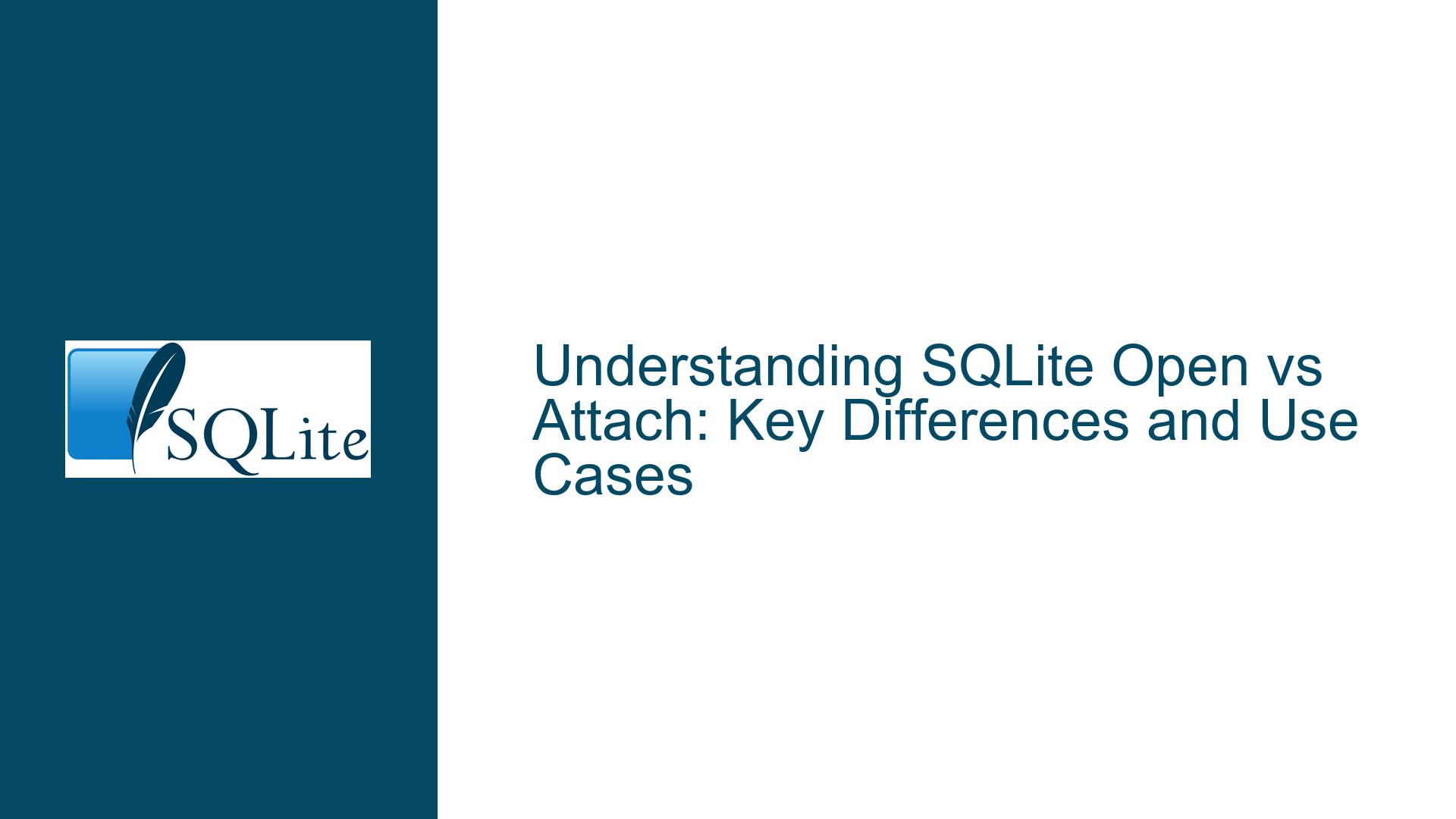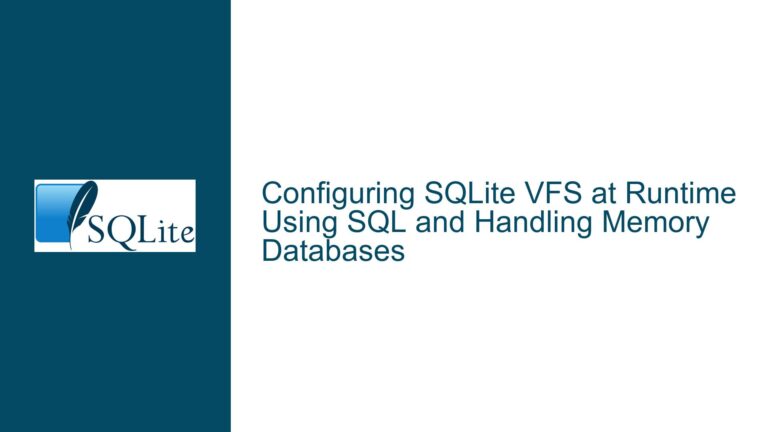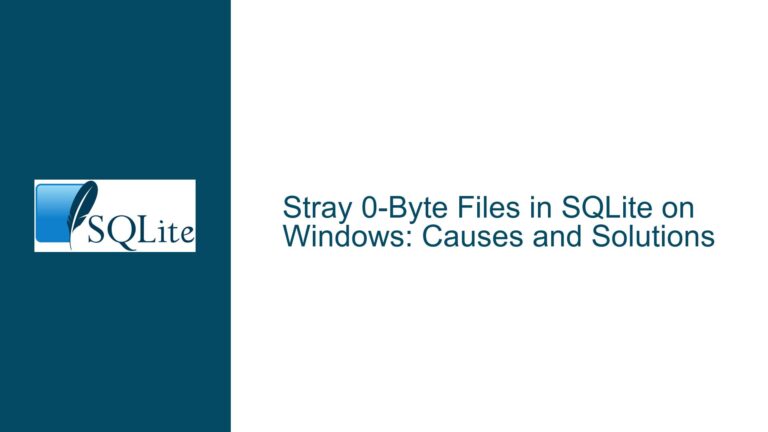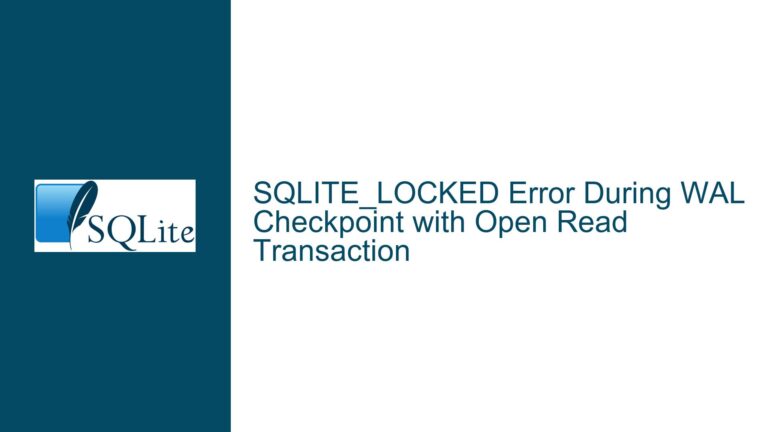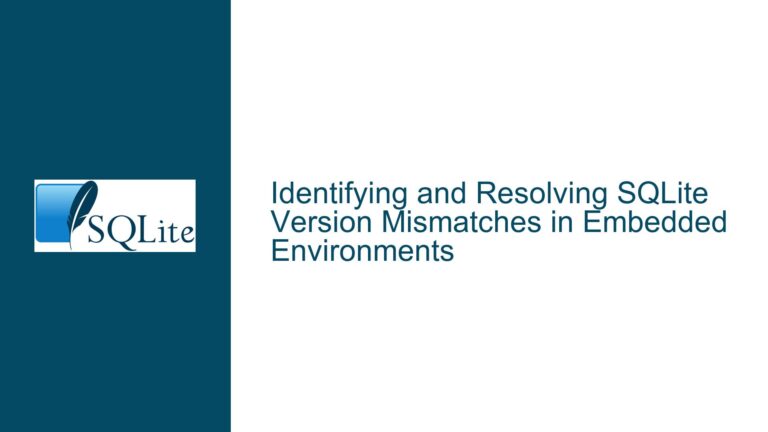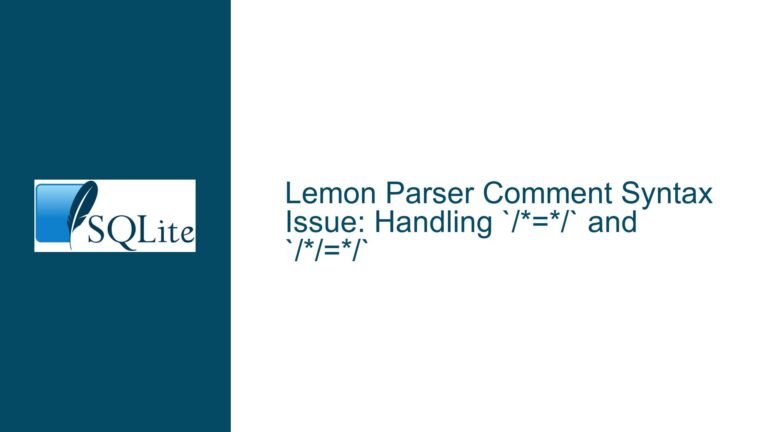SQLite Open vs Attach: Key Differences and Use Cases
The Core Differences Between Open and Attach in SQLite
SQLite provides two primary mechanisms for working with database files: Open and Attach. While both commands allow you to access and manipulate data within a database, they serve distinct purposes and have unique implications for how you structure your queries and manage your database connections. Understanding the differences between these two commands is crucial for optimizing your database workflows, especially when dealing with multiple databases or complex queries.
When you Open a database, you are establishing a connection to a single database file, which is assigned to the default schema named main. This is the most straightforward way to interact with a database, as it provides a direct connection to the file. However, the Attach command allows you to add additional database files to an existing connection, enabling you to query and manipulate data across multiple databases simultaneously. This distinction is critical when designing systems that require data integration, cross-database queries, or modular database architectures.
The primary difference lies in how these commands handle database connections and schemas. Open creates a connection to a single database file, while Attach extends an existing connection to include additional database files. This means that Attach is particularly useful when you need to perform operations that span multiple databases, such as joining tables from different files or transferring data between them. On the other hand, Open is more suitable for scenarios where you only need to work with a single database file at a time.
Why You Might Encounter Confusion Between Open and Attach
The confusion between Open and Attach often arises from their overlapping functionality and the subtle differences in how they operate. Both commands allow you to access database files, but they do so in fundamentally different ways. For instance, when you Open a database, it becomes the primary database for the connection, and all queries are executed against it unless you explicitly reference another attached database. In contrast, Attach allows you to add secondary databases to the same connection, enabling cross-database queries and operations.
One common source of confusion is the concept of schemas. When you Open a database, it is assigned to the main schema by default. However, when you Attach a database, you can assign it to a custom schema name, which allows you to reference tables and data from multiple databases within the same connection. This flexibility is powerful but can also lead to misunderstandings, especially for those new to SQLite or database management in general.
Another point of confusion is the relationship between connections and databases. In SQLite, a connection is a pathway between your application and one or more database files. When you Open a database, you are creating a connection to a single file. When you Attach a database, you are adding another file to an existing connection. This distinction is crucial because it determines how you can access and manipulate data across different databases. For example, if you Open two separate databases, they will exist in independent connections, and you cannot directly query or join data between them. However, if you Attach a second database to an existing connection, you can perform cross-database queries as if they were part of the same schema.
How to Choose Between Open and Attach and Resolve Common Issues
Choosing between Open and Attach depends on your specific use case and the structure of your database system. Here are some guidelines to help you make the right decision and troubleshoot common issues:
Use Open for Single-Database Operations: If you only need to work with a single database file, Open is the simplest and most efficient option. It creates a direct connection to the database and assigns it to the
mainschema, making it easy to execute queries and perform operations without worrying about schema references or cross-database complexities.Use Attach for Cross-Database Queries: If you need to query or manipulate data across multiple databases, Attach is the way to go. By attaching additional databases to an existing connection, you can reference tables and data from different files within the same query. This is particularly useful for scenarios like data migration, where you need to move rows between databases, or for modular database designs, where data is split across multiple files.
Understand Schema References: When using Attach, it’s important to understand how schema references work. Each attached database is assigned a custom schema name, which you can use to reference its tables and data. For example, if you attach a database named
fred, you can reference its tables using the syntaxfred.table_name. This allows you to avoid conflicts between tables with the same name in different databases.Manage Connections Efficiently: SQLite allows you to open multiple connections to different databases, but each connection operates independently. If you need to perform operations across databases, it’s more efficient to use a single connection and Attach the additional databases rather than opening separate connections. This approach reduces overhead and simplifies your code.
Avoid Common Pitfalls: One common mistake is assuming that Attach works the same way as Open. Remember that Attach requires an existing connection, whereas Open creates a new connection. Additionally, be mindful of the schema names you assign to attached databases, as they determine how you reference tables and data in your queries.
Leverage the CLI and APIs: If you’re using the SQLite command-line interface (CLI), you can use the
.openand.attachcommands to manage your databases. In a programming environment, you can use thesqlite3_openandsqlite3_attachAPIs to achieve the same functionality. Understanding how these tools work will help you troubleshoot issues and optimize your database workflows.Consider Performance Implications: While Attach is powerful, it can also introduce performance overhead, especially when dealing with large databases or complex queries. Be mindful of the resources required to maintain multiple attached databases and optimize your queries to minimize unnecessary operations.
Test and Validate: Before deploying a system that relies on Attach, thoroughly test your queries and operations to ensure they work as expected. Validate that schema references are correct and that cross-database queries return the desired results. This will help you avoid issues in production and ensure the reliability of your database system.
By following these guidelines and understanding the nuances of Open and Attach, you can make informed decisions about how to structure your database connections and queries. Whether you’re working with a single database or managing a complex system with multiple files, SQLite provides the flexibility and tools you need to achieve your goals.