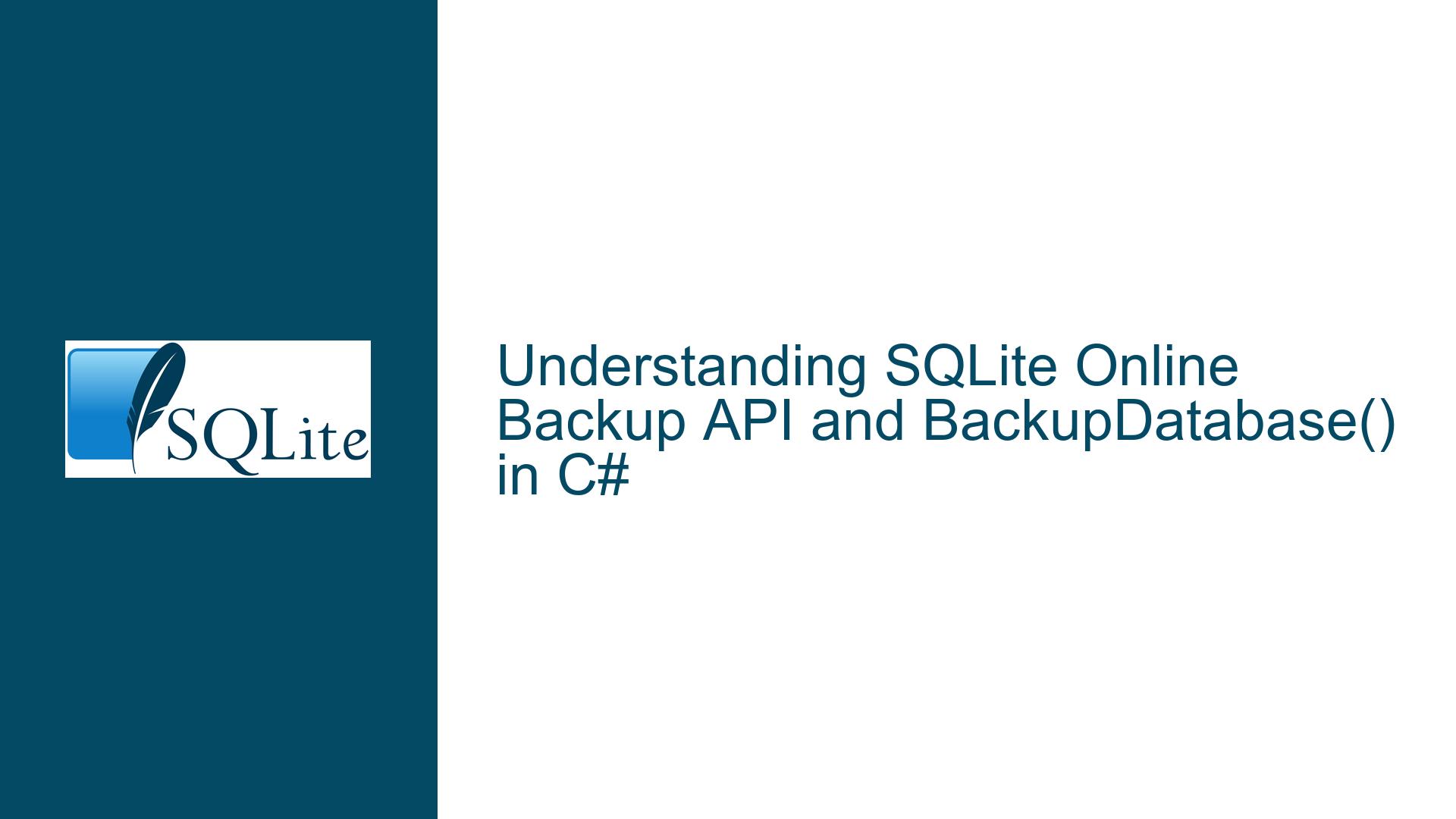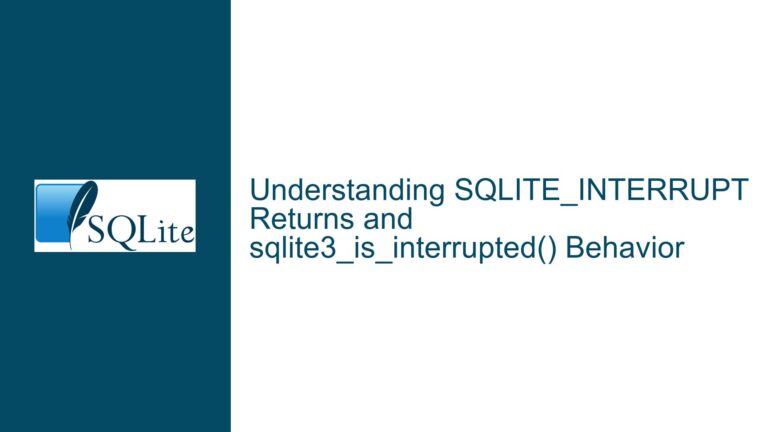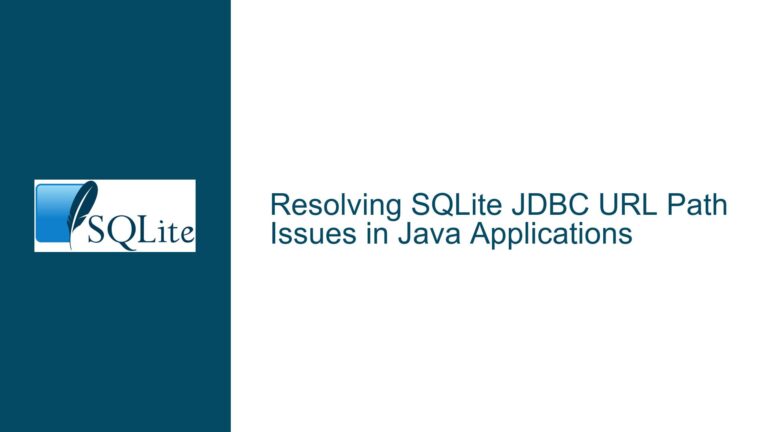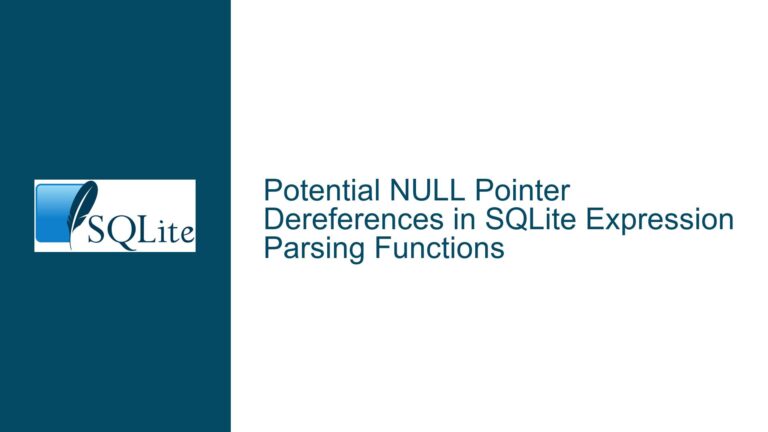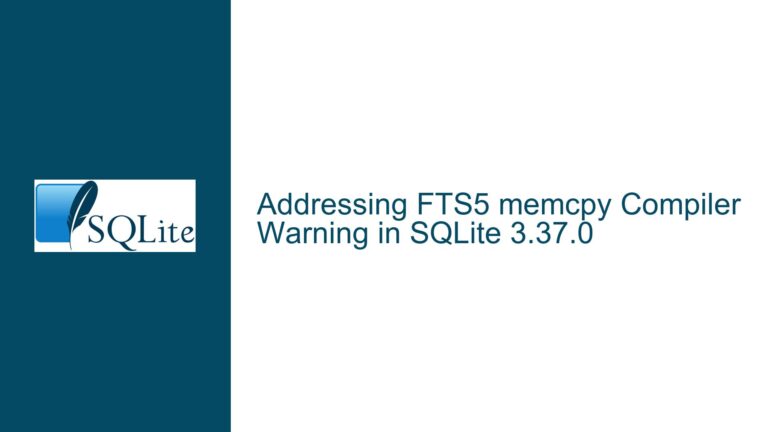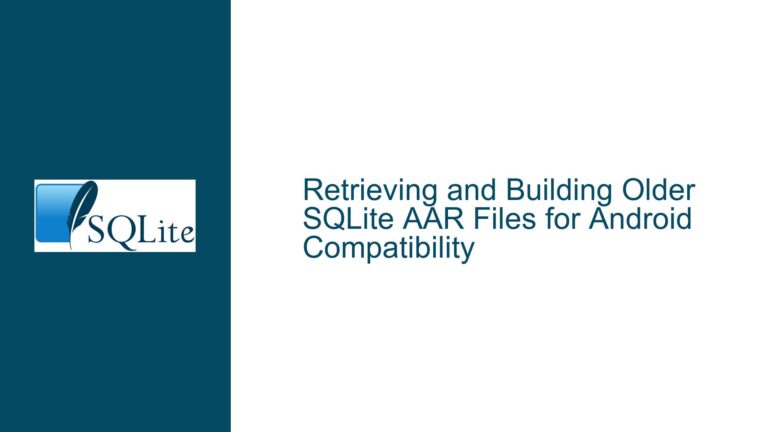SQLite Online Backup API and BackupDatabase() in C#
SQLite Online Backup API vs. System.Data.SQLite BackupDatabase()
The SQLite Online Backup API and the BackupDatabase() method provided by the System.Data.SQLite library are two distinct approaches to backing up SQLite databases. While both serve the purpose of creating backups, they differ in their implementation, flexibility, and underlying mechanisms. The SQLite Online Backup API is a low-level C interface that allows for more granular control over the backup process, whereas BackupDatabase() is a higher-level method provided by the System.Data.SQLite wrapper, which simplifies the backup process for .NET developers.
The SQLite Online Backup API is designed to work directly with SQLite’s C API, offering features such as incremental backups, progress tracking, and the ability to back up to a different database connection. This API is particularly useful in scenarios where the backup process needs to be customized or integrated into a larger application. On the other hand, BackupDatabase() abstracts much of this complexity, providing a straightforward method for creating backups without requiring deep knowledge of SQLite’s internals.
One of the key differences between the two is where the backups are stored. The SQLite Online Backup API does not inherently specify a storage location; instead, it relies on the developer to define the destination database file. This flexibility allows backups to be stored in various locations, including in-memory databases or remote servers. In contrast, BackupDatabase() typically writes the backup to a specified file path on the local filesystem, making it easier to use but less flexible in terms of storage options.
Potential Confusion Between SQLite Online Backup API and BackupDatabase()
A common source of confusion arises when developers attempt to use the SQLite Online Backup API in a C# environment, as the API is written in C and requires interop services to be used in .NET. This can lead to challenges in integrating the API with existing C# codebases, especially for developers who are not familiar with P/Invoke or other interop techniques. Additionally, the lack of direct documentation or examples for using the SQLite Online Backup API in C# can further complicate the process.
Another potential issue is the assumption that BackupDatabase() and the SQLite Online Backup API are interchangeable. While both can be used to create backups, they are not equivalent in terms of functionality or performance. BackupDatabase() is optimized for simplicity and ease of use, making it suitable for straightforward backup tasks. However, it may not be sufficient for more complex scenarios, such as backing up large databases or performing incremental backups. In such cases, the SQLite Online Backup API is the better choice, despite its steeper learning curve.
The storage location of backups is another area where confusion can arise. Developers using BackupDatabase() may assume that the backup is automatically stored in a specific location, such as the application’s working directory. However, this is not always the case, and the actual storage location may depend on factors such as the application’s configuration or the permissions of the user running the application. Similarly, developers using the SQLite Online Backup API may struggle to determine where the backup is being stored, especially if the destination database file is not explicitly specified.
Steps to Integrate SQLite Online Backup API in C# and Resolve Backup Storage Issues
To integrate the SQLite Online Backup API in a C# application, developers must first create a wrapper around the C API using P/Invoke or a similar interop mechanism. This involves defining the necessary function signatures and data structures in C# to match those in the SQLite C API. Once the wrapper is in place, developers can use the SQLite Online Backup API to initiate and manage backups.
The first step in using the SQLite Online Backup API is to open a connection to the source database, which is the database that will be backed up. This is done using the sqlite3_open function, which returns a handle to the database connection. Next, a connection to the destination database must be established using the same function. The destination database is where the backup will be stored. It is important to note that the destination database must be a valid SQLite database file, and it should be empty or contain only the data that is intended to be overwritten.
Once both connections are established, the sqlite3_backup_init function is used to initialize the backup process. This function takes three parameters: the destination database connection, the name of the destination database (usually "main"), the source database connection, and the name of the source database (also usually "main"). The function returns a handle to the backup object, which is used in subsequent steps.
The next step is to copy the data from the source database to the destination database using the sqlite3_backup_step function. This function takes two parameters: the backup object handle and the number of pages to copy in each step. The function returns SQLITE_OK if the backup is successful, or an error code if an issue occurs. The backup process can be performed in a single step by specifying a large number of pages, or it can be performed incrementally by specifying a smaller number of pages and calling the function repeatedly.
After the backup is complete, the sqlite3_backup_finish function is called to finalize the backup process and release any resources associated with the backup object. This function takes the backup object handle as its only parameter and returns SQLITE_OK if the backup was successful. Finally, both database connections should be closed using the sqlite3_close function to free up resources.
To resolve issues related to backup storage, developers should ensure that the destination database file is explicitly specified and that the application has the necessary permissions to write to the specified location. If the backup is being stored in an unexpected location, developers can use debugging tools to trace the file path and verify that it matches the intended destination. Additionally, developers should consider implementing error handling to catch and resolve any issues that may arise during the backup process, such as insufficient disk space or file permission errors.
In summary, integrating the SQLite Online Backup API in a C# application requires a thorough understanding of both the SQLite C API and .NET interop techniques. By following the steps outlined above, developers can successfully implement the SQLite Online Backup API and resolve any issues related to backup storage. While the process may be more complex than using BackupDatabase(), the flexibility and control offered by the SQLite Online Backup API make it a powerful tool for managing database backups in C# applications.