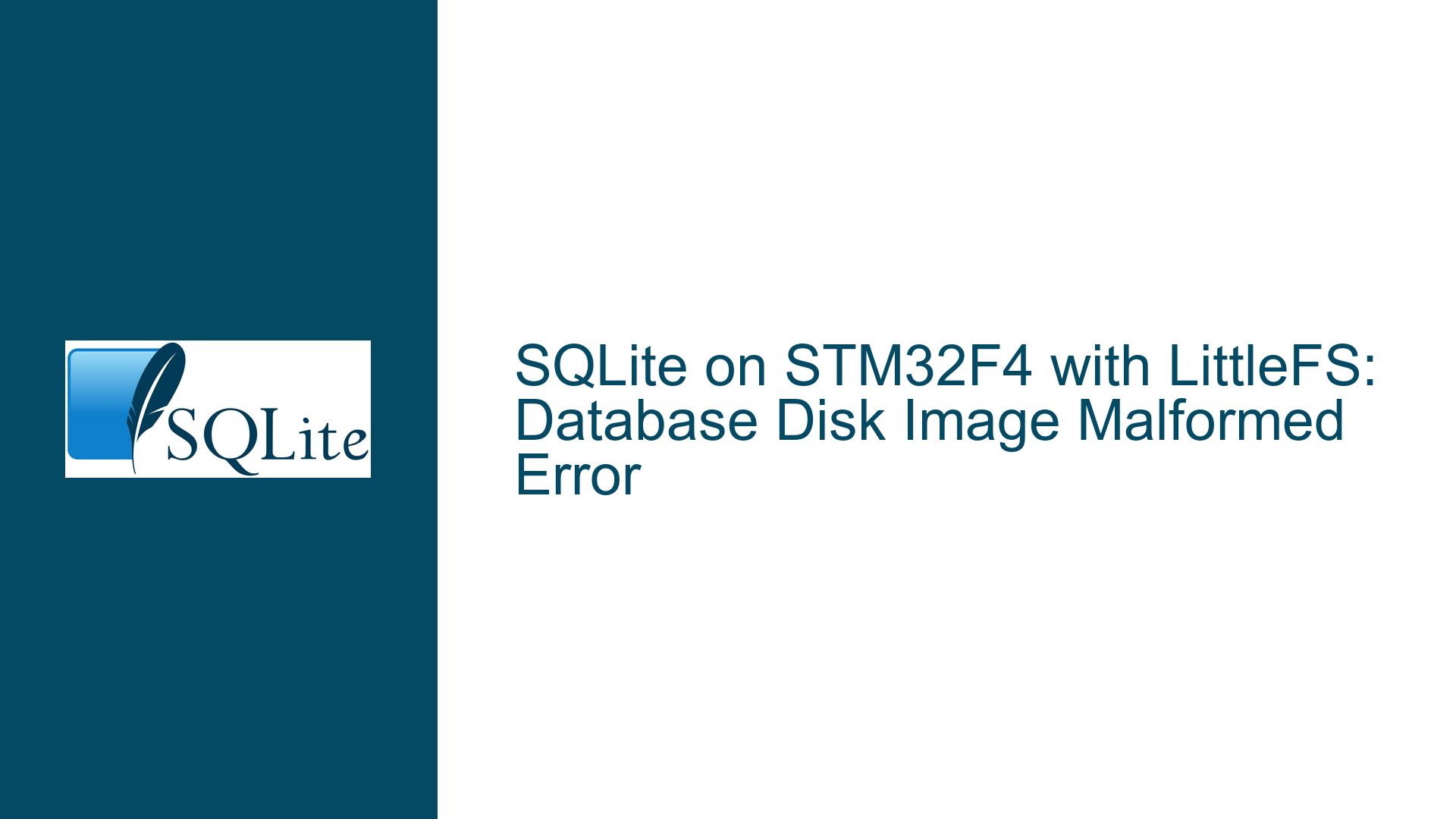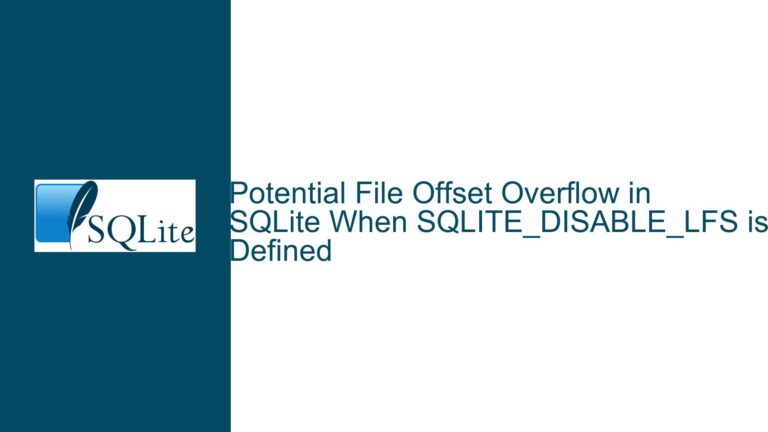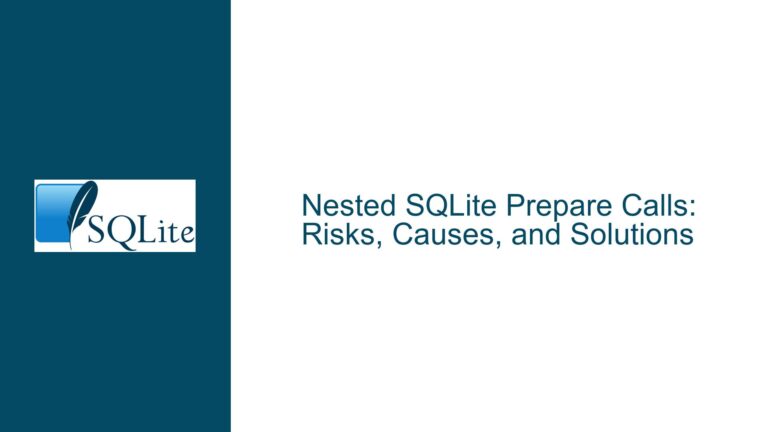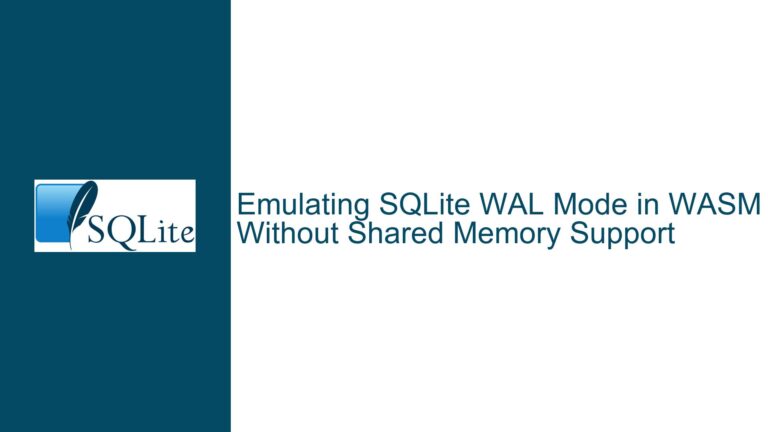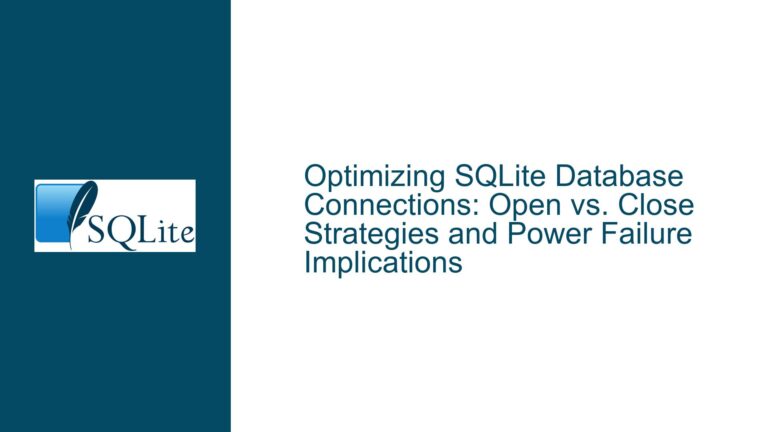SQLite on STM32F4 with LittleFS: Database Disk Image Malformed Error
Issue Overview: SQLite Database Corruption on STM32F4 with LittleFS
When attempting to integrate SQLite with the STM32F405 microcontroller using LittleFS as the underlying file system, a critical error arises during data insertion operations. The error manifests as "database disk image is malformed," specifically occurring at line 67003 in the SQLite source code. This error is triggered within the sqlite3BtreeCursor function, where the iTable parameter is found to be 0, leading to an SQLITE_CORRUPT_BKPT error code. The database creation and table creation operations complete successfully, but the issue arises when inserting data into the table. The log file indicates that the first 4096 bytes of the database are read correctly, and no discrepancies are found when compared to the database file copied to a PC. However, the error persists, suggesting an underlying issue with the interaction between SQLite, LittleFS, and the STM32F4 hardware.
The error log reveals that the vfsRead operation encounters a "Short Read Error" with a return value of 0, indicating that the read operation did not complete as expected. Additionally, the vfsFlushBuffer and vfsSync operations return successfully, but the vfsRead operation fails during the INSERT statement execution. This suggests that the issue may be related to how SQLite interacts with the LittleFS file system, particularly during read and write operations. The problem is further compounded by the fact that the database file appears to be correctly created and accessible, but the corruption error occurs during data insertion.
Possible Causes: Underlying Factors Leading to Database Corruption
The "database disk image is malformed" error in SQLite can be attributed to several potential causes, especially in the context of embedded systems like the STM32F4 with LittleFS. One of the primary suspects is the file system layer, where LittleFS may not be fully compatible with SQLite’s expectations for file operations. SQLite relies heavily on the underlying file system to provide consistent and reliable read/write operations, and any deviation from this expectation can lead to database corruption. In this case, the "Short Read Error" suggests that LittleFS may not be handling the read operation as SQLite expects, possibly due to differences in how LittleFS manages file buffers or handles file offsets.
Another potential cause is the interaction between SQLite’s internal buffering mechanisms and the STM32F4’s memory architecture. SQLite uses a page-based storage system, where the database is divided into fixed-size pages (typically 4096 bytes). If the STM32F4’s memory management unit (MMU) or the NOR flash memory is not properly configured to handle these page sizes, it could lead to misaligned reads or writes, resulting in database corruption. Additionally, the STM32F4’s limited resources may not be sufficient to handle the memory requirements of SQLite, especially during concurrent read/write operations.
The iTable parameter being 0 in the sqlite3BtreeCursor function is another critical clue. This parameter represents the root page of the table being accessed, and a value of 0 indicates that SQLite is unable to locate the root page of the table. This could be due to an issue with the database schema not being correctly written to the file system, or it could be a result of the file system not properly persisting the schema changes. The fact that the database file appears correct when copied to a PC suggests that the issue may be related to how LittleFS handles file metadata or how it persists changes to the file system.
Finally, the issue could be related to the specific configuration of SQLite for embedded systems. SQLite provides several compile-time options that can be tuned for different environments, and the default configuration may not be optimal for the STM32F4 with LittleFS. For example, the SQLITE_OMIT_WAL (Write-Ahead Logging) option may need to be enabled to reduce the memory footprint, or the SQLITE_DEFAULT_PAGE_SIZE may need to be adjusted to match the STM32F4’s memory architecture. Additionally, the SQLITE_OS_OTHER option may need to be enabled to allow SQLite to run on custom operating systems or bare-metal environments like the STM32F4.
Troubleshooting Steps, Solutions & Fixes: Resolving the Database Corruption Error
To resolve the "database disk image is malformed" error on the STM32F4 with LittleFS, a systematic approach is required to identify and address the root cause of the issue. The following steps outline a comprehensive troubleshooting process, including potential solutions and fixes.
Step 1: Verify LittleFS Configuration and Compatibility
The first step is to ensure that LittleFS is correctly configured and compatible with SQLite. This involves verifying that LittleFS is properly initialized and that it supports the required file operations (e.g., read, write, flush, sync) as expected by SQLite. Check the LittleFS documentation to ensure that the file system is configured to handle the page size used by SQLite (typically 4096 bytes). Additionally, verify that LittleFS is correctly integrated with the STM32F4’s hardware, including the NOR flash memory. If necessary, adjust the LittleFS configuration to match the STM32F4’s memory architecture and ensure that it can handle the required file operations without errors.
Step 2: Inspect SQLite’s File System Interface
SQLite uses a Virtual File System (VFS) layer to interact with the underlying file system. In this case, the VFS layer must be correctly implemented to interface with LittleFS. Inspect the VFS implementation to ensure that it correctly handles the file operations required by SQLite, including read, write, flush, and sync. Pay particular attention to the vfsRead and vfsFlushBuffer operations, as the error log indicates issues with these functions. Ensure that the VFS layer correctly handles the file offsets and buffer sizes expected by SQLite, and that it properly reports errors back to SQLite. If necessary, modify the VFS implementation to better align with SQLite’s expectations.
Step 3: Adjust SQLite Compile-Time Options
SQLite provides several compile-time options that can be tuned for different environments. Review the SQLite configuration used for the STM32F4 and adjust the options as needed. For example, enable the SQLITE_OMIT_WAL option to reduce the memory footprint, or adjust the SQLITE_DEFAULT_PAGE_SIZE to match the STM32F4’s memory architecture. Additionally, consider enabling the SQLITE_OS_OTHER option to allow SQLite to run on custom operating systems or bare-metal environments like the STM32F4. These adjustments can help optimize SQLite for the STM32F4’s limited resources and improve compatibility with LittleFS.
Step 4: Debug the sqlite3BtreeCursor Function
The error occurs within the sqlite3BtreeCursor function, where the iTable parameter is found to be 0. This indicates that SQLite is unable to locate the root page of the table being accessed. To debug this issue, add logging statements to the sqlite3BtreeCursor function to trace the value of iTable and other relevant parameters. This will help identify why iTable is 0 and whether it is related to an issue with the database schema or the file system. Additionally, inspect the database schema to ensure that it is correctly written to the file system and that the root page of the table is properly initialized.
Step 5: Validate the Database File on the STM32F4
Although the database file appears correct when copied to a PC, it is important to validate the file directly on the STM32F4. Use a hex editor or similar tool to inspect the database file on the STM32F4 and compare it to the file on the PC. Look for any discrepancies in the file content, particularly in the first 4096 bytes, as this is where the error occurs. If discrepancies are found, investigate how LittleFS handles file writes and ensure that the file system is correctly persisting changes to the NOR flash memory.
Step 6: Test with a Different File System
If the issue persists, consider testing SQLite with a different file system, such as FatFS, to determine if the problem is specific to LittleFS. This will help isolate the issue and determine whether it is related to the file system or the SQLite configuration. If SQLite works correctly with a different file system, the issue is likely related to LittleFS, and further investigation into the LittleFS implementation will be required.
Step 7: Optimize Memory Usage and Resource Allocation
The STM32F4 has limited resources, and SQLite’s memory requirements may be too high for the available memory. Review the memory usage of the application and optimize the resource allocation as needed. Consider reducing the size of the SQLite cache or adjusting the memory allocation strategy to better fit the STM32F4’s memory architecture. Additionally, ensure that the NOR flash memory is properly configured to handle the required read/write operations without errors.
Step 8: Consult SQLite and LittleFS Documentation and Community
If the issue remains unresolved, consult the SQLite and LittleFS documentation for additional guidance. Additionally, reach out to the SQLite and LittleFS communities for support. Provide detailed information about the issue, including the error log, the SQLite configuration, and the LittleFS implementation. The communities may be able to provide additional insights or suggest alternative solutions to resolve the issue.
By following these troubleshooting steps, you should be able to identify and resolve the "database disk image is malformed" error on the STM32F4 with LittleFS. The key is to systematically investigate each potential cause and adjust the configuration as needed to ensure compatibility between SQLite, LittleFS, and the STM32F4 hardware.