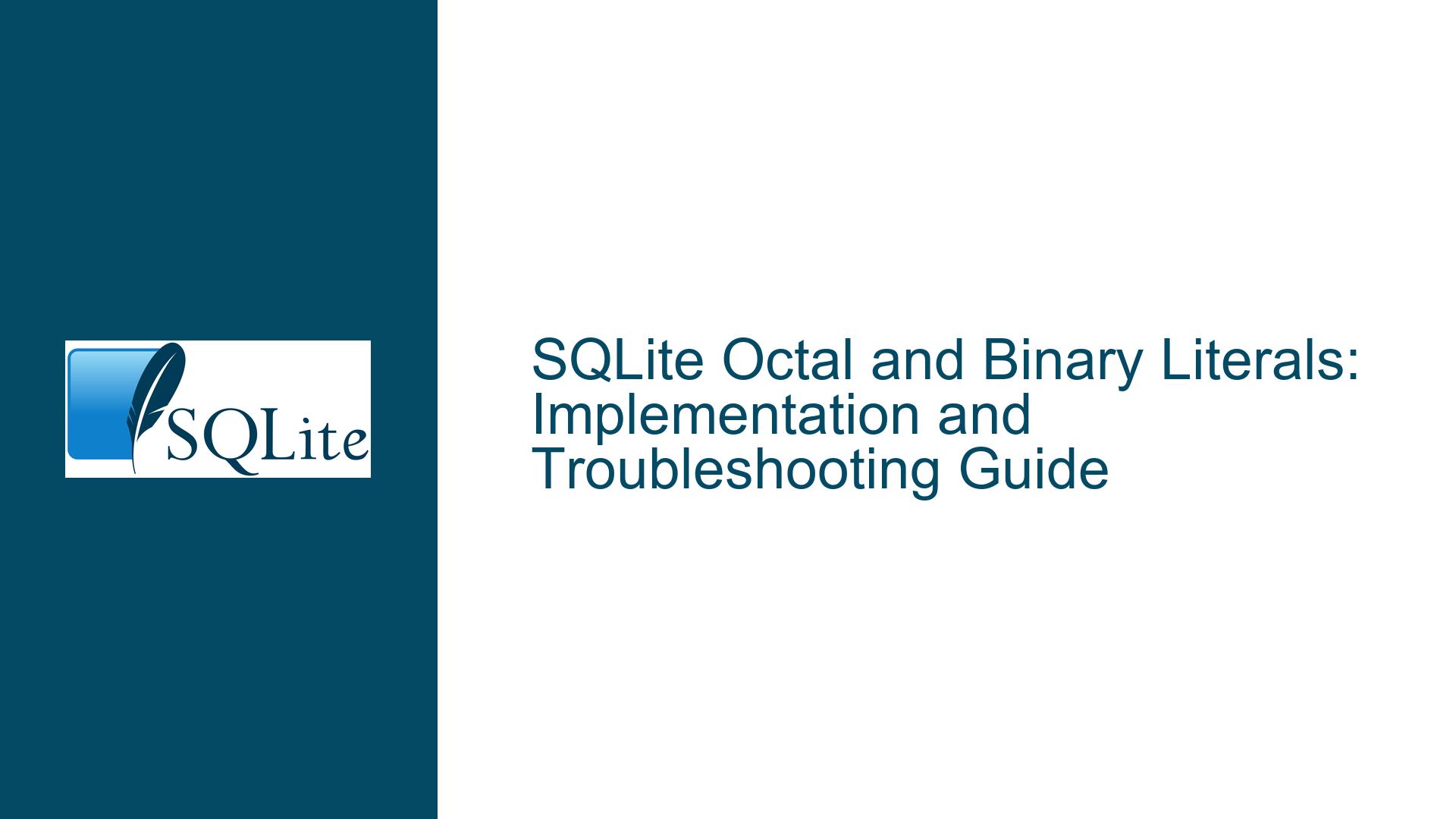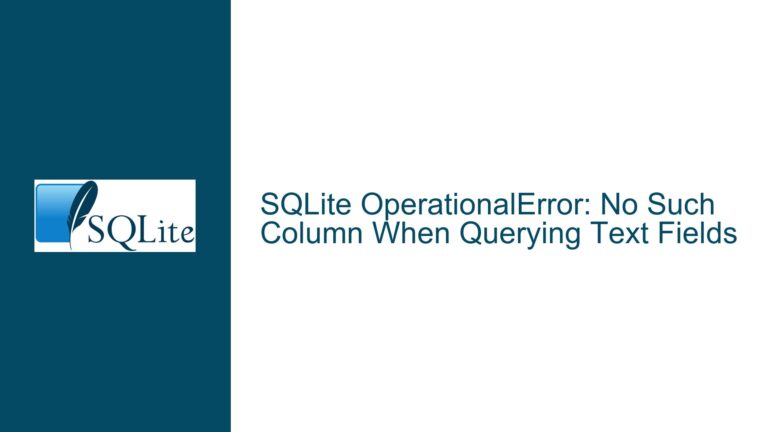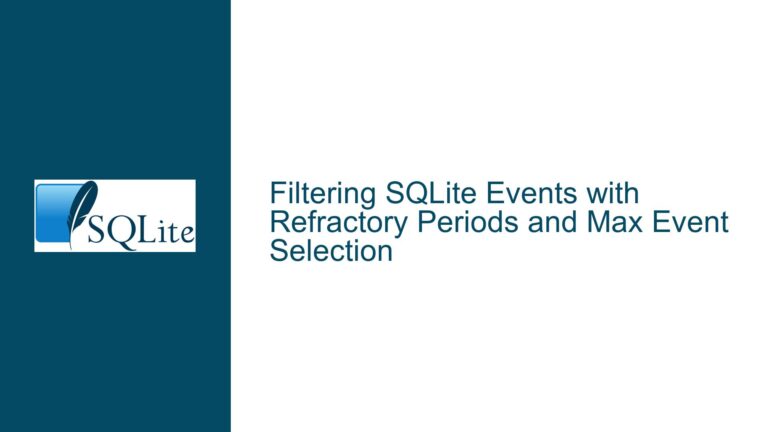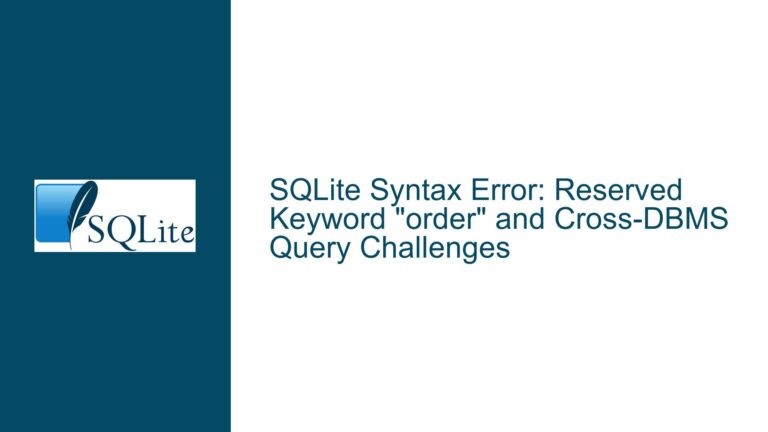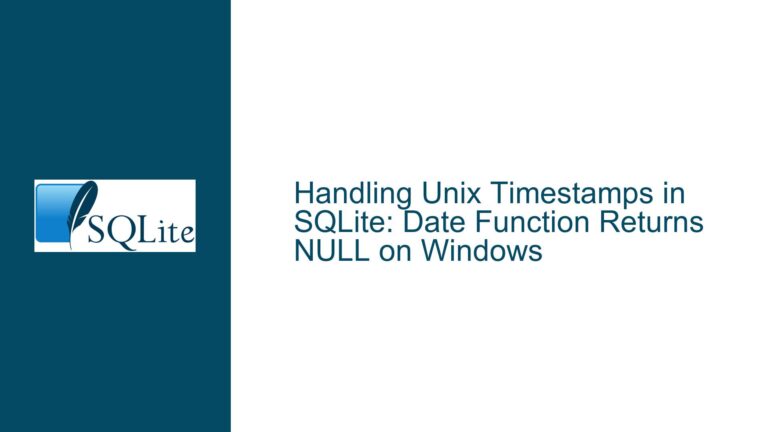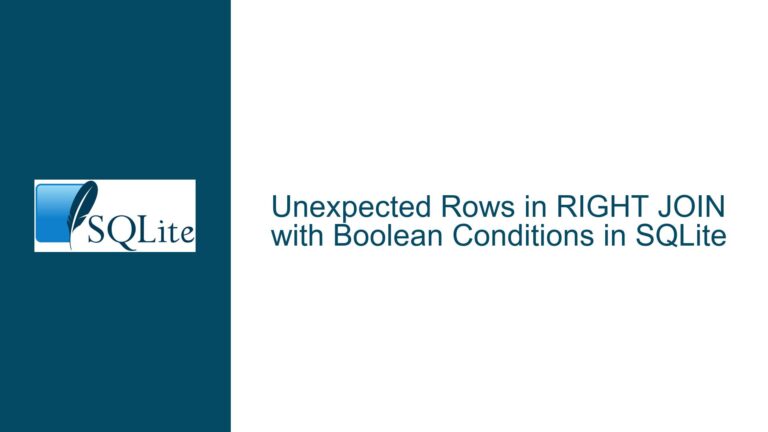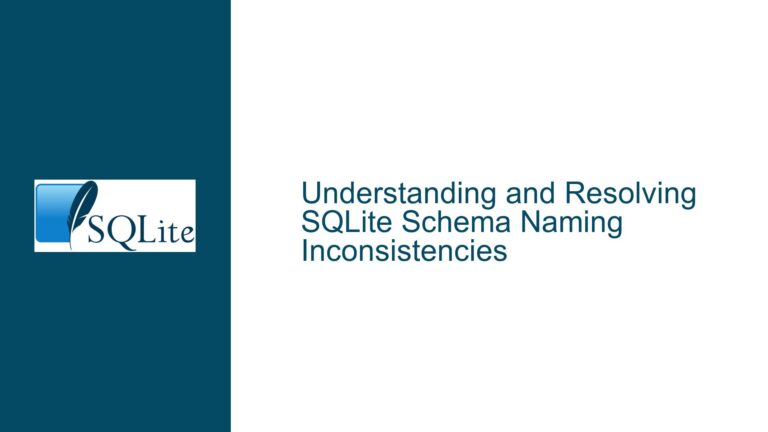SQLite Octal and Binary Literals: Implementation and Troubleshooting Guide
Issue Overview: Lack of Native Support for Octal and Binary Literals in SQLite
SQLite, a widely-used lightweight database engine, does not natively support octal and binary literals in its SQL syntax. This limitation has been a point of discussion among developers, particularly those who work with UNIX file permissions or require binary data manipulation. Octal literals, which are base-8 numbers, are often used in UNIX file permissions, while binary literals, which are base-2 numbers, are essential for bitwise operations and low-level data manipulation. The absence of these literals in SQLite forces developers to use workarounds, such as converting decimal or hexadecimal values, which can be cumbersome and error-prone.
The discussion highlights the need for a more straightforward way to represent octal and binary numbers directly in SQL queries. The proposed solutions include introducing new syntax for octal and binary literals, similar to the existing hexadecimal literal syntax (x'53'). The suggested syntax includes prefixes like 0o for octal and 0b for binary, which are already familiar to developers from languages like Python. Additionally, the discussion touches on the potential use of underscore separators (0b1000_0001) to improve readability, especially for long binary or octal numbers.
The lack of native support for these literals not only complicates query writing but also impacts performance, as developers may need to resort to user-defined functions or external libraries to achieve the desired functionality. This can lead to inefficiencies, especially in performance-critical applications. The discussion also explores the possibility of extending SQLite’s core functionality to include these literals, either through patches or by leveraging existing extension mechanisms.
Possible Causes: Why SQLite Lacks Native Octal and Binary Literals
The absence of native support for octal and binary literals in SQLite can be attributed to several factors. First, SQLite’s design philosophy emphasizes simplicity and minimalism. The database engine is designed to be lightweight and easy to embed, which means that features are added only when they provide significant value to a broad user base. Octal and binary literals, while useful in specific contexts, may not be considered essential for the majority of SQLite users.
Second, the syntax for representing octal and binary literals is not standardized across SQL databases. Different databases use different conventions, and SQLite may have chosen to avoid adding non-standard syntax to maintain compatibility and reduce confusion. For example, while some databases use a 0o prefix for octal literals, others use a 0 prefix, which can be ambiguous and lead to errors, as seen in the C programming language.
Third, the implementation of new literals requires careful consideration of parsing and type conversion rules. SQLite’s type system is dynamic, and adding new literals would necessitate changes to the parser and the type conversion logic. This could introduce complexity and potential bugs, especially in edge cases where literals are used in expressions or combined with other data types.
Finally, the demand for octal and binary literals may not have been strong enough to warrant their inclusion in SQLite’s core functionality. The discussion suggests that while some developers find these literals useful, their use cases may be niche, and the existing workarounds, such as user-defined functions or hexadecimal literals, may be sufficient for most applications.
Troubleshooting Steps, Solutions & Fixes: Implementing and Using Octal and Binary Literals in SQLite
To address the lack of native support for octal and binary literals in SQLite, developers can explore several approaches, ranging from using existing features to implementing custom solutions. Below, we outline the steps and solutions for working with octal and binary literals in SQLite.
1. Using Hexadecimal Literals as a Workaround
One of the simplest workarounds is to use hexadecimal literals (x'53') to represent binary data. Hexadecimal is a base-16 numbering system, and each hexadecimal digit corresponds to four binary digits (bits). This makes it relatively easy to convert between binary and hexadecimal representations. For example, the binary number 01010011 can be represented as the hexadecimal literal x'53'.
While this approach works for binary data, it is less convenient for octal data, as there is no direct correspondence between hexadecimal and octal digits. However, developers can still use hexadecimal literals and convert them to decimal or octal values using SQL functions.
2. Implementing User-Defined Functions for Octal and Binary Literals
For more flexibility, developers can implement user-defined functions (UDFs) in SQLite to handle octal and binary literals. The discussion includes an example of a UDF that parses integer literals with arbitrary radices, including octal and binary. The function, sqlite3IntegerLiteralFunc, takes a string representation of the number and an optional radix (base) as arguments and returns the corresponding integer value.
The UDF can be registered with SQLite using the sqlite3_create_function API. Once registered, the function can be used in SQL queries to convert octal or binary literals to integers. For example, the query SELECT sqlite3IntegerLiteralFunc('0o123', 8) would return the decimal value of the octal number 123.
This approach provides a high degree of flexibility, as the UDF can be customized to support additional features, such as underscore separators or error handling for invalid input. However, it requires some programming knowledge and may not be as efficient as native support.
3. Applying Patches to SQLite for Native Support
For developers who require native support for octal and binary literals, applying patches to SQLite’s source code is another option. The discussion mentions a patch that implements octal and binary literals using the 0o and 0b prefixes, respectively. The patch modifies SQLite’s parser and type conversion logic to recognize these prefixes and convert the literals to their corresponding integer values.
Applying the patch involves downloading the SQLite source code, applying the patch file, and recompiling SQLite. This approach provides the most seamless integration, as the new literals are treated as first-class citizens in SQLite’s SQL syntax. However, it requires a deep understanding of SQLite’s internals and may not be suitable for all users, especially those who rely on precompiled binaries.
4. Leveraging External Libraries and Tools
In some cases, developers may prefer to use external libraries or tools to handle octal and binary literals. For example, programming languages like Python or C can be used to preprocess SQL queries, converting octal and binary literals to their decimal equivalents before executing the queries in SQLite.
This approach can be useful in environments where modifying SQLite or writing UDFs is not feasible. However, it introduces additional complexity and may impact performance, especially if the preprocessing step is performed frequently or on large datasets.
5. Best Practices for Using Octal and Binary Literals in SQLite
Regardless of the approach chosen, developers should follow best practices to ensure that their use of octal and binary literals is efficient and maintainable. These practices include:
- Consistent Syntax: When using UDFs or external tools, adopt a consistent syntax for octal and binary literals, such as
0ofor octal and0bfor binary. This reduces the risk of errors and makes the code easier to understand. - Error Handling: Ensure that your implementation handles invalid input gracefully, such as non-numeric characters or out-of-range values. This is especially important for UDFs, where invalid input could lead to runtime errors.
- Performance Considerations: Be mindful of the performance implications of your chosen approach. For example, UDFs may introduce overhead, especially if they are called frequently or on large datasets. In such cases, consider optimizing the UDF or using native support if available.
- Documentation: Document your implementation, including the syntax for octal and binary literals, any UDFs or patches used, and any limitations or known issues. This helps other developers understand and maintain the code.
By following these steps and best practices, developers can effectively work with octal and binary literals in SQLite, even in the absence of native support. Whether through workarounds, UDFs, patches, or external tools, the solutions outlined above provide a range of options for addressing this limitation and enhancing the functionality of SQLite in specific use cases.