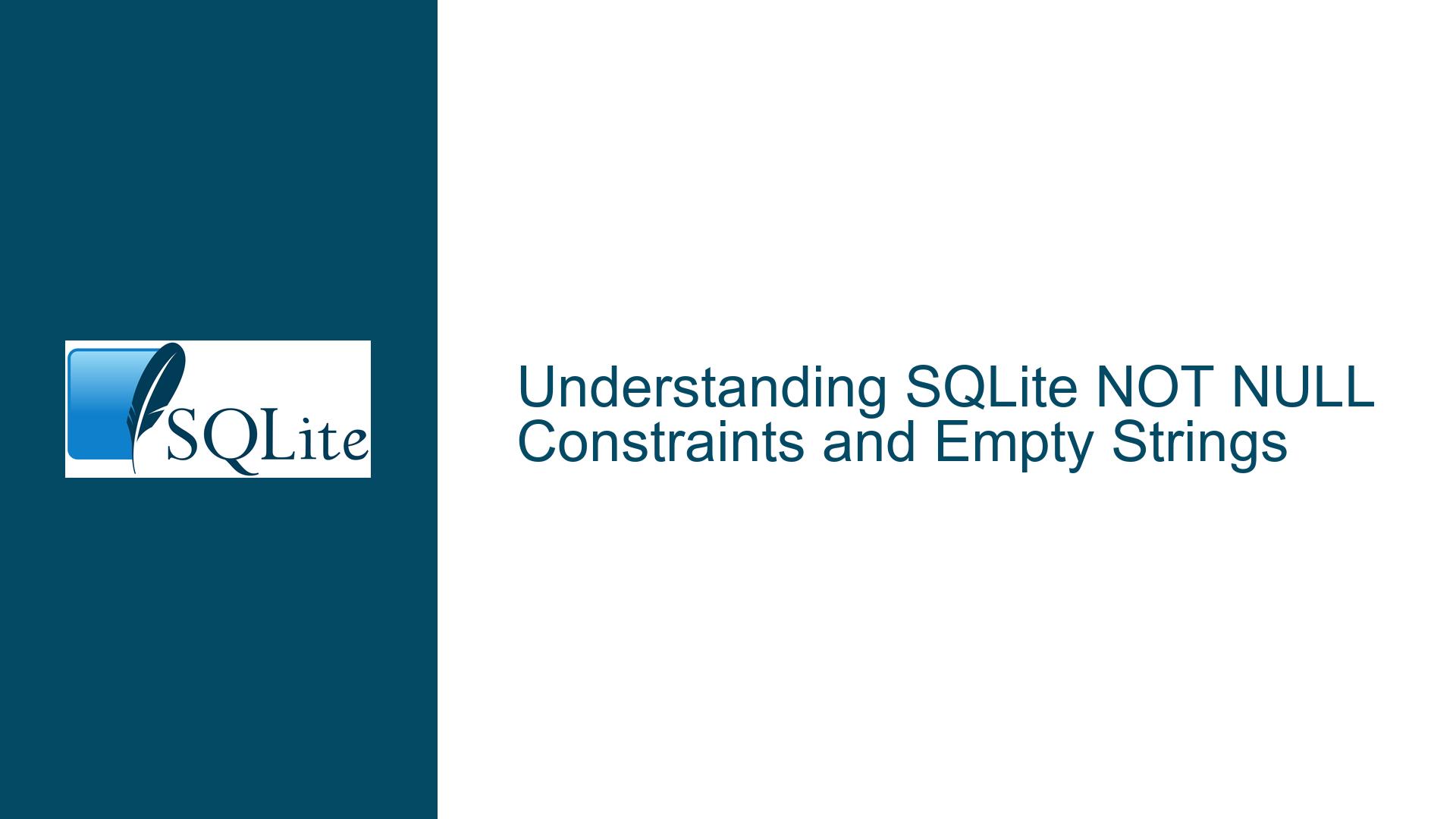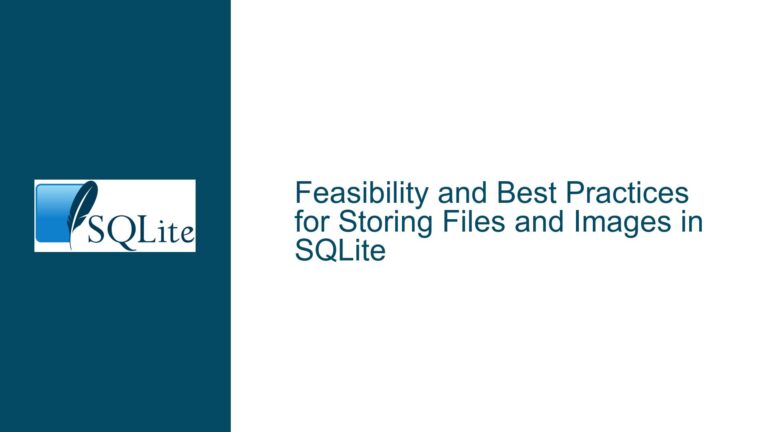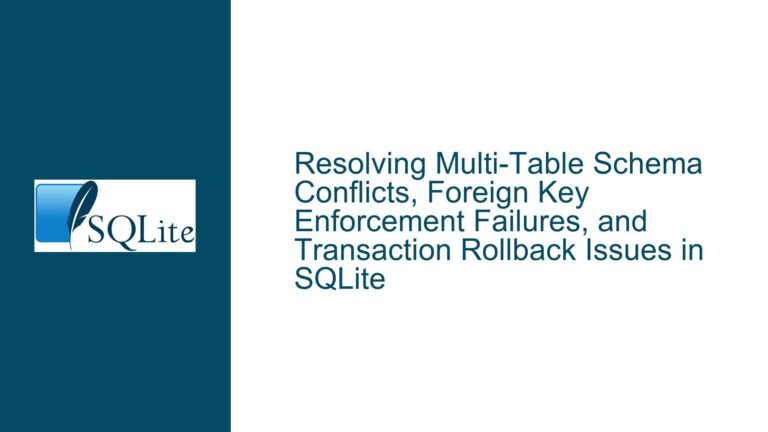SQLite NOT NULL Constraints and Empty Strings
SQLite NOT NULL Constraint and Empty String Behavior
When working with SQLite, one of the most common misconceptions revolves around the behavior of the NOT NULL constraint, particularly when dealing with empty strings. Many developers assume that an empty string ('') is equivalent to NULL, but this is not the case in SQLite. The NOT NULL constraint specifically prevents the insertion of NULL values into a column, but it does not prevent the insertion of empty strings. This distinction is crucial for database design and data integrity, especially when dealing with text fields.
In SQLite, a NULL value represents the absence of any value, while an empty string is a valid string value that happens to have zero length. This means that if you define a column as NOT NULL, SQLite will enforce that the column cannot contain NULL values, but it will still allow empty strings. This behavior can lead to confusion, particularly when developers expect the database to reject empty strings as if they were NULL.
To illustrate this, consider a scenario where you have a TEXT column in a table defined with the NOT NULL constraint. If you attempt to insert a NULL value into this column, SQLite will raise an error, as expected. However, if you insert an empty string (''), SQLite will accept it without any issues. This is because the empty string is a valid value, not a NULL value.
Misconceptions About NULL and Empty Strings in SQLite
The confusion between NULL and empty strings often stems from the way different programming languages and database systems handle these concepts. In some programming languages, an empty string might be treated as a falsy value, similar to NULL. However, in SQLite, NULL and empty strings are distinct entities with different meanings and behaviors.
One of the key reasons for this distinction is that NULL is used to represent missing or unknown data, while an empty string is a specific value that indicates the presence of data, albeit with zero length. For example, if you have a name column in a table, a NULL value might indicate that the name is unknown or not applicable, while an empty string might indicate that the name is known to be blank.
This distinction is important for maintaining data integrity and ensuring that your database accurately represents the state of the data. If you mistakenly treat empty strings as NULL, you might end up with incorrect queries or misleading results. For instance, a query that checks for NULL values in a column will not return rows with empty strings, and vice versa.
To further complicate matters, some database systems, such as MySQL, allow you to configure whether empty strings should be treated as NULL values. However, SQLite does not provide such an option, and it strictly enforces the distinction between NULL and empty strings. This means that if you want to prevent empty strings in a column, you need to use additional constraints or validation logic.
Enforcing Non-Empty Strings with CHECK Constraints
If you want to ensure that a column does not contain empty strings, you can use a CHECK constraint in addition to the NOT NULL constraint. A CHECK constraint allows you to specify a condition that must be true for each row in the table. If the condition evaluates to FALSE, SQLite will reject the insert or update operation.
For example, consider a table named users with a username column that should not allow empty strings. You can define the table as follows:
CREATE TABLE users (
id INTEGER PRIMARY KEY,
username TEXT NOT NULL CHECK (username != '')
);
In this example, the username column is defined with both a NOT NULL constraint and a CHECK constraint. The NOT NULL constraint ensures that the column cannot contain NULL values, while the CHECK constraint ensures that the column cannot contain empty strings. If you attempt to insert a row with an empty string in the username column, SQLite will raise an error and reject the operation.
It’s worth noting that the CHECK constraint can be as complex as needed. For instance, you could extend the constraint to enforce additional rules, such as minimum or maximum string lengths, or specific patterns using regular expressions (if supported by SQLite). However, for the purpose of preventing empty strings, a simple inequality check (!= '') is sufficient.
Practical Implications and Best Practices
Understanding the distinction between NULL and empty strings in SQLite has several practical implications for database design and application development. Here are some best practices to consider:
Explicitly Define Constraints: When designing your database schema, explicitly define constraints to enforce the desired behavior. Use
NOT NULLto preventNULLvalues andCHECKconstraints to prevent empty strings or other invalid values.Validate Data at the Application Level: While SQL constraints are powerful, it’s also a good practice to validate data at the application level before inserting it into the database. This can help catch errors early and provide more user-friendly error messages.
Use Default Values: In some cases, you might want to provide a default value for a column instead of allowing
NULLor empty strings. For example, you could define a default value of'N/A'for aTEXTcolumn to indicate that the value is not applicable.Document Your Schema: Clearly document the constraints and expected values for each column in your database schema. This can help other developers understand the intended behavior and avoid common pitfalls.
Test Edge Cases: When testing your application, be sure to test edge cases, such as inserting
NULLvalues, empty strings, and other invalid data. This can help you identify and address any issues with your constraints or validation logic.Consider Using Triggers: In some cases, you might want to use triggers to enforce additional rules or perform custom validation. For example, you could create a trigger that automatically replaces empty strings with a default value or raises an error if an invalid value is inserted.
Be Consistent Across Your Application: Ensure that your application consistently handles
NULLand empty strings in the same way. This can help avoid confusion and ensure that your data remains consistent.
Common Pitfalls and How to Avoid Them
While the distinction between NULL and empty strings is straightforward, there are several common pitfalls that developers may encounter when working with SQLite. Here are some of the most common issues and how to avoid them:
Assuming Empty Strings are NULL: As discussed earlier, one of the most common mistakes is assuming that empty strings are equivalent to
NULL. This can lead to incorrect queries and unexpected results. Always remember thatNULLrepresents the absence of a value, while an empty string is a valid value.Inconsistent Data Handling: Inconsistent handling of
NULLand empty strings across different parts of your application can lead to data integrity issues. For example, if one part of your application treats empty strings asNULLwhile another part treats them as valid values, you may end up with inconsistent data. To avoid this, establish clear guidelines for howNULLand empty strings should be handled and ensure that all parts of your application follow these guidelines.Overlooking CHECK Constraints: While
NOT NULLconstraints are commonly used,CHECKconstraints are often overlooked. However,CHECKconstraints are a powerful tool for enforcing additional rules and ensuring data integrity. Be sure to useCHECKconstraints when necessary to prevent invalid data, such as empty strings, from being inserted into your database.Ignoring Default Values: In some cases, you may want to provide a default value for a column instead of allowing
NULLor empty strings. Ignoring default values can lead to incomplete or inconsistent data. Consider using default values to ensure that your columns always contain meaningful data.Failing to Test Edge Cases: Testing edge cases, such as inserting
NULLvalues or empty strings, is crucial for ensuring that your constraints and validation logic work as expected. Failing to test these cases can result in unexpected behavior and data integrity issues. Be sure to thoroughly test your application with a variety of input values, including edge cases.Misusing Triggers: While triggers can be a powerful tool for enforcing rules and performing custom validation, they can also introduce complexity and potential issues if not used carefully. Be cautious when using triggers and ensure that they are well-documented and thoroughly tested.
Neglecting Documentation: Clear and comprehensive documentation is essential for ensuring that other developers understand the intended behavior of your database schema. Neglecting documentation can lead to confusion and mistakes, particularly when dealing with subtle distinctions like
NULLand empty strings. Be sure to document your schema, constraints, and any special considerations for handlingNULLand empty strings.
Advanced Techniques for Handling NULL and Empty Strings
For more advanced use cases, there are several techniques you can use to handle NULL and empty strings in SQLite. These techniques can help you enforce more complex rules, improve data integrity, and simplify your application logic.
Using COALESCE: The
COALESCEfunction in SQLite returns the first non-NULLvalue in a list of arguments. This can be useful for providing default values when dealing withNULLor empty strings. For example, you could useCOALESCE(column_name, 'default_value')to replaceNULLvalues with a default value.Using NULLIF: The
NULLIFfunction in SQLite returnsNULLif two arguments are equal, otherwise it returns the first argument. This can be useful for converting empty strings toNULL. For example, you could useNULLIF(column_name, '')to convert empty strings toNULL.Using CASE Statements: The
CASEstatement in SQLite allows you to perform conditional logic in your queries. This can be useful for handlingNULLand empty strings in a more flexible way. For example, you could use aCASEstatement to return a specific value if a column isNULLor empty.Using Views: Views can be used to simplify queries and enforce consistent handling of
NULLand empty strings. For example, you could create a view that replacesNULLvalues with a default value or converts empty strings toNULL. This can help ensure that all queries against the view handleNULLand empty strings consistently.Using Triggers for Custom Validation: As mentioned earlier, triggers can be used to enforce custom validation rules or perform additional processing when data is inserted or updated. For example, you could create a trigger that automatically replaces empty strings with a default value or raises an error if an invalid value is inserted.
Using Foreign Keys and Referential Integrity: If you have related tables, you can use foreign keys and referential integrity to enforce relationships between tables. This can help ensure that your data remains consistent and that
NULLand empty strings are handled appropriately.Using Indexes for Performance: If you frequently query columns that may contain
NULLor empty strings, consider using indexes to improve performance. However, be aware thatNULLvalues are treated differently in indexes, and you may need to use specific index types or query techniques to optimize performance.
Conclusion
Understanding the distinction between NULL and empty strings in SQLite is essential for designing robust and reliable database schemas. While the NOT NULL constraint prevents NULL values, it does not prevent empty strings, which are valid values in SQLite. To enforce additional rules, such as preventing empty strings, you can use CHECK constraints or other techniques like triggers and views.
By following best practices, such as explicitly defining constraints, validating data at the application level, and thoroughly testing edge cases, you can avoid common pitfalls and ensure that your database accurately represents the state of your data. Additionally, advanced techniques like using COALESCE, NULLIF, and CASE statements can help you handle NULL and empty strings in more complex scenarios.
Ultimately, the key to successfully working with NULL and empty strings in SQLite is to understand their distinct behaviors and to use the appropriate tools and techniques to enforce the desired rules and maintain data integrity. With careful planning and attention to detail, you can design database schemas that are both flexible and reliable, ensuring that your application can handle a wide range of data scenarios with ease.