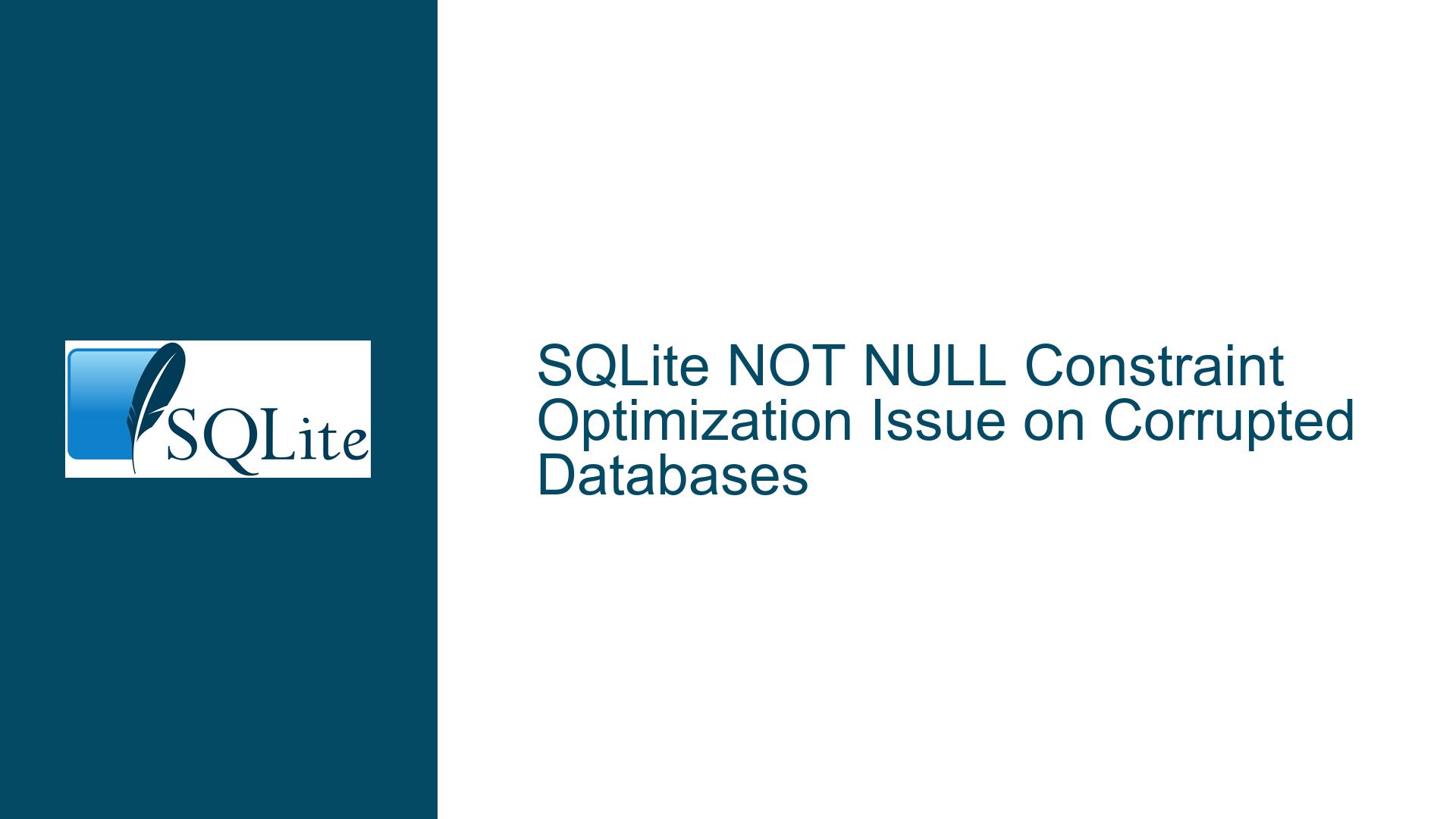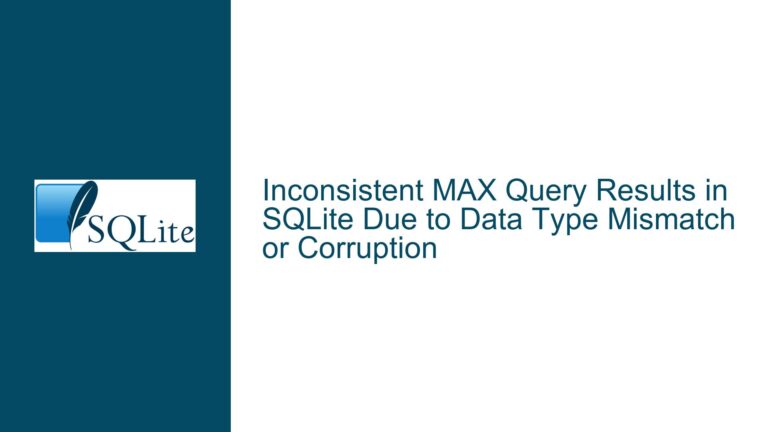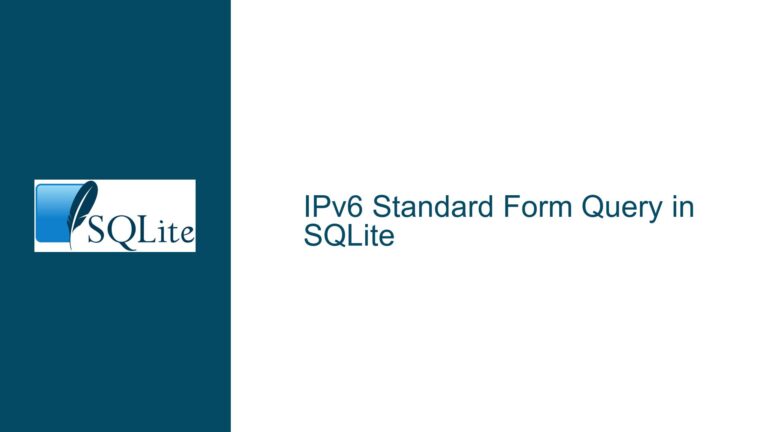SQLite NOT NULL Constraint Optimization Issue on Corrupted Databases
Issue Overview: Corrupted Databases and NOT NULL Constraint Optimization
In SQLite, the NOT NULL constraint is a fundamental mechanism to ensure data integrity by preventing NULL values from being inserted into a column. However, a recent optimization introduced in SQLite 3.35 and later versions has led to unexpected behavior when querying corrupted databases. Specifically, the optimization attempts to streamline queries involving "IS NULL" and "IS NOT NULL" conditions by leveraging the NOT NULL constraint in the schema. While this optimization improves performance in normal scenarios, it introduces a critical edge case when the database is corrupted or the schema is manually altered in a way that violates the NOT NULL constraint.
The core issue arises when a database is corrupted, either through manual schema manipulation (e.g., using PRAGMA writable_schema=ON to directly update the sqlite_master table) or through other means such as fuzzing or file corruption. In such cases, the database may contain rows that violate the NOT NULL constraint, but the query planner, relying on the schema’s NOT NULL declaration, optimizes away the "IS NOT NULL" condition. This results in queries returning rows with NULL values in columns that are supposed to be NOT NULL, leading to potential application-level issues such as segmentation faults or undefined behavior when the application assumes the constraint is always enforced.
For example, consider a table t with a column v defined as NOT NULL. If the database is corrupted and a NULL value is inserted into v, a query like SELECT id, v FROM t WHERE v IS NOT NULL may incorrectly return rows where v is NULL. This behavior is a regression compared to earlier versions of SQLite, where such queries would not return rows with NULL values in NOT NULL columns, regardless of database corruption.
This issue is particularly problematic for applications like GDAL, which rely on SQLite for geospatial data storage. Such applications may assume that NOT NULL constraints are always enforced and may not include additional NULL checks in their code. When faced with a corrupted database, these applications can crash or behave unpredictably due to the unexpected presence of NULL values in NOT NULL columns.
Possible Causes: Schema Corruption and Query Optimization
The root cause of this issue lies in the interplay between schema corruption and SQLite’s query optimization logic. Let’s break down the contributing factors:
Schema Corruption via
PRAGMA writable_schema=ON:
ThePRAGMA writable_schema=ONdirective allows direct modification of thesqlite_mastertable, which stores the database schema. While this feature is powerful, it can easily lead to schema corruption if misused. For instance, updating the schema to add a NOT NULL constraint to a column without ensuring that all existing rows comply with the new constraint results in an inconsistent state. This inconsistency is not immediately detected because SQLite does not enforce schema constraints during queries, only during data modification operations like INSERT or UPDATE.Query Optimization Based on NOT NULL Constraints:
In SQLite 3.35 and later, the query planner optimizes "IS NULL" and "IS NOT NULL" conditions by assuming that the NOT NULL constraint in the schema is always valid. This optimization eliminates the need to explicitly check for NULL values in NOT NULL columns, improving query performance. However, this assumption breaks down when the database is corrupted, as the schema no longer accurately reflects the data.Lack of Runtime Constraint Enforcement During Queries:
SQLite enforces constraints like NOT NULL during data modification operations but does not revalidate them during queries. This design choice is intentional to optimize query performance, but it means that queries can return results that violate the schema if the database is corrupted. In the case of NOT NULL constraints, this leads to the unexpected return of NULL values in columns that are supposed to be NOT NULL.Application Assumptions About Data Integrity:
Many applications, including GDAL, assume that NOT NULL constraints are always enforced and do not include additional NULL checks in their code. This assumption is reasonable in normal circumstances but becomes problematic when dealing with corrupted databases. The combination of schema corruption and query optimization can lead to application crashes or undefined behavior when NULL values are unexpectedly encountered in NOT NULL columns.
Troubleshooting Steps, Solutions & Fixes
Addressing this issue requires a multi-faceted approach that involves both application-level changes and database-level safeguards. Below are detailed steps and solutions to mitigate the problem:
1. Detecting and Preventing Schema Corruption
The first line of defense is to prevent schema corruption in the first place. This can be achieved through the following measures:
Avoid Using
PRAGMA writable_schema=ON:
Directly modifying thesqlite_mastertable is highly discouraged unless absolutely necessary. If schema modifications are required, use standard SQL commands likeALTER TABLEinstead of manually updating the schema.Run Integrity Checks:
Regularly runPRAGMA integrity_checkto detect and address database corruption. This command scans the database for inconsistencies and reports any issues, including NULL values in NOT NULL columns. While this check can be time-consuming for large databases, it is essential for maintaining data integrity.Enable Defensive Mode:
SQLite’s defensive mode (PRAGMA defensive=ON) prevents certain operations that could lead to database corruption, such as modifying the schema or executing malicious SQL statements. Enabling this mode can help prevent accidental or intentional schema corruption.
2. Handling Corrupted Databases in Applications
When dealing with potentially corrupted databases, applications should take additional precautions to handle unexpected NULL values gracefully:
Add NULL Checks in Application Code:
Even for columns with NOT NULL constraints, applications should include NULL checks to handle cases where the database is corrupted. For example, when usingsqlite3_column_text()or similar functions, always check for NULL return values before dereferencing the pointer.Validate Query Results:
After executing a query, validate the results to ensure they comply with the expected schema. For instance, if a column is supposed to be NOT NULL, verify that none of the returned rows contain NULL values in that column.Use Prepared Statements:
Prepared statements can help mitigate some risks associated with corrupted databases by providing a more controlled and secure way to execute queries. They also allow for better error handling and result validation.
3. Modifying Query Behavior for Corrupted Databases
To address the specific issue of "IS NOT NULL" queries returning NULL values in corrupted databases, consider the following solutions:
Disable NOT NULL Optimization:
If performance is not a critical concern, disable the NOT NULL optimization by modifying the query planner logic. This can be done by patching SQLite or using a custom build that removes the optimization. However, this approach is not recommended for most users, as it negates the performance benefits of the optimization.Use Explicit NULL Checks:
Instead of relying on the NOT NULL constraint, explicitly check for NULL values in the query. For example, rewrite the query asSELECT id, v FROM t WHERE v IS NOT NULL AND v IS NOT NULL. While this may seem redundant, it ensures that the query planner does not optimize away the NULL check.Implement Custom Query Validation:
For critical applications, implement custom query validation logic that enforces NOT NULL constraints at the application level. This can be done by parsing the query results and filtering out rows that violate the constraints.
4. Long-Term Solutions and Best Practices
To prevent similar issues in the future, adopt the following best practices:
Document Assumptions About Data Integrity:
Clearly document any assumptions your application makes about data integrity, such as NOT NULL constraints. This documentation can help developers understand the potential risks and implement appropriate safeguards.Test with Corrupted Databases:
Include tests for handling corrupted databases in your application’s test suite. These tests should simulate various corruption scenarios, including schema corruption, and verify that the application behaves correctly.Contribute to SQLite Development:
If you encounter issues with SQLite’s behavior, consider contributing to the project by reporting bugs or suggesting improvements. The SQLite development team is highly responsive and welcomes feedback from users.
By following these steps and solutions, you can mitigate the risks associated with corrupted databases and ensure that your application handles NOT NULL constraints correctly, even in edge cases.