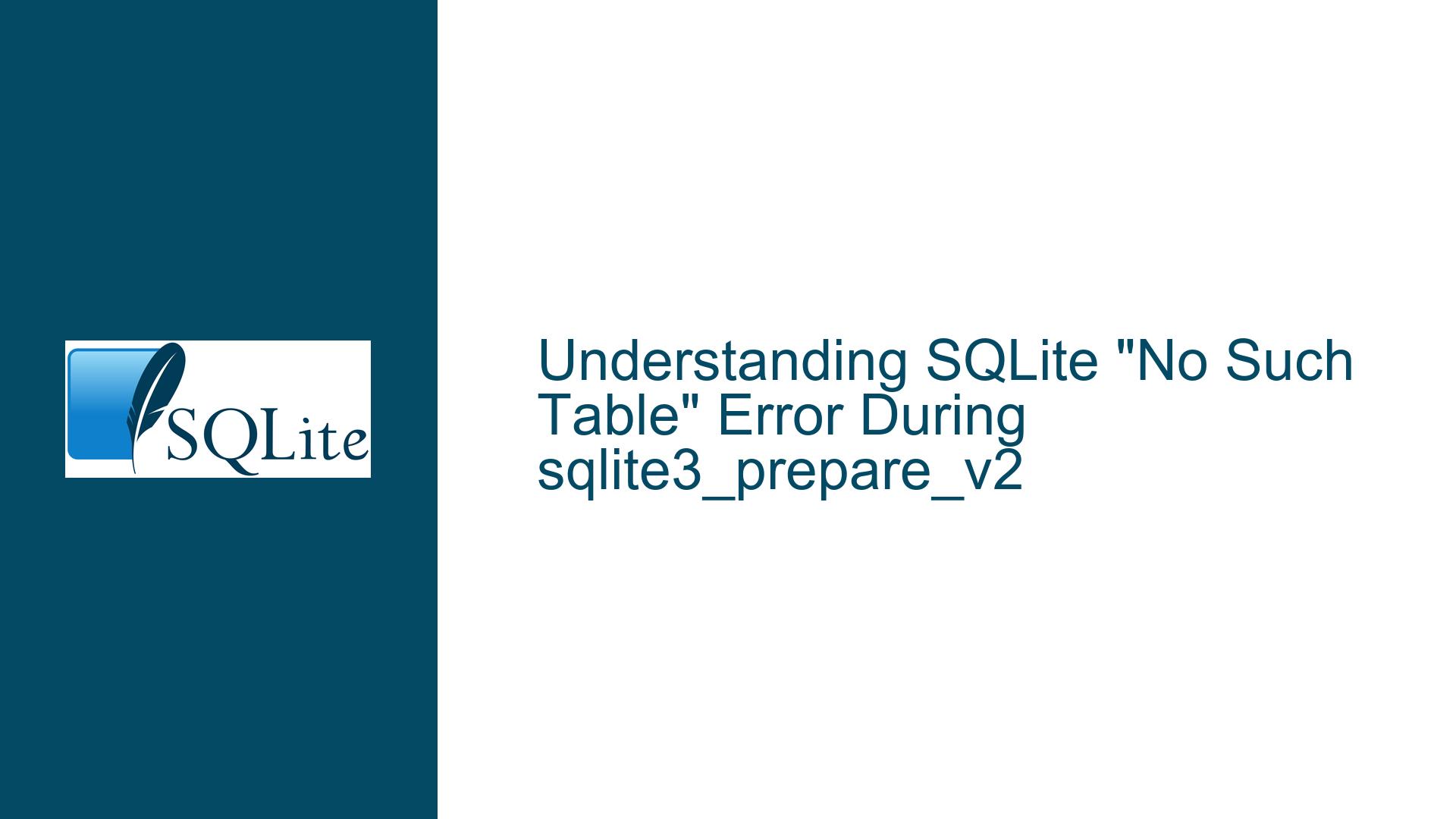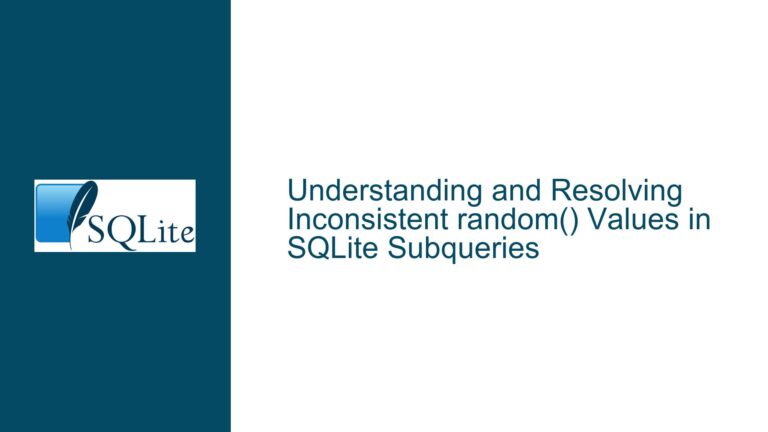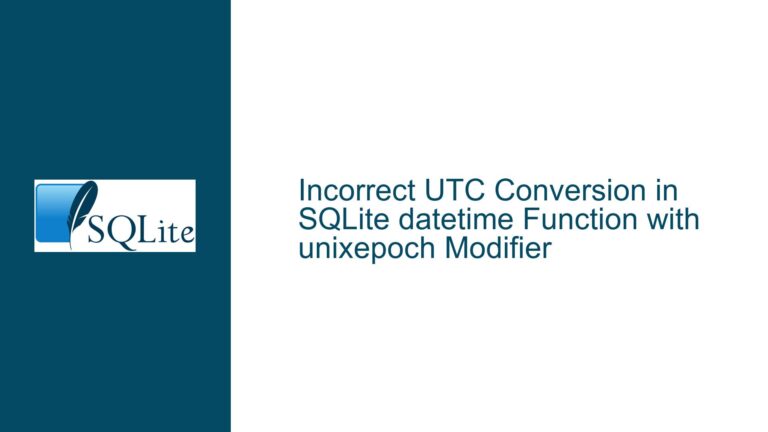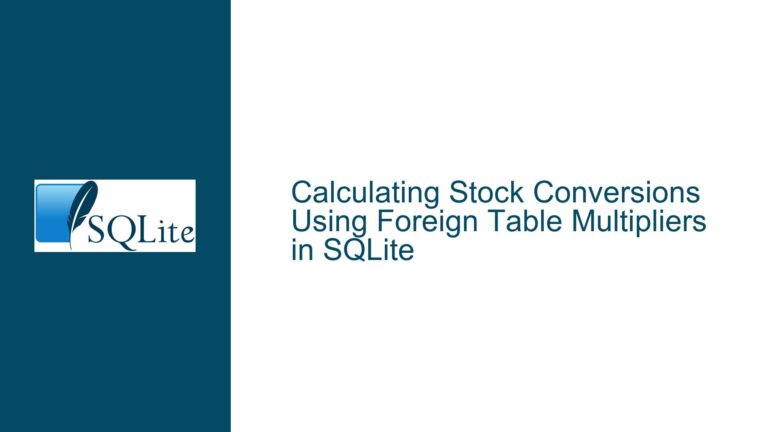SQLite “No Such Table” Error During sqlite3_prepare_v2
Issue Overview: New Table Logged as "No Such Table" Despite Successful Statement Preparation
In SQLite, the sqlite3_prepare_v2 function is used to compile SQL statements into bytecode, which can then be executed. This function is critical for performance and correctness, as it ensures that SQL statements are parsed and validated before execution. However, in some cases, particularly when dealing with multiple connections to the same database, users may encounter a situation where a newly created table is reported as "no such table" during the preparation phase, even though the statement preparation ultimately succeeds. This behavior can be confusing, especially when the error message is logged but the function returns SQLITE_OK, indicating no error.
The core issue revolves around the interaction between SQLite’s schema caching mechanism and the timing of schema changes across multiple database connections. When a new table is created by one connection, other connections may not immediately be aware of this change due to the way SQLite handles schema caching. This can lead to temporary inconsistencies where a connection attempts to prepare a statement involving the new table, logs an error indicating the table does not exist, but then successfully prepares the statement after re-reading the schema.
This issue is particularly relevant in applications with high concurrency, where multiple connections are reading and writing to the same database. The behavior is influenced by several factors, including the use of private or shared caches, the timing of transaction commits, and the version of SQLite being used. Understanding these factors is key to diagnosing and resolving the issue.
Possible Causes: Schema Caching, Transaction Timing, and SQLite Version Differences
The primary cause of the "no such table" error during sqlite3_prepare_v2 is related to SQLite’s schema caching mechanism. SQLite caches the database schema to improve performance, reducing the need to repeatedly read schema information from disk. However, this caching can lead to temporary inconsistencies when the schema changes, such as when a new table is created.
When a connection creates a new table, the change is not immediately visible to other connections. Each connection maintains its own schema cache, and this cache is only updated when the connection detects a schema change. The detection of schema changes typically occurs when a transaction is committed or when a connection explicitly re-reads the schema. In the case described, the read connection attempting to prepare a statement may not yet have updated its schema cache to reflect the newly created table, leading to the "no such table" error being logged.
Another factor contributing to this issue is the timing of transaction commits. In SQLite, changes made within a transaction are not visible to other connections until the transaction is committed. If a read connection attempts to prepare a statement involving a new table before the transaction creating the table is committed, the read connection will not see the new table, resulting in the "no such table" error. However, if the transaction is committed shortly after the error is logged, the read connection may re-read the schema and successfully prepare the statement, leading to the observed behavior where the error is logged but the function returns SQLITE_OK.
The version of SQLite being used can also influence this behavior. Older versions of SQLite may handle schema caching and error logging differently than newer versions. For example, SQLite 3.34.0, which is mentioned in the discussion, is relatively old, and there have been several updates and improvements to schema handling and error logging in subsequent versions. Upgrading to a newer version of SQLite may resolve or alter the behavior of this issue.
Troubleshooting Steps, Solutions & Fixes: Ensuring Schema Consistency Across Connections
To address the "no such table" error during sqlite3_prepare_v2, it is important to ensure that schema changes are consistently and promptly propagated across all database connections. This can be achieved through a combination of configuration changes, application logic adjustments, and potential upgrades to newer versions of SQLite.
One approach is to ensure that transactions creating new tables are committed before other connections attempt to access those tables. This can be done by explicitly committing the transaction immediately after creating the table, rather than waiting for a later point in the application logic. This ensures that the schema change is visible to other connections as soon as possible, reducing the likelihood of the "no such table" error being logged.
Another approach is to use the SQLITE_OPEN_SHAREDCACHE flag when opening database connections. This flag enables shared cache mode, where multiple connections share a single schema cache. In shared cache mode, schema changes made by one connection are immediately visible to other connections, reducing the likelihood of schema inconsistencies. However, shared cache mode can introduce other complexities, such as increased contention for the cache, so it is important to carefully evaluate whether this approach is suitable for your application.
If shared cache mode is not suitable, you can manually trigger schema re-reads in read connections after a schema change is detected. This can be done by calling the sqlite3_db_release_memory function, which forces the connection to release its schema cache and re-read the schema from disk. This approach ensures that read connections have an up-to-date view of the schema, but it may introduce additional overhead due to the need to re-read the schema.
Upgrading to a newer version of SQLite may also help resolve this issue. Newer versions of SQLite have improved schema handling and error logging, which may reduce or eliminate the occurrence of the "no such table" error during sqlite3_prepare_v2. For example, SQLite 3.39.2, which is mentioned in the discussion, includes several improvements to schema handling and error reporting. Upgrading to this or a later version may provide a more consistent and predictable behavior.
Finally, it is important to carefully review and understand the logging and error handling logic in your application. The "no such table" error may be logged as a debugging message, but it may not indicate an actual error condition. If the sqlite3_prepare_v2 function returns SQLITE_OK, the statement has been successfully prepared, and the error message can be safely ignored. However, if the error message is causing confusion or concern, you may want to adjust the logging logic to provide more context or suppress the message in cases where it is not indicative of an actual error.
In conclusion, the "no such table" error during sqlite3_prepare_v2 is a result of SQLite’s schema caching mechanism and the timing of schema changes across multiple connections. By ensuring that schema changes are promptly propagated, using shared cache mode where appropriate, manually triggering schema re-reads, upgrading to a newer version of SQLite, and carefully reviewing logging and error handling logic, you can effectively address this issue and ensure consistent and predictable behavior in your application.