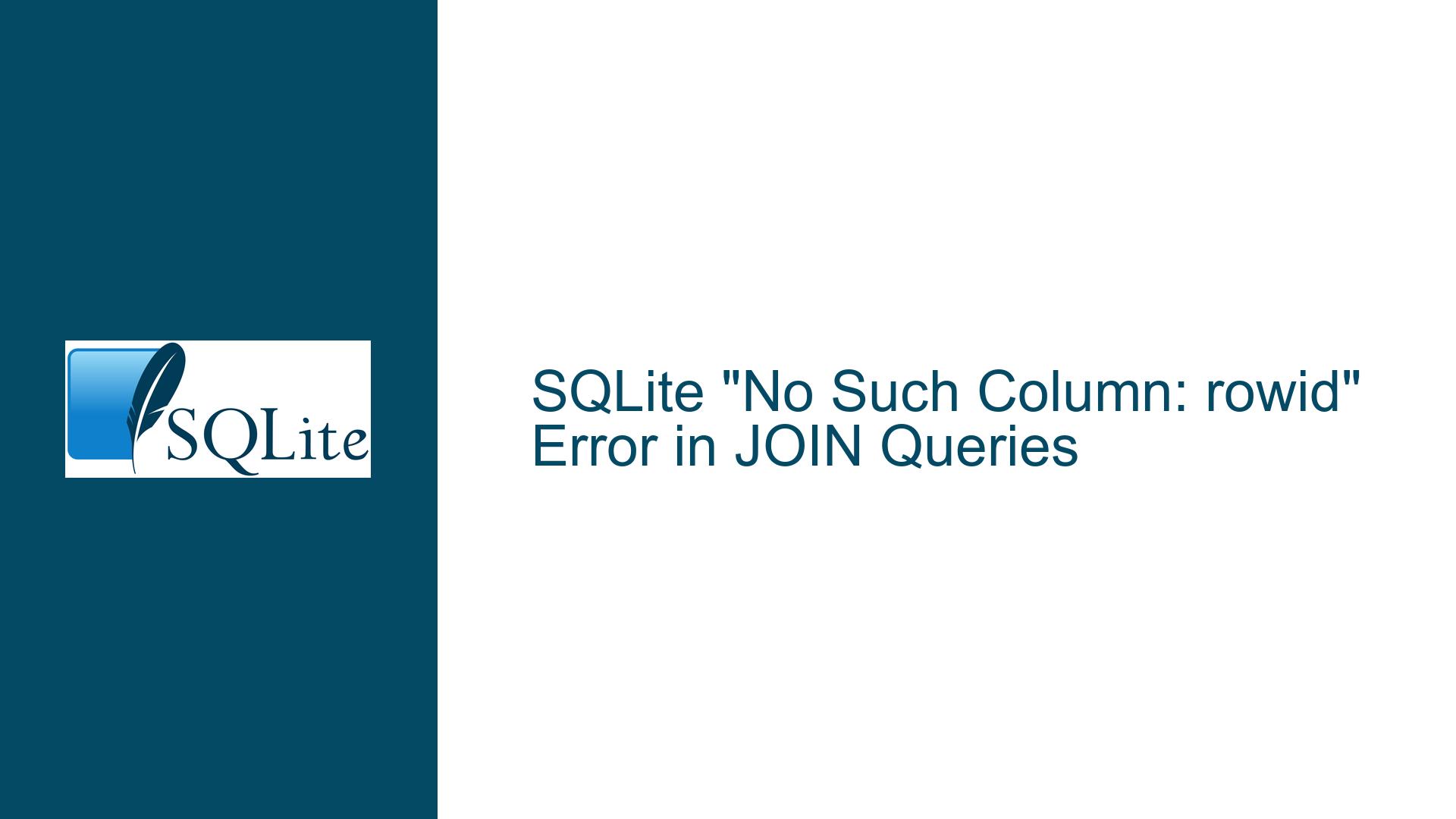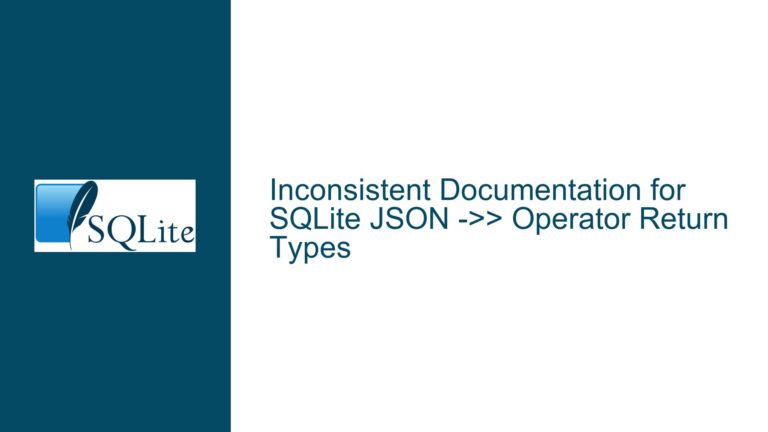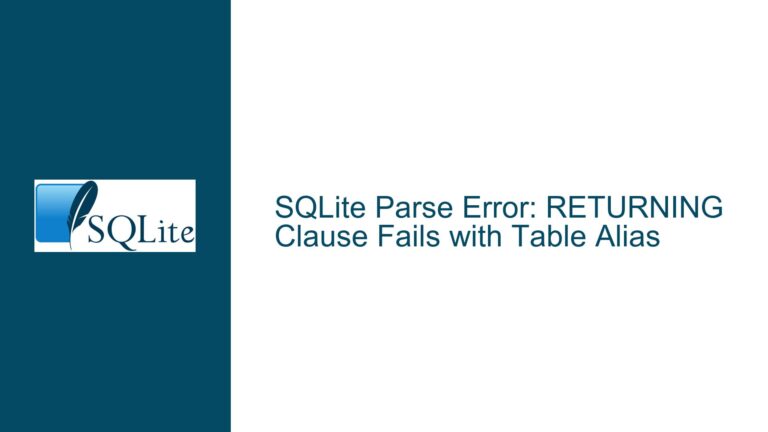SQLite “No Such Column: rowid” Error in JOIN Queries
Ambiguous Column Reference in JOIN Query Leading to "No Such Column: rowid" Error
When working with SQLite, one of the most common errors encountered by developers is the "no such column: rowid" error, particularly when performing JOIN operations. This error typically arises due to ambiguous column references in the SQL query. In the context of the provided discussion, the error occurs when attempting to join two tables, TableSourcesItems and TableSources, using the rowid column. The query in question is:
SELECT rowid, idSource, idFabric, codeItem, notes
FROM TableSourcesItems
INNER JOIN TableSources ON TableSourcesItems.idSource = TableSources.rowid
WHERE rowid = <value from variable>;
At first glance, the query appears straightforward, but the error message indicates that SQLite cannot find the rowid column. This issue is not due to the absence of the rowid column itself, as rowid is an implicit column in every SQLite table. Instead, the problem lies in how the rowid column is referenced in the query.
In SQLite, the rowid is a special column that is automatically created for every table unless the table is defined using the WITHOUT ROWID clause. The rowid column is unique for each row in the table and is often used as a primary key. However, when performing JOIN operations, the rowid column can become ambiguous if it is not properly qualified with the table name. This is because both tables involved in the JOIN operation have their own rowid columns, and SQLite cannot determine which rowid column is being referenced in the query.
In the query above, the rowid column is referenced in both the SELECT clause and the WHERE clause without any table qualification. This ambiguity causes SQLite to throw the "no such column: rowid" error. To resolve this issue, it is essential to understand the underlying causes and apply the appropriate fixes.
Ambiguous rowid References in JOIN Operations
The primary cause of the "no such column: rowid" error in the context of JOIN operations is the ambiguity in column references. When two tables are joined, each table has its own set of columns, including the implicit rowid column. If a column name is referenced without a table qualifier, SQLite attempts to resolve the column name within the context of the query. However, if the same column name exists in multiple tables, SQLite cannot determine which table’s column is being referenced, leading to an ambiguity error.
In the query provided, the rowid column is referenced in both the SELECT clause and the WHERE clause without any table qualifier. This means that SQLite does not know whether the rowid in the SELECT clause refers to TableSourcesItems.rowid or TableSources.rowid. Similarly, the rowid in the WHERE clause is also ambiguous. As a result, SQLite throws the "no such column: rowid" error because it cannot resolve the ambiguous column reference.
Another potential cause of this issue is the misunderstanding of how the rowid column works in SQLite. While rowid is an implicit column in every table, it is not always visible or accessible in the same way as explicitly defined columns. For example, if a table is created with an explicit INTEGER PRIMARY KEY column, that column becomes an alias for the rowid column. In such cases, referencing the rowid column directly may not work as expected, especially in JOIN operations.
Additionally, the error can be exacerbated by the use of table aliases in the query. If table aliases are used, the rowid column must be qualified with the appropriate alias to avoid ambiguity. For example, if the query uses an alias for TableSourcesItems such as TSI, then the rowid column must be referenced as TSI.rowid to avoid ambiguity.
Resolving Ambiguous rowid References with Table Qualification
To resolve the "no such column: rowid" error in JOIN queries, it is essential to qualify all column references with the appropriate table name or alias. This ensures that SQLite can correctly resolve the column references and avoid ambiguity. In the context of the provided query, the solution involves qualifying the rowid column with the appropriate table name in both the SELECT clause and the WHERE clause.
The corrected query should look like this:
SELECT TableSourcesItems.rowid, idSource, idFabric, codeItem, notes
FROM TableSourcesItems
INNER JOIN TableSources ON TableSourcesItems.idSource = TableSources.rowid
WHERE TableSourcesItems.rowid = <value from variable>;
In this corrected query, the rowid column in the SELECT clause and the WHERE clause is explicitly qualified with the TableSourcesItems table name. This removes the ambiguity and allows SQLite to correctly resolve the rowid column reference.
It is also important to note that the rowid column in the INNER JOIN condition is already qualified with the TableSources table name, which is correct and does not need to be changed. However, if the query were to reference the rowid column from the TableSources table in the SELECT clause or the WHERE clause, it would also need to be qualified with the TableSources table name.
In addition to qualifying the rowid column, it is good practice to qualify all column references in JOIN queries to avoid potential ambiguity. This is especially important when working with complex queries that involve multiple tables and columns with similar names. By qualifying all column references, you can ensure that SQLite can correctly resolve the column names and avoid errors.
Another approach to resolving this issue is to use table aliases in the query. Table aliases can make the query more readable and reduce the amount of typing required to qualify column references. For example, the query can be rewritten using table aliases as follows:
SELECT TSI.rowid, TSI.idSource, TSI.idFabric, TSI.codeItem, TSI.notes
FROM TableSourcesItems AS TSI
INNER JOIN TableSources AS TS ON TSI.idSource = TS.rowid
WHERE TSI.rowid = <value from variable>;
In this version of the query, the TableSourcesItems table is given the alias TSI, and the TableSources table is given the alias TS. The rowid column in the SELECT clause and the WHERE clause is then qualified with the TSI alias, which makes the query more concise and easier to read.
Finally, it is worth noting that the rowid column is not always necessary in JOIN queries. If the tables involved in the JOIN operation have explicit primary key columns, it is often better to use those columns instead of the rowid column. This can make the query more intuitive and easier to understand, especially for other developers who may be working with the same database schema.
In conclusion, the "no such column: rowid" error in SQLite JOIN queries is typically caused by ambiguous column references. To resolve this issue, it is essential to qualify all column references with the appropriate table name or alias. By doing so, you can ensure that SQLite can correctly resolve the column references and avoid errors. Additionally, using table aliases and explicit primary key columns can make the query more readable and easier to maintain.