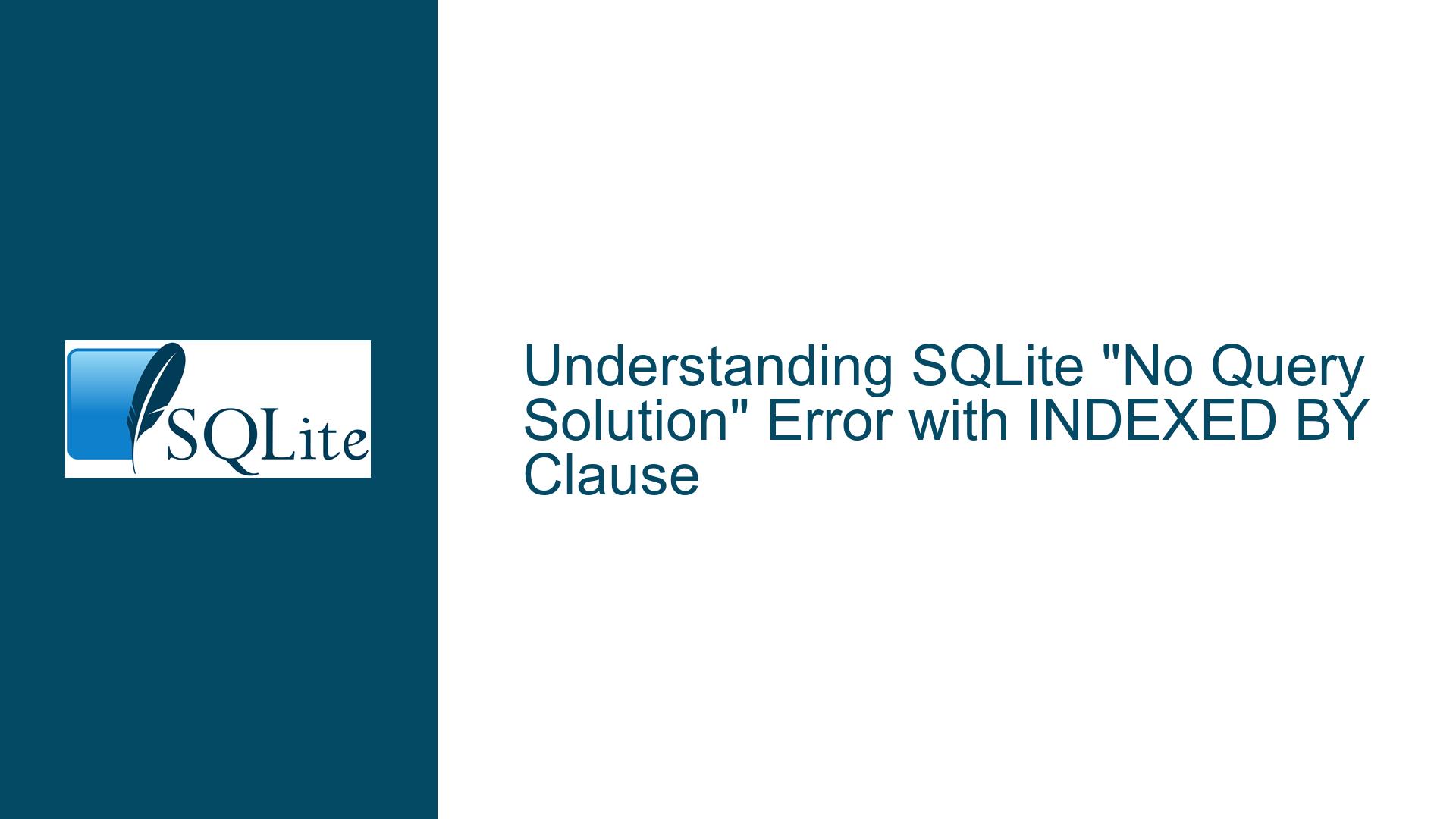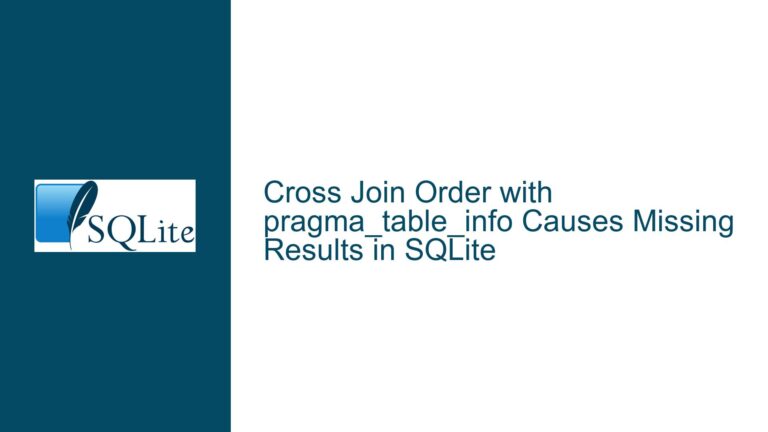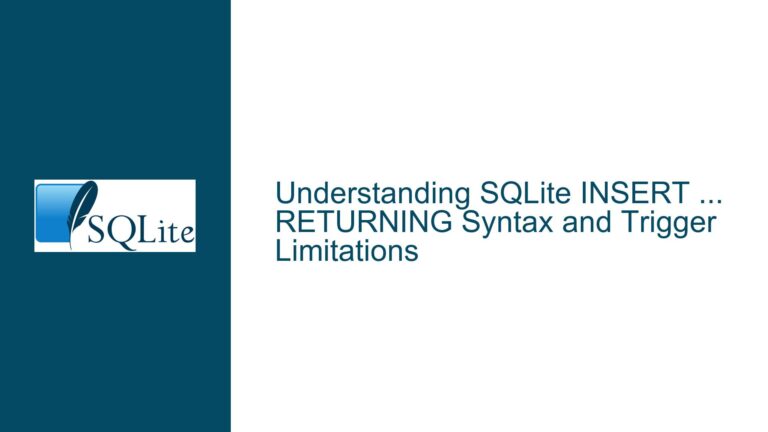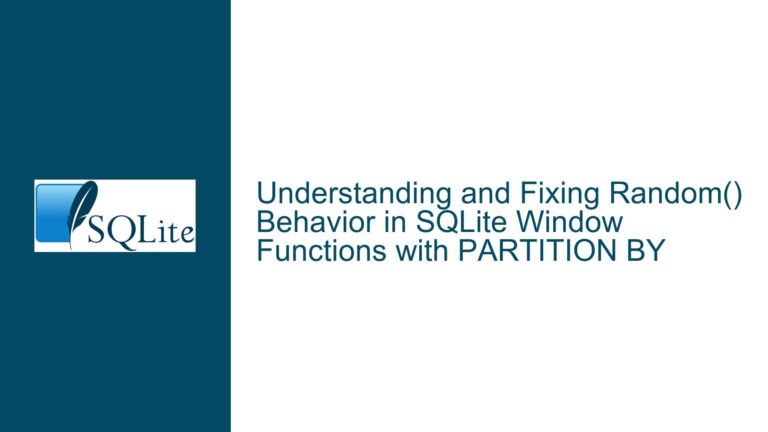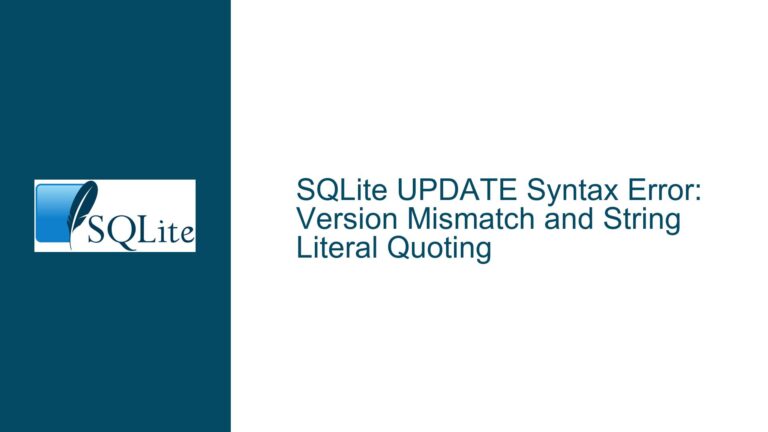SQLite “No Query Solution” Error with INDEXED BY Clause
SQLite Query Fails with "No Query Solution" When Using INDEXED BY
The "no query solution" error in SQLite occurs when the query optimizer is unable to use the index specified in the INDEXED BY clause. This error is not a bug but rather a deliberate design choice to ensure that the query optimizer adheres to the constraints imposed by the developer. When you force the use of an index that cannot logically satisfy the query, SQLite raises this error to indicate that the query cannot be executed under the given constraints. This behavior is particularly evident when the index does not cover the columns required by the query.
For example, consider a table t with columns a and b, and an index ndx on column b. If you attempt to run a query like SELECT a FROM t INDEXED BY ndx;, SQLite will return the "no query solution" error because the index ndx does not contain any information about column a. Similarly, a query like SELECT * FROM t INDEXED BY ndx; will fail because the index does not cover all columns in the table. However, a query like SELECT b FROM t INDEXED BY ndx; will succeed because the index ndx directly supports the column b.
This behavior is rooted in how SQLite’s query optimizer works. The optimizer evaluates all possible ways to execute a query and selects the most efficient plan. When you use the INDEXED BY clause, you are instructing the optimizer to prefer a specific index. However, if the index cannot be used to satisfy the query, the optimizer has no choice but to fail with the "no query solution" error.
Index Coverage and Query Constraints Leading to "No Query Solution"
The primary cause of the "no query solution" error is the mismatch between the index specified in the INDEXED BY clause and the columns required by the query. SQLite indexes are designed to speed up queries by providing quick access to rows based on the indexed columns. However, an index is only useful if it covers the columns referenced in the query. If the query requires columns that are not part of the index, the index cannot be used to satisfy the query, resulting in the "no query solution" error.
Another factor contributing to this error is the nature of the INDEXED BY clause itself. This clause is a directive to the query optimizer to prefer a specific index when generating the query plan. However, it does not guarantee that the index will be used. If the index cannot logically satisfy the query, the optimizer will not use it, and the query will fail. This is different from other database systems where the optimizer might fall back to a different index or a full table scan if the specified index cannot be used.
For instance, in the example table t with columns a and b, and an index ndx on column b, the query SELECT a FROM t INDEXED BY ndx; fails because the index ndx does not cover column a. The optimizer cannot use the index to retrieve the values of column a, and since the INDEXED BY clause explicitly restricts the optimizer from considering other access paths, the query fails with the "no query solution" error.
Similarly, the query SELECT * FROM t INDEXED BY ndx; fails because the index does not cover all columns in the table. The * operator requires all columns, and since the index only covers column b, the optimizer cannot use the index to satisfy the query. This behavior is consistent with SQLite’s design philosophy of providing predictable and deterministic query execution.
Resolving "No Query Solution" by Aligning Indexes with Query Requirements
To resolve the "no query solution" error, you need to ensure that the index specified in the INDEXED BY clause covers all the columns required by the query. This can be achieved by either modifying the query to only reference columns covered by the index or by creating a new index that covers the required columns.
For example, consider the table t with columns a and b, and an index ndx on column b. If you need to query column a, you have two options. First, you can modify the query to only reference column b, which is covered by the index. For instance, the query SELECT b FROM t INDEXED BY ndx; will succeed because the index ndx covers column b.
Alternatively, you can create a new index that covers both columns a and b. For example, you can create a composite index on columns a and b:
CREATE INDEX ndx_ab ON t(a, b);
With this index in place, you can now run queries that reference both columns a and b without encountering the "no query solution" error. For instance, the query SELECT a FROM t INDEXED BY ndx_ab; will succeed because the index ndx_ab covers column a.
In cases where you need to query all columns in the table, you can use a covering index that includes all columns. However, this approach is generally not recommended because it can lead to large indexes that consume significant storage space and degrade write performance. Instead, you should carefully design your indexes to cover the most common query patterns.
Another approach is to avoid using the INDEXED BY clause altogether and let the query optimizer choose the most appropriate index. SQLite’s query optimizer is highly efficient and can often choose the best index for a given query. By omitting the INDEXED BY clause, you allow the optimizer to consider all available indexes and select the one that provides the best performance.
For example, consider the query SELECT a FROM t;. Without the INDEXED BY clause, the optimizer can choose to use a full table scan or any available index that covers column a. If you have an index on column a, the optimizer will likely use it to speed up the query. If no such index exists, the optimizer will fall back to a full table scan.
In summary, the "no query solution" error in SQLite is a direct result of the query optimizer being unable to use the specified index to satisfy the query. To resolve this error, you need to ensure that the index covers all the columns required by the query or let the optimizer choose the most appropriate index. By carefully designing your indexes and understanding the constraints imposed by the INDEXED BY clause, you can avoid this error and ensure efficient query execution.
Advanced Techniques for Handling "No Query Solution" Errors
In more complex scenarios, you may encounter the "no query solution" error when working with multi-column indexes, joins, or subqueries. In these cases, resolving the error requires a deeper understanding of how SQLite uses indexes and how the query optimizer generates execution plans.
Multi-Column Indexes and Query Optimization
When working with multi-column indexes, it is important to understand the order of columns in the index and how it affects query performance. SQLite can only use an index if the query references the columns in the same order as they appear in the index. For example, consider a table t with columns a, b, and c, and a composite index ndx_abc on columns a, b, and c:
CREATE INDEX ndx_abc ON t(a, b, c);
In this case, the query SELECT a FROM t INDEXED BY ndx_abc; will succeed because the index covers column a. However, the query SELECT b FROM t INDEXED BY ndx_abc; will fail with the "no query solution" error because the index does not cover column b without also including column a. To resolve this, you can modify the query to include column a:
SELECT b FROM t WHERE a = ? INDEXED BY ndx_abc;
This query will succeed because the index ndx_abc covers both columns a and b, and the query references both columns in the same order as they appear in the index.
Joins and Index Usage
When working with joins, the "no query solution" error can occur if the index specified in the INDEXED BY clause does not cover the join condition. For example, consider two tables t1 and t2, with columns a and b in both tables, and an index ndx_b on column b in table t1:
CREATE INDEX ndx_b ON t1(b);
If you attempt to run a join query like the following:
SELECT t1.a, t2.a FROM t1 INDEXED BY ndx_b JOIN t2 ON t1.b = t2.b;
This query will fail with the "no query solution" error because the index ndx_b does not cover the join condition on column b in table t2. To resolve this, you can create an index on column b in table t2:
CREATE INDEX ndx_b_t2 ON t2(b);
With this index in place, the query optimizer can use the index on both tables to satisfy the join condition, and the query will succeed.
Subqueries and Index Optimization
When working with subqueries, the "no query solution" error can occur if the index specified in the INDEXED BY clause does not cover the columns required by the subquery. For example, consider a table t with columns a and b, and an index ndx_b on column b:
CREATE INDEX ndx_b ON t(b);
If you attempt to run a subquery like the following:
SELECT a FROM t WHERE b IN (SELECT b FROM t INDEXED BY ndx_b);
This query will fail with the "no query solution" error because the index ndx_b does not cover column a in the outer query. To resolve this, you can modify the subquery to include column a:
SELECT a FROM t WHERE b IN (SELECT b FROM t INDEXED BY ndx_b WHERE a = ?);
This query will succeed because the index ndx_b covers column b, and the outer query references column a directly from the table.
Conclusion
The "no query solution" error in SQLite is a powerful mechanism that ensures the query optimizer adheres to the constraints imposed by the developer. By understanding the relationship between indexes and query requirements, you can avoid this error and ensure efficient query execution. Whether you are working with simple queries, multi-column indexes, joins, or subqueries, the key to resolving this error lies in aligning your indexes with the columns required by your queries. By carefully designing your indexes and understanding the constraints of the INDEXED BY clause, you can unlock the full potential of SQLite’s query optimizer and achieve optimal performance in your database applications.