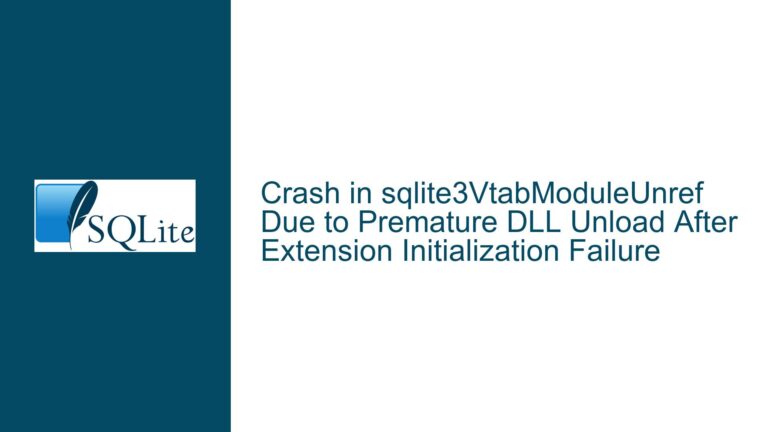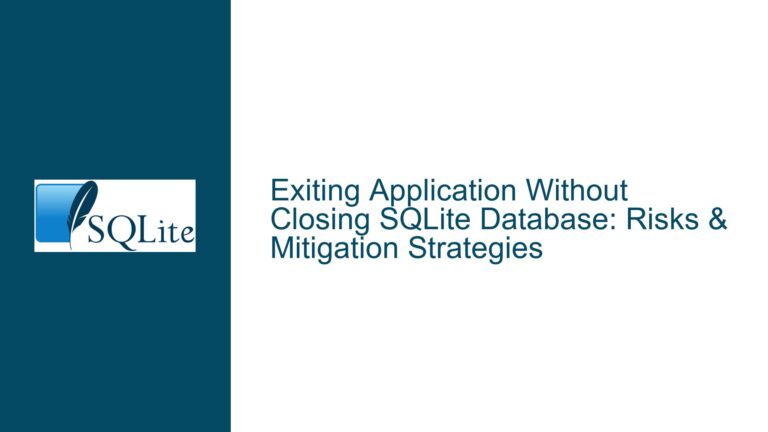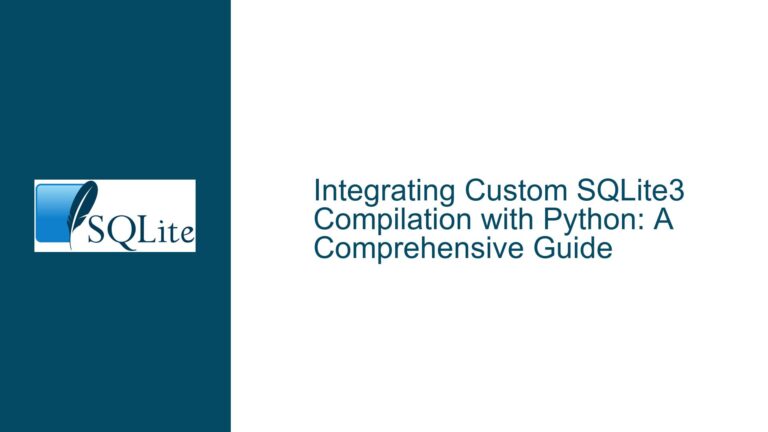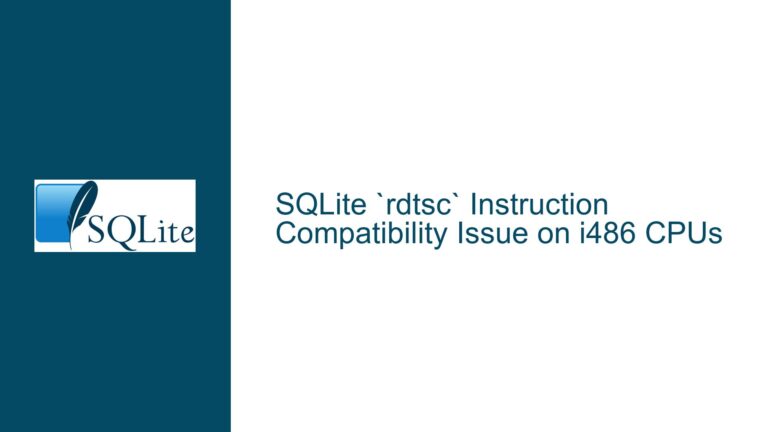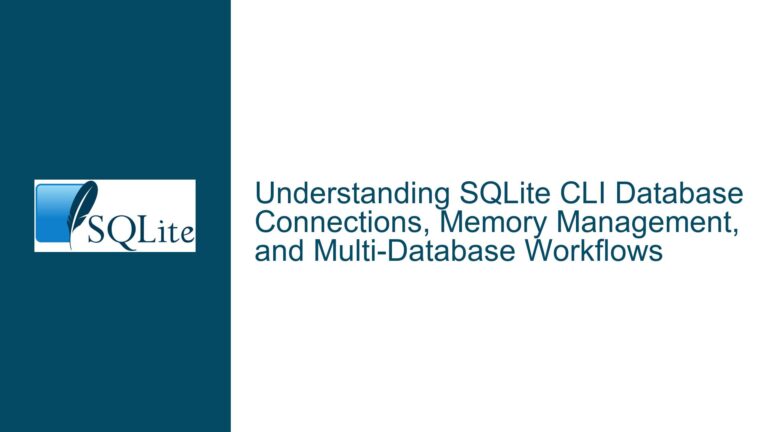SQLite News RSS Feed Availability and Subscription Options
Issue Overview: Lack of Official RSS Feed for SQLite News Updates
The core issue revolves around the absence of an official RSS (Really Simple Syndication) feed for SQLite’s news and release updates. RSS feeds are a standardized way to distribute frequently updated content, such as news articles, blog posts, or software release notes, in a machine-readable format. They allow users to subscribe to updates from their favorite websites and receive notifications without manually checking the site. In the context of SQLite, users are seeking a convenient way to stay informed about the latest developments, such as new features, bug fixes, and version releases, without repeatedly visiting the SQLite website.
SQLite provides a News page and a Chronology page that document updates and historical changes. However, these pages do not currently offer an RSS feed, which has led to user inquiries about alternative methods to automate the process of receiving updates. The lack of an RSS feed can be particularly inconvenient for developers and database administrators who rely on SQLite and want to stay up-to-date with the latest improvements and security patches.
The discussion highlights two potential solutions: leveraging the SQLite forum’s email notification system and using a third-party RSS feed generator. The forum’s email notification system allows users to subscribe to specific topics, including SQLite releases, by signing up for the forum. On the other hand, a third-party RSS feed generator can parse the SQLite News page and create an RSS feed that users can subscribe to using their preferred RSS reader. Both solutions aim to address the inconvenience of manually checking the SQLite website for updates.
Possible Causes: Why SQLite Lacks an Official RSS Feed
The absence of an official RSS feed for SQLite’s news and release updates can be attributed to several factors. First, SQLite is a lightweight, embedded database engine designed to be simple and minimalistic. Its development philosophy emphasizes efficiency and self-containment, which may extend to its website and documentation practices. Adding an RSS feed might not align with the project’s minimalist approach, especially if the primary audience consists of developers who are comfortable with manual updates or using alternative notification methods.
Second, the SQLite development team may prioritize other aspects of the project, such as improving the database engine, fixing bugs, and enhancing performance, over maintaining additional website features like RSS feeds. The team’s resources are likely focused on core development tasks, and creating an RSS feed might not be seen as a high-priority feature. This is a common scenario in open-source projects, where limited resources necessitate careful prioritization of tasks.
Third, the SQLite website is relatively static compared to blogs or news websites that frequently publish new content. The News and Chronology pages are updated sporadically, typically coinciding with new releases or significant updates. The infrequent updates might reduce the perceived need for an RSS feed, as users can manually check the website occasionally without missing critical information. However, this approach may not suit users who prefer automated notifications or who want to stay informed about minor updates and patches.
Finally, the SQLite forum provides an alternative notification mechanism through email subscriptions. Users who sign up for the forum can opt to receive email notifications for specific topics, including SQLite releases. This feature effectively serves as a substitute for an RSS feed, allowing users to stay informed without manually checking the website. The existence of this alternative might explain why the SQLite team has not prioritized implementing an RSS feed.
Troubleshooting Steps, Solutions & Fixes: How to Stay Updated with SQLite News
For users seeking to stay updated with SQLite news and release updates, there are several practical solutions available. These solutions range from leveraging existing features of the SQLite forum to using third-party tools to create custom RSS feeds. Each approach has its advantages and limitations, and users can choose the one that best fits their preferences and workflow.
Leveraging the SQLite Forum’s Email Notification System
One of the most straightforward solutions is to use the SQLite forum’s email notification system. By signing up for the forum, users can subscribe to specific topics and receive email notifications whenever new content is posted. This includes notifications about SQLite releases, which are typically announced in dedicated forum threads. To set up email notifications, follow these steps:
- Create a Forum Account: Visit the SQLite Forum and sign up for an account if you do not already have one. The registration process requires a valid email address and a username.
- Subscribe to Relevant Topics: Once logged in, navigate to the forum section dedicated to SQLite releases or announcements. Look for threads that discuss new versions or updates and subscribe to them. Most forum platforms allow users to subscribe to individual threads or entire sections.
- Configure Notification Preferences: Adjust your notification settings to ensure you receive email alerts for subscribed topics. You can typically choose between immediate notifications, daily digests, or weekly summaries, depending on your preference.
- Monitor Your Inbox: With the notifications set up, you will receive emails whenever new SQLite releases or updates are announced. This method eliminates the need to manually check the SQLite website and ensures you stay informed about the latest developments.
The email notification system is a reliable and official way to receive updates, but it has some limitations. For example, users who prefer RSS feeds over email might find this approach less convenient. Additionally, the forum’s notification system is tied to the forum itself, meaning users must maintain a forum account and manage their subscriptions.
Using Third-Party RSS Feed Generators
For users who prefer RSS feeds, third-party tools can be used to create a custom RSS feed from the SQLite News page. These tools parse the HTML content of the page and generate an RSS feed that can be subscribed to using an RSS reader. One such tool is RSS.app, which allows users to create RSS feeds from any website. Here’s how to use it:
- Visit the SQLite News Page: Go to the SQLite News page and copy its URL.
- Use an RSS Feed Generator: Open a third-party RSS feed generator like RSS.app and paste the URL of the SQLite News page into the tool. The generator will analyze the page’s structure and create an RSS feed based on its content.
- Subscribe to the Generated Feed: Once the RSS feed is generated, copy its URL and add it to your preferred RSS reader. Popular RSS readers include Feedly, Inoreader, and NewsBlur.
- Receive Updates Automatically: With the RSS feed set up, your RSS reader will periodically check for updates on the SQLite News page and notify you whenever new content is published.
This method provides the convenience of an RSS feed without requiring any changes to the SQLite website. However, it relies on third-party tools, which may introduce additional complexity or potential points of failure. For example, if the structure of the SQLite News page changes, the RSS feed generator might stop working correctly. Additionally, some users might prefer not to rely on external services for their updates.
Creating a Custom RSS Feed with Web Scraping
For advanced users, creating a custom RSS feed using web scraping techniques is another viable option. This approach involves writing a script that periodically checks the SQLite News page for updates and generates an RSS feed based on the new content. Here’s a high-level overview of the process:
- Set Up a Web Scraping Script: Use a programming language like Python to write a script that fetches the HTML content of the SQLite News page. Libraries like BeautifulSoup and requests can simplify this task.
- Parse the HTML Content: Extract the relevant information from the HTML, such as the date, title, and description of each news item. This step requires understanding the structure of the SQLite News page.
- Generate an RSS Feed: Format the extracted information into an RSS feed using XML. The RSS feed should include the necessary elements, such as
<channel>,<item>,<title>, and<description>. - Host the RSS Feed: Save the generated RSS feed to a web server or a cloud storage service so that it can be accessed by an RSS reader. Alternatively, you can run the script locally and use a local RSS reader.
- Subscribe to the Feed: Add the URL of the generated RSS feed to your RSS reader and configure it to check for updates periodically.
This method offers the most flexibility and control, as you can customize the RSS feed to include only the information you need. However, it requires technical expertise and ongoing maintenance to ensure the script continues to work correctly. Additionally, hosting the RSS feed might incur additional costs or require access to a web server.
Combining Multiple Solutions for Comprehensive Coverage
For users who want the best of both worlds, combining multiple solutions can provide comprehensive coverage. For example, you can subscribe to the SQLite forum’s email notifications for official release announcements and use a third-party RSS feed generator or custom web scraping script for minor updates and news. This approach ensures you receive all relevant updates without relying solely on a single method.
In conclusion, while SQLite does not currently offer an official RSS feed for its news and release updates, there are several effective ways to stay informed. By leveraging the SQLite forum’s email notification system, using third-party RSS feed generators, or creating a custom RSS feed with web scraping, users can automate the process of receiving updates and stay up-to-date with the latest developments in SQLite. Each solution has its advantages and limitations, and users can choose the one that best fits their preferences and technical expertise.