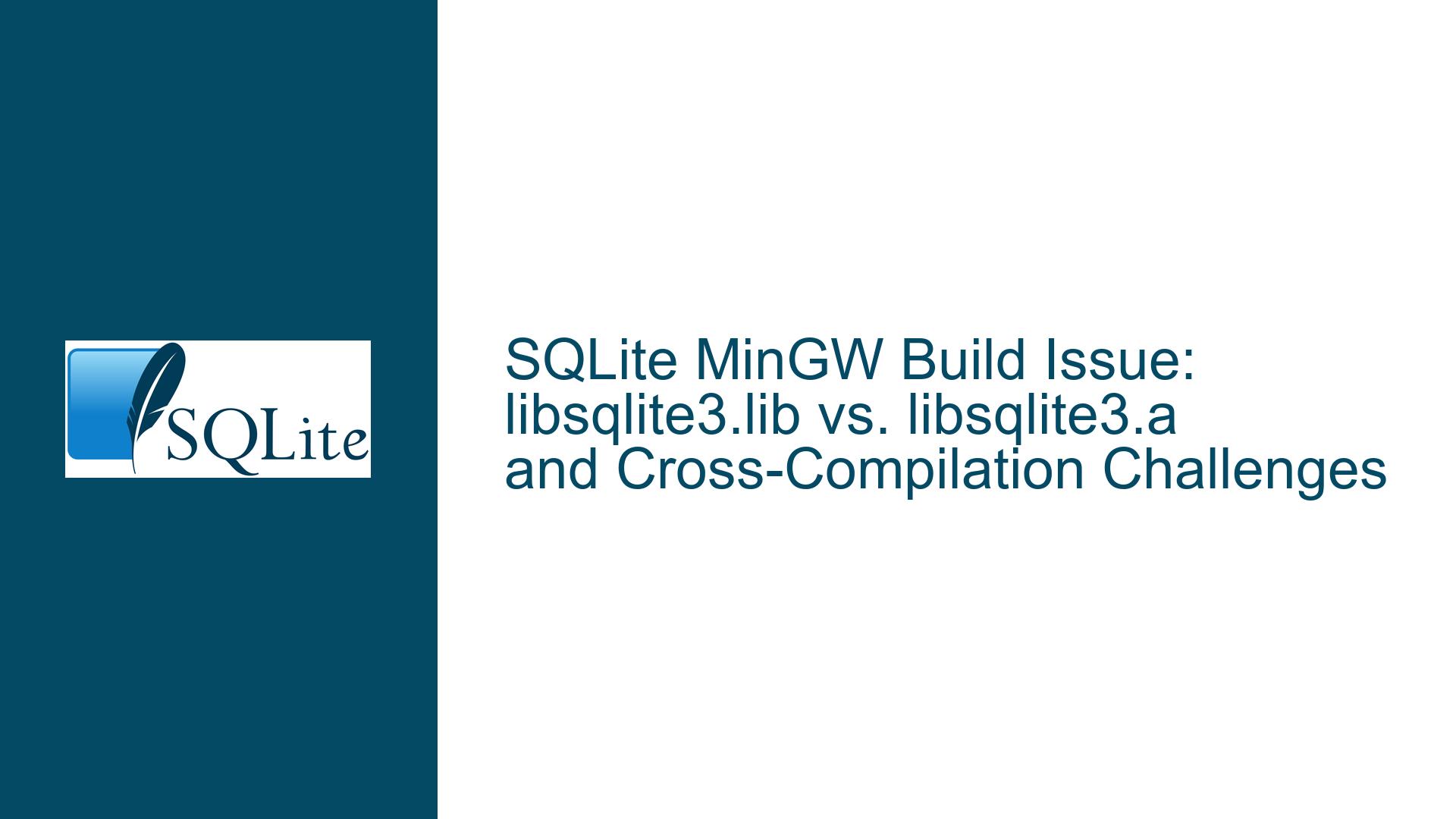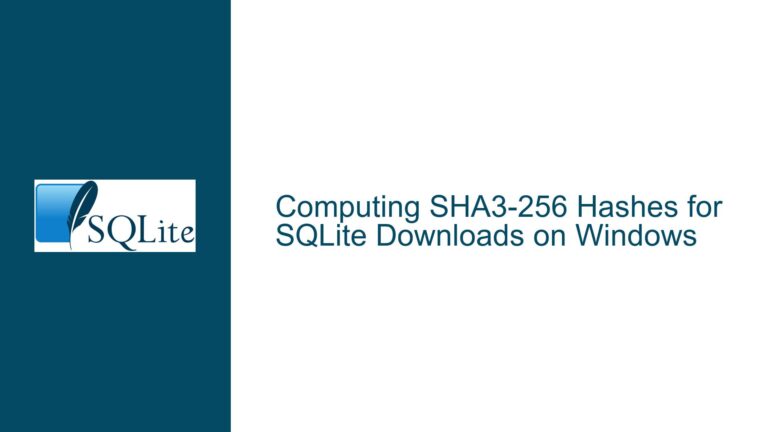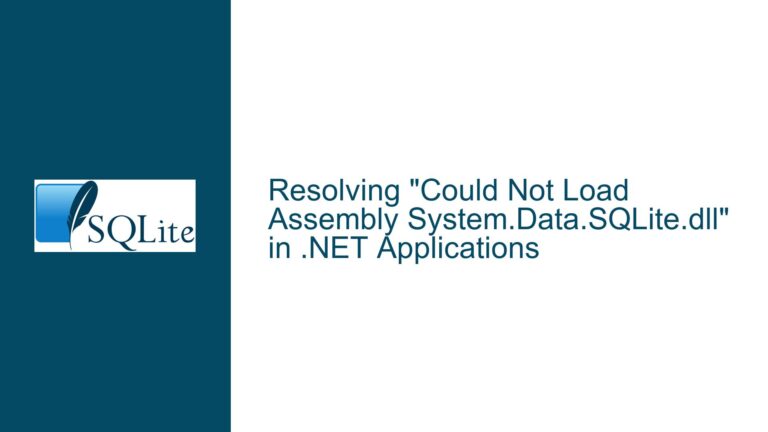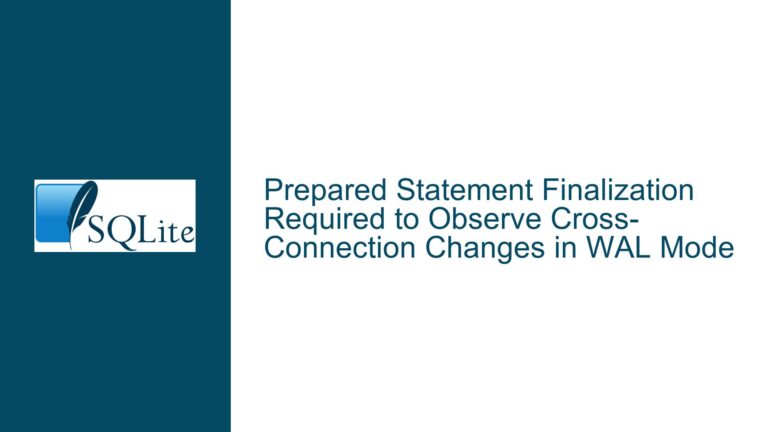SQLite MinGW Build Issue: libsqlite3.lib vs. libsqlite3.a and Cross-Compilation Challenges
Issue Overview: Incorrect Library Naming Convention in MinGW Builds and Cross-Compilation Errors
The core issue revolves around the naming convention of the SQLite library file generated during the MinGW build process. Starting from SQLite version 3.48.0, the library file is named libsqlite3.lib instead of the expected libsqlite3.a. This discrepancy arises because the .lib extension is typically associated with the MSVC (Microsoft Visual C++) compiler, while MinGW (Minimalist GNU for Windows) traditionally uses the .a extension for static libraries. This naming mismatch causes linking errors in projects that rely on the .a extension, particularly in cross-compilation environments or when integrating SQLite into other build systems.
Additionally, the discussion highlights a secondary issue related to cross-compilation errors, specifically the inability to find dlopen() during the configuration phase. This results in the need to explicitly disable loadable extensions using the --disable-load-extension flag, which was not required in versions prior to 3.47.0. The combination of these issues has led to broken builds in continuous integration (CI) pipelines and other development workflows.
Possible Causes: Library Naming Mismatch and Configuration Changes
The primary cause of the library naming issue lies in the build configuration script (autosetup/proj.tcl), which was modified to return .lib as the library extension for MinGW, Cygwin, and MSYS targets. This change was likely made to align with MSVC conventions or due to oversight during the build system porting process. However, this alignment is incorrect for MinGW, which adheres to Unix-like conventions and expects .a for static libraries. The discrepancy went unnoticed initially because some developers had leftover libsqlite3.a files from previous versions, masking the issue until clean builds or new installations were attempted.
The secondary issue, involving the dlopen() function, stems from a deliberate change in SQLite’s configuration behavior. Prior to version 3.47.0, the build system would silently disable loadable extensions if dlopen() was not found. However, starting with 3.47.0, the absence of dlopen() is treated as a configuration error, requiring explicit intervention via the --disable-load-extension flag. This change was made to enforce stricter build requirements and ensure that developers are aware of missing dependencies. However, it inadvertently broke builds on platforms where dlopen() is unavailable or not easily detectable during cross-compilation.
Troubleshooting Steps, Solutions & Fixes: Addressing Library Naming and Cross-Compilation Issues
1. Resolving the Library Naming Issue
To address the library naming mismatch, developers can apply a temporary workaround by creating a symbolic link from libsqlite3.a to libsqlite3.lib. This ensures that build systems expecting the .a extension can locate and link against the SQLite library. The following command demonstrates how to create the symbolic link:
ln -s libsqlite3.lib libsqlite3.a
However, this is a stopgap solution. For a permanent fix, developers should modify the build configuration script (autosetup/proj.tcl) to return .a as the library extension for MinGW, Cygwin, and MSYS targets. The patch provided in the discussion accomplishes this:
diff --git a/autosetup/proj.tcl b/autosetup/proj.tcl
index 1111111..2222222 100644
--- a/autosetup/proj.tcl
+++ b/autosetup/proj.tcl
@@ -787,7 +787,7 @@ proc proj-lib-extension {} {
proc inner {key} {
switch -glob -- [get-define $key] {
*-*-ming* - *-*-cygwin - *-*-msys {
- return ".lib"
+ return ".a"
}
default {
return ".a"
This patch ensures that the correct library extension is used for MinGW builds, aligning with established conventions and preventing linking errors.
2. Handling Cross-Compilation and dlopen() Errors
For developers encountering dlopen()-related errors during cross-compilation, the immediate solution is to explicitly disable loadable extensions using the --disable-load-extension flag during the configuration phase. This can be done by modifying the configure command as follows:
./configure --disable-load-extension
This approach bypasses the dlopen() check and allows the build to proceed without requiring the function. However, it also disables the ability to load SQLite extensions at runtime, which may not be desirable in all cases.
For a more robust solution, developers should ensure that the cross-compilation environment provides the necessary libraries and headers for dlopen(). This may involve:
- Installing the appropriate development packages for the target platform.
- Specifying the correct library paths and include directories using environment variables or
configureflags. - Using a custom toolchain that includes
dlopen()support.
If dlopen() is unavailable on the target platform, developers can implement a custom loader mechanism or modify the SQLite source code to use an alternative dynamic loading API. However, this approach requires significant effort and should only be considered if loadable extensions are essential to the application.
3. Addressing Deprecation Warnings in Cross-Compilation
The discussion also mentions deprecation warnings related to the tzname variable in the strptime.c file. These warnings are not directly related to SQLite but are instead generated by the cross-compilation toolchain. To suppress these warnings, developers can:
- Update the toolchain to a version that does not deprecate
tzname. - Modify the source code to use an alternative timezone handling mechanism.
- Disable specific warnings using compiler flags, such as
-Wno-deprecated-declarations.
For example, the following CFLAGS can be added to the configure command to suppress deprecation warnings:
./configure CFLAGS="-Wno-deprecated-declarations"
4. Ensuring Compatibility with Future SQLite Releases
To avoid similar issues in future SQLite releases, developers should:
- Monitor SQLite’s release notes and changelogs for build system changes.
- Participate in SQLite’s development and testing process by reporting issues and providing feedback.
- Maintain a clean build environment by removing leftover files from previous installations.
- Use version control systems to track changes to build scripts and configuration files.
By following these best practices, developers can minimize the impact of build system changes and ensure a smooth upgrade process.
In summary, the issues discussed stem from a combination of incorrect library naming conventions and stricter configuration requirements in recent SQLite versions. By applying the provided patches, modifying build configurations, and addressing cross-compilation challenges, developers can resolve these issues and maintain compatibility with SQLite. Additionally, proactive engagement with the SQLite development community and adherence to best practices will help prevent similar problems in the future.