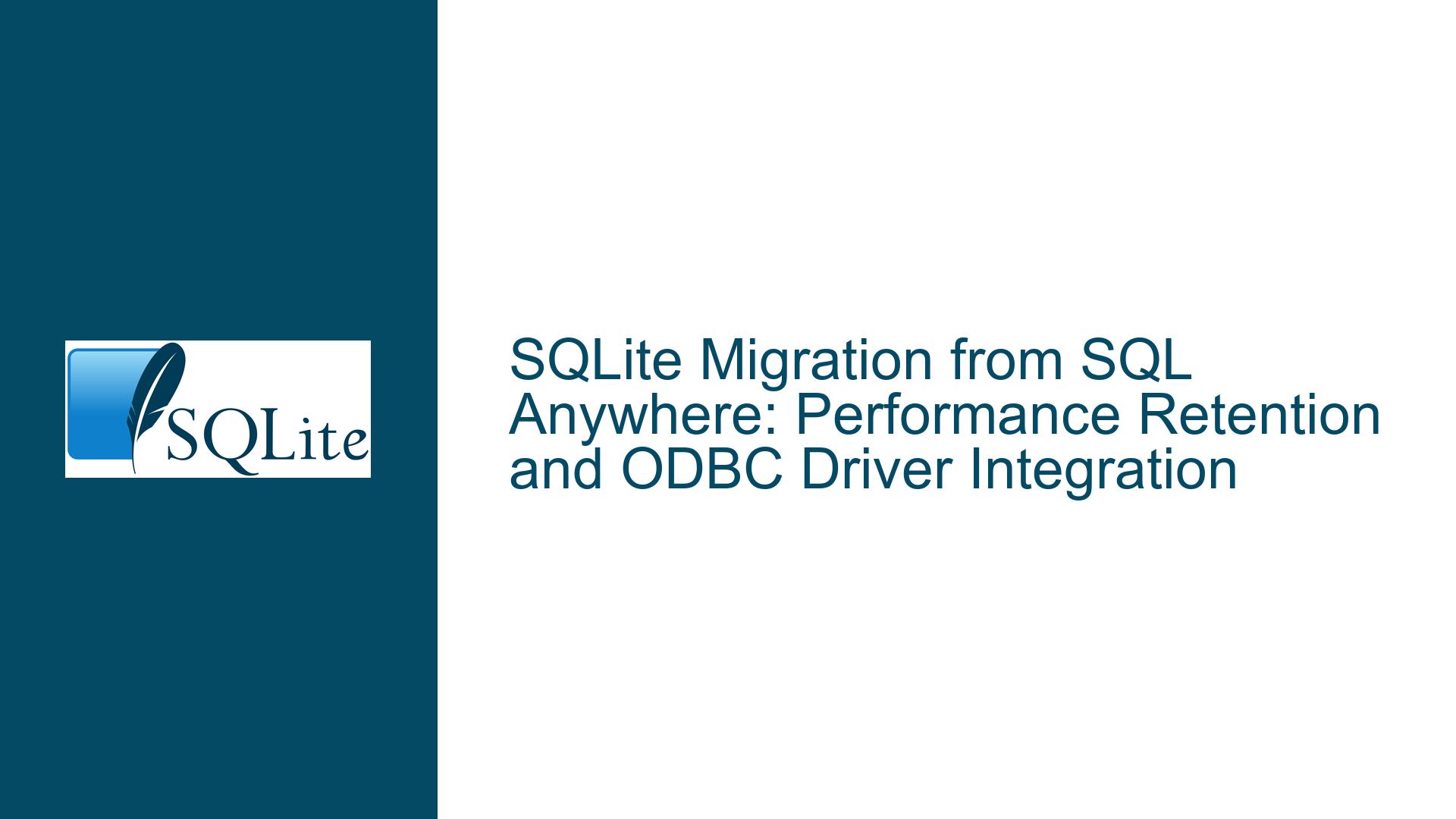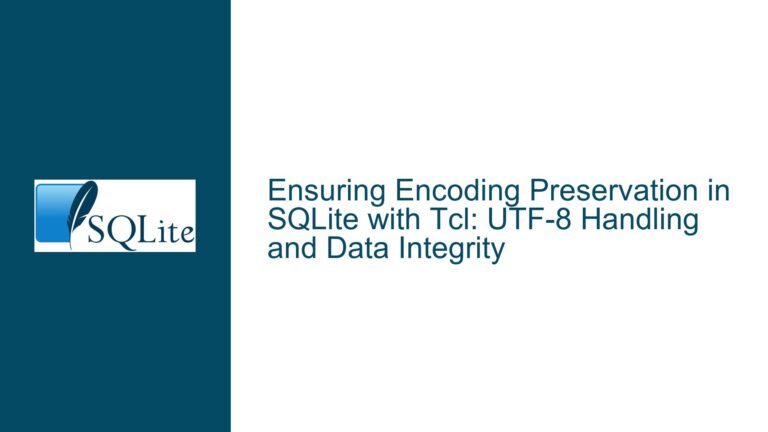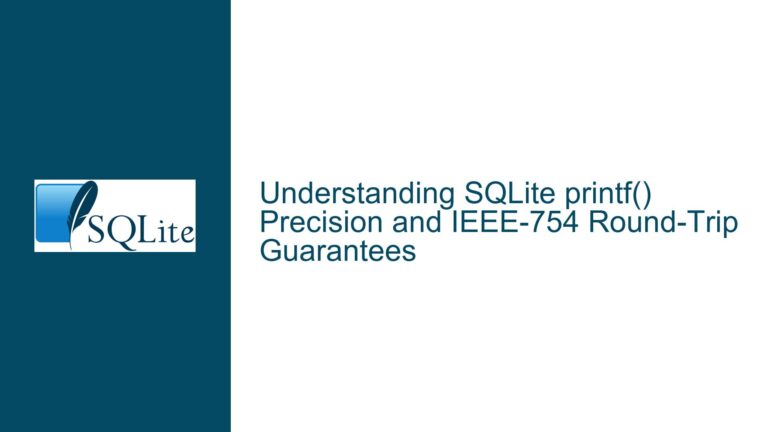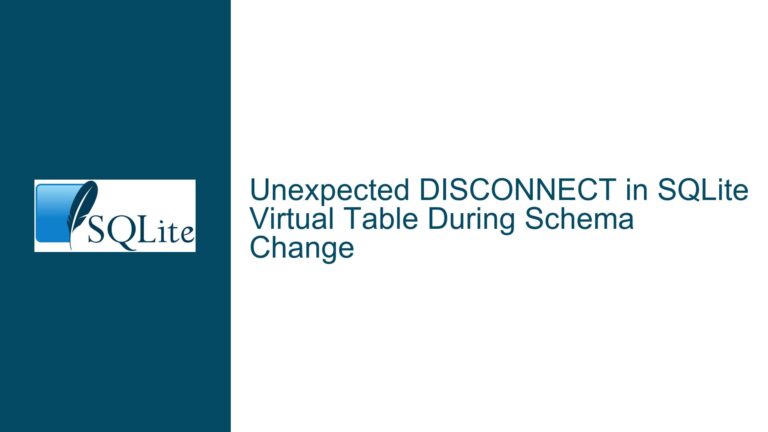SQLite Migration from SQL Anywhere: Performance Retention and ODBC Driver Integration
SQLite Migration from SQL Anywhere Without Performance Loss
Migrating a database system from SQL Anywhere (SAP) to SQLite while retaining full functionality and performance is a significant achievement. This process involves careful planning, understanding the nuances of both database systems, and leveraging the right tools and drivers to ensure a seamless transition. SQL Anywhere and SQLite, while both relational database management systems, have distinct architectures, features, and performance characteristics. SQL Anywhere is a robust, enterprise-grade database system designed for high concurrency and complex transactions, whereas SQLite is a lightweight, serverless, and embedded database engine optimized for simplicity and ease of use.
The successful migration described in the discussion highlights the importance of understanding the differences between these two systems and how to bridge them effectively. One of the key enablers of this migration was the use of an ODBC driver for SQLite, specifically designed for PowerBuilder, which is a Windows-based development environment. This driver facilitated the integration of SQLite into the existing PowerBuilder application, allowing the application to interact with SQLite as it previously did with SQL Anywhere.
The migration process likely involved several steps, including schema translation, data migration, and application code adaptation. Schema translation is particularly critical because SQL Anywhere and SQLite have different data types, indexing mechanisms, and SQL dialects. For instance, SQL Anywhere supports advanced features like stored procedures, triggers, and user-defined functions, which SQLite either does not support or supports in a limited form. Therefore, the schema had to be carefully translated to ensure compatibility with SQLite while preserving the application’s functionality.
Data migration is another crucial aspect. SQL Anywhere databases can be large and complex, containing millions of records across multiple tables. Migrating this data to SQLite required a reliable and efficient method to transfer data without corruption or loss. Tools like the SQLite command-line interface (CLI) or third-party ETL (Extract, Transform, Load) tools could have been used to facilitate this process. Additionally, the migration process likely involved rigorous testing to ensure data integrity and consistency.
Performance retention is a testament to the efficiency of SQLite and the effectiveness of the migration strategy. SQLite is known for its lightweight nature and fast read operations, but it can also handle write operations efficiently when configured correctly. The migration likely involved performance tuning, such as optimizing SQL queries, indexing strategies, and configuring SQLite’s pragmas (e.g., journal_mode, synchronous, and cache_size) to match the performance requirements of the application.
ODBC Driver for PowerBuilder Enabling SQLite Integration
The integration of SQLite into a PowerBuilder application was made possible by the availability of an ODBC driver for SQLite. ODBC (Open Database Connectivity) is a standard API for accessing database management systems, allowing applications to interact with different databases using a common interface. The ODBC driver for SQLite acts as a bridge between the PowerBuilder application and the SQLite database, enabling the application to execute SQL queries, retrieve results, and perform other database operations.
The ODBC driver for SQLite, developed by Christian Werner (www.ch-werner.de), is a critical component in this migration. It provides the necessary functionality for PowerBuilder to communicate with SQLite, including support for SQLite’s features and data types. The driver must be installed and configured correctly on the Windows environment where the PowerBuilder application runs. This involves setting up the ODBC Data Source Administrator to create a Data Source Name (DSN) that points to the SQLite database.
The driver’s compatibility with PowerBuilder is particularly important because PowerBuilder is a legacy development environment that may not natively support modern database systems like SQLite. The ODBC driver abstracts the differences between SQLite and PowerBuilder, allowing developers to use familiar PowerBuilder data windows and controls to interact with the SQLite database. This abstraction layer simplifies the migration process and reduces the need for extensive code changes in the PowerBuilder application.
However, using an ODBC driver introduces additional layers of complexity and potential performance overhead. The driver must efficiently translate PowerBuilder’s database calls into SQLite’s native API calls, which can impact performance if not optimized. Therefore, the migration likely involved performance testing and tuning to ensure that the ODBC driver did not introduce significant latency or resource consumption.
The successful integration of SQLite into the PowerBuilder application also highlights the importance of community support and third-party tools in the SQLite ecosystem. The availability of high-quality ODBC drivers, along with comprehensive documentation and community forums, makes it easier for developers to adopt SQLite in diverse environments. This ecosystem support is a key factor in SQLite’s widespread adoption and versatility.
Ensuring Data Integrity and Performance Post-Migration
Ensuring data integrity and performance after migrating from SQL Anywhere to SQLite requires a comprehensive approach that includes schema optimization, query tuning, and configuration adjustments. SQLite’s architecture and design principles differ significantly from SQL Anywhere, necessitating a thorough understanding of SQLite’s strengths and limitations.
Schema optimization is a critical step in ensuring data integrity and performance. SQLite’s schema design must align with the application’s requirements while leveraging SQLite’s features. For example, SQLite supports a limited set of data types compared to SQL Anywhere, so the schema may need to be adjusted to use SQLite’s data types effectively. Additionally, SQLite’s indexing mechanisms differ from SQL Anywhere’s, so the migration likely involved creating appropriate indexes to support the application’s query patterns.
Query tuning is another essential aspect of performance optimization. SQLite’s query optimizer is less sophisticated than SQL Anywhere’s, so queries that performed well in SQL Anywhere may need to be rewritten or optimized for SQLite. This involves analyzing query execution plans, identifying bottlenecks, and applying optimizations such as index usage, query restructuring, and avoiding expensive operations like full table scans.
Configuration adjustments are also necessary to ensure optimal performance. SQLite provides several pragmas that control its behavior, such as journal_mode, synchronous, and cache_size. These pragmas can be tuned to balance performance and data integrity based on the application’s requirements. For example, setting journal_mode to WAL (Write-Ahead Logging) can improve write performance and concurrency, while setting synchronous to NORMAL or FULL can ensure data durability at the cost of performance.
Data integrity must be maintained throughout the migration process and afterward. This involves validating the migrated data to ensure that it matches the source data in SQL Anywhere. Tools like checksums, row counts, and data comparison utilities can be used to verify data integrity. Additionally, SQLite’s transaction management and atomic commit mechanisms must be understood and utilized correctly to prevent data corruption.
Performance testing is crucial to ensure that the migrated application meets its performance requirements. This involves benchmarking the application’s performance with SQLite and comparing it to its performance with SQL Anywhere. Performance testing should cover various scenarios, including typical workloads, peak loads, and edge cases. Any performance discrepancies should be analyzed and addressed through further optimization or configuration adjustments.
In conclusion, migrating from SQL Anywhere to SQLite while retaining full functionality and performance is a complex but achievable task. It requires a deep understanding of both database systems, careful planning, and the use of appropriate tools and drivers. The successful migration described in the discussion demonstrates the effectiveness of this approach and highlights the importance of schema optimization, query tuning, configuration adjustments, and performance testing in ensuring a successful migration. The availability of a high-quality ODBC driver for SQLite, along with community support and comprehensive documentation, further facilitates the migration process and enables developers to leverage SQLite’s strengths in diverse environments.