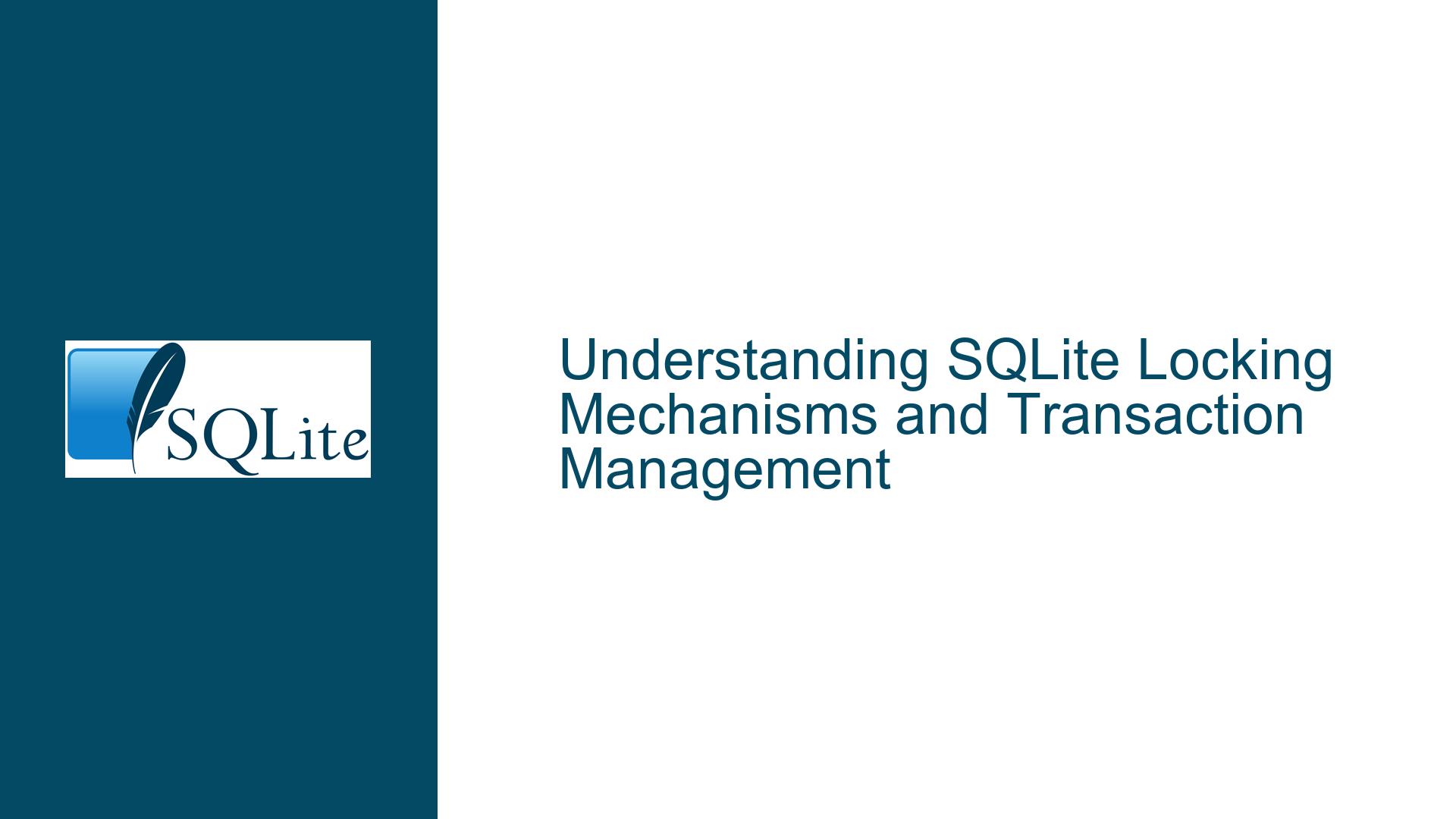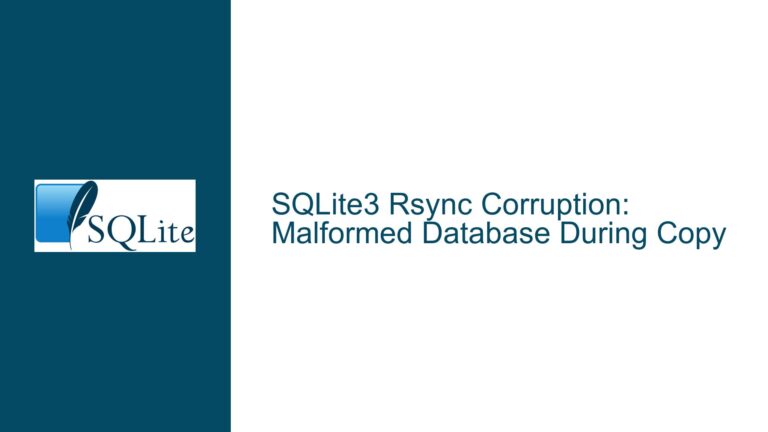SQLite Locking Mechanisms and Transaction Management
Issue Overview: Manual Locking and Transaction Handling in SQLite
SQLite is a lightweight, serverless, and self-contained database engine that is widely used in embedded systems, mobile applications, and small-scale web applications. One of its key features is its support for ACID (Atomicity, Consistency, Isolation, Durability) transactions, which ensures data integrity even in the face of system crashes or power failures. However, SQLite’s locking mechanisms and transaction management can be a source of confusion, especially for developers who are accustomed to more complex database systems that offer explicit manual locking mechanisms.
In SQLite, locking is inherently tied to transactions. Unlike some other database systems, SQLite does not provide explicit manual locking mechanisms such as row-level or table-level locks. Instead, SQLite uses a combination of file locks and internal mutexes to manage concurrent access to the database. The locking behavior is automatically managed by SQLite based on the type of transaction being executed. The primary transaction types in SQLite are BEGIN DEFERRED, BEGIN IMMEDIATE, and BEGIN EXCLUSIVE. Each of these transaction types corresponds to a different level of locking, which affects how concurrent transactions interact with each other.
The BEGIN DEFERRED transaction is the default and acquires no locks initially. It only acquires a shared lock when a read operation is performed and may upgrade to a reserved lock when a write operation is attempted. The BEGIN IMMEDIATE transaction acquires a reserved lock immediately, which prevents other transactions from writing to the database but allows them to read. The BEGIN EXCLUSIVE transaction acquires an exclusive lock, which prevents all other transactions from reading or writing to the database until the transaction is committed or rolled back.
The confusion in the discussion arises from the desire to implement manual locking in SQLite, which is not directly supported. Instead, developers must rely on the transaction types and their associated locking behaviors to control concurrent access to the database. Additionally, the discussion highlights issues related to setting timeouts and handling error codes, particularly SQLITE_BUSY, which occurs when a transaction cannot acquire the necessary locks due to concurrent access.
Possible Causes: Misunderstanding SQLite’s Locking Model and Error Handling
The primary cause of the issues discussed is a misunderstanding of SQLite’s locking model and how it integrates with transaction management. SQLite’s locking is designed to be simple and efficient, but this simplicity can lead to confusion for developers who are used to more granular locking mechanisms available in other database systems. The lack of explicit manual locking means that developers must rely on the transaction types to control access to the database, which can be counterintuitive.
Another cause of confusion is the handling of error codes, particularly SQLITE_BUSY. When a transaction cannot acquire the necessary locks, SQLite returns SQLITE_BUSY to indicate that the operation should be retried. However, if the application does not properly handle this error code, it can lead to crashes or unexpected behavior. In the discussion, the crash occurred because the error handling code was not correctly initialized, leading to a null pointer dereference when an error occurred.
The default timeout for SQLite is zero, which means that if a transaction cannot acquire the necessary locks, it will immediately return SQLITE_BUSY. This can be problematic in high-concurrency scenarios where transactions may need to wait for locks to be released. Setting an appropriate busy timeout using the PRAGMA busy_timeout statement can help mitigate this issue by allowing transactions to wait for a specified amount of time before returning SQLITE_BUSY.
Additionally, the discussion highlights the importance of using the correct syntax for transaction statements. The BEGIN EXCLUSIVE TRANSACTION syntax used in the discussion is incorrect, as the TRANSACTION keyword is not required. This can lead to confusion and potential errors if the application does not properly handle the resulting error codes.
Troubleshooting Steps, Solutions & Fixes: Proper Transaction Management and Error Handling in SQLite
To address the issues discussed, it is essential to understand how SQLite’s locking model works and how to properly manage transactions and handle errors. The following steps provide a detailed guide to troubleshooting and resolving these issues.
1. Understanding SQLite’s Locking Model and Transaction Types
The first step in troubleshooting is to understand SQLite’s locking model and how it relates to transaction types. As mentioned earlier, SQLite uses a combination of file locks and internal mutexes to manage concurrent access to the database. The locking behavior is determined by the type of transaction being executed.
BEGIN DEFERRED: This is the default transaction type and acquires no locks initially. It only acquires a shared lock when a read operation is performed and may upgrade to a reserved lock when a write operation is attempted. This transaction type is suitable for read-only operations or scenarios where concurrent access is not a concern.
BEGIN IMMEDIATE: This transaction type acquires a reserved lock immediately, which prevents other transactions from writing to the database but allows them to read. This transaction type is suitable for scenarios where you need to ensure that no other transactions can write to the database while your transaction is in progress.
BEGIN EXCLUSIVE: This transaction type acquires an exclusive lock, which prevents all other transactions from reading or writing to the database until the transaction is committed or rolled back. This transaction type is suitable for scenarios where you need to ensure exclusive access to the database, such as during schema changes or bulk data updates.
Understanding these transaction types and their associated locking behaviors is crucial for managing concurrent access to the database and avoiding issues such as deadlocks or SQLITE_BUSY errors.
2. Setting an Appropriate Busy Timeout
The default timeout for SQLite is zero, which means that if a transaction cannot acquire the necessary locks, it will immediately return SQLITE_BUSY. In high-concurrency scenarios, this can lead to frequent SQLITE_BUSY errors and reduced application performance. To mitigate this issue, it is recommended to set an appropriate busy timeout using the PRAGMA busy_timeout statement.
The PRAGMA busy_timeout statement sets the maximum amount of time (in milliseconds) that SQLite will wait for a lock to be released before returning SQLITE_BUSY. For example, the following statement sets the busy timeout to 5000 milliseconds (5 seconds):
PRAGMA busy_timeout = 5000;
Setting an appropriate busy timeout allows transactions to wait for a reasonable amount of time before returning SQLITE_BUSY, which can help reduce the frequency of these errors and improve application performance.
3. Proper Error Handling and Initialization
Proper error handling is essential for ensuring that your application can gracefully handle errors such as SQLITE_BUSY. In the discussion, the crash occurred because the error handling code was not correctly initialized, leading to a null pointer dereference when an error occurred.
To avoid this issue, it is important to properly initialize the error message pointer before calling sqlite3_exec. The following code demonstrates the correct way to initialize the error message pointer and handle errors:
char *err = NULL;
int res = sqlite3_exec(m_db, "BEGIN EXCLUSIVE", NULL, NULL, &err);
if (res != SQLITE_OK) {
// Handle the error
fprintf(stderr, "SQL error: %s\n", err);
sqlite3_free(err);
}
In this code, the err pointer is initialized to NULL before calling sqlite3_exec. If an error occurs, sqlite3_exec will allocate memory for the error message and store it in err. The application can then handle the error and free the memory allocated for the error message using sqlite3_free.
4. Using the Correct Syntax for Transaction Statements
The discussion also highlights the importance of using the correct syntax for transaction statements. The BEGIN EXCLUSIVE TRANSACTION syntax used in the discussion is incorrect, as the TRANSACTION keyword is not required. The correct syntax is simply BEGIN EXCLUSIVE.
Using the correct syntax is important for ensuring that the transaction is properly initiated and that the associated locking behavior is correctly applied. The following code demonstrates the correct way to initiate an exclusive transaction:
int res = sqlite3_exec(m_db, "BEGIN EXCLUSIVE", NULL, NULL, &err);
if (res != SQLITE_OK) {
// Handle the error
fprintf(stderr, "SQL error: %s\n", err);
sqlite3_free(err);
}
5. Monitoring Return Codes and Handling SQLITE_BUSY
When executing transaction statements, it is important to monitor the return codes and handle SQLITE_BUSY appropriately. The SQLITE_BUSY error code indicates that the transaction could not acquire the necessary locks due to concurrent access. In such cases, the application should retry the transaction after a short delay.
The following code demonstrates how to handle SQLITE_BUSY by retrying the transaction after a short delay:
int retries = 5;
int res;
char *err = NULL;
while (retries > 0) {
res = sqlite3_exec(m_db, "BEGIN EXCLUSIVE", NULL, NULL, &err);
if (res == SQLITE_BUSY) {
// Wait for a short delay before retrying
usleep(100000); // 100 milliseconds
retries--;
} else if (res != SQLITE_OK) {
// Handle other errors
fprintf(stderr, "SQL error: %s\n", err);
sqlite3_free(err);
break;
} else {
// Transaction started successfully
break;
}
}
if (retries == 0) {
// Handle the case where the transaction could not be started after multiple retries
fprintf(stderr, "Failed to start transaction after multiple retries\n");
}
In this code, the application retries the transaction up to five times if SQLITE_BUSY is returned. After each retry, the application waits for a short delay (100 milliseconds) before attempting the transaction again. If the transaction cannot be started after multiple retries, the application handles the error appropriately.
6. Using WAL Mode for Improved Concurrency
The Write-Ahead Logging (WAL) mode is a feature in SQLite that can significantly improve concurrency by allowing multiple readers and a single writer to access the database simultaneously. In WAL mode, BEGIN IMMEDIATE and BEGIN EXCLUSIVE transactions behave the same way, both acquiring an exclusive lock immediately. This can simplify transaction management and reduce the likelihood of SQLITE_BUSY errors.
To enable WAL mode, you can use the following SQL statement:
PRAGMA journal_mode=WAL;
Once WAL mode is enabled, you can use BEGIN IMMEDIATE or BEGIN EXCLUSIVE to initiate transactions that require exclusive access to the database. The following code demonstrates how to enable WAL mode and initiate an exclusive transaction:
int res = sqlite3_exec(m_db, "PRAGMA journal_mode=WAL;", NULL, NULL, &err);
if (res != SQLITE_OK) {
// Handle the error
fprintf(stderr, "SQL error: %s\n", err);
sqlite3_free(err);
} else {
res = sqlite3_exec(m_db, "BEGIN EXCLUSIVE", NULL, NULL, &err);
if (res != SQLITE_OK) {
// Handle the error
fprintf(stderr, "SQL error: %s\n", err);
sqlite3_free(err);
}
}
7. Best Practices for Transaction Management
To ensure robust and reliable transaction management in SQLite, it is important to follow best practices:
Use the appropriate transaction type: Choose the transaction type (
BEGIN DEFERRED,BEGIN IMMEDIATE, orBEGIN EXCLUSIVE) based on the level of concurrency control required for your application.Set an appropriate busy timeout: Use the
PRAGMA busy_timeoutstatement to set a reasonable timeout for transactions to wait for locks.Properly initialize and handle errors: Ensure that error message pointers are properly initialized and that errors are handled gracefully.
Use the correct syntax for transaction statements: Avoid using unnecessary keywords such as
TRANSACTIONin transaction statements.Monitor return codes and handle
SQLITE_BUSY: Implement retry logic forSQLITE_BUSYerrors to improve application resilience.Consider using WAL mode: Enable WAL mode to improve concurrency and simplify transaction management.
By following these best practices, you can ensure that your application effectively manages transactions and handles concurrency in SQLite, leading to improved performance and reliability.
Conclusion
SQLite’s locking mechanisms and transaction management are powerful tools for ensuring data integrity and managing concurrent access to the database. However, they can be a source of confusion for developers who are not familiar with SQLite’s locking model. By understanding the different transaction types, setting an appropriate busy timeout, properly handling errors, and following best practices, you can effectively manage transactions and avoid common pitfalls in SQLite.
The discussion highlights the importance of proper error handling, the correct use of transaction statements, and the benefits of using WAL mode for improved concurrency. By applying the troubleshooting steps and solutions outlined in this guide, you can resolve issues related to manual locking and transaction management in SQLite and ensure that your application performs reliably in high-concurrency scenarios.