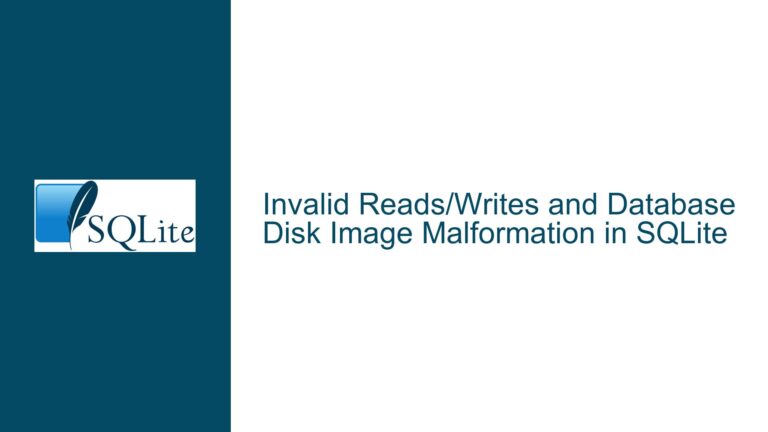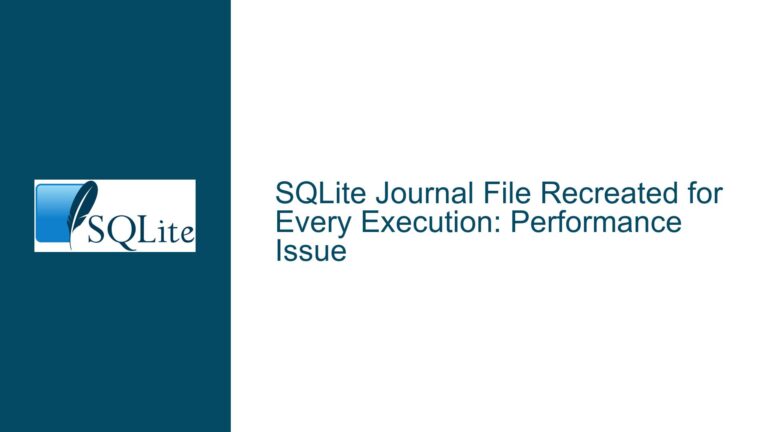SQLite Locking Behavior During Concurrent Writes in Open Transactions
Issue Overview: Concurrent Writes Fail Due to Locking When a Transaction Reads Before Writing
In SQLite, a common issue arises when multiple threads attempt to write to the database concurrently, especially when one of the threads holds an open transaction that has performed a read operation. The scenario typically unfolds as follows: Thread T1 begins a transaction, reads data from the database, and then waits for some time. During this waiting period, Thread T2 successfully writes to the database. When Thread T1 attempts to write, it encounters a "database is locked" error. This behavior is particularly perplexing because if Thread T1 does not perform the read operation, both threads can write successfully without any locking issues.
The core of the problem lies in SQLite’s locking mechanism and its conservative approach to ensuring data integrity. When a transaction reads data, SQLite assumes that any subsequent write operation within the same transaction might depend on the data that was read. If another thread modifies the database after the read operation, SQLite conservatively assumes that the changes made by the second thread could affect the data that the first transaction read. To prevent potential data anomalies, SQLite blocks the write operation from the first thread, resulting in a "database is locked" error.
This behavior is intrinsic to SQLite’s design, which prioritizes data consistency and integrity over concurrent write performance. While other databases might employ more granular locking mechanisms (such as row-level or page-level locks) to allow more concurrency, SQLite’s approach is more conservative, often leading to locking issues in high-concurrency scenarios.
Possible Causes: Why SQLite Fails to Upgrade a Read Lock to a Write Lock After Concurrent Modifications
The root cause of the "database is locked" error in this scenario is SQLite’s inability to upgrade a read lock to a write lock when another thread has modified the database after the read operation. This behavior is a direct consequence of SQLite’s transaction isolation model, which ensures serializable isolation. Serializable isolation guarantees that transactions execute as if they were running one after the other, in a serial order, even though they might be running concurrently.
When Thread T1 begins a transaction and performs a read operation, it acquires a shared lock on the database. This shared lock allows other threads to read from the database but prevents them from acquiring an exclusive lock for writing. However, if Thread T2 attempts to write to the database, it must acquire an exclusive lock. In SQLite, an exclusive lock can only be acquired if no other thread holds a shared lock. If Thread T1’s transaction is still open and holding a shared lock, Thread T2 will be blocked until Thread T1 releases its lock.
The situation becomes more complicated when Thread T1 attempts to write to the database after Thread T2 has already written. At this point, Thread T1 must upgrade its shared lock to an exclusive lock. However, SQLite’s conservative locking mechanism prevents this upgrade because Thread T2 has already modified the database. SQLite assumes that Thread T1’s write operation might depend on the data it read earlier, and since Thread T2 has changed the database state, allowing Thread T1 to write could lead to data inconsistencies.
This behavior is further exacerbated by the fact that SQLite uses a deferred transaction model by default. In a deferred transaction, SQLite does not acquire an exclusive lock until the first write operation is attempted. This means that the transaction can hold a shared lock for an extended period, increasing the likelihood of conflicts with other threads.
Troubleshooting Steps, Solutions & Fixes: Resolving Locking Issues in High-Concurrency Scenarios
To address the locking issues in SQLite during concurrent writes, several strategies can be employed. These strategies range from modifying the transaction behavior to changing the database configuration to better handle high-concurrency scenarios.
1. Use Immediate Transactions Instead of Deferred Transactions
One of the most effective ways to prevent locking issues is to use immediate transactions instead of deferred transactions. In an immediate transaction, SQLite acquires an exclusive lock as soon as the transaction begins, rather than waiting for the first write operation. This approach reduces the likelihood of conflicts with other threads because the exclusive lock is held from the start, preventing other threads from acquiring shared locks.
To implement an immediate transaction, modify the code to explicitly start an immediate transaction in Thread T1:
Poco::Data::Transaction transaction{ session, Poco::Data::Transaction::TRANSACTION_IMMEDIATE };
By starting an immediate transaction, Thread T1 will acquire an exclusive lock immediately, preventing Thread T2 from writing to the database until Thread T1’s transaction is complete. This approach ensures that Thread T1’s write operation will not be blocked by Thread T2’s modifications.
2. Use WAL (Write-Ahead Logging) Mode
SQLite’s WAL mode can significantly improve concurrency by allowing multiple readers and a single writer to access the database simultaneously. In WAL mode, readers do not block writers, and writers do not block readers. This mode can help reduce the likelihood of "database is locked" errors in high-concurrency scenarios.
To enable WAL mode, execute the following SQL command:
PRAGMA journal_mode=WAL;
However, it’s important to note that WAL mode does not completely eliminate the possibility of locking issues. In the scenario described, where Thread T1 holds a transaction open for an extended period, WAL mode may not prevent the "database is locked" error. WAL mode is most effective when transactions are short-lived and do not hold locks for extended periods.
3. Implement Retry Logic for Busy Errors
In high-concurrency scenarios, it’s common to encounter "database is busy" errors, especially when using immediate transactions or WAL mode. To handle these errors gracefully, implement retry logic in your application. When a "database is busy" error occurs, the application can wait for a short period and then retry the operation.
Here’s an example of how to implement retry logic in C++:
int retryCount = 3;
while (retryCount > 0) {
try {
session << generateUpdateQuery(1, 66), now;
break;
} catch (Poco::Data::SQLite::SQLiteException& e) {
if (e.code() == SQLITE_BUSY) {
retryCount--;
std::this_thread::sleep_for(std::chrono::milliseconds(100));
} else {
throw;
}
}
}
This retry logic ensures that the application will attempt the operation multiple times before giving up, reducing the likelihood of failure due to transient locking issues.
4. Optimize Transaction Duration
One of the key factors contributing to locking issues is the duration of transactions. Long-running transactions increase the likelihood of conflicts with other threads. To minimize locking issues, optimize your application to keep transactions as short as possible. Avoid performing time-consuming operations within a transaction, and ensure that transactions are committed or rolled back promptly.
In the example provided, Thread T1 holds the transaction open for an extended period while waiting. To reduce the likelihood of locking issues, consider refactoring the code to minimize the time the transaction is held open:
auto async_result = std::async([](Poco::Data::Session& session)
{
int value_a = -1;
session << "SELECT value FROM dummy WHERE id = 1;", into(value_a), now;
std::this_thread::sleep_for(std::chrono::milliseconds(2500));
Poco::Data::Transaction transaction{ session, Poco::Data::Transaction::TRANSACTION_IMMEDIATE };
session << generateUpdateQuery(1, 40), now;
session << generateUpdateUpdateQuery(1, 42), now;
transaction.commit();
}, session_pool.get());
By moving the sleep operation outside the transaction, the transaction is held open for a shorter period, reducing the likelihood of conflicts with Thread T2.
5. Use Connection Pooling Wisely
Connection pooling can help manage database connections more efficiently in high-concurrency scenarios. However, it’s important to ensure that the connection pool is configured correctly to avoid excessive contention for database locks. Ensure that the pool size is appropriate for the level of concurrency in your application, and avoid holding connections open for extended periods.
In the example provided, the Poco::Data::SessionPool is used to manage database connections. Ensure that the pool size is configured appropriately based on the expected concurrency level:
Poco::Data::SessionPool session_pool{ "SQLite", db_file_path, minSessions, maxSessions };
By configuring the pool size correctly, you can reduce the likelihood of contention for database locks and improve overall application performance.
6. Consider Alternative Database Solutions
While SQLite is an excellent choice for many applications, it may not be the best fit for high-concurrency scenarios where multiple threads frequently write to the database. If locking issues persist despite implementing the above strategies, consider using a different database system that is better suited for high-concurrency workloads. Databases like PostgreSQL or MySQL offer more advanced concurrency control mechanisms, such as row-level locking, which can help reduce locking issues in high-concurrency scenarios.
However, if SQLite is the preferred choice due to its lightweight nature and ease of use, carefully evaluate the trade-offs and ensure that your application is optimized to handle SQLite’s locking behavior.
Conclusion
SQLite’s conservative locking mechanism is designed to ensure data integrity and consistency, but it can lead to "database is locked" errors in high-concurrency scenarios, especially when transactions perform read operations before writing. By understanding the underlying causes of these locking issues and implementing strategies such as using immediate transactions, enabling WAL mode, optimizing transaction duration, and implementing retry logic, you can mitigate these issues and improve the performance and reliability of your application. If locking issues persist, consider evaluating alternative database solutions that offer more advanced concurrency control mechanisms.