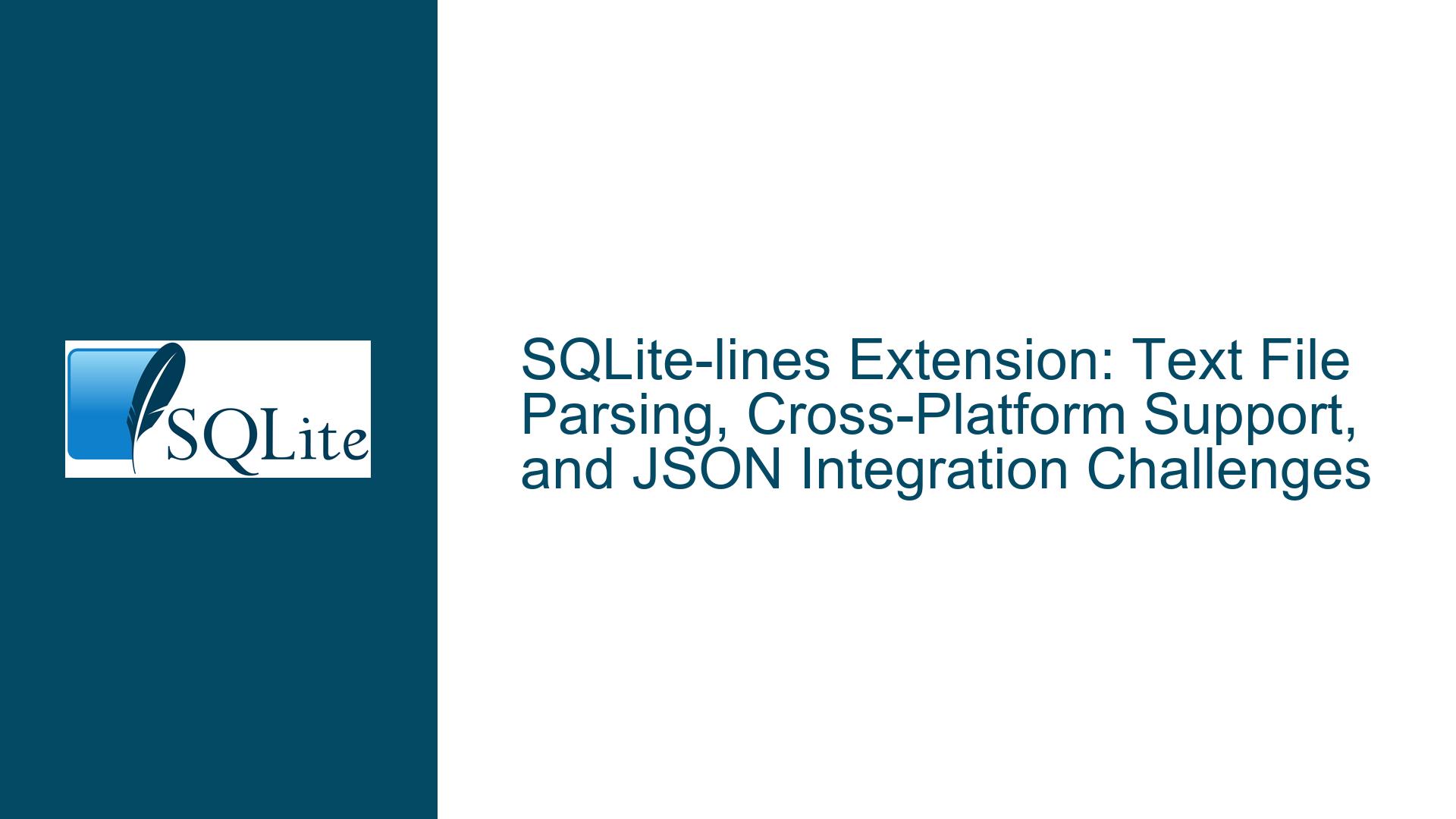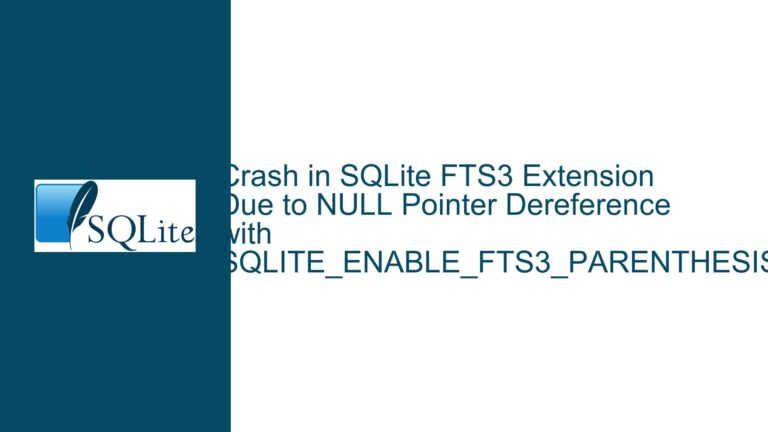SQLite-lines Extension: Text File Parsing, Cross-Platform Support, and JSON Integration Challenges
Understanding the SQLite-lines Extension’s Text File Parsing Mechanism
The SQLite-lines extension introduces a novel approach to parsing text files by treating each line as a discrete row within a virtual SQLite table. This functionality is enabled through the lines_read virtual table, which dynamically maps lines from a text file to queryable rows. When a user executes a query like SELECT line FROM lines_read('data.txt'), the extension reads the specified file, processes each line, and returns them as rows. The underlying mechanism leverages SQLite’s virtual table interface, which allows extensions to define custom data sources that behave like standard tables.
A critical component of this process is the integration with SQLite’s runtime environment. The extension must be properly loaded using sqlite3_load_extension() or the LOAD SQL command (if enabled). Once loaded, the lines_read virtual table becomes accessible. However, several factors can disrupt this workflow. For instance, if the target text file is not accessible due to incorrect file permissions, missing directory paths, or exclusive locks by other processes, the virtual table will fail to initialize. Additionally, SQLite’s default settings may restrict external file access or extension loading, requiring explicit configuration changes such as enabling the SQLITE_CONFIG_URI or SQLITE_DBCONFIG_ENABLE_LOAD_EXTENSION flags. Misconfigurations here often manifest as "no such module: lines_read" errors or "access denied" warnings.
The structure of the text file itself can also introduce unexpected behavior. While the extension is designed to handle large files efficiently, irregular line endings (e.g., mixed \r\n and \n), excessively long lines exceeding SQLite’s string limits, or malformed UTF-8 encodings may cause partial reads or truncation. For example, a text file saved with UTF-16 encoding will not be parsed correctly unless converted to UTF-8 beforehand. Developers must also consider the performance implications of processing very large files, as the extension reads lines on demand but may still consume significant memory for files with millions of lines.
Diagnosing Cross-Platform Compatibility Gaps in SQLite-lines
A prominent limitation highlighted in the discussion is the absence of precompiled Windows binaries for the SQLite-lines extension. The project’s CI/CD pipeline uses GitHub Actions to build binaries for macOS (x86_64 and ARM64) and Linux (x86_64), but Windows support is not included. This gap arises from differences in dynamic linking conventions, filesystem APIs, and compiler toolchains across platforms. On Unix-like systems, the extension is compiled as a shared object (.so), while Windows typically uses dynamic-link libraries (.dll). The lack of Windows builds forces developers to manually compile the extension using tools like MinGW-w64 or Microsoft Visual C++, which introduces dependencies on specific runtime libraries and headers.
Another cross-platform challenge involves filesystem path handling. Unix-style paths (e.g., /home/user/data.txt) differ from Windows paths (e.g., C:\Users\user\data.txt), and SQLite’s internal path resolution may not account for these differences when the extension is ported. For instance, the lines_read function might fail to resolve relative paths correctly on Windows if the extension uses POSIX-specific path manipulation functions. Additionally, Windows imposes stricter file locking mechanisms, which can prevent the extension from opening files that are in use by other applications, leading to "file is locked" errors even when the file appears accessible.
Developers attempting to compile SQLite-lines on Windows must also address compiler-specific quirks. The extension’s codebase relies on C99 features and POSIX-compliant functions like fopen and getline, which may behave differently under Windows. For example, Windows’ CRT library uses _fopen with distinct mode flags, and getline is not natively available, requiring polyfills or alternative implementations. These discrepancies necessitate conditional compilation directives or platform-specific code branches, which are not currently present in the project. As a result, unmodified builds often fail with linker errors or runtime crashes.
Resolving JSON Integration and WASM Build Limitations
The SQLite-lines extension’s integration with SQLite’s JSON1 module enables powerful transformations of NDJSON (Newline-Delimited JSON) files. Queries like SELECT line->>'$.id' FROM lines_read('data.ndjson') depend on both the lines_read virtual table and the JSON1 extension’s operators. However, this integration introduces subtle dependencies. If the JSON1 extension is not loaded or enabled, queries using the -> operator will fail with "no such function: JSON_EXTRACT" errors. This is especially problematic in environments where SQLite is compiled without JSON support, such as lightweight embedded systems or custom builds. Developers must ensure that both extensions are loaded and that the SQLite instance is compiled with -DSQLITE_ENABLE_JSON1.
When targeting web browsers via WebAssembly (WASM), additional constraints emerge. The project’s WASM build of SQLite-lines allows in-browser experimentation, as demonstrated in the Observable notebook example. However, browser security policies restrict direct filesystem access, meaning the lines_read function cannot read local files unless they are first uploaded by the user or fetched from a remote URL. Even then, asynchronous file I/O in JavaScript requires careful coordination with SQLite’s synchronous API. The WASM build must emulate a virtual filesystem or use sql.js’s FS module to handle file operations, which can lead to unexpected behavior if not properly managed.
The WASM compilation process itself presents hurdles. Emscripten, the toolchain used to compile C extensions to WASM, requires specific flags and settings to expose SQLite extension entry points. For example, the -s EXPORTED_FUNCTIONS flag must include _sqlite3_lines_init to ensure the extension’s initialization function is callable from JavaScript. Build scripts may also need to link against a precompiled SQLite WASM library, which must match the version and configuration used by the extension. Mismatches here result in runtime errors like "undefined symbol: sqlite3_api". Furthermore, the size of the WASM binary can become prohibitive if multiple extensions are bundled, impacting load times and performance in browser environments.
To mitigate these issues, developers should first verify that JSON1 is enabled in their SQLite build by running PRAGMA compile_options; and checking for ENABLE_JSON1. For WASM integrations, leveraging sqlite3_wasm_vfs or opfs (Origin Private FileSystem) can provide persistent storage solutions. Testing with small NDJSON files and incremental query execution helps isolate memory leaks or performance bottlenecks. Finally, consulting the extension’s WASM build example and adapting the GitHub Actions configuration to include WASM-specific flags ensures consistent compilation across platforms.