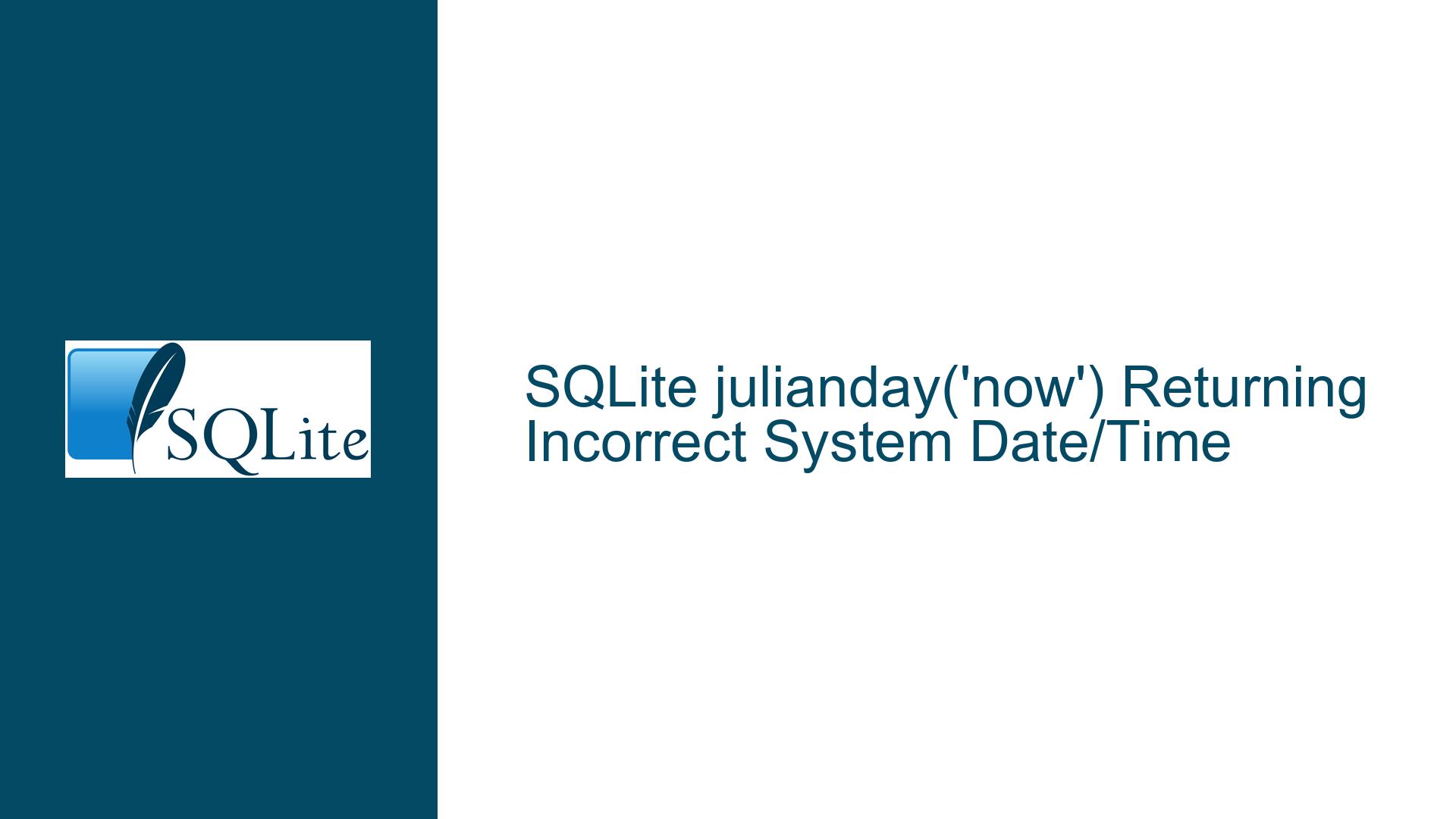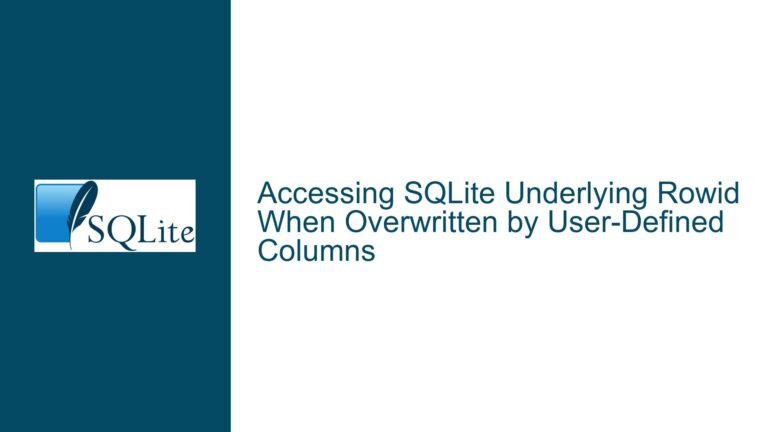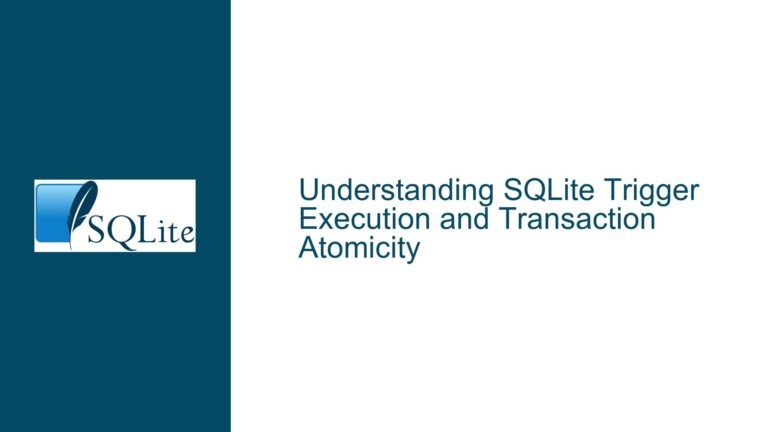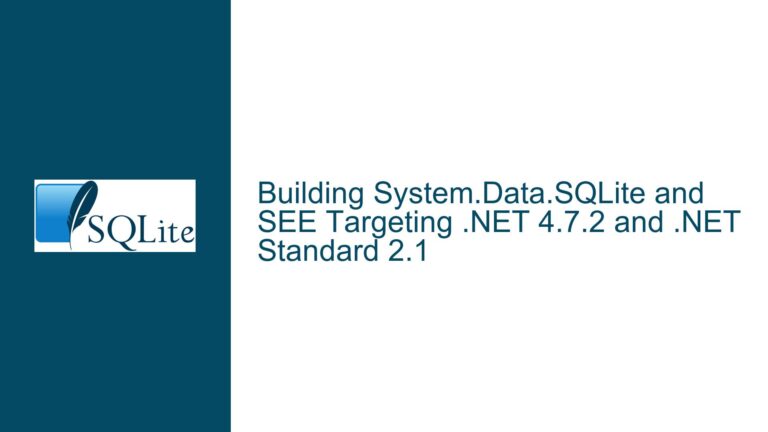SQLite julianday(‘now’) Returning Incorrect System Date/Time
Issue Overview: julianday() and datetime() Miscalculating Current Time
The core issue arises when utilizing SQLite’s julianday('now') or datetime('now') functions, which return values that are significantly offset from the actual current date and time. For instance, a Julian Day Number (JDN) of 2459964.51758376 converts to January 20, 2023, at approximately 12:25 PM UTC, while the expected date might be January 31, 2023. This discrepancy indicates a failure in deriving the correct system time. SQLite does not inherently manage timekeeping; instead, it delegates time requests to the underlying operating system. When julianday('now') returns an incorrect value, the root cause typically lies outside SQLite itself—in system clock misconfigurations, time zone misinterpretations, or environmental factors affecting time synchronization.
The julianday() function converts a date/time string into a Julian Day Number, a continuous count of days since noon UTC on January 1, 4713 BC (proleptic Julian calendar). The 'now' modifier instructs SQLite to fetch the current system time. If the system clock is misconfigured—for example, set to an incorrect date or time zone—the returned JDN will reflect that erroneous system time. Similarly, datetime('now') directly formats the system time as a string (e.g., YYYY-MM-DD HH:MM:SS), making it a critical diagnostic tool. Observing inconsistencies between datetime('now') and the actual system clock confirms that SQLite is receiving flawed time data from the OS.
This issue is particularly insidious because SQLite’s time functions are often assumed to be self-contained, leading developers to overlook external dependencies like OS clock settings. The problem may manifest intermittently if time synchronization services (e.g., NTP) correct the clock temporarily but fail to maintain consistency. Additionally, virtualized environments or containers with improperly configured host-clock passthrough can exacerbate the problem.
Possible Causes: System Clock Desynchronization and Time Zone Misconfigurations
The primary causes for SQLite’s julianday('now') or datetime('now') returning incorrect values revolve around inaccuracies in the system clock, time zone mismatches, or software-level overrides.
System Clock Not Synchronized with UTC or Network Time:
Operating systems maintain a hardware-based real-time clock (RTC), which may drift due to battery failure (e.g., dead CMOS battery) or lack of synchronization with network time protocols (NTP). If the RTC is set to a wrong date or time, all applications relying on system time—including SQLite—will reflect this error. For example, a system clock set to January 20, 2023, will causejulianday('now')to return 2459964.5 regardless of the actual date.Time Zone or Daylight Saving Time (DST) Misinterpretation:
SQLite’sdatetime()function can optionally convert UTC time to local time using thelocaltimemodifier (e.g.,datetime('now', 'localtime')). However, if the OS misreports its time zone settings or applies DST adjustments incorrectly, conversions may yield unexpected results. For instance, a system configured for Pacific Time (UTC-8) but incorrectly identified as UTC+0 will causedatetime('now')to return a value 8 hours ahead of the actual local time.Application or Environment Overriding System Time:
In rare cases, applications or testing frameworks may mock or override system time APIs for debugging, causing SQLite to receive falsified timestamps. Virtual machines or containers with misconfigured time synchronization to the host system can also exhibit this behavior.SQLite Build or Platform-Specific Bugs:
While exceedingly rare, platform-specific SQLite builds might mishandle time functions if compiled with non-standard libraries or headers. For example, a custom build using a deprecatedstrftime()implementation could miscalculate time values.
Troubleshooting Steps: Validating System Time and Correcting Synchronization
To resolve discrepancies in SQLite’s julianday('now') or datetime('now') output, follow these steps to isolate and correct the underlying cause:
Step 1: Verify System Time via OS Commands
Begin by cross-checking the system time using native OS tools. On Unix-like systems (Linux/macOS), execute date in a terminal to display the current time and time zone. On Windows, use w32tm /query /status in Command Prompt or view the clock settings graphically. Compare the output with a reliable external time source (e.g., time.gov). If discrepancies exist, the system clock is misconfigured.
Step 2: Diagnose SQLite’s Time Function Behavior
Run the following SQL queries to assess SQLite’s time handling:
SELECT datetime('now'); -- Current UTC time
SELECT datetime('now', 'localtime'); -- Current local time
SELECT julianday('now'); -- Current UTC time as JDN
If datetime('now') matches the system’s UTC time but datetime('now', 'localtime') is incorrect, the issue lies in time zone configuration. If both are wrong, the system clock itself is inaccurate.
Step 3: Check Time Zone Configuration
On Unix-like systems, inspect the /etc/localtime symlink or the TZ environment variable to ensure the correct time zone is set. On Windows, validate the time zone via Settings > Time & Language. Use timedatectl on Linux systems with systemd to review time zone and NTP status.
Step 4: Force System Clock Synchronization
Enable and restart NTP services to force a synchronization:
- Linux:
sudo timedatectl set-ntp on sudo systemctl restart systemd-timesyncd - Windows:
w32tm /resync - macOS:
sudo sntp -sS time.apple.com
Step 5: Inspect Hardware Clock (RTC)
If the system clock resets to an incorrect value after reboot, the hardware clock may be faulty. On Linux, view the RTC time with:
sudo hwclock --show
If the RTC is incorrect, update it using:
sudo hwclock --systohc --utc # For UTC-based RTC
Step 6: Audit Application and Environment for Time Overrides
Review application code for libraries or functions that mock system time (e.g., testing frameworks like Jest or unittest with time patches). In containerized environments (Docker, Kubernetes), ensure the --volumes-from-host flag includes /etc/localtime and that NTP services are active within the container.
Step 7: Recompile SQLite with Debugging Symbols (Advanced)
If all else fails, build SQLite from source with debugging enabled to trace time function calls:
git clone https://github.com/sqlite/sqlite && cd sqlite
./configure --enable-debug
make
Use GDB or LLDB to step through datetime.c functions like isDate() to verify input parameters and system interactions.
By methodically validating each layer—from hardware clocks to application code—developers can identify and rectify the source of time discrepancies, ensuring SQLite accurately reflects the current date and time.