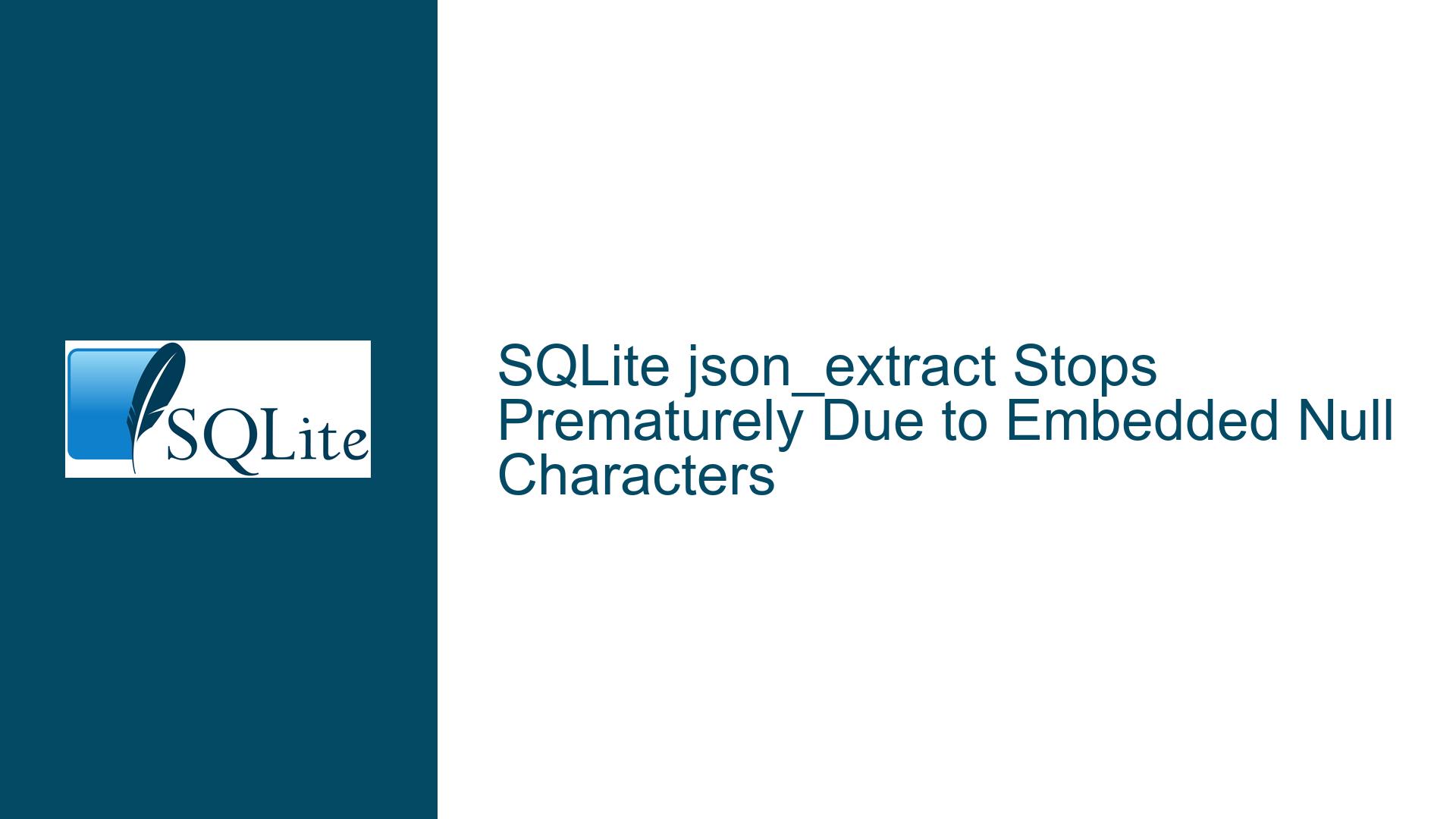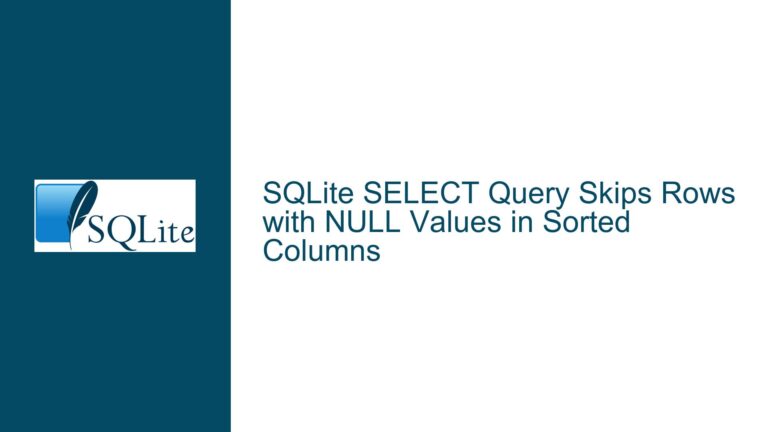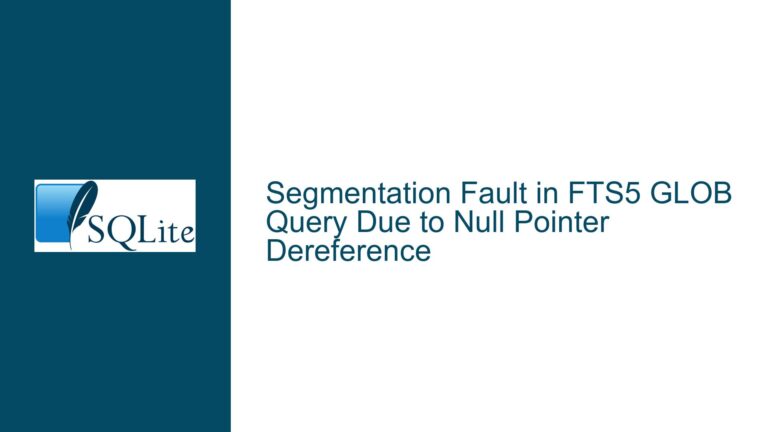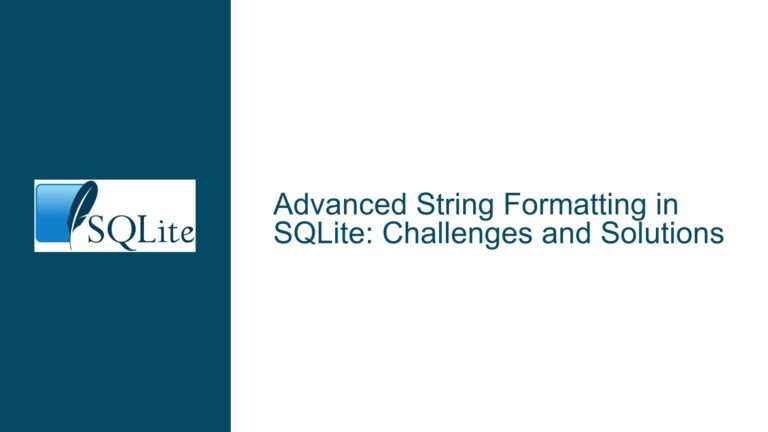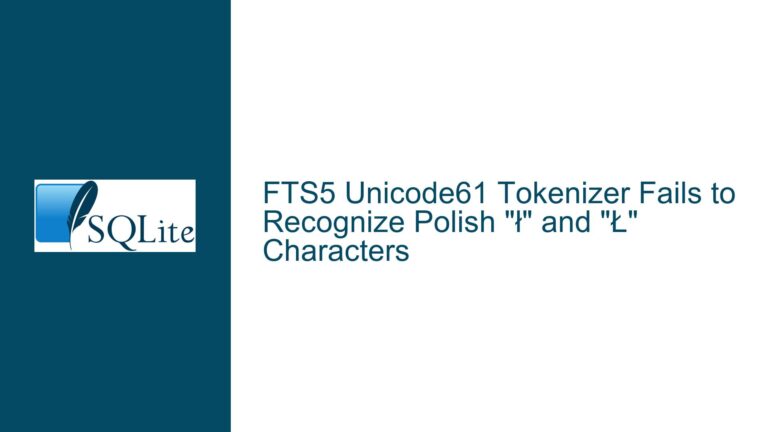SQLite json_extract Stops Prematurely Due to Embedded Null Characters
JSON String Extraction Halts at Embedded Null Characters
When working with SQLite’s JSON functions, particularly json_extract, users may encounter an issue where the function stops prematurely when extracting values from a JSON string that contains embedded null characters (\u0000). This behavior is not a bug but a limitation inherent in how SQLite handles strings. SQLite strings are null-terminated, meaning that the presence of a null character (\u0000) within a string causes the string processing to halt at that point. This limitation becomes apparent when dealing with JSON strings that contain serialized data, such as PHP serialized objects, which often include null characters as part of their structure.
For example, consider a JSON column named payload containing the following data:
{
"data": {
"command": "O:21:\"App\\Jobs\\ParseInbound\":11:{s:10:\"\u0000*\u0000inbound\";s:12:\"Hello World\n\";s:7:\"\u0000*\u0000team\";O:45:\"Illuminate\\Contracts\\Database\\ModelIdentifier\":4:{s:5:\"class\";s:15:\"App\\Models\\Team\";s:2:\"id\";i:1;s:9:\"relations\";a:0:{}s:10:\"connection\";s:6:\"sqlite\";}s:3:\"job\";N;s:10:\"connection\";N;s:5:\"queue\";N;s:15:\"chainConnection\";N;s:10:\"chainQueue\";N;s:19:\"chainCatchCallbacks\";N;s:5:\"delay\";N;s:10:\"middleware\";a:0:{}s:7:\"chained\";a:0:{}}"
}
}
When executing the query SELECT json_extract("payload", '$."data"."command"'), the result is truncated at the first occurrence of the null character (\u0000). This truncation occurs because SQLite interprets the null character as the end of the string, even though the JSON string continues beyond that point.
Null-Terminated Strings and JSON Extraction Limitations
The root cause of this issue lies in SQLite’s handling of strings. SQLite uses null-terminated strings, which means that the end of a string is determined by the first null character encountered. This design choice is common in many programming languages and systems, as it simplifies string manipulation and memory management. However, it becomes problematic when dealing with strings that contain embedded null characters, such as serialized data or binary data encoded as strings.
In the context of JSON extraction, SQLite’s json_extract function is designed to return a string value when the extracted JSON value is a string. Since SQLite strings are null-terminated, any embedded null characters within the JSON string will cause the extraction to stop prematurely. This behavior is particularly problematic when dealing with serialized data formats like PHP serialized objects, which often use null characters as part of their structure.
For example, in the JSON data provided, the value of data.command is a PHP serialized string that contains multiple null characters. When json_extract attempts to extract this value, it encounters the first null character and stops, returning only the portion of the string up to that point. This behavior is consistent with SQLite’s string handling but can be unexpected for users who are not aware of this limitation.
Workarounds and Alternative Approaches for Handling Embedded Nulls
Given SQLite’s limitation with embedded null characters in strings, there are several workarounds and alternative approaches that can be employed to handle JSON data containing such characters. These approaches include modifying the data before insertion, using alternative data types, or employing external processing to handle the extraction.
Modifying Data Before Insertion
One approach is to preprocess the JSON data before inserting it into the SQLite database. This preprocessing can involve replacing null characters with a different character or encoding the data in a way that avoids null characters. For example, the PHP serialized string could be base64-encoded before being inserted into the JSON column. This encoding would ensure that the string does not contain any null characters, allowing json_extract to function correctly.
Here is an example of how this could be done:
-- Before insertion, encode the PHP serialized string
UPDATE your_table
SET payload = json_set(payload, '$.data.command', base64_encode('O:21:"App\Jobs\ParseInbound":11:{s:10:"\u0000*\u0000inbound";s:12:"Hello World\n";s:7:"\u0000*\u0000team";O:45:"Illuminate\Contracts\Database\ModelIdentifier":4:{s:5:"class";s:15:"App\Models\Team";s:2:"id";i:1;s:9:"relations";a:0:{}s:10:"connection";s:6:"sqlite";}s:3:"job";N;s:10:"connection";N;s:5:"queue";N;s:15:"chainConnection";N;s:10:"chainQueue";N;s:19:"chainCatchCallbacks";N;s:5:"delay";N;s:10:"middleware";a:0:{}s:7:"chained";a:0:{}}'))
WHERE id = 1;
-- When querying, decode the base64-encoded string
SELECT json_extract("payload", '$."data"."command"') AS command_encoded,
base64_decode(json_extract("payload", '$."data"."command"')) AS command_decoded
FROM your_table;
In this example, the PHP serialized string is base64-encoded before being inserted into the JSON column. When querying the data, the base64-encoded string is extracted using json_extract, and then decoded back to its original form using a custom base64_decode function (which would need to be implemented in SQLite).
Using Alternative Data Types
Another approach is to use a different data type for storing the JSON data. Since SQLite’s JSON functions do not currently support extracting JSON strings as BLOBs, one alternative is to store the JSON data as a BLOB directly. This approach avoids the issue of null-terminated strings altogether, as BLOBs can contain null characters without any issues.
Here is an example of how this could be done:
-- Create a table with a BLOB column for storing JSON data
CREATE TABLE your_table (
id INTEGER PRIMARY KEY,
payload BLOB
);
-- Insert the JSON data as a BLOB
INSERT INTO your_table (id, payload)
VALUES (1, CAST('{"data":{"command":"O:21:\"App\\Jobs\\ParseInbound\":11:{s:10:\"\u0000*\u0000inbound\";s:12:\"Hello World\n\";s:7:\"\u0000*\u0000team\";O:45:\"Illuminate\\Contracts\\Database\\ModelIdentifier\":4:{s:5:\"class\";s:15:\"App\\Models\\Team\";s:2:\"id\";i:1;s:9:\"relations\";a:0:{}s:10:\"connection\";s:6:\"sqlite\";}s:3:\"job\";N;s:10:\"connection\";N;s:5:\"queue\";N;s:15:\"chainConnection\";N;s:10:\"chainQueue\";N;s:19:\"chainCatchCallbacks\";N;s:5:\"delay\";N;s:10:\"middleware\";a:0:{}s:7:\"chained\";a:0:{}}"}}' AS BLOB));
-- Query the BLOB data
SELECT payload
FROM your_table
WHERE id = 1;
In this example, the JSON data is stored as a BLOB, which allows it to contain null characters without any issues. However, this approach has the drawback that the JSON functions (json_extract, json_set, etc.) cannot be used directly on the BLOB data. Instead, the BLOB data would need to be converted back to a string (or processed as a BLOB) in the application layer.
External Processing and Custom Functions
A third approach is to handle the JSON extraction and processing outside of SQLite, or to implement custom SQLite functions that can handle embedded null characters. This approach involves extracting the JSON data as a string (with the embedded null characters) and then processing it in the application layer or using a custom SQLite function.
For example, a custom SQLite function could be implemented to extract JSON strings as BLOBs, allowing the full string (including null characters) to be retrieved. This function would need to be implemented in a programming language that supports SQLite extensions, such as C or Python.
Here is an example of how a custom SQLite function could be implemented in Python using the sqlite3 module:
import sqlite3
import json
def json_extract_blob(json_data, path):
data = json.loads(json_data)
keys = path.split('.')
for key in keys:
if key.startswith('"') and key.endswith('"'):
key = key[1:-1]
data = data[key]
return data.encode('utf-8')
# Connect to the SQLite database
conn = sqlite3.connect('your_database.db')
conn.create_function('json_extract_blob', 2, json_extract_blob)
# Query the JSON data using the custom function
cursor = conn.cursor()
cursor.execute('SELECT json_extract_blob(payload, \'$.data.command\') FROM your_table WHERE id = 1')
result = cursor.fetchone()
print(result[0].decode('utf-8'))
In this example, a custom function json_extract_blob is implemented to extract JSON strings as BLOBs, allowing the full string (including null characters) to be retrieved. This function is then registered with the SQLite database using the create_function method, allowing it to be used in SQL queries.
Summary of Workarounds
The following table summarizes the workarounds and alternative approaches for handling JSON data with embedded null characters in SQLite:
| Approach | Description | Pros | Cons |
|---|---|---|---|
| Modifying Data Before Insertion | Preprocess the JSON data to remove or encode null characters before insertion. | Allows the use of json_extract without modification. | Requires preprocessing of data before insertion. |
| Using Alternative Data Types | Store the JSON data as a BLOB to avoid null-terminated string limitations. | BLOBs can contain null characters without issues. | JSON functions cannot be used directly on BLOB data. |
| External Processing | Handle JSON extraction and processing outside of SQLite or use custom functions. | Full control over how JSON data is processed. | Requires additional processing in the application layer or custom functions. |
Conclusion
SQLite’s handling of null-terminated strings presents a challenge when working with JSON data that contains embedded null characters. While this behavior is consistent with SQLite’s design, it can lead to unexpected results when using the json_extract function. By understanding the limitations and employing appropriate workarounds, such as modifying data before insertion, using alternative data types, or implementing custom functions, users can effectively handle JSON data with embedded null characters in SQLite.
Each of these approaches has its own trade-offs, and the best solution will depend on the specific requirements and constraints of the application. By carefully considering these factors, users can ensure that their SQLite databases handle JSON data robustly and efficiently, even in the presence of embedded null characters.