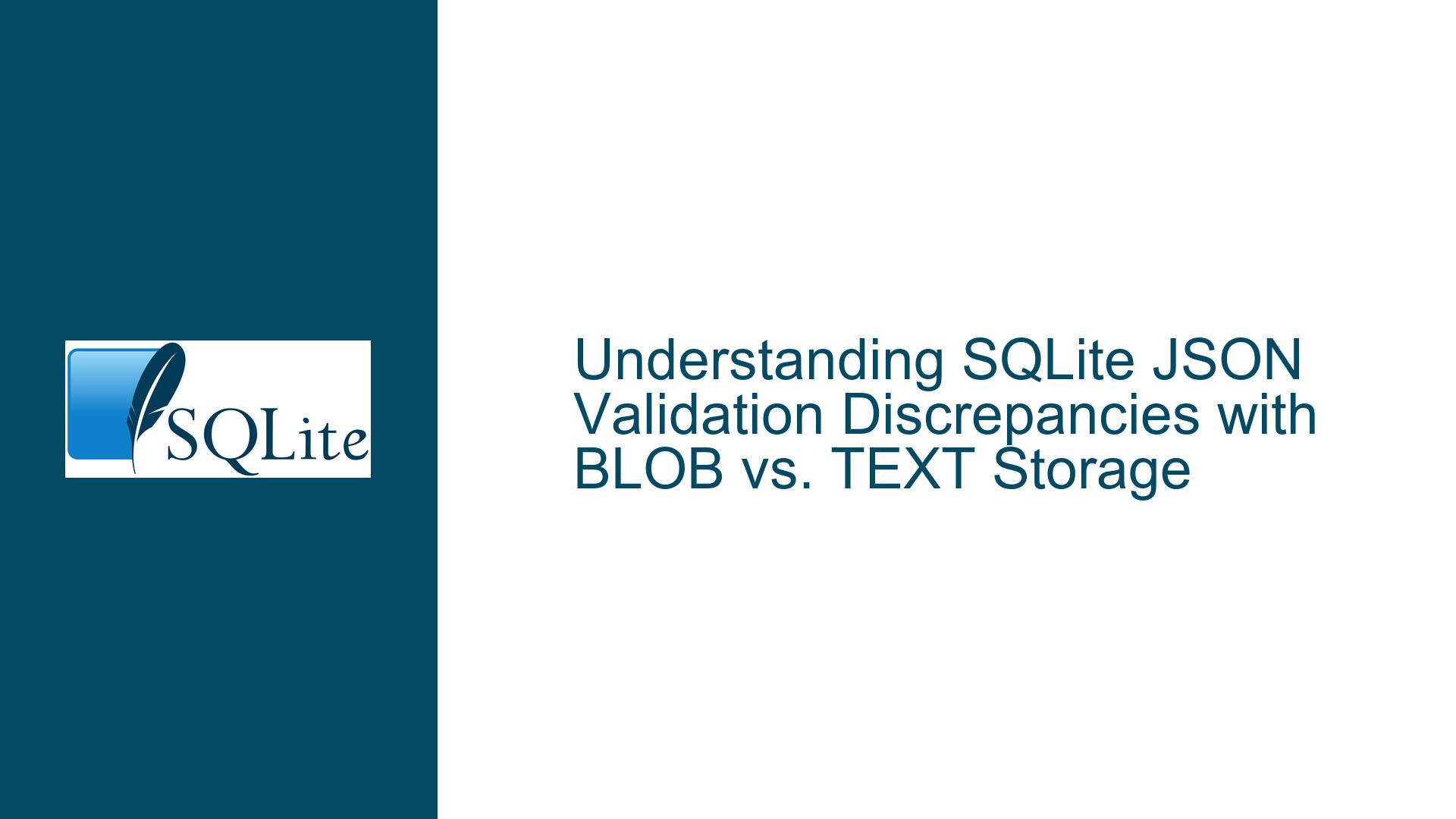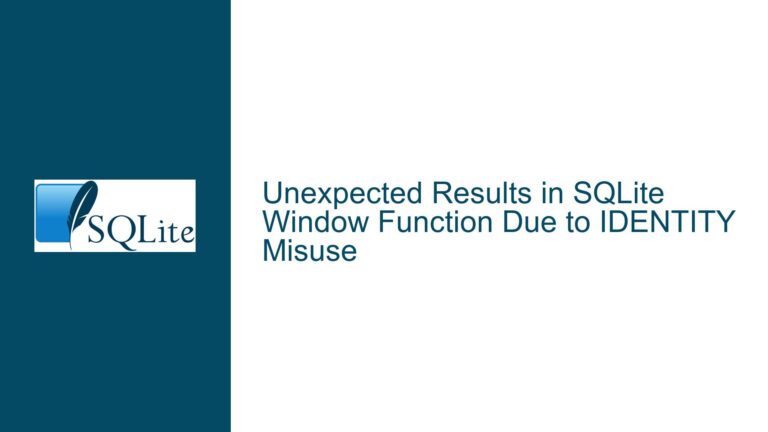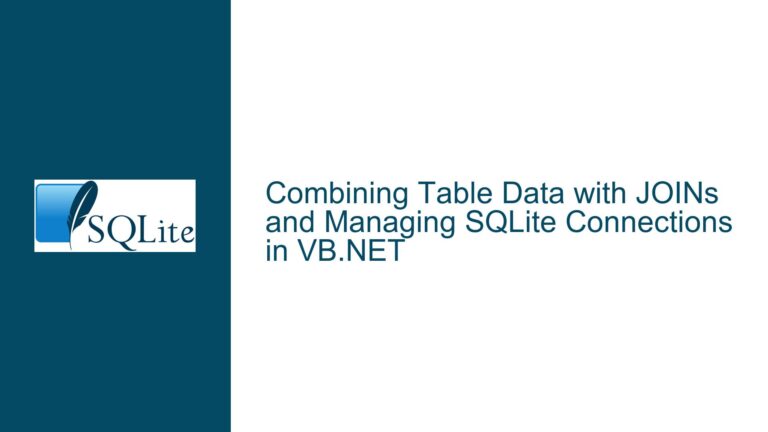SQLite JSON Validation Discrepancies with BLOB vs. TEXT Storage
Issue Overview: JSON Validation Fails for BLOB-Stored Data but Succeeds for TEXT-Stored Data
In SQLite, the json_valid function is used to validate whether a given string is a valid JSON object. However, a peculiar issue arises when JSON data is stored in a column with different storage classes, specifically BLOB versus TEXT. The problem manifests when two seemingly identical strings, one stored as a BLOB and the other as TEXT, produce different results when validated using json_valid. Specifically, the BLOB-stored JSON is deemed invalid, while the TEXT-stored JSON is validated successfully. This discrepancy occurs even though the hexadecimal representation (hex()) of both strings is identical, and a direct string comparison (=) between the two values returns 0 (false).
The core of the issue lies in how SQLite’s JSON extension handles different storage classes. In SQLite, the storage class of a value determines how it is treated by various functions and operations. When JSON data is stored as a BLOB, the JSON extension in SQLite version 3.45.0 expects the data to be in jsonb format, which is a binary representation of JSON. If the data is not in jsonb format, the json_valid function will return 0 (invalid). On the other hand, when the same JSON data is stored as TEXT, the JSON extension interprets it as a standard JSON string, and the json_valid function returns 1 (valid).
This behavior is particularly problematic when dealing with large JSON objects, such as those containing base64-encoded images, which are often stored as BLOB due to their size. The issue is further compounded by the fact that the hexadecimal representation of both the BLOB and TEXT values is identical, leading to confusion as to why the json_valid function produces different results.
Possible Causes: Storage Class Differences and JSON Extension Behavior
The root cause of this issue can be traced back to two main factors: the storage class of the data and the behavior of the JSON extension in SQLite.
1. Storage Class Differences in SQLite:
SQLite uses a dynamic type system where the storage class of a value is determined by its representation rather than its declared type. The primary storage classes in SQLite are NULL, INTEGER, REAL, TEXT, and BLOB. When data is inserted into a table, SQLite assigns a storage class based on the type of the value being inserted. For example, if a string is inserted into a TEXT column, it is stored as TEXT. However, if the string is large (e.g., greater than 64KB), SQLite may automatically store it as a BLOB to optimize storage and performance.
In the context of JSON data, the storage class can significantly impact how the data is interpreted by the JSON extension. When JSON data is stored as TEXT, it is treated as a standard JSON string, and the json_valid function can validate it without issue. However, when the same JSON data is stored as a BLOB, the JSON extension expects it to be in jsonb format, which is a binary representation of JSON. If the data is not in jsonb format, the json_valid function will return 0 (invalid).
2. JSON Extension Behavior in SQLite 3.45.0:
The behavior of the JSON extension in SQLite 3.45.0 further exacerbates the issue. In this version, the JSON extension was updated to strictly interpret BLOB-stored JSON data as jsonb. This change was intended to align SQLite’s JSON handling with other databases that support jsonb. However, this strict interpretation led to a regression where BLOB-stored JSON data that was not in jsonb format would be incorrectly marked as invalid by the json_valid function.
This behavior was later identified as a bug and fixed in SQLite 3.45.1, which restored the previous behavior of interpreting BLOB-stored JSON data as standard JSON text if it appears to be valid JSON. This fix ensures that BLOB-stored JSON data is treated the same as TEXT-stored JSON data, provided that the data is valid JSON.
Troubleshooting Steps, Solutions & Fixes: Resolving JSON Validation Discrepancies
To address the issue of JSON validation discrepancies between BLOB and TEXT storage classes, the following troubleshooting steps and solutions can be applied:
1. Verify the Storage Class of the JSON Data:
The first step in troubleshooting this issue is to verify the storage class of the JSON data in the settings column. This can be done using the typeof function in SQLite, which returns the storage class of a value. For example:
SELECT id, typeof(settings) FROM test;
This query will return the storage class (TEXT or BLOB) for each row in the test table. If the storage class for the JSON data is BLOB, this indicates that the data is being stored as a binary object, which may lead to validation issues with the json_valid function.
2. Update to SQLite 3.45.1 or Later:
As mentioned earlier, the issue with BLOB-stored JSON data being incorrectly marked as invalid was fixed in SQLite 3.45.1. Therefore, updating to SQLite 3.45.1 or later will resolve the issue. After updating, the json_valid function will correctly interpret BLOB-stored JSON data as standard JSON text, provided that the data is valid JSON.
3. Convert BLOB-Stored JSON Data to TEXT:
If updating SQLite is not an immediate option, the JSON data stored as BLOB can be converted to TEXT to ensure that it is correctly validated by the json_valid function. This can be done using the CAST function in SQLite:
UPDATE test SET settings = CAST(settings AS TEXT) WHERE typeof(settings) = 'blob';
This query converts all BLOB-stored JSON data in the settings column to TEXT, ensuring that the json_valid function will correctly validate the data.
4. Ensure Consistent Storage Class for JSON Data:
To prevent future issues, it is important to ensure that JSON data is consistently stored as TEXT in the database. This can be achieved by explicitly casting the data to TEXT before inserting it into the table. For example:
INSERT INTO test (settings) VALUES (CAST(:json_data AS TEXT));
This ensures that the JSON data is always stored as TEXT, regardless of its size or content.
5. Validate JSON Data Before Insertion:
Another best practice is to validate JSON data before inserting it into the database. This can be done programmatically using a JSON parsing library in the application code. By validating the JSON data before insertion, you can ensure that only valid JSON is stored in the database, reducing the likelihood of validation issues.
6. Monitor SQLite Version and Updates:
Finally, it is important to stay informed about SQLite updates and changes to the JSON extension. SQLite is actively developed, and new versions may introduce changes that affect how JSON data is handled. By monitoring SQLite updates and testing new versions in a controlled environment, you can identify and address potential issues before they impact production systems.
In conclusion, the issue of JSON validation discrepancies between BLOB and TEXT storage classes in SQLite is a nuanced problem that arises from differences in how the JSON extension interprets storage classes. By understanding the underlying causes and applying the appropriate troubleshooting steps and solutions, you can ensure that JSON data is correctly validated and stored in your SQLite database.