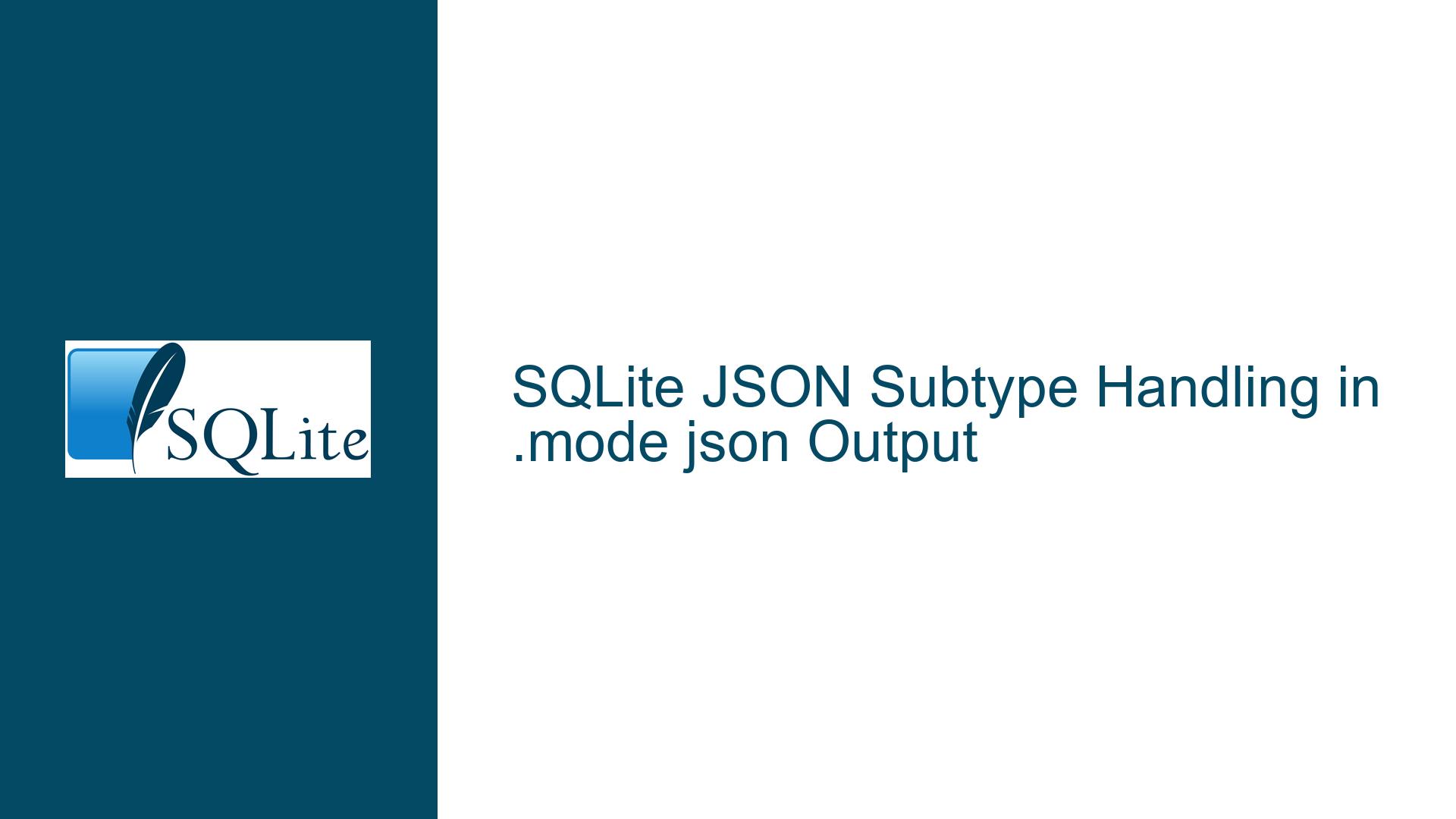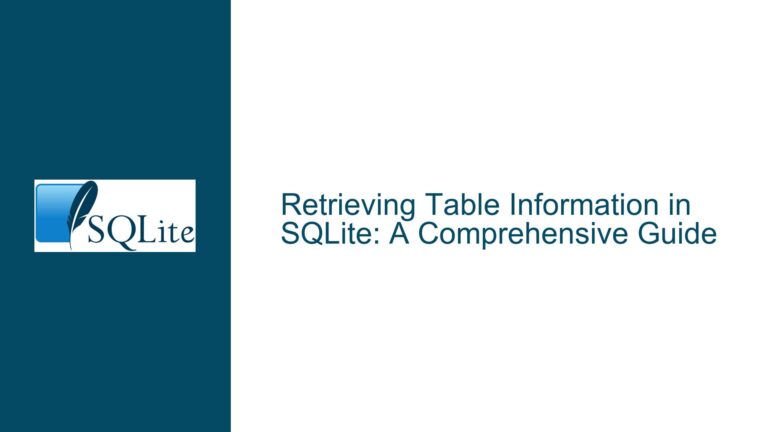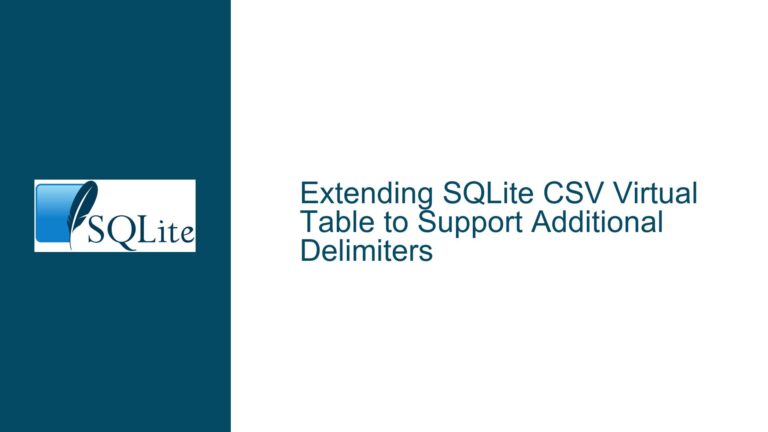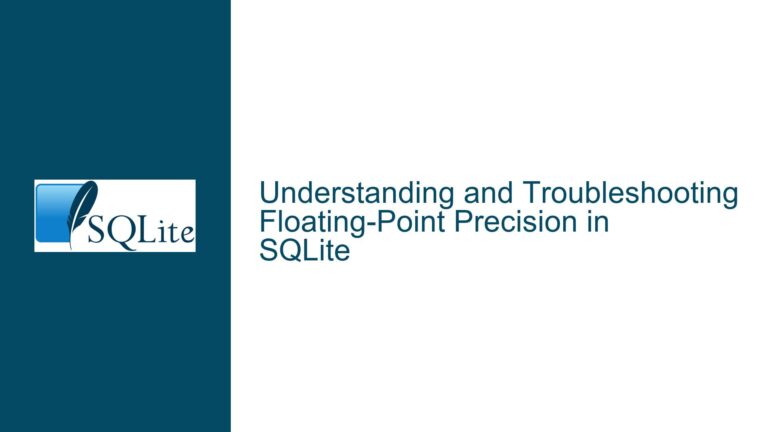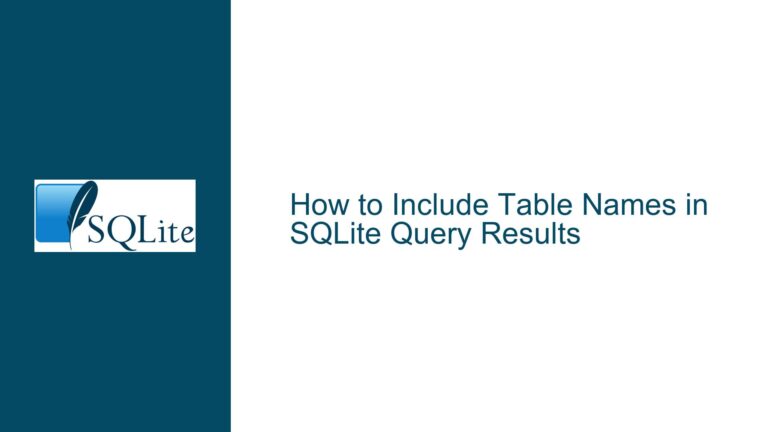SQLite JSON Subtype Handling in .mode json Output
Issue Overview: JSON Subtype Not Respected in .mode json Output
When using SQLite’s .mode json to format query results as JSON, the JSON subtype of values is not respected in the output. This issue arises when functions like json_array() or json_object() are used to generate JSON values. Instead of embedding the JSON value directly into the output, the value is serialized as a string, which is not the expected behavior for JSON-aware formatting.
For example, consider the following query:
sqlite> .mode json
sqlite> select json_array(1, 2, 3);
The output is:
[{"json_array(1,2,3)":"[1,2,3]"}]
Here, the result of json_array(1, 2, 3) is a JSON array, but it is serialized as a string ("[1,2,3]") rather than being embedded as a JSON array in the output. This behavior is counterintuitive, especially when using .mode json, as one would expect the JSON subtype to be preserved and reflected in the output.
The root of this issue lies in how SQLite handles subtypes internally. Subtypes in SQLite are transient and are primarily used for communication between nested function calls. They are not exposed to the client or persisted in query results. As a result, the JSON subtype information is lost by the time the result reaches the client, and the value is treated as a plain string.
Possible Causes: Subtype Transience and Client-Side Limitations
The core issue stems from two interrelated factors: the transient nature of subtypes in SQLite and the limitations of client-side handling of JSON data.
Subtype Transience in SQLite
SQLite uses subtypes internally to pass metadata between functions. For example, when a function like json_array() is called, it creates a value with a JSON subtype. This subtype is visible to other functions within the same query, allowing them to handle the value appropriately. However, once the value is returned to the client (e.g., as part of a query result), the subtype information is stripped away. This means that the client sees only the raw value, without any indication that it was originally a JSON array or object.
This behavior is by design, as SQLite’s subtype system is not intended for persistent storage or external communication. It is a lightweight mechanism for optimizing internal operations, such as avoiding unnecessary serialization and deserialization of JSON values. However, this design choice has implications for clients that expect subtype information to be preserved, such as when using .mode json.
Client-Side Handling of JSON Data
The SQLite command-line shell (CLI) and other clients rely on the raw values returned by queries to generate their output. When .mode json is used, the CLI formats the query results as JSON. However, because the subtype information is lost by the time the result reaches the client, the CLI has no way of knowing that a particular value was originally a JSON array or object. As a result, it treats the value as a string and serializes it accordingly.
This limitation is particularly problematic for JSON values, as it leads to double-serialization. For example, a JSON array generated by json_array() is first serialized as a string by SQLite, and then that string is serialized again by the CLI when generating the JSON output. This results in a nested string representation, which is not the desired outcome.
Troubleshooting Steps, Solutions & Fixes: Workarounds and Best Practices
While the current behavior of .mode json is not ideal for handling JSON subtypes, there are several workarounds and best practices that can be used to achieve the desired output. These solutions involve modifying the query structure, using alternative formatting modes, or leveraging SQLite’s JSON functions to manually construct the desired JSON output.
Workaround: Wrapping JSON Values in Additional JSON Functions
One effective workaround is to wrap the JSON value in additional JSON functions to ensure that it is properly embedded in the output. This approach involves using json() to parse the JSON string and json_group_array() or json_object() to construct the final JSON structure.
For example, consider the following query:
with inner as (select json_array(1, 2, 3) as x)
select json_group_array(json_object('x', json(x))) from inner;
This query produces the following output:
[{"x":[1,2,3]}]
Here, the json() function is used to parse the JSON string generated by json_array(), and json_object() is used to embed the parsed JSON value in a new JSON object. The json_group_array() function then aggregates these objects into a JSON array. This approach avoids double-serialization and ensures that the JSON value is properly embedded in the output.
Alternative: Using List Mode with Manual JSON Construction
Another approach is to use SQLite’s default list mode and manually construct the JSON output. This method involves writing a query that directly generates the desired JSON structure, without relying on .mode json.
For example, the following query:
select json_array(1, 2, 3);
Produces the following output in list mode:
[1,2,3]
This output can be manually formatted as JSON by the client, if necessary. While this approach requires more effort, it provides full control over the JSON structure and avoids the limitations of .mode json.
Best Practices for Handling JSON in SQLite
To minimize issues with JSON subtypes and .mode json, consider the following best practices:
- Use JSON Functions Consistently: When working with JSON data, consistently use SQLite’s JSON functions (
json(),json_array(),json_object(), etc.) to ensure that values are properly handled and parsed. - Avoid Double-Serialization: Be mindful of how JSON values are serialized and deserialized. Use
json()to parse JSON strings and avoid unnecessary nesting of JSON values. - Leverage Subtypes for Internal Operations: While subtypes are not visible to clients, they can be used to optimize internal operations. For example, use subtypes to pass JSON values between functions without serializing and deserializing them.
- Consider Alternative Output Formats: If
.mode jsondoes not meet your needs, consider using alternative output formats (e.g., list mode) and manually constructing the desired JSON structure.
By following these best practices and using the workarounds described above, you can effectively handle JSON data in SQLite and achieve the desired output format. While the current limitations of .mode json and subtype handling may require additional effort, they can be mitigated with careful query design and a thorough understanding of SQLite’s JSON capabilities.