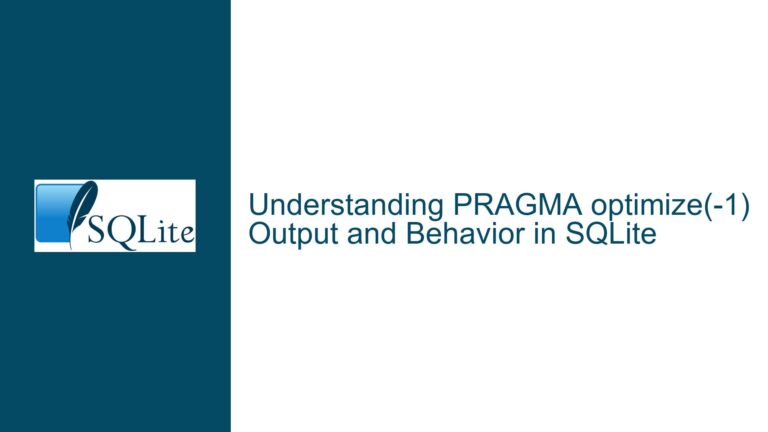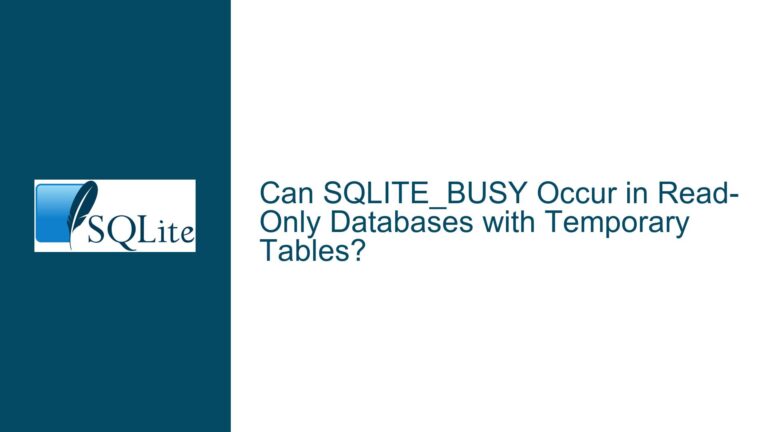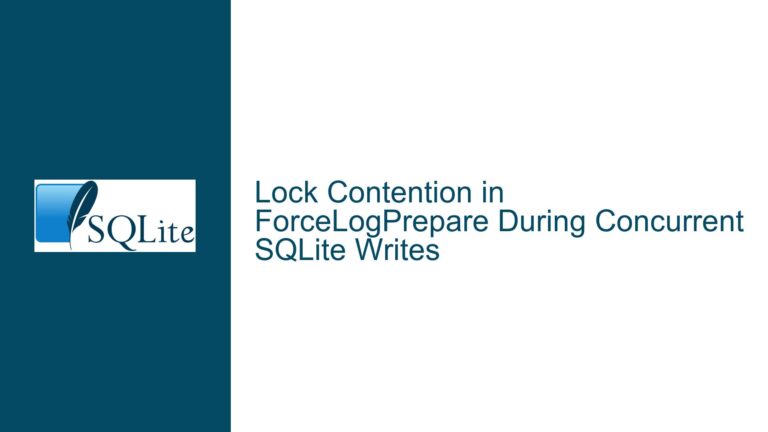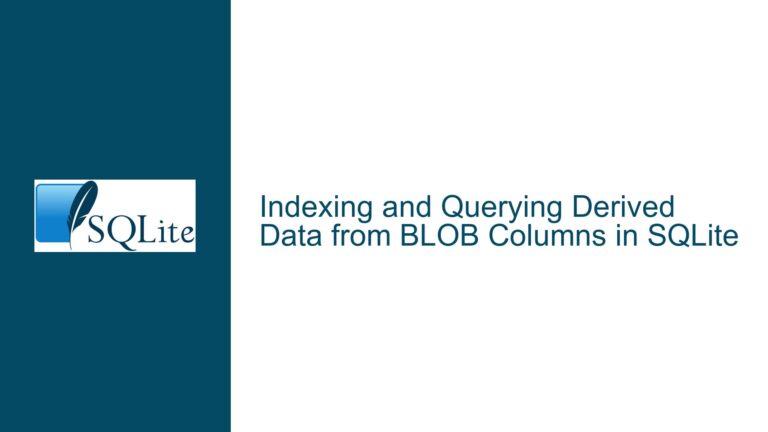SQLite Journal File Recreated for Every Execution: Performance Issue
Journal File Recreation and High File Change Counter
The core issue revolves around the SQLite journal file being recreated for every statement execution, leading to significant performance degradation. This behavior is evident from the strace log, which shows repeated creation and deletion of the journal file (a.db-journal). Additionally, the file change counter in the .dbinfo output for the Haskell program is exceedingly high (5841), compared to the Python program’s counter (8). This discrepancy indicates that the Haskell program is performing a large number of write operations, each treated as a separate transaction, which is inefficient and unnecessary.
The journal file in SQLite is a temporary file used to ensure atomicity and durability of transactions. When a transaction begins, SQLite creates a journal file to record changes. Once the transaction is committed, the journal file is deleted. However, if every statement is executed as a separate transaction, the journal file is repeatedly created and deleted, leading to excessive I/O operations and poor performance.
The high file change counter further corroborates this issue. The file change counter is incremented every time the database file is modified. A high value suggests that the database is being written to frequently, which aligns with the observation that each statement is executed as a separate transaction. This behavior is not only inefficient but also puts unnecessary strain on the storage subsystem, leading to slower overall performance.
Implicit vs. Explicit Transactions in SQLite
The root cause of the issue lies in the difference between implicit and explicit transactions in SQLite. By default, the Python sqlite3 module opens an implicit transaction when a query is executed and only commits the transaction when explicitly instructed to do so. This means that multiple statements can be executed within a single transaction, reducing the overhead associated with creating and deleting the journal file.
In contrast, the Haskell program, using the direct-sqlite library, appears to execute each statement as a separate transaction. This results in the journal file being recreated for every statement, leading to the observed performance issues. The key difference here is the handling of transactions: the Python program batches multiple operations into a single transaction, while the Haskell program treats each operation as an independent transaction.
To illustrate, consider the following example in Python:
import sqlite3
conn = sqlite3.connect('example.db')
cursor = conn.cursor()
# Implicit transaction begins
cursor.execute("INSERT INTO table1 (column1) VALUES ('value1')")
cursor.execute("INSERT INTO table1 (column1) VALUES ('value2')")
# Implicit transaction commits
conn.commit()
In this example, both INSERT statements are executed within a single transaction, and the journal file is created and deleted only once. However, in the Haskell program, each INSERT statement would be executed as a separate transaction, leading to the journal file being created and deleted multiple times.
Wrapping Inserts in Explicit Transactions
The solution to this issue is to wrap multiple INSERT statements within an explicit transaction in the Haskell program. By doing so, the program can batch multiple operations into a single transaction, reducing the overhead associated with creating and deleting the journal file. This approach is similar to the implicit transaction handling in the Python sqlite3 module.
To implement this solution, the Haskell program should use the BEGIN and COMMIT statements to explicitly define the scope of a transaction. For example:
import Database.SQLite3
main :: IO ()
main = do
db <- open "example.db"
exec db "BEGIN"
exec db "INSERT INTO table1 (column1) VALUES ('value1')"
exec db "INSERT INTO table1 (column1) VALUES ('value2')"
exec db "COMMIT"
close db
In this example, the BEGIN statement starts a new transaction, and the COMMIT statement commits the transaction. Both INSERT statements are executed within the same transaction, and the journal file is created and deleted only once. This approach significantly reduces the number of I/O operations and improves the overall performance of the program.
Additionally, it is important to ensure that the direct-sqlite library is configured to support explicit transactions. Some libraries may require specific settings or configurations to enable transaction handling. In this case, the library should be configured to allow explicit transactions, and the program should be updated to use BEGIN and COMMIT statements as shown above.
Performance Impact of Transaction Handling
The performance impact of transaction handling in SQLite cannot be overstated. When each statement is executed as a separate transaction, the database engine must perform a series of operations for each transaction, including creating the journal file, writing changes to the journal file, and deleting the journal file after the transaction is committed. These operations introduce significant overhead, especially when dealing with a large number of statements.
By contrast, when multiple statements are executed within a single transaction, the database engine can optimize the write operations. For example, SQLite can batch multiple changes into a single write operation, reducing the number of I/O operations and improving performance. Additionally, the journal file is created and deleted only once, further reducing the overhead associated with transaction handling.
The performance difference between implicit and explicit transactions is particularly noticeable in programs that perform a large number of write operations, such as bulk inserts or updates. In such cases, the overhead of creating and deleting the journal file for each statement can lead to significant performance degradation. By wrapping multiple statements within a single transaction, the program can achieve much better performance, as demonstrated by the difference in the file change counter between the Python and Haskell programs.
Best Practices for Transaction Handling in SQLite
To avoid performance issues related to transaction handling in SQLite, it is important to follow best practices when designing and implementing database operations. These best practices include:
Use Explicit Transactions: Whenever possible, use explicit transactions to group multiple operations into a single transaction. This reduces the overhead associated with creating and deleting the journal file and improves performance.
Batch Operations: When performing a large number of write operations, such as bulk inserts or updates, batch the operations into a single transaction. This allows SQLite to optimize the write operations and reduces the number of I/O operations.
Avoid Auto-Commit Mode: In auto-commit mode, each statement is executed as a separate transaction, leading to the performance issues described above. Instead, use explicit transactions to control when transactions begin and end.
Monitor the File Change Counter: The file change counter in the
.dbinfooutput can provide valuable insights into the performance of your database operations. A high file change counter may indicate that the program is performing a large number of write operations, which could be optimized by batching operations into a single transaction.Configure the Database Library: Ensure that the database library you are using is configured to support explicit transactions. Some libraries may require specific settings or configurations to enable transaction handling.
By following these best practices, you can avoid the performance issues associated with transaction handling in SQLite and ensure that your program operates efficiently.
Conclusion
The issue of the SQLite journal file being recreated for every statement execution is a common performance problem that can be easily addressed by wrapping multiple operations within a single transaction. By using explicit transactions and batching operations, you can significantly reduce the overhead associated with creating and deleting the journal file, leading to improved performance and a lower file change counter. Additionally, following best practices for transaction handling in SQLite can help you avoid similar issues in the future and ensure that your program operates efficiently.