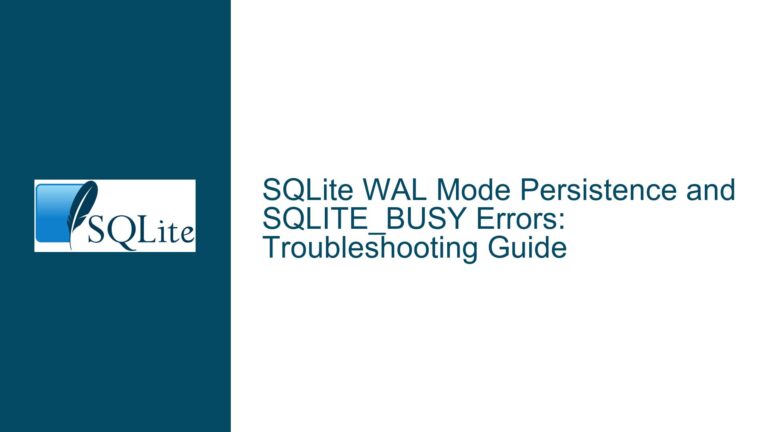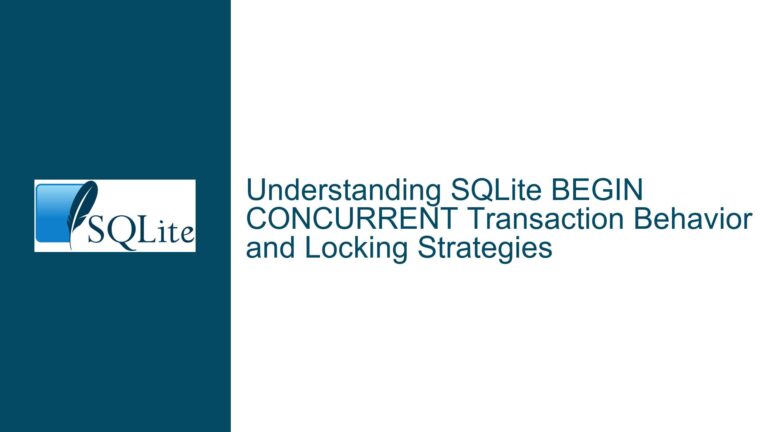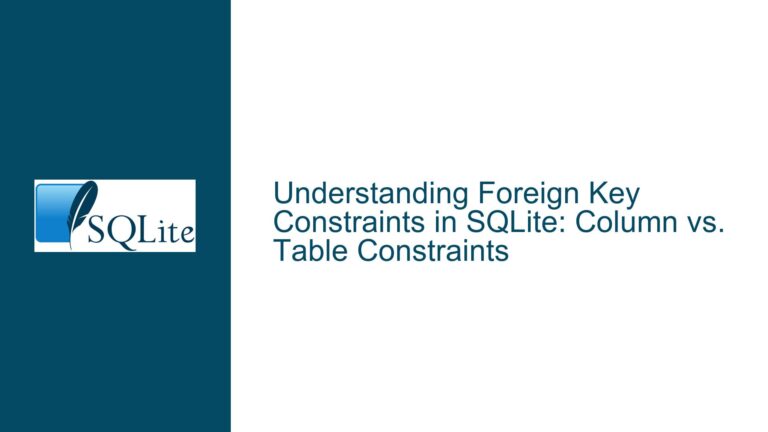SQLite Joins: Why `tik_tok.id = data.account_id` Fails
Issue Overview: Misalignment Between Primary Keys and Foreign Keys in Table Relationships
In SQLite, as in any relational database, the concept of table relationships is foundational to structuring and querying data effectively. The core issue here revolves around the misunderstanding of how primary keys and foreign keys establish relationships between tables. Specifically, the user attempted to join two tables, tik_tok and data, using the condition tik_tok.id = data.account_id. However, this join did not produce the expected results, while the condition tik_tok.id = data.id worked as intended.
To understand why this happened, we must first examine the schema design and the data inserted into these tables. The tik_tok table has the following structure:
CREATE TABLE tik_tok (
ID INTEGER PRIMARY KEY AUTOINCREMENT,
Username TEXT,
age INTEGER
);
The data table, on the other hand, is defined as:
CREATE TABLE data (
ID INTEGER PRIMARY KEY AUTOINCREMENT,
account_id INTEGER,
followers INTEGER,
following INTEGER,
posts INTEGER,
country TEXT
);
The user inserted the following data into tik_tok:
INSERT INTO tik_tok (username, age)
VALUES
("itzmctryhard", 24),
("KBS", 29),
("CrossPOINT", 19),
("narutoGoD", 39),
("plumbShER", 57),
("CHILLBOX", 85),
("Mdenise", 17);
And into data:
INSERT INTO data (account_id, followers, following, posts, country)
VALUES
(123, 987, 745, 12, "USA"),
(124, 898, 2588, 34, "UK"),
(125, 234, 876, 985, "Germany"),
(126, 4869, 8574, 25897, "USA"),
(127, 8574, 887, 78, "Germany"),
(128, 5269, 8542, 8521, "Italy"),
(129, 524128, 967452, 25241, "Canada");
The user then attempted to join these tables using:
SELECT * FROM tik_tok JOIN data ON tik_tok.id = data.account_id;
This query failed to produce the expected results because the values in tik_tok.id and data.account_id do not align. The tik_tok.id column contains auto-incremented values starting from 1, while data.account_id contains arbitrary values (123, 124, etc.). These values do not match, so the join condition tik_tok.id = data.account_id does not find any corresponding rows.
In contrast, the query:
SELECT * FROM tik_tok JOIN data ON tik_tok.id = data.id;
worked because both tik_tok.id and data.id are primary keys with auto-incremented values that align perfectly. This alignment allows the join to successfully match rows between the two tables.
Possible Causes: Misunderstanding of Primary Keys, Foreign Keys, and Data Relationships
The root cause of this issue lies in a misunderstanding of how primary keys and foreign keys establish relationships between tables. In relational databases, a primary key uniquely identifies each row in a table, while a foreign key in another table references the primary key to establish a relationship.
In this case, the user intended to establish a relationship between tik_tok and data using data.account_id as a foreign key referencing tik_tok.id. However, the schema design and data insertion did not align with this intention. Here are the key points of confusion:
Primary Key Misalignment: The
tik_tok.idcolumn is an auto-incremented primary key, meaning its values are generated sequentially starting from 1. Thedata.account_idcolumn, however, contains arbitrary values that do not correspond totik_tok.id. This misalignment prevents the join conditiontik_tok.id = data.account_idfrom matching any rows.Foreign Key Absence: The
data.account_idcolumn was intended to serve as a foreign key referencingtik_tok.id. However, the schema does not explicitly define this relationship using a foreign key constraint. Even if it did, the data inserted intodata.account_iddoes not match any values intik_tok.id, rendering the foreign key relationship ineffective.Data Relationship Assumption: The user assumed that
data.account_idwould naturally align withtik_tok.idwithout explicitly ensuring this alignment during data insertion. This assumption led to the incorrect expectation that the join would work as intended.Schema Design Flaw: The schema design does not clearly reflect the intended relationship between
tik_tokanddata. Ideally,data.account_idshould referencetik_tok.id, and the data inserted intodata.account_idshould correspond to existing values intik_tok.id.
Troubleshooting Steps, Solutions & Fixes: Correcting Schema Design and Data Relationships
To resolve this issue, we need to address both the schema design and the data insertion process. Here are the steps to correct the problem:
Revise Schema Design to Enforce Relationships:
Define
data.account_idas a foreign key referencingtik_tok.id. This ensures that any value inserted intodata.account_idmust exist intik_tok.id.Modify the
datatable schema to include a foreign key constraint:CREATE TABLE data ( ID INTEGER PRIMARY KEY AUTOINCREMENT, account_id INTEGER, followers INTEGER, following INTEGER, posts INTEGER, country TEXT, FOREIGN KEY (account_id) REFERENCES tik_tok(id) );
Insert Data with Correct Relationships:
Ensure that the values inserted into
data.account_idcorrespond to existing values intik_tok.id. This requires inserting data intotik_tokfirst, then using the generatedtik_tok.idvalues when inserting intodata.account_id.Example data insertion:
-- Insert into tik_tok INSERT INTO tik_tok (username, age) VALUES ("itzmctryhard", 24), ("KBS", 29), ("CrossPOINT", 19), ("narutoGoD", 39), ("plumbShER", 57), ("CHILLBOX", 85), ("Mdenise", 17); -- Insert into data with correct account_id values INSERT INTO data (account_id, followers, following, posts, country) VALUES (1, 987, 745, 12, "USA"), (2, 898, 2588, 34, "UK"), (3, 234, 876, 985, "Germany"), (4, 4869, 8574, 25897, "USA"), (5, 8574, 887, 78, "Germany"), (6, 5269, 8542, 8521, "Italy"), (7, 524128, 967452, 25241, "Canada");
Verify Data Relationships:
After inserting the data, verify that the relationships are correctly established by running the join query:
SELECT * FROM tik_tok JOIN data ON tik_tok.id = data.account_id;This query should now return the expected results, with each row in
tik_tokcorrectly associated with the corresponding row indata.
Understand the Role of Primary and Foreign Keys:
- Primary keys uniquely identify each row in a table and are used to enforce entity integrity.
- Foreign keys establish relationships between tables by referencing the primary key of another table. They enforce referential integrity, ensuring that the relationship between tables is valid.
Considerations for Future Schema Design:
- Always define foreign key constraints explicitly to enforce relationships between tables.
- Ensure that data insertion follows the defined relationships, with foreign key values corresponding to existing primary key values.
- Use meaningful column names that reflect their role in the relationship (e.g.,
account_idclearly indicates a reference to another table’s primary key).
Handling Auto-Increment Values:
- When using auto-incremented primary keys, be aware that the values are generated sequentially and may not align with arbitrary values in foreign key columns.
- If you need to use specific values for foreign keys, ensure that these values exist in the referenced table’s primary key column.
Testing and Validation:
- After making schema changes and inserting data, thoroughly test the relationships by running various queries to ensure that the joins work as expected.
- Use tools like SQLite’s
.schemacommand to verify that foreign key constraints are correctly defined.
By following these steps, you can ensure that your schema design and data relationships are correctly established, allowing joins to work as intended. This approach not only resolves the immediate issue but also sets a solid foundation for future database development.