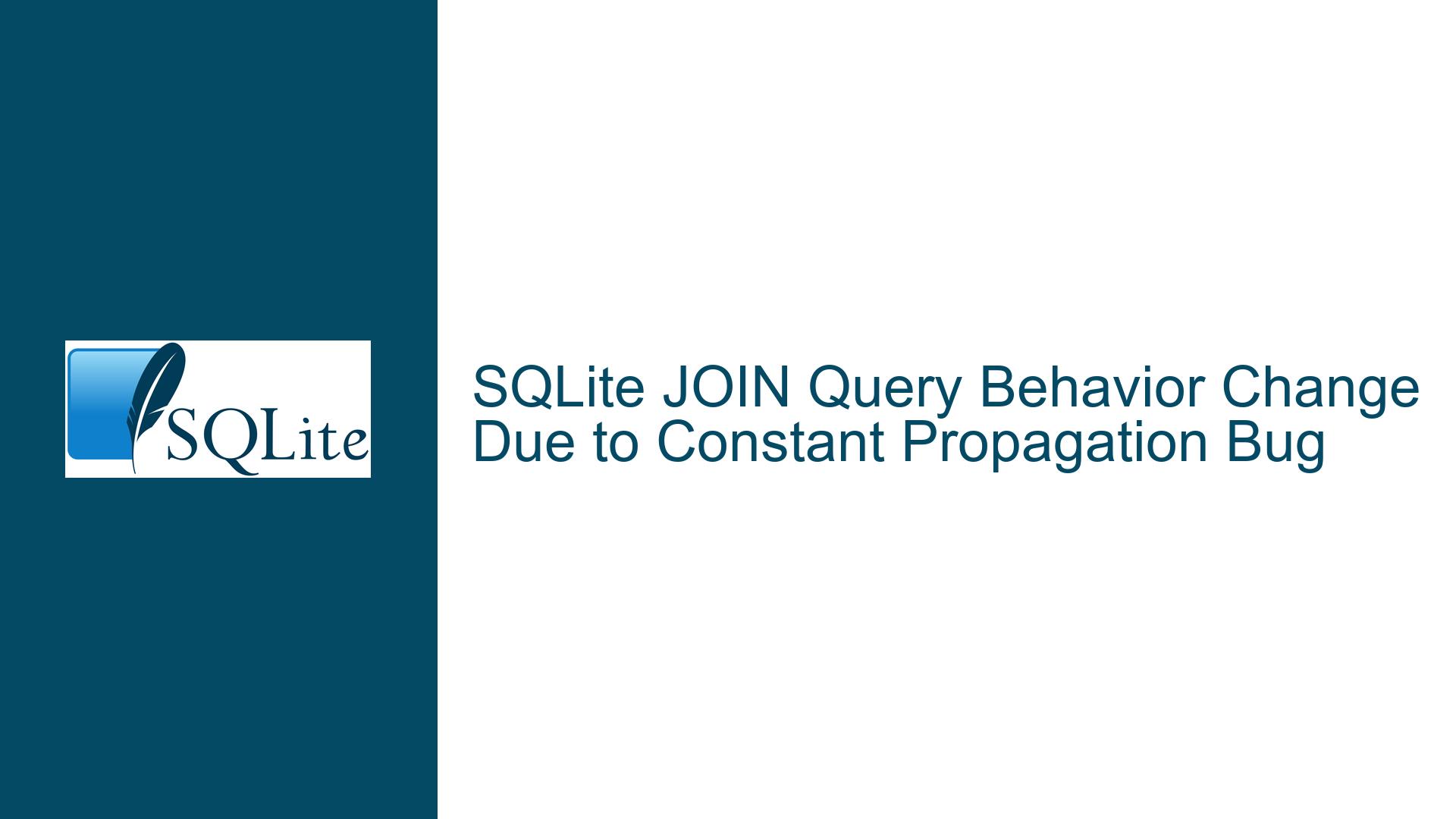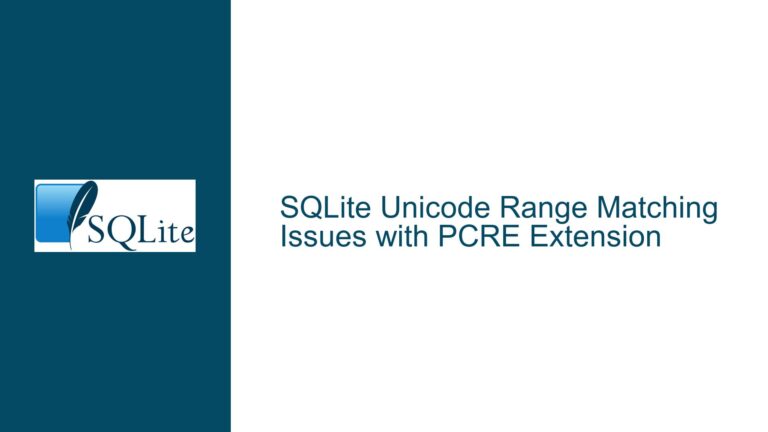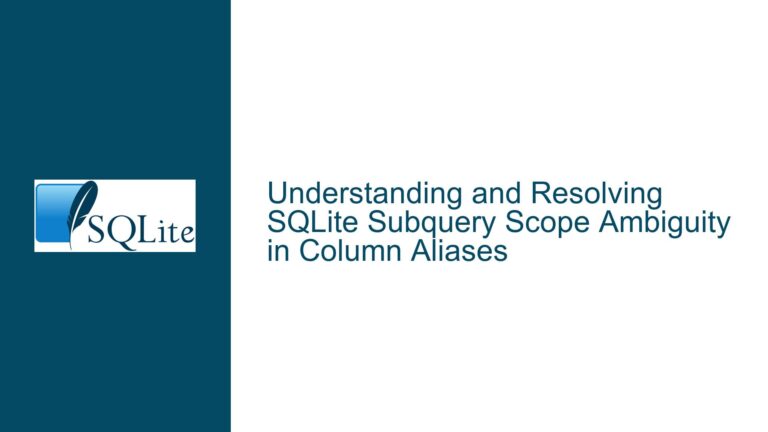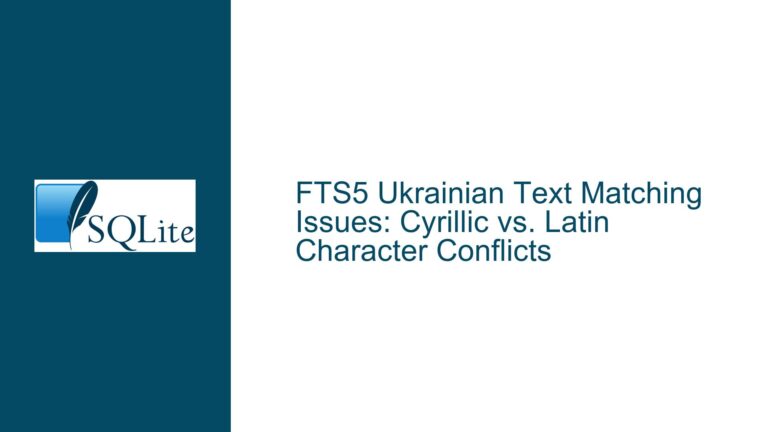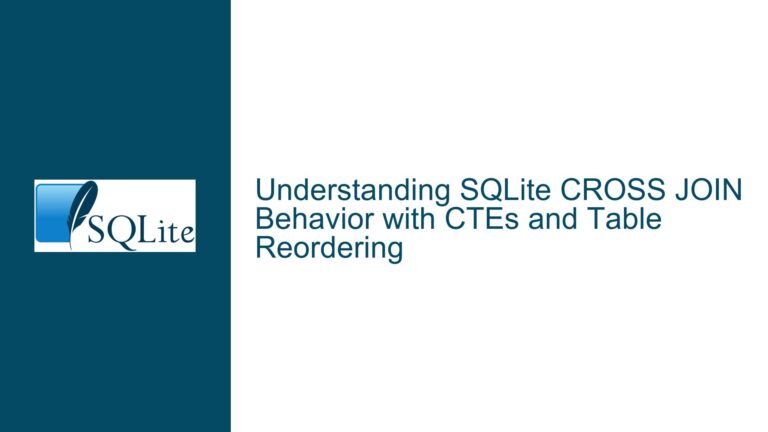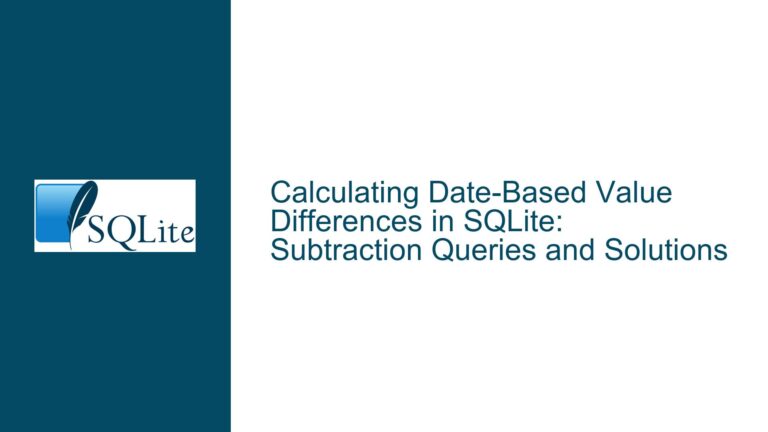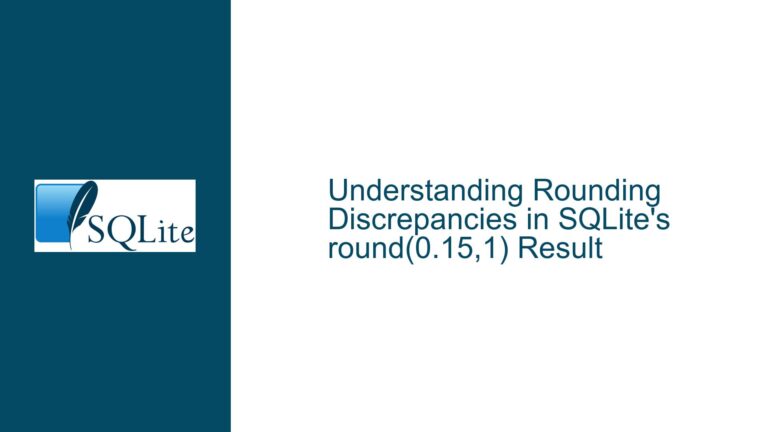SQLite JOIN Query Behavior Change Due to Constant Propagation Bug
JOIN Query Yields Unexpected Rows in SQLite 3.32.0
The issue at hand involves a SQLite JOIN query that behaves differently depending on whether an ON clause is included or omitted. Specifically, the query is designed to retrieve a single row from a table, but when executed with the ON clause in SQLite version 3.32.0, it unexpectedly returns three rows. This behavior contrasts with older versions of SQLite, where the same query correctly returns only one row. The discrepancy arises from a constant propagation bug that was introduced in the newer version of SQLite.
The query in question involves a self-join on a table named TD, which contains multiple rows with varying values for F(MHz), TPG(n), and other attributes. The goal is to join two subsets of the TD table based on the F(MHz) column, filtering by specific conditions for TI(id), Die(n), and TPG(n). When the ON clause is omitted, the query behaves as expected, returning a single row. However, when the ON clause is included, the query erroneously returns multiple rows, indicating a flaw in the query execution logic.
The table TD is structured with a primary key n(id) and several columns representing various attributes of a die, such as TI(id), Die(n), TPG(n), Idd(A), F(MHz), S21(dB), S11(dB), S22(dB), and NF(dB). The data inserted into the table includes multiple rows with the same TI(id) and Die(n) values but different TPG(n) and F(MHz) values. This setup is crucial for understanding why the JOIN query behaves differently with and without the ON clause.
Constant Propagation Bug in SQLite 3.32.0
The root cause of the issue lies in a constant propagation bug that was introduced in SQLite version 3.32.0. Constant propagation is an optimization technique used by SQLite to replace expressions with their constant values during query execution. This optimization can significantly improve query performance by reducing the number of computations needed at runtime. However, in this case, the optimization is incorrectly applied, leading to unexpected results.
When the JOIN query is executed with the ON clause, SQLite attempts to propagate constants from the WHERE clause into the JOIN condition. This propagation is intended to simplify the query and improve performance. However, due to the bug, the optimizer incorrectly applies the constants, causing the JOIN condition to match more rows than it should. As a result, the query returns three rows instead of the expected single row.
The bug manifests specifically when the query involves a self-join on a table with multiple rows that share the same values for the columns used in the JOIN condition. In this case, the F(MHz) column is used as the join key, and the table contains multiple rows with the same F(MHz) value but different TPG(n) values. The optimizer incorrectly assumes that the constants from the WHERE clause can be propagated into the JOIN condition, leading to an overzealous matching of rows.
The issue is further compounded by the fact that the query involves nested subqueries. The subqueries are used to filter the rows from the TD table based on specific conditions for TI(id), Die(n), and TPG(n). The results of these subqueries are then joined on the F(MHz) column. The constant propagation bug affects the way these subqueries are optimized, leading to incorrect results.
Fixing the Constant Propagation Bug with SQLite Trunk Build
The solution to this issue is to use a version of SQLite that includes the fix for the constant propagation bug. The bug has already been addressed in the SQLite trunk, which is the development version of SQLite that includes the latest fixes and improvements. To resolve the issue, users need to build SQLite from the trunk source code rather than using the precompiled binaries available on the SQLite download page.
Building SQLite from source involves several steps. First, users need to download the pre-release snapshot of the SQLite source code from the SQLite website. This snapshot includes the latest changes and fixes, including the fix for the constant propagation bug. Once the source code is downloaded, it needs to be unarchived to a local directory.
For Unix-based systems, the build process involves running the ./configure script with the --enable-all option to enable all features, followed by the make command to compile the source code. This will generate the SQLite library and the sqlite3 command-line tool. For Windows systems, the build process involves using the nmake command with the makefile.msc file to compile the source code. This will generate the sqlite3.dll file, which can be used in applications that require SQLite functionality.
In addition to building SQLite from source, users may need to enable exports in the sqlite3.dll file if they are using it in a Windows environment. This involves modifying the Makefile to include the -DSQLITE_API=__declspec(dllexport) option, which ensures that the necessary functions are exported from the DLL. Alternatively, users can bypass the Makefile and use the cl command directly to compile the sqlite3.c file with the appropriate options.
Once the SQLite library is built from the trunk source code, the JOIN query should behave as expected, returning only the single row that matches the specified conditions. This confirms that the constant propagation bug has been successfully fixed in the trunk version of SQLite.
In conclusion, the issue with the JOIN query yielding unexpected rows in SQLite 3.32.0 is caused by a constant propagation bug that incorrectly optimizes the query execution. The bug has been fixed in the SQLite trunk, and users can resolve the issue by building SQLite from the latest source code. This ensures that the query behaves correctly and returns the expected results.