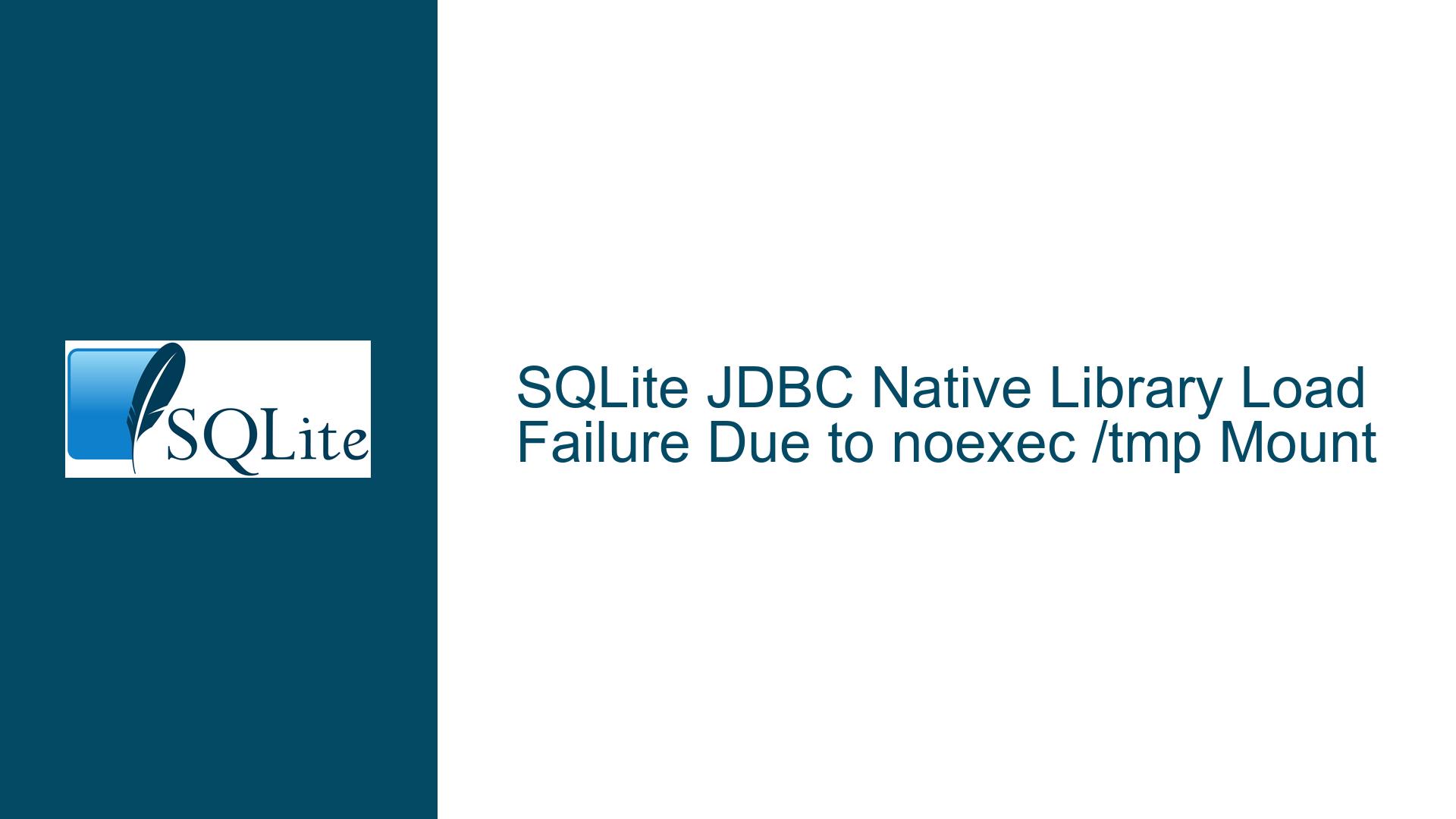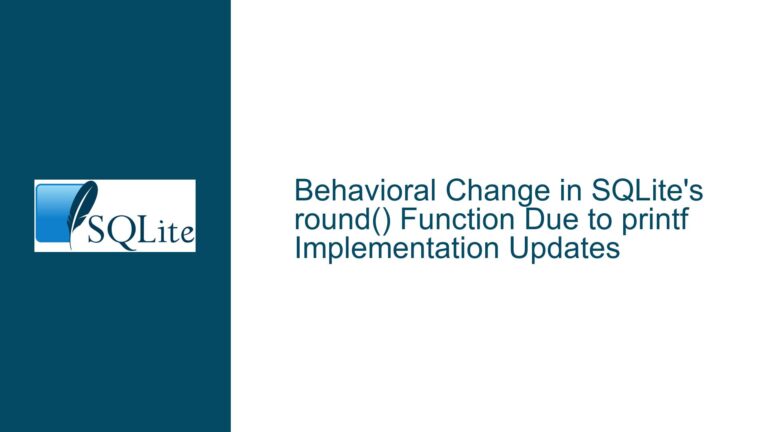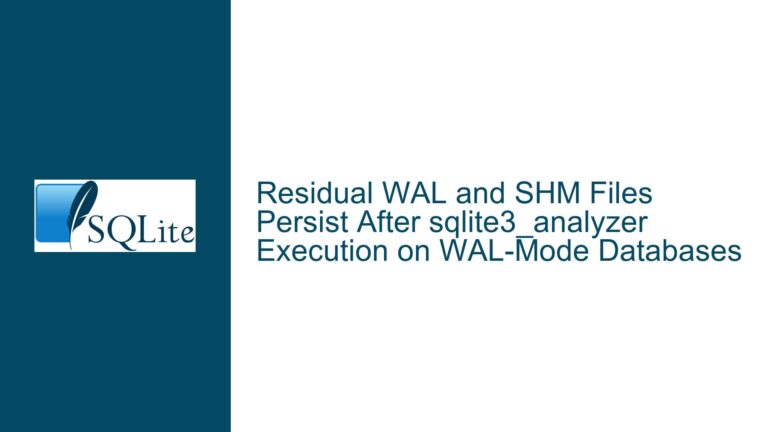SQLite JDBC Native Library Load Failure Due to noexec /tmp Mount
SQLite JDBC Driver Runtime Dependency Extraction & Execution Constraints
Native Library Extraction to noexec-Mounted /tmp Triggers Runtime Failure
The core issue arises when the SQLite JDBC driver (sqlite-jdbc) attempts to load its platform-specific native library from a /tmp directory mounted with the noexec flag. This configuration prevents the Java Virtual Machine (JVM) from mapping executable memory pages from the extracted shared library file (libsqlitejdbc.so), leading to a NativeLibraryNotFoundException. The SQLite JDBC driver relies on this native library for low-level database operations, and its inability to execute the library disrupts database connectivity initialization, causing application crashes during startup.
The error manifests explicitly as a org.sqlite.NativeLibraryNotFoundException with a message indicating the JVM searched for the library in paths including /org/sqlite/native/Linux/x86_64 and standard system library directories. However, the driver’s internal logic extracts the embedded native library to the system’s temporary directory (defaulting to /tmp) during runtime. When noexec is enforced on /tmp, the extracted .so file becomes unexecutable, even if it exists on the filesystem. This creates a contradiction: the library is physically present but functionally unusable due to filesystem-level execution restrictions.
The stack trace confirms that the failure occurs during the SQLite connection initialization phase (SQLiteConnection.open()), where the driver attempts to load the native library via SQLiteJDBCLoader.loadSQLiteNativeLibrary(). The absence of executable permissions on the extracted library file triggers a cascading failure, ultimately preventing the establishment of a database connection. Critical symptoms include repeated application crashes during scheduler bootstrapping and plugin initialization, with error logs pinpointing the native library loading sequence as the root cause.
noexec Mount Enforcement & JDBC Driver Library Extraction Logic
1. noexec Mount Option on /tmp Filesystem
The noexec mount flag explicitly blocks the execution of binaries or shared libraries residing on the affected filesystem. This security measure is often applied to /tmp to mitigate risks from malicious file uploads or temporary file exploits. However, it directly conflicts with applications or libraries that rely on executing dynamically extracted binaries from temporary directories. In this scenario, the SQLite JDBC driver’s design to extract and execute its native library from /tmp becomes incompatible with the noexec constraint, leading to a critical runtime failure.
2. SQLite JDBC Driver’s Native Library Extraction Mechanism
The SQLite JDBC driver (sqlite-jdbc) embeds platform-specific native libraries within its JAR file. During initialization, it extracts the appropriate library for the current OS and architecture to a temporary directory. By default, this directory is determined by the java.io.tmpdir system property, which typically points to /tmp on Unix-like systems. The extraction process includes creating a lock file (.lck) and the shared library itself (libsqlitejdbc.so). The driver then attempts to load this library using System.load(), which requires the file to reside in an executable-mapped location. The use of a noexec-mounted /tmp disrupts this workflow at the filesystem permission layer.
3. JVM Temporary Directory Configuration Dependencies
The JVM’s default temporary directory (java.io.tmpdir) is central to this issue. If not explicitly overridden, the driver’s reliance on this default forces library extraction to /tmp. Applications inheriting this default configuration become vulnerable to noexec restrictions. Furthermore, the driver’s fallback paths for native library loading (e.g., /usr/lib64, /lib64) do not include custom temporary directories, leaving it dependent on the system-configured java.io.tmpdir unless explicitly redirected via driver-specific properties.
Mitigating noexec Conflicts via Temp Directory Redirection & Library Pre-Installation
Step 1: Confirm /tmp Mount Configuration and Execution Constraints
Verify the /tmp filesystem’s mount options using:
mount | grep /tmp
If the output includes noexec, proceed with the following mitigations. For systems where remounting /tmp without noexec is not feasible due to security policies, alternative approaches are required.
Step 2: Override JVM Temporary Directory for Library Extraction
Redirect the JVM’s temporary directory to a location not mounted with noexec by setting the java.io.tmpdir system property at application launch:
java -Djava.io.tmpdir=/path/to/non_noexec_tempdir -jar your_application.jar
Replace /path/to/non_noexec_tempdir with a directory that allows execution (e.g., /var/tmp or a custom directory). Ensure the directory exists and the application has write permissions.
Step 3: Configure SQLite JDBC Driver-Specific Extraction Path
Bypass the default temporary directory by specifying a custom path for native library extraction using SQLite JDBC’s system properties:
System.setProperty("org.sqlite.lib.path", "/custom/native_lib_dir");
System.setProperty("org.sqlite.lib.name", "libsqlitejdbc.so");
Set these properties before initializing any database connections. Ensure /custom/native_lib_dir has rwx permissions for the application user and is not mounted with noexec.
Step 4: Pre-Install Native Library in Standard System Path
Manually install the SQLite JDBC native library in a standard library directory (e.g., /usr/lib64):
# Extract the library from the JAR (adjust paths as needed)
unzip -j sqlite-jdbc-3.44.1.0.jar org/sqlite/native/Linux/x86_64/libsqlitejdbc.so -d /tmp
sudo mv /tmp/libsqlitejdbc.so /usr/lib64/
sudo chmod 755 /usr/lib64/libsqlitejdbc.so
The driver will prioritize pre-installed libraries over temporary extraction, eliminating dependency on /tmp.
Step 5: Utilize Pure-Java SQLite Driver as Fallback
If native library conflicts persist, switch to a pure-Java SQLite driver like sqlite-jdbc with the -purejava classifier (if available for your version) or explore alternatives like Xerial’s SQLite JDBC with pure-Java mode enabled. Note potential performance trade-offs. Configure the driver in pure-Java mode via connection URL parameters:
String url = "jdbc:sqlite::resource:purejava:";
Connection conn = DriverManager.getConnection(url);
Step 6: Validate Filesystem Permissions and SELinux/AppArmor Policies
Even after redirecting the temporary directory, ensure that:
- The new directory has
rwxpermissions for the application user. - SELinux or AppArmor policies are not blocking execution from the custom directory. Use
audit2allow(SELinux) oraa-logprof(AppArmor) to analyze and adjust policies if necessary.
Step 7: Test with noexec Temporarily Disabled (If Permitted)
For diagnostic purposes, temporarily remount /tmp without noexec to confirm the issue is resolved:
sudo mount -o remount,exec /tmp
If the application starts successfully, this confirms the noexec mount as the root cause. Revert the change after testing and implement permanent mitigations.
Step 8: Collaborate with Security Teams for Policy Exceptions
In environments with strict noexec requirements on /tmp, negotiate exceptions for custom directories used by the SQLite JDBC driver. Document the security implications (e.g., ensuring the custom directory is not world-writable) to maintain compliance while enabling application functionality.