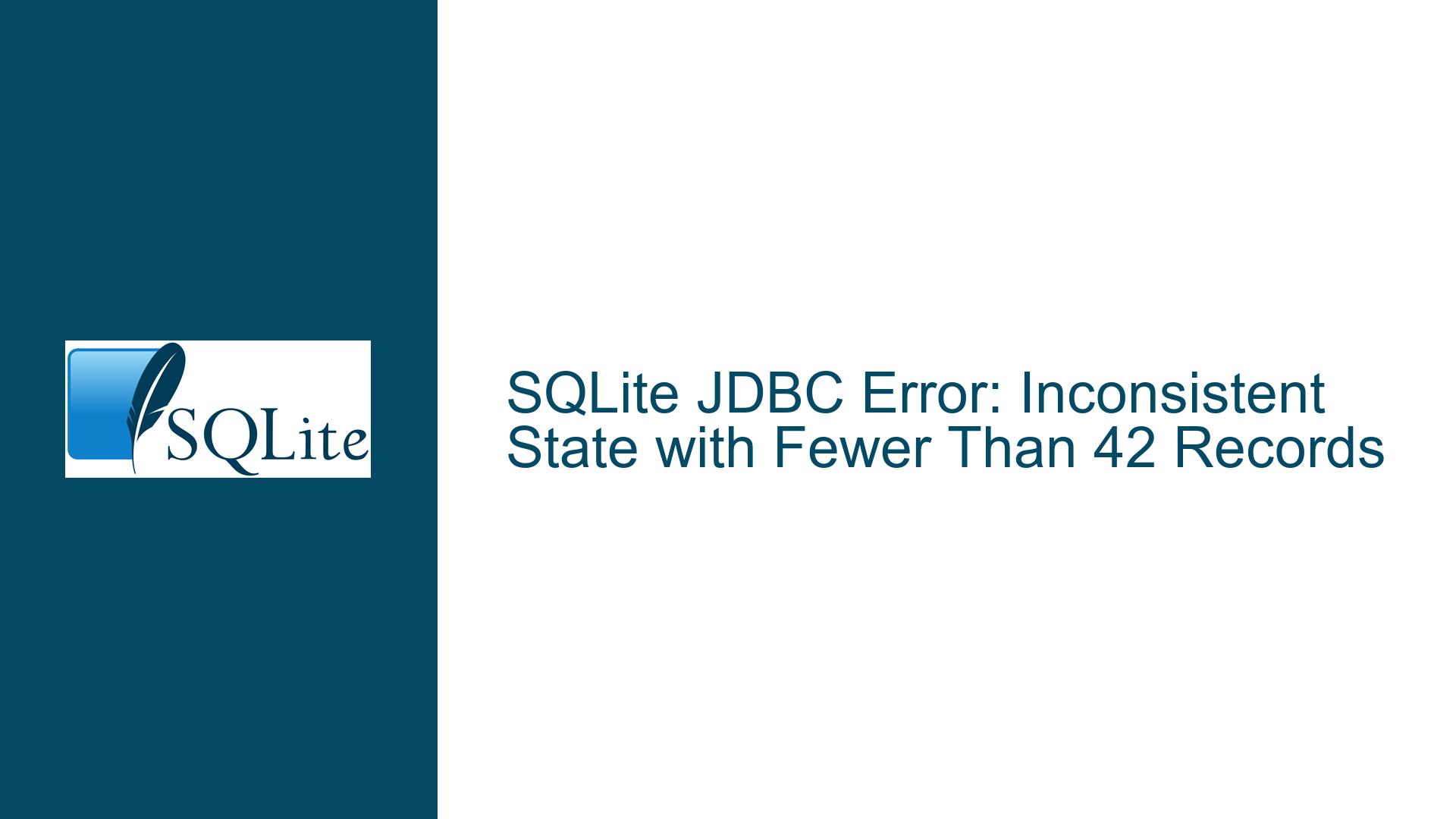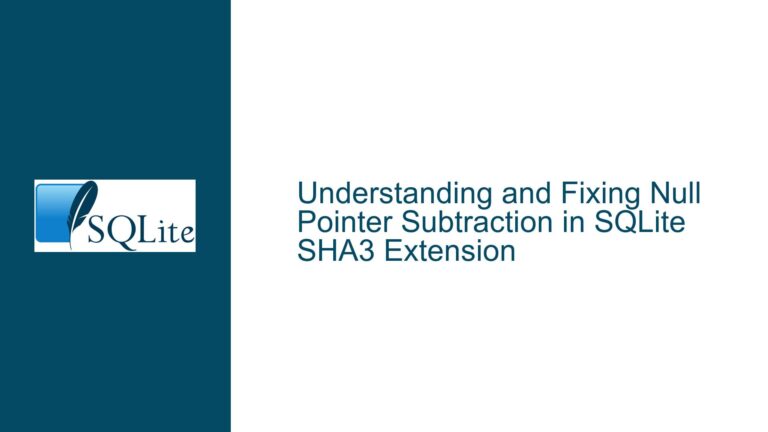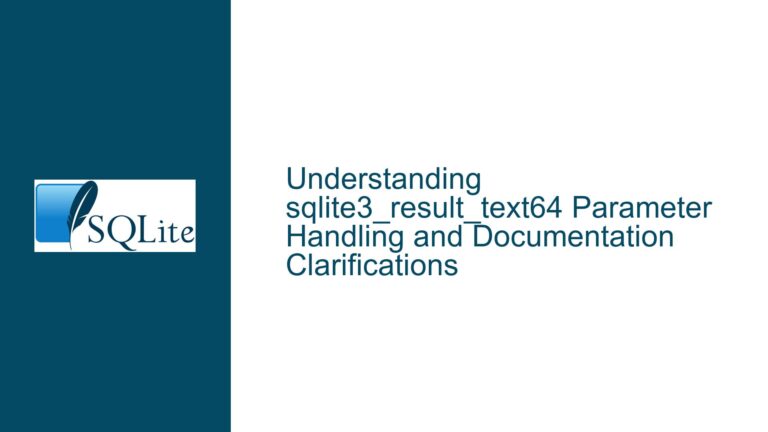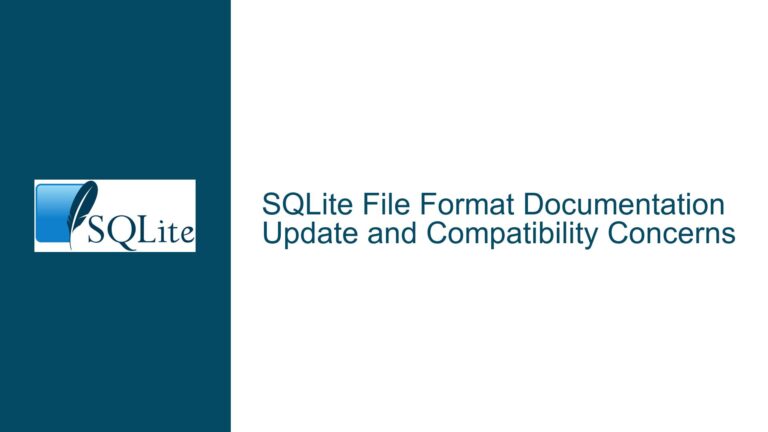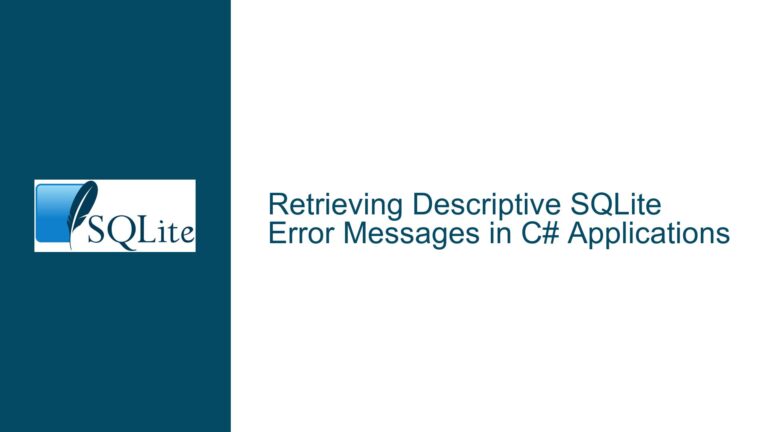SQLite JDBC Error: Inconsistent State with Fewer Than 42 Records
SQLite JDBC Inconsistent State Error with Small Tables
The SQLite JDBC driver exhibits an unusual behavior where accessing tables with fewer than 42 records results in an "internal inconsistent state" error. This issue is particularly prevalent when using SQLite with LibreOffice Base via the JDBC driver. The error is independent of the table’s schema, the size of the fields, or the data loaded. It only occurs when the table contains fewer than 42 records. Once the record count reaches or exceeds 42, the error disappears, and the table becomes accessible without any issues.
This behavior suggests a potential bug or limitation in the SQLite JDBC driver, especially when interfacing with LibreOffice Base. The error message "internal inconsistent state" indicates that the JDBC driver is encountering an unexpected condition when processing small tables. This condition could be related to how the driver handles metadata, cursor initialization, or result set processing for tables with a limited number of records.
The issue has been reported in a bug report dating back to 2015, but no resolution has been provided. The problem persists across different versions of SQLite, JDBC drivers, and LibreOffice Base, indicating that it is a deep-seated issue that has not been addressed by the maintainers. The fact that the error is tied to a specific record count (42) suggests that there might be a hardcoded threshold or buffer size within the JDBC driver that is not properly handling smaller datasets.
JDBC Driver Buffer Thresholds and Metadata Handling
The root cause of the "internal inconsistent state" error in SQLite JDBC when accessing tables with fewer than 42 records is likely related to how the JDBC driver handles buffer thresholds and metadata. JDBC drivers often use internal buffers to store and process result sets. These buffers are typically sized to optimize performance for larger datasets, which might explain why the error only occurs with smaller tables.
When a table contains fewer than 42 records, the JDBC driver might fail to properly initialize or manage its internal buffers, leading to an inconsistent state. This could be due to a hardcoded minimum buffer size or a bug in the driver’s logic for handling small result sets. The driver might expect a certain minimum number of records to be present in order to correctly process the metadata and result set, and when this expectation is not met, it throws the "internal inconsistent state" error.
Another possible cause is related to how the JDBC driver retrieves and processes metadata for small tables. Metadata operations, such as determining the number of rows, column types, and other table properties, might be handled differently for small tables. If the driver assumes that a table will always have a certain minimum number of records, it might fail to correctly process metadata for tables that fall below this threshold. This could lead to the inconsistent state error when attempting to access or query the table.
Additionally, the interaction between LibreOffice Base and the SQLite JDBC driver might exacerbate the issue. LibreOffice Base might have specific expectations about how the JDBC driver should behave, and any deviation from these expectations could lead to errors. The combination of LibreOffice Base’s handling of JDBC connections and the SQLite JDBC driver’s internal logic for small tables could create a scenario where the error is more likely to occur.
Implementing Workarounds and Monitoring JDBC Driver Updates
To address the "internal inconsistent state" error when accessing SQLite tables with fewer than 42 records via the JDBC driver, several workarounds and solutions can be implemented. These solutions aim to mitigate the issue while waiting for an official fix from the JDBC driver maintainers.
One immediate workaround is to ensure that all tables contain at least 42 records. This can be achieved by adding dummy records to tables that fall below this threshold. While this is not an ideal solution, it can help avoid the error and allow access to the tables. However, this approach is not scalable and may not be feasible for all use cases, especially when dealing with dynamic data.
Another workaround is to use a different JDBC driver or database connector that does not exhibit this issue. For example, using the native SQLite connector in LibreOffice Base, if available, might bypass the problem altogether. Alternatively, using a different JDBC driver that is known to handle small tables correctly could also resolve the issue. It is important to test any alternative drivers thoroughly to ensure compatibility and stability.
Monitoring updates to the SQLite JDBC driver is also crucial. The issue has been reported in a bug report dating back to 2015, but no resolution has been provided. Keeping an eye on driver updates and release notes can help identify when a fix is eventually released. In the meantime, subscribing to relevant forums, mailing lists, or bug trackers can provide timely updates on the status of the issue.
For developers and database administrators, implementing robust error handling and logging mechanisms can help identify and manage the issue more effectively. By catching the "internal inconsistent state" error and logging relevant details, it becomes easier to diagnose and address the problem. Additionally, implementing retry logic or fallback mechanisms can help maintain application stability when the error occurs.
In conclusion, the "internal inconsistent state" error in SQLite JDBC when accessing tables with fewer than 42 records is a persistent issue that requires careful management. By understanding the potential causes, implementing workarounds, and monitoring driver updates, it is possible to mitigate the impact of this issue and maintain access to SQLite databases via JDBC.