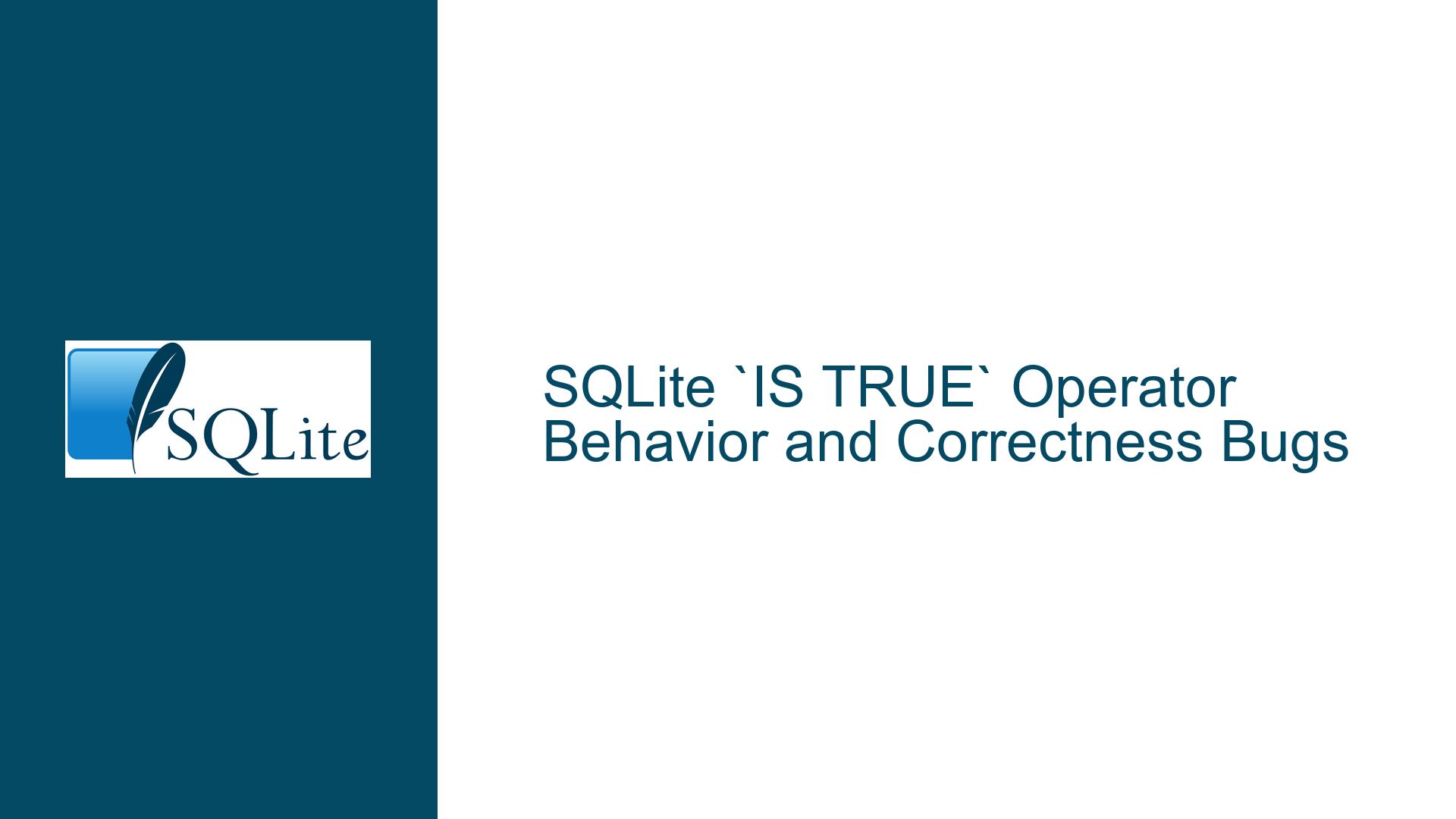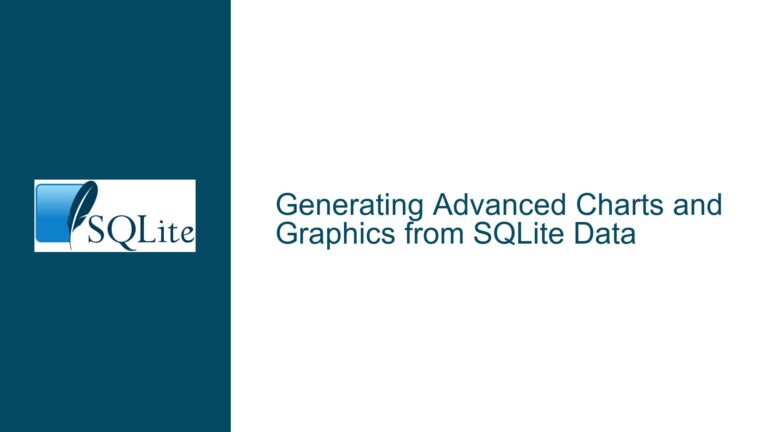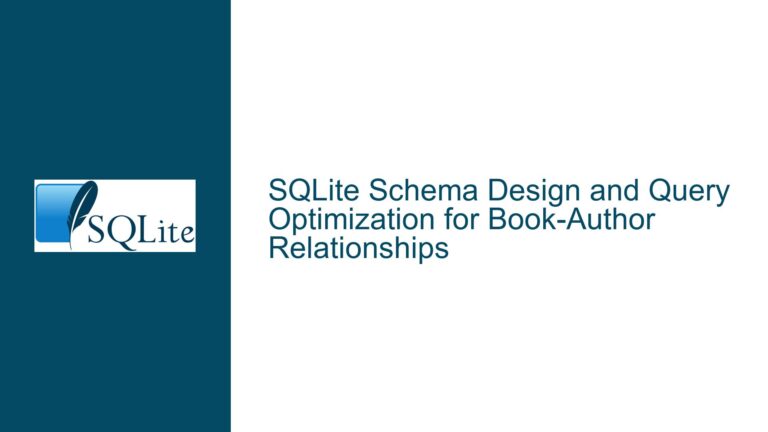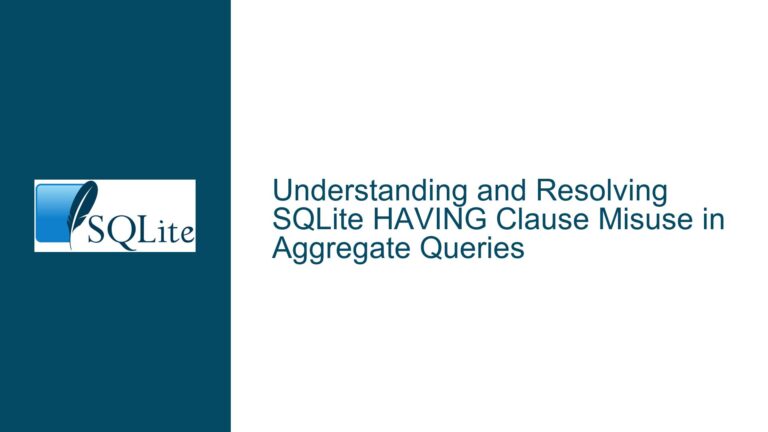SQLite `IS TRUE` Operator Behavior and Correctness Bugs
Issue Overview: SQLite’s Handling of IS TRUE and IS FALSE Operators
The core issue revolves around SQLite’s interpretation and execution of the IS TRUE and IS FALSE operators, particularly in comparison to other SQL databases like PostgreSQL. In SQLite, the expression false is true < false evaluates to 1 (true), whereas in PostgreSQL, the same expression evaluates to false. This discrepancy highlights a fundamental difference in how SQLite processes logical operators compared to other SQL implementations.
The IS TRUE and IS FALSE operators are intended to evaluate whether a given expression is true or false, respectively. However, SQLite’s handling of these operators appears to deviate from the standard behavior observed in other SQL databases. This deviation can lead to correctness bugs, especially when migrating queries from other SQL databases to SQLite or when writing cross-database compatible queries.
The issue is not merely a matter of syntax but extends to the underlying logic and precedence rules that SQLite applies when evaluating expressions involving these operators. Understanding this behavior is crucial for developers who rely on SQLite for applications that require precise logical evaluations, such as conditional queries, data validation, and complex filtering.
Possible Causes: Why SQLite’s IS TRUE and IS FALSE Operators Behave Differently
The divergence in behavior between SQLite and other SQL databases like PostgreSQL can be attributed to several factors, including differences in operator precedence, parsing rules, and the internal representation of boolean values.
Operator Precedence and Parsing Rules: In SQLite, the
ISoperator is typically used for NULL checks and type comparisons. When combined withTRUEorFALSE, SQLite might not treatIS TRUEorIS FALSEas a single logical operator but rather as a combination of theISoperator followed by a boolean value. This interpretation can lead to unexpected results, especially when these operators are used in complex expressions. For example, in the expressionfalse is true < false, SQLite might parse it as(false is true) < false, which could lead to the observed behavior.Internal Representation of Boolean Values: SQLite does not have a native boolean data type. Instead, it uses integers to represent boolean values, where
0is false and1is true. This internal representation can affect how logical operators are evaluated. When SQLite encounters an expression likefalse is true < false, it might internally convert the boolean values to integers and then perform the comparison, leading to results that differ from databases with native boolean support.Historical and Design Decisions: SQLite’s design philosophy emphasizes simplicity and lightweight implementation. This focus might have led to certain trade-offs in how logical operators are implemented, resulting in behavior that differs from more feature-rich databases like PostgreSQL. These design decisions, while beneficial for SQLite’s core use cases, can lead to edge cases where the behavior of logical operators does not align with developer expectations or SQL standards.
Lack of Standardization: SQL standards do not strictly define the behavior of
IS TRUEandIS FALSEoperators, leaving room for interpretation by database implementers. This lack of standardization can result in varying behaviors across different SQL databases, with SQLite’s implementation being one of the more divergent ones.
Troubleshooting Steps, Solutions & Fixes: Addressing SQLite’s IS TRUE and IS FALSE Operator Issues
To address the issues arising from SQLite’s handling of IS TRUE and IS FALSE operators, developers can take several steps to ensure correct and consistent behavior in their queries. These steps include understanding SQLite’s parsing rules, using alternative expressions, and considering database-specific workarounds.
Understanding SQLite’s Parsing Rules: Developers should familiarize themselves with how SQLite parses and evaluates expressions involving logical operators. In particular, understanding the precedence of the
ISoperator and how it interacts with boolean values can help in writing queries that produce the expected results. For example, in the expressionfalse is true < false, SQLite might evaluatefalse is truefirst, resulting in0(false), and then compare it tofalse, which is also0. This would result in0 < 0, which is0(false), but the observed behavior suggests a different evaluation order.Using Alternative Expressions: To avoid the pitfalls of
IS TRUEandIS FALSEoperators, developers can use alternative expressions that achieve the same logical evaluation but are less prone to misinterpretation by SQLite. For example, instead of usingIS TRUE, developers can use explicit comparisons like= 1or= TRUE. Similarly, instead ofIS FALSE, developers can use= 0or= FALSE. These alternatives can help ensure that the intended logic is preserved across different SQL databases.Explicit Parentheses for Clarity: When dealing with complex expressions, using explicit parentheses can help clarify the intended order of evaluation. For example, rewriting
false is true < falseas(false is true) < falseorfalse is (true < false)can help ensure that SQLite evaluates the expression as intended. While this might not always resolve the underlying issue, it can help avoid ambiguity and make the query’s logic more transparent.Database-Specific Workarounds: In cases where cross-database compatibility is not a concern, developers can implement database-specific workarounds to address SQLite’s behavior. For example, creating custom functions or using conditional expressions (e.g.,
CASEstatements) can help achieve the desired logical evaluations without relying onIS TRUEorIS FALSEoperators. These workarounds can be particularly useful in applications where SQLite is the primary database and the behavior of other databases is not a consideration.Testing and Validation: Given the potential for correctness bugs, thorough testing and validation of queries involving logical operators are essential. Developers should test their queries across different scenarios and edge cases to ensure that they produce the expected results. Automated testing frameworks and unit tests can help identify and address issues early in the development process.
Consulting SQLite Documentation and Community: SQLite’s documentation and community forums can be valuable resources for understanding and addressing issues related to logical operators. Developers should consult the official documentation for insights into SQLite’s behavior and seek advice from the community when encountering unexpected results. Engaging with the community can also help identify known issues and potential solutions.
Considering Database Migration or Abstraction Layers: In cases where SQLite’s behavior is incompatible with the application’s requirements, developers might consider migrating to a different database or using abstraction layers that provide consistent behavior across different databases. While this approach might involve additional complexity, it can help ensure that the application’s logic is preserved and that queries produce consistent results across different environments.
In conclusion, SQLite’s handling of IS TRUE and IS FALSE operators can lead to correctness bugs, particularly when compared to other SQL databases like PostgreSQL. Understanding the underlying causes of these issues and implementing appropriate troubleshooting steps can help developers address these bugs and ensure that their queries produce the expected results. By leveraging alternative expressions, explicit parentheses, database-specific workarounds, and thorough testing, developers can mitigate the impact of SQLite’s divergent behavior and maintain the integrity of their applications.